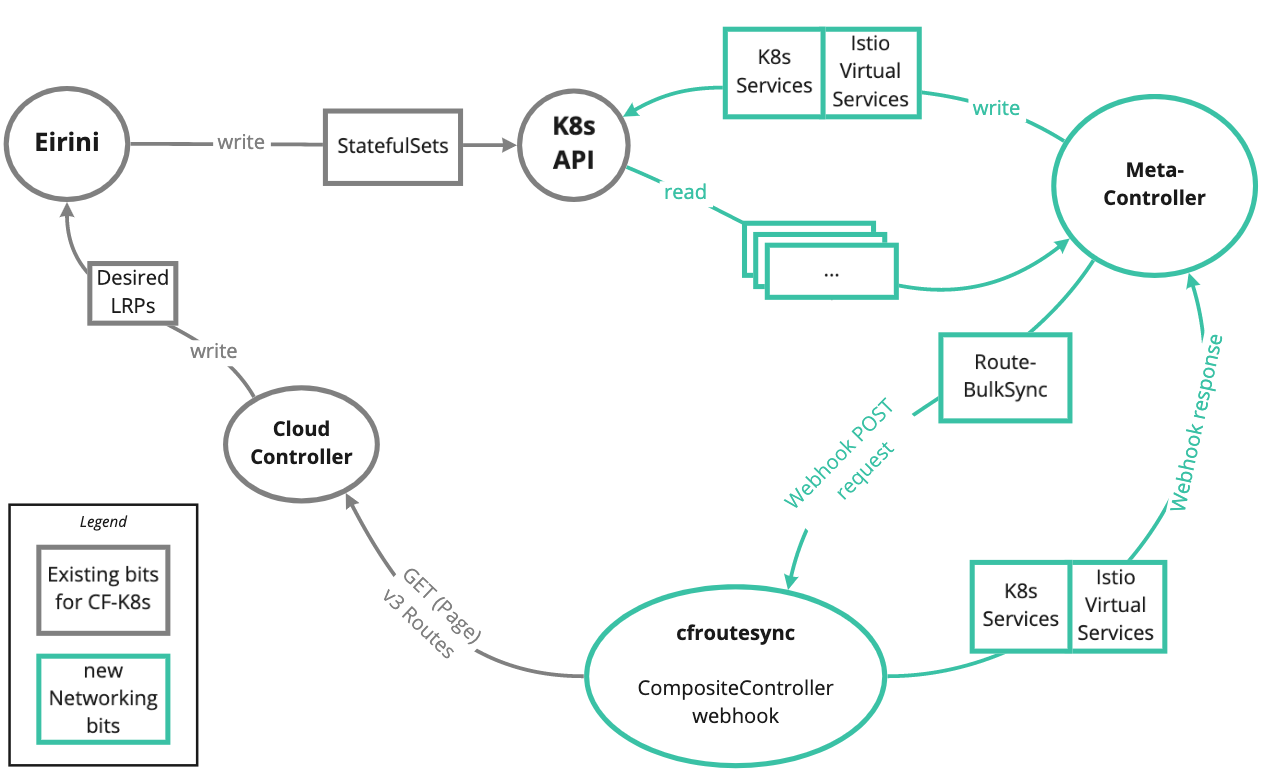cf-k8s-networking
Routing and networking for Cloud Foundry running on Kubernetes.
Installation
Prerequisites
- A Cloud Foundry deployment using Eirini for app workloads
kubectlinstalled and access to the Kubernetes cluster backing Eirinikappinstalledyttinstalled
Metacontroller
- Install Metacontroller to the Kubernetes cluster
Istio
-
Install Istio to the Kubernetes cluster.
-
Include the istio-values.yaml in your Istio installation.
Note: As an example, in our CI we are installing Istio via the deploy-istio.sh task.
-
Enable automatic sidecar injection by labeling the following namespaces with
istio-injection=enabled:cf-system,cf-workloads,metacontroller:kubectl label namespaces cf-system cf-workloads metacontroller istio-injection=enabled --overwrite
-
Sidecars are required for automatic mTLS between workloads so it is important that this is enabled. Confirm that the namespaces are labeled correctly:
$ kubectl get namespaces -l istio-injection=enabled NAME STATUS AGE cf-system Active 50d cf-workloads Active 50d metacontroller Active 50d
CF-K8s-Networking
-
cfroutesyncneeds to be able to authenticate with UAA and fetch routes from Cloud Controller. To do this you must override the following properties frominstall/ytt/networking/values.yaml. You can do this by creating a new file/tmp/values.yamlthat contains the following information:#@data/values --- cfroutesync: ccCA: 'pem_encoded_cloud_controller_ca' ccBaseURL: 'https://api.example.com' uaaCA: 'pem_encoded_uaa_ca' uaaBaseURL: 'https://uaa.example.com' clientName: 'uaaClientName' clientSecret: 'uaaClientSecret'
The UAA client specified by
clientNameis used for fetching routing data from Cloud Controller. It must have permission to access all routes and domains in the deployment. We recommend using a client with at least thecloud_controller.admin_read_onlyauthority. For example, see the network-policy client in cf-deployment.As an example, for our dev environments we are using the generate_values.rb script to populate these values from the
bbl-state.jsonand secrets in CredHub. -
Deploy the cf-k8s-networking CRDs and components using
yttandkapp:system_namespace="cf-system" ytt -f config/cfroutesync/ -f /tmp/values.yaml \ -f cfroutesync/crds/routebulksync.yaml | \ kapp deploy -n "${system_namespace}" -a cfroutesync \ -f - \ -y
-
Update the Prometheus configuration so metrics from cf-k8s-networking can be queried.
prometheus_file="$(mktemp -u).yml" kubectl get -n istio-system configmap prometheus -o yaml > ${prometheus_file} ytt \ -f "config/values.yaml" \ -f "${prometheus_file}" \ -f "config/deps/prometheus-config.yaml" | \ kubectl apply -f -
Note: you might need to restart Prometheus pod(s) in the istio-system namespace after updating the ConfigMap 🧐🥺
kubectl -n istio-system delete pod -l app=prometheus