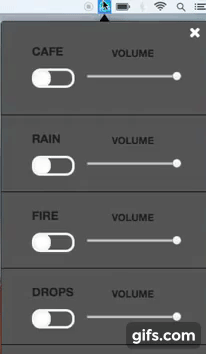Foco
A desktop menubar app based on Electron.
Foco is a cross-platform desktop app
[](https://www.youtube.com/watch?v=6SG2Mjpv8YE)
Installation
OS X
- Download Foco-osx.x.x.x.dmg or Foco-osx.x.x.x.zip
- Open or unzip the file and drag the app into the
Applicationsfolder - Done!
Windows
coming soon
Linux
Ubuntu, Debian 8+ (deb package):
- Download Foco-linux.x.x.x.deb
- Double click and install, or run
dpkg -i Foco-linux.x.x.x.debin the terminal - Start the app with your app launcher or by running
focoin a terminal
For developers
Clone the source locally:
$ git clone https://github.com/akashnimare/foco/
$ cd focoIf you're on Debian or Ubuntu, you'll also need to install
nodejs-legacy:
Use your package manager to install npm.
$ sudo apt-get install npm nodejs-legacyInstall project dependencies:
$ npm installStart the app:
$ npm startBuild installers
Build app for OSX
$ npm run build:osxBuild app for Linux
$ npm run build:linuxFeatures
- Offline support
- Cross-platform
- Awesome sounds
- No singup/login required
- Auto launch
- Auto updates
Usage
Command/ctrl + R - Reload
command + q - Quit App (while window is open).
Built with
Related
License
MIT © Akash Nimare