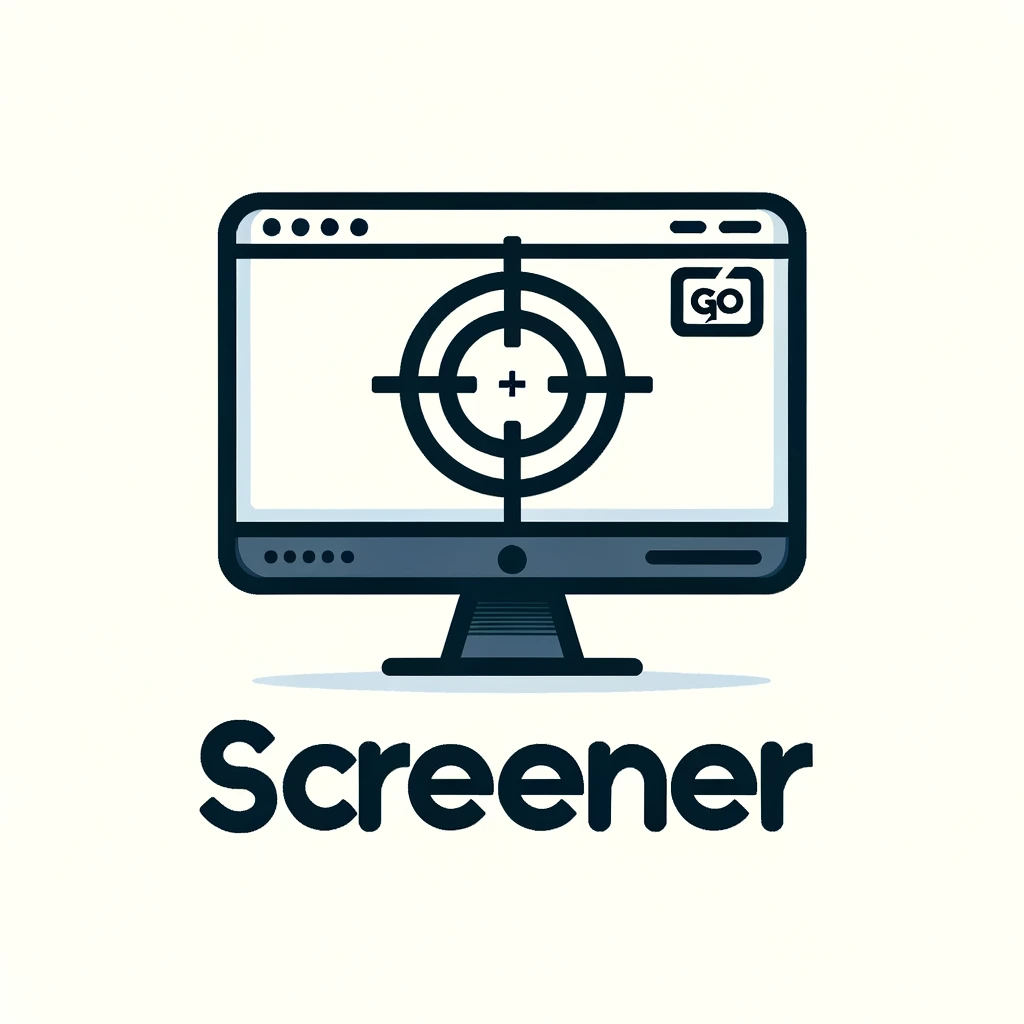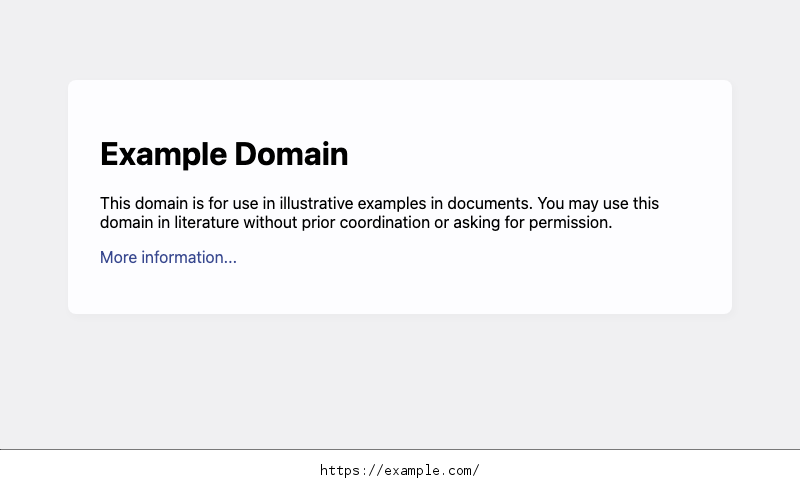screener is a command-line interface (CLI) and Golang library for capturing screenshots of web pages. Built on top of Rod.
- Stream URLs: Input URLs via standard input (STDIN) for real-time processing.
- Max Page Load Wait: Define a maximum wait time for web page loading before capturing screenshots.
- Redirect Handling: Customize redirect behavior to follow or ignore URL changes.
- Unique Screenshots: Save only unique screenshots to avoid duplicates.
- Concurrency: Support for concurrent requests for faster processing.
- Certificate Error Handling: Option to ignore SSL certificate errors for testing environments.
- HTTP/2 Control: Disable HTTP/2 for compatibility with various server configurations.
- Custom User-Agent: Set a custom user-agent for requests to simulate different browsers or devices.
- URL in Image: Choose to include the URL directly in the captured image for context and reference.
go install github.com/root4loot/screener/cmd/screener@latest
git clone https://github.com/root4loot/screener.git && cd screener
docker build -t screener .
docker run -it -v "$(pwd)/screenshots:/app/screenshots" screener -t example.com
Usage: screener [options] (-t <target> | -i <targets.txt>)
INPUT:
-t, --target single target
-l, --list input file containing list of targets (one per line)
CONFIGURATIONS:
-c, --concurrency number of concurrent requests (Default: 10)
-to, --timeout timeout for screenshot capture (Default: 15 seconds)
-ua, --user-agent set user agent (Default: Chrome Headless)
-su, --save-unique save unique screenshots only (Default: false)
-dh, --disable-http2 disable HTTP2 (Default: true)
-fr, --follow-redirects follow redirects (Default: true)
-cw, --capture-width screenshot pixel width (Default: 1366)
-ch, --capture-height screenshot pixel height (Default: 768)
-cf, --capture-full capture full page (Default: 768)
-fw, --fixed-wait fixed wait time before capturing (seconds) (Default: 2)
-dc, --delay-between-capture delay between capture (seconds) (Default: 0)
-ice, --ignore-cert-err ignore certificate errors (Default: true)
-isc, --ignore-status-codes ignore HTTP status codes (comma separated) (Default: [])
-s, --silence silence output (Default: false)
OUTPUT:
-o, --outfolder save images to given folder (Default: ./screenshots)
-wu, --without-url without URL in image (Default: false)
-s, --silence silence output
-v, --verbose verbose output
--version display version
Capture a screenshot from a single URL. If the URL scheme (http/https) is not specified, then it will handle both:
✗ screener -t "example.com"
# Captures both http://example.com/ and https://example.com/
[screener] (RES) Screenshot http://example.com/ saved to ./screenshots
[screener] (RES) Screenshot https://example.com/ saved to ./screenshots
✗ screener -t "google.com"
# Captures https://www.google.com only due to redirect
[screener] (RES) Screenshot https://www.google.com saved to ./screenshots Capture screenshots from multiple URLs listed in a file but wait for pages to load first and only save unique images.
✗ screener -l urls.txt --save-unique
[screener] (RES) Screenshot http://example.com/ saved to ./screenshots
[screener] (RES) Screenshot https://example.com/ saved to ./screenshots
[screener] (RES) Screenshot https://github.com/ saved to ./screenshots
[screener] (RES) Screenshot https://consent.yahoo.com saved to ./screenshots
[screener] (RES) Screenshot https://www.google.com saved to ./screenshots
[screener] (RES) Screenshot https://www.facebook.com saved to ./screenshots
[screener] (RES) Screenshot https://www.hackerone.com saved to ./screenshots
[screener] (RES) Screenshot https://www.bugcrowd.com saved to ./screenshots Stream URLs to Screener, capturing screenshots as they are received:
✗ cat urls.txt | screener
[screener] (RES) Screenshot http://example.com/ saved to ./screenshots
[screener] (RES) Screenshot https://example.com/ saved to ./screenshots
[screener] (RES) Screenshot https://www.hackerone.com saved to ./screenshots
[screener] (RES) Screenshot https://www.bugcrowd.com saved to ./screenshots
[screener] (RES) Screenshot https://www.google.com saved to ./screenshots
[screener] (RES) Screenshot https://www.facebook.com saved to ./screenshots
[screener] (RES) Screenshot https://consent.yahoo.com saved to ./screenshots
[screener] (RES) Screenshot https://github.com/ saved to ./screenshotsNote: You can remove the URL from the image by using the -wu or --without-url flag when running the tool.
go get github.com/root4loot/screener
package main
import (
"fmt"
"github.com/root4loot/screener"
)
func main() {
// Create runner with default options
runner := screener.NewRunner()
runner.Options.SaveScreenshots = true
// Capture a single URL
result := runner.Run("https://example.com", "https://hackerone.com")
// Process the result
for _, result := range result {
fmt.Println(result.TargetURL, result.LandingURL, result.Error, len(result.Image))
}
}For more, see examples
See LICENSE
See CONTRIBUTING.md