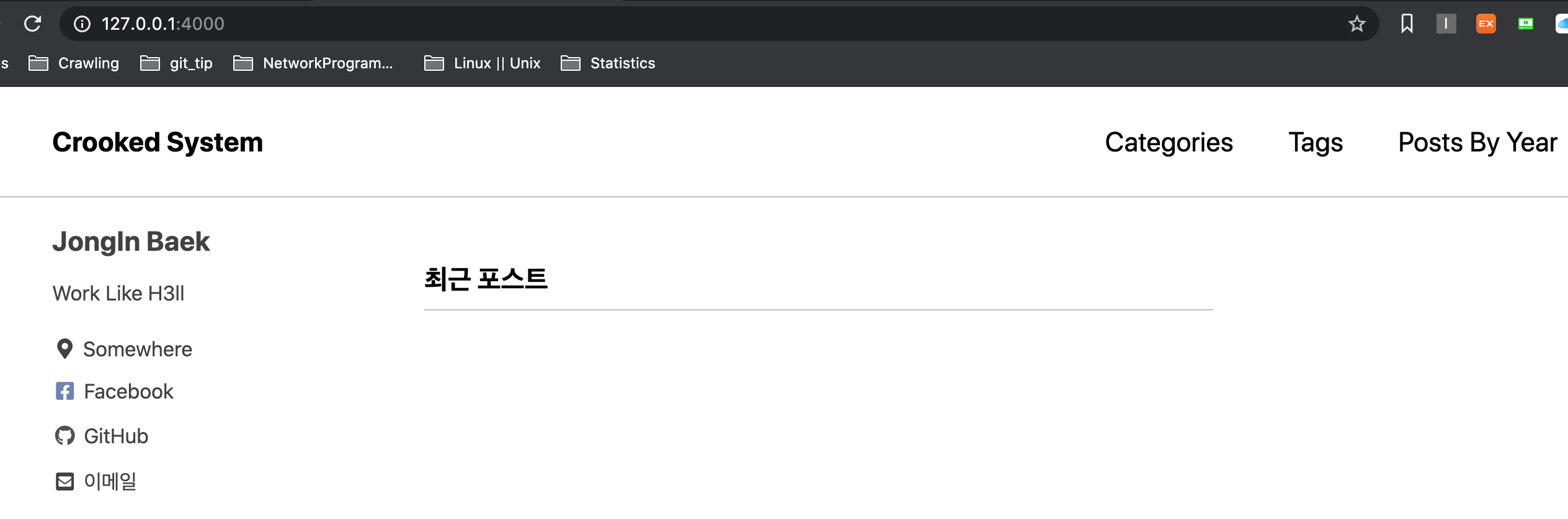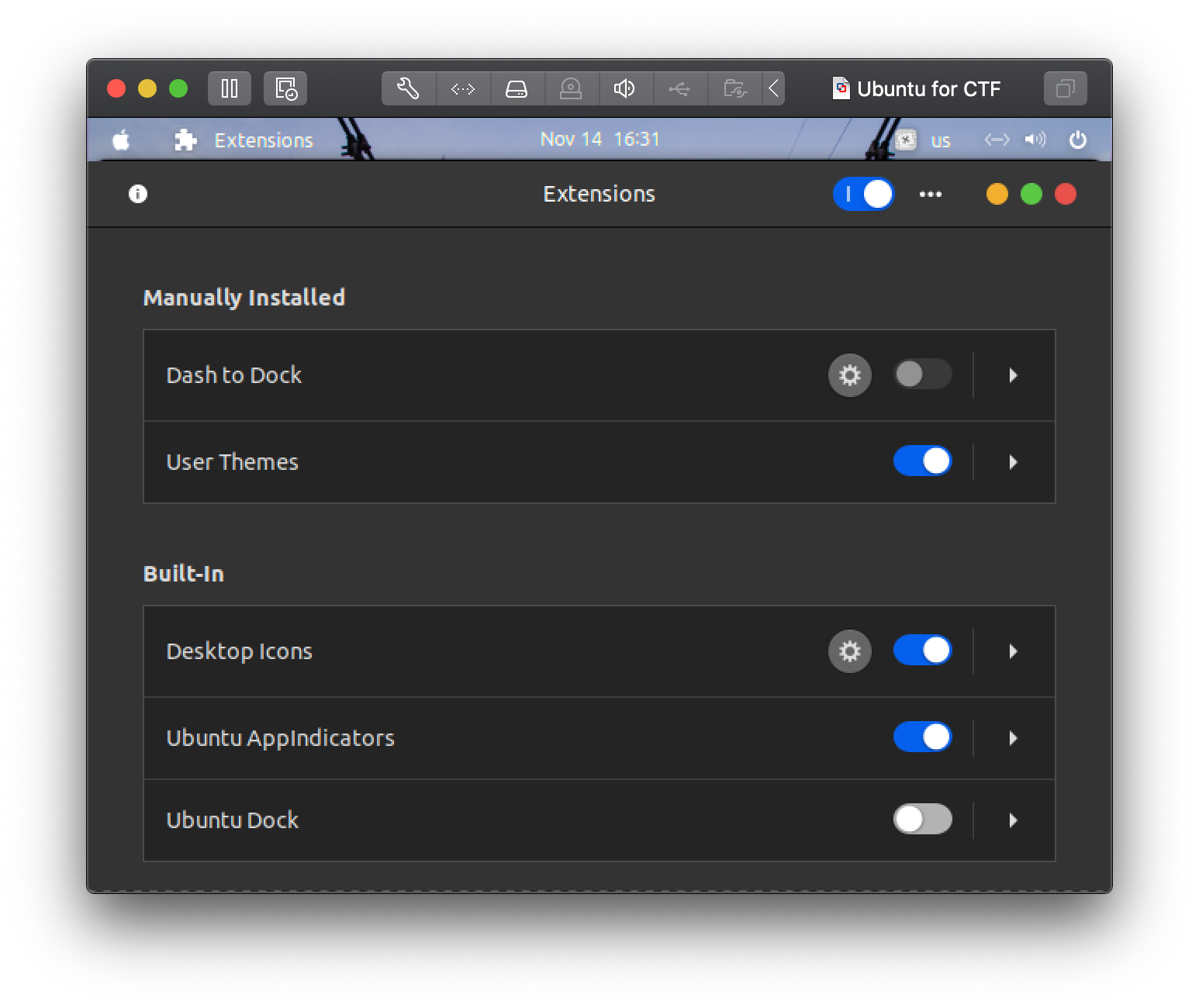That is my Linux(Ubuntu, Kali) and Mac OS setting.
In Mac OS
wget https://raw.githubusercontent.com/rookedsysc/linux-macos-setting/master/mac-setting.sh
sh macSetting.sh
Setting for Users
wget https://raw.githubusercontent.com/rookedsysc/linux-macos-setting/master/user-setting.sh
sh user-setting.sh
When zsh shell is activated, enter "exit" to continue the next installation.
If this error message is printed,
[oh-my-zsh] plugin 'zsh-autosuggestions' not found
git clone https://github.com/zsh-users/zsh-autosuggestions $ZSH_CUSTOM/plugins/zsh-autosuggestions
source ~/.zshrc
In root
su root
wget https://raw.githubusercontent.com/rookedsysc/linux-macos-setting/master/root-setting.sh
sh root-setting.sh
Install in Ubuntu
wget https://raw.githubusercontent.com/rookedsysc/Linux_MacOS_Setting/master/jekyllSetting.sh
sh jekyllSetting.sh
Install in MacOS
wget https://raw.githubusercontent.com/rookedsysc/Linux_MacOS_Setting/master/macJekyll.sh
sh macJekyll.sh
How to start a server
jekyll serve
If you receive an error to install Gemfile:
cd [your gitblog local address]
bundler
sudo gem install jekyll bundler
bundle add webrick
sudo bundle exec jekyll serve
export ALGOLIA_API_KEY='ADMIN KEY"
bundle exec jekyll algolia
pip3 install mkdocs
pip3 install mkdocs-material
mkdocs serve --dev-addr 0.0.0.0:8080It's working in mac
KDE plasma is a kind of Linux theme.
Install
apt-get install kali-defaults kali-root-login desktop-base kde-plasma-desktop
sudo update-alternatives --config x-session-manager
> set kde as default
F9 is a script runner
F12 is a singlecompiler and runner
\gd is gtags/def
\gr is gtags/ref
If you want to tracecode you need to change to your directory of source
and enter a command , which is gtags.
Timezone Setting (Korea)
sudo ln -sf /usr/share/zoneinfo/Asia/Seoul /etc/localtime
-
Powerline https://github.com/Lokaltog/vim-powerline https://github.com/Lokaltog/vim-powerline/tree/develop/fontpatcher https://github.com/Lokaltog/powerline-fonts
-
Unite/unite-gtags https://github.com/Shougo/unite.vim https://github.com/hewes/unite-gtags
-
Follow lokihardt https://github.com/l0kihardt/vimrc