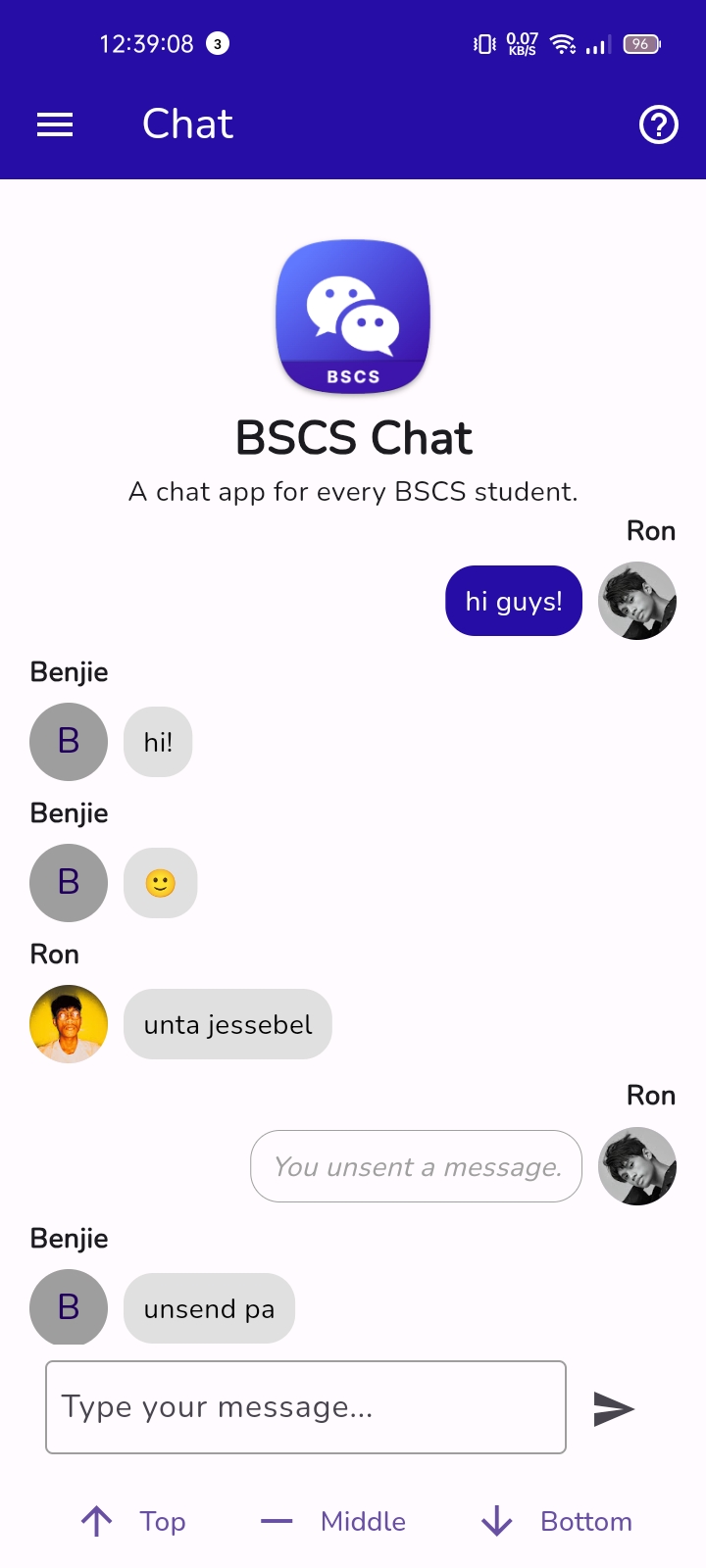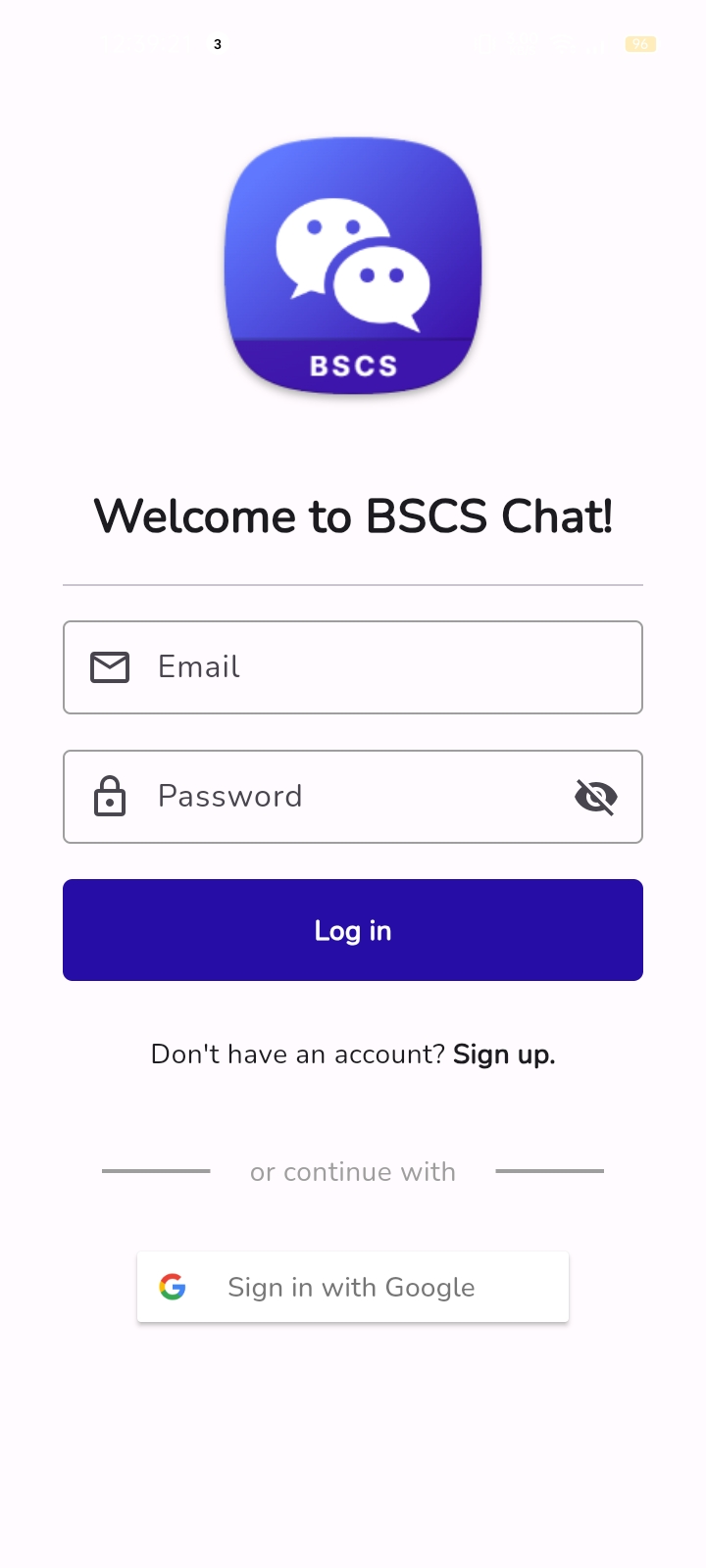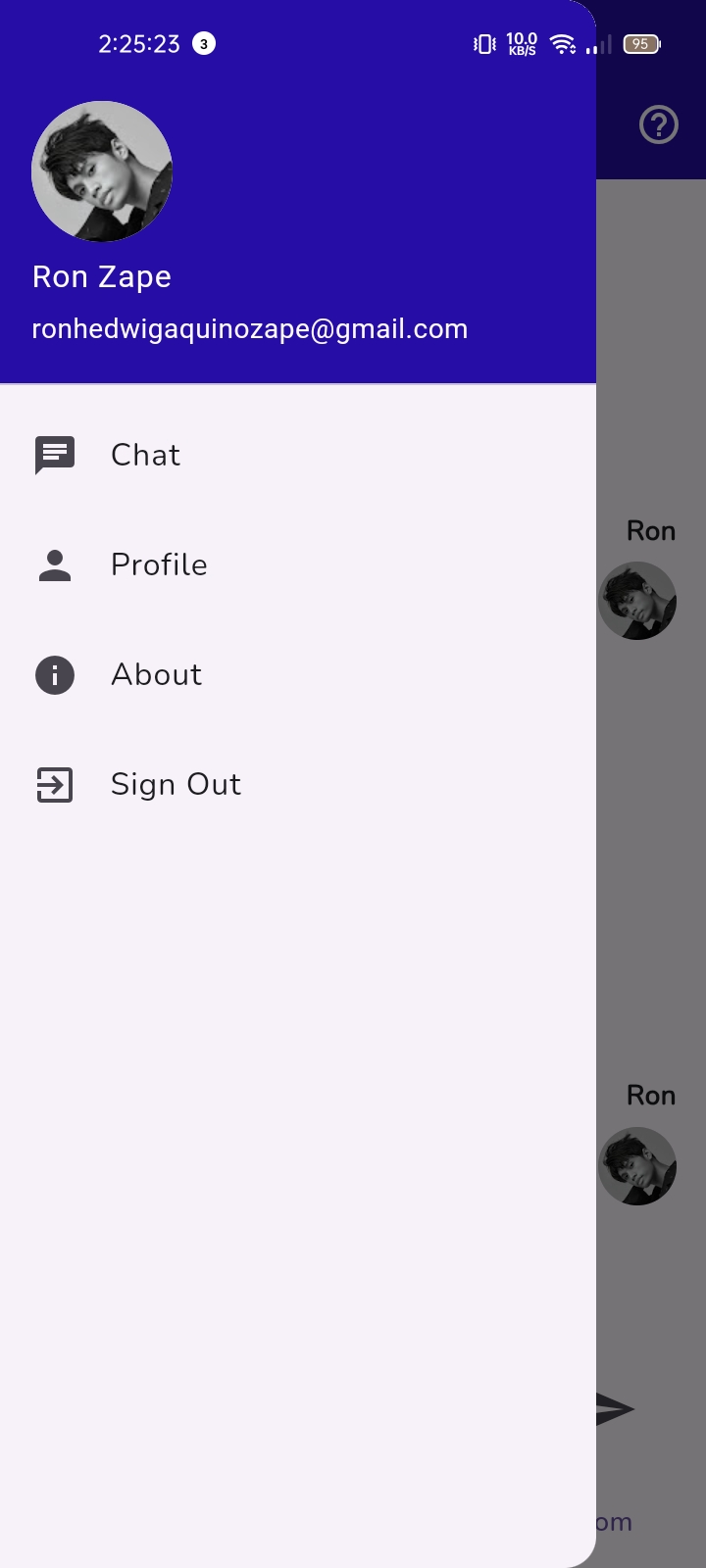This README provides comprehensive instructions on how to build, locate, and install the debug version of our Android mobile application. Designed for user-friendliness, this guide is suitable for individuals with varying levels of technical knowledge in mobile app development.
Important
Before starting, make sure you have:
- Flutter SDK installed
- Android Studio or Visual Studio Code with Flutter and Dart plugins
- An Android device or emulator for testing
-
Clone the Repository: Start by cloning the project repository to your local machine.
-
Open the Project: Open the project in Android Studio or Visual Studio Code.
-
Fetch Dependencies: Use the terminal to run
flutter pub get, fetching all the necessary project dependencies. -
Run the App: Build and run the app in debug mode by executing
flutter run. -
APK Build Location: The debug APK will be located at:
√ Built build\app\outputs\flutter-apk\app-debug.apk.
The debug APK can be found in the build\app\outputs\flutter-apk directory of your project folder. Navigate here using a file explorer.
Alternatively, you can directly download the APK and install the app on your phone by enabling 'Unknown Sources' for app installation. The APK is available at: My Drive.
-
Enable Developer Mode: On your Android device, go to
Settings > About phoneand tapBuild number7 times to enable developer mode. Then, activateUSB debugginginSettings > Developer options. -
Connect Device to Computer: Connect your Android device to your computer using a USB cable.
-
Transfer the APK: Find
app-debug.apkin your project directory and transfer it to your device. -
Install the App: Use a file manager on your device to locate and open the APK file, then follow the prompts to install it.
-
Open the App: Once installed, the app will appear in your device's app drawer.
If you encounter any issues, consult the Flutter official documentation or reach out to me at my GitHub profile: @ronhedwigzape.
Note
This guide is designed to assist you in successfully building and installing my Flutter application. Thank you for your interest in my project!