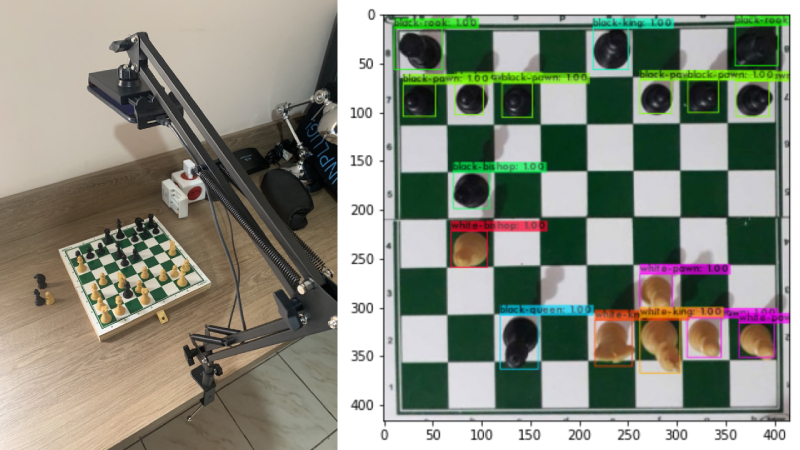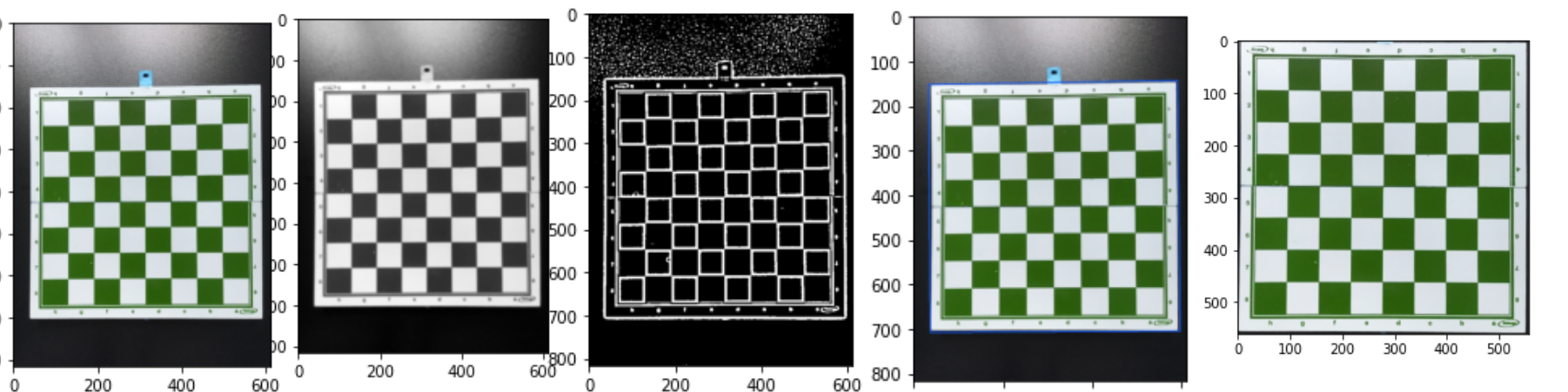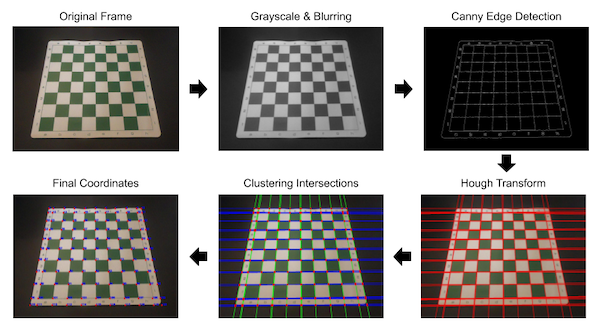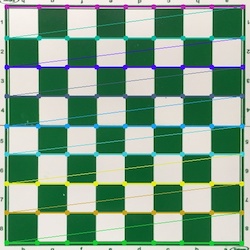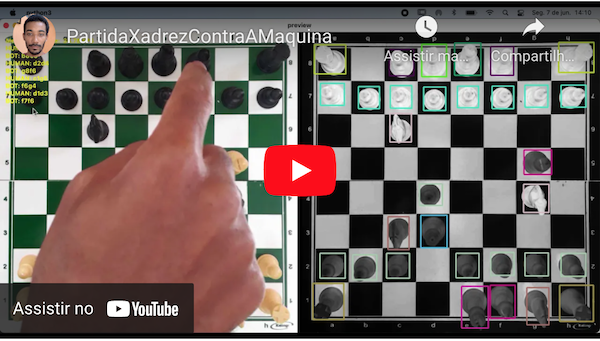This project uses computer vision techniques to detect objects on a chessboard. The data are converted into an 8x8 numpy matrix which is passed to the minimax algorithm to suggest a move.
We use the Darknet framework to train the Yolov4 neural network to detect the pieces and map the board using OpenCV
Object Detection
Board mapping
Find board coordinates
Mapped board
| Title | Description | Link |
|---|---|---|
| ♟️ Chess Piece Detection | Use Darknet to detect pieces | |
| 📷 Game Board Mapping | Find the playable area of the board | |
| 🖼️ Image Data Augmentation | Data augmentation techniques |
I created and annotated my own database using LabelImg, below you can download them and see how I did it.
| Title | Description | Link |
|---|---|---|
| 📦 Chess Piece v6 Database | Raw database without modifications | Download |
| 📦 Chess Piece v6 Database Augmented | The above database with data augmentation | Download |
Some configurations are necessary to run the project:
- Get YOLO weights file
- Configure the camera
- Virtual environment
- Install dependencies
- Board mapping
- Start
Get the file containing the YOLO neural network weights, you can download it at yolov4_last.weights, after downloading move the file to assets/dnn/yolov4_last.weights
NOTE
Skip this section if you just want to run the example project
In src/.env you must specify a camera source, you can do this by setting the CAM_ADDRESS parameter. Valid options are:
| Option | Example |
|---|---|
| IP | http://192.168.0.111:4747/video |
| device index | 0 (You can select the second camera by passing 1 and so on) |
| video file | /path/file.mp4 |
Maybe you want to create a virtual environment using miniconda before run start.
Create Env with conda
conda create -n chess_recognition python=3.9 pip --yes
Activate env
conda activate chess_recognition
NOTE: Apple Silicon M1
When Apple switched from Intel chips to internal Apple Silicon chips, they switched from x86 architecture to ARM64 architecture. If you have a Macbook with an M1 chip, you may experience problems installing certain packages. To work around this use the Rosetta terminal.
After create and activate your environment you must install all the dependencies that the project needs to work. Run the following command in your terminal:
pip install -r requirements.txtBefore we can start the project we need to calibrate the board, you can do this using the command python3 src/main.py --mapping.
NOTE: Run this command in the root of the project and not inside src
If all goes well, you should see output similar to this one.
frame resolution: (480, 480)
/path/chess_recognition/debug/1_raw.jpg
/path/chess_recognition/debug/2_biggest_cnt.jpg
/path/chess_recognition/debug/3_playable_area.jpg
/path/chess_recognition/debug/3.1_padding.jpg
/path/chess_recognition/debug/4_squares_corners.jpg
/path/chess_recognition/debug/5_mapping.jpg
Squares Average......: 3190.3125
Done!Then chessboard-mapping.json file must be created in the root of the project. You can look in the debug directory step by step calibration of the board, if you don't want to see those logs anymore set DEBUG=0 in .env
Note that in .env we define the camera for an example video file:
# src/.env
CAM_ADDRESS=assets/videos/cam_example.mp4If you want to test with your own file or the your device camera, you must change this env and then calibrate your board. To calibrate your board, go to the Game class, mapping method, line 79 and change the parameters according to your needs:
| Parameter | Description |
|---|---|
add_padding |
A boolean indicate if image need a padding. Default is False |
fix_rotate |
A boolean indicate if image need a rotate. Default is False |
rotate_val |
The values of rotate if fix_rotate is True. Default is -90 |
apply_kdilate |
A booelan indicate if image need expand your contours. Default is True |
smooth_ksize |
A tuple of Gaussian Blur ksize. Default is (11, 11) |
Now you are ready to start the game, go and run python3 src/main.py --start
NOTE: Run this command in the root of the project and not inside src
qt.qpa.plugin: Could not load the Qt platform plugin "xcb" in "" even though it was found.
This application failed to start because no Qt platform plugin could be initialized. Reinstalling the application may fix this problem.
Available platform plugins are: eglfs, linuxfb, minimal, minimalegl, offscreen, vnc, xcb.
Aborted (core dumped)
Resolution
Just remove the damn
~/miniconda3/envs/envname/lib/python-3.9/site-packages/cv2/qt/plugins