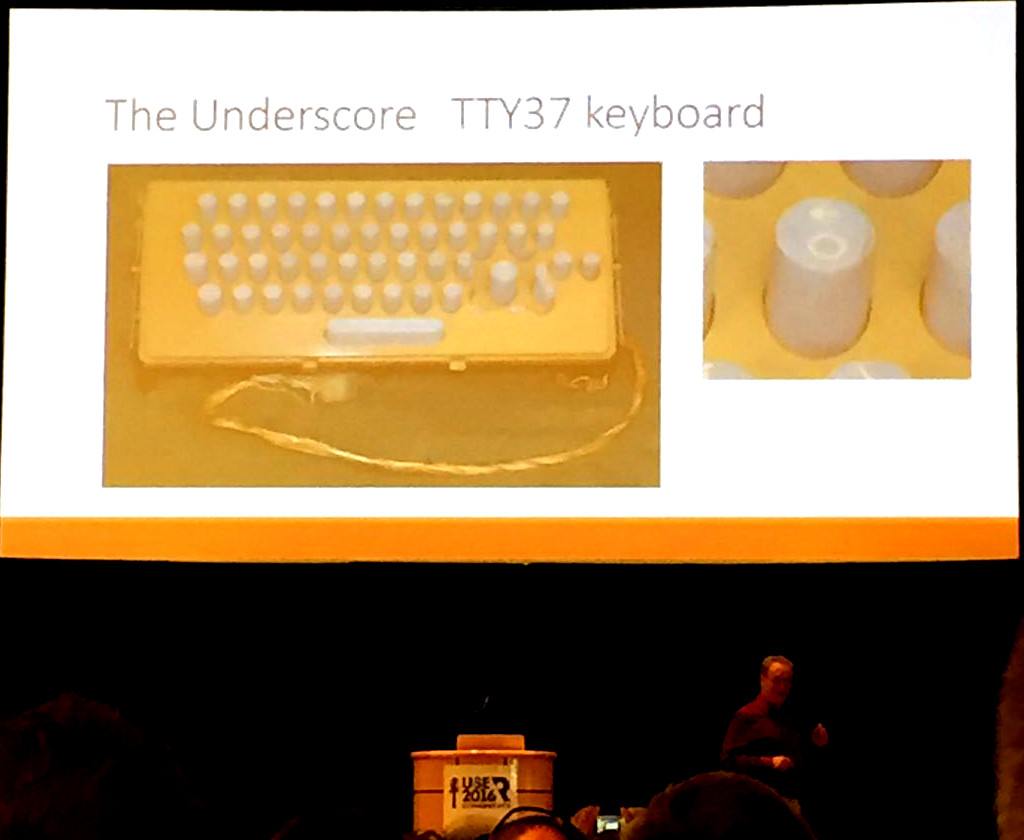A basic structural design underlies every kind of writing.
-Strunk & White in The Elements of Style
This style guide outlines how I like to code in R. I try to maintain R code etiquette based on the general R community's style. Like any style, it's evolving.
If you want to quickly learn my style, I've distilled my general rules into one liners for each section.
File naming: Use the .R file extension, not lower case .r.
When a file name is composed of multiple words, they should be seprated by underscores. I avoid hyphens. Names should be descriptive, but there's no need to be too strict. Just use good judgement. Examples: fold_rna.R, getGeneExpression.R, detect.svm.R.
If files need to be run in sequence, do not prefix them with numbers (eg. 0-getPlayers.R, 1-computeScores.R, 2-findMVP.R). Instead, create a separate script that sources these programs and runs the code in sequence. It is more reproducible.
Variable and function names: Use camelCase with the first letter in lower case.
Names composed of multiple words can also be delimited by underscores or periods. Examples: df, carSafetyData, expression.norm, top_acceleration_list. Just don't mix styles like this top_Acceleration.list. I try to avoid using upper case for the first character in variable or function names because, in my experience, this leads to typos. An example of this would be the View() function in R. Often when I'm typing quickly, I will mistype it as view() or vIew().
Line length: It's good practice not to exceed 80 characters.
I think this is partly due to legacy terminal screen widths as well as page widths when printing code. However, modern computers have high resolution bright screens and do a pretty good job anti-aliasing fonts when scaled down. And printing code is often a waste of paper. So, try to stick to 80 characters, but if a line or two of code are 100 characters long, that's acceptable. PS- these days my preferred font is Droid Sans Mono.
Indentation: Use 2 spaces to indent a code block. Don't use tabs.
Many text editors allow you to record 2 spaces when you type a tab instead of the ASCII horizontal tab \t character. You may also choose 4 or some other number of spaces. Make sure this behavior is enabled. Any programmer of Python, a language where execution is predicated on indentation, surely knows the fun of mixing tabs with spaces which are almost always visually indistinguishable in a text editor. Stick with 2 spaces - it'll save you time one day.
Assignment: Use <- not =.
Note, the <- operator looks like a left-pointing arrow (:arrow_left:). There are cases where <- and = will not have the same behavior, in particular when <- is intended. For example:
quote(y <- 5)
# y <- 5
quote(y = 5)
# Error in quote(y = 5) : supplied argument name 'y' does not match 'expr'This is explained nicely here.
As described in Think Python, in mathematical equality, = denotes a symmetric relationship such that n=10 and 10=n. However, variable assignment is not symmetric, and the expression 10=n is not legal in R (the integer 10 cannot be assigned a new value). This provides additional motivation to distinguish between equality and assignment using <- over =.
Rick Becker, the co-creator of S (R's predecessor), explained the rationale for using the <- operator at the R user conference useR 2016. On the TTY37 keyboard, the keyboards connected to the Bell Labs PDP-11, the operator was input via a single key press:
Spacing: Add spaces around binary operators (=, +, -, <-, etc.). Add spaces after a comma, but not before. Exceptions are for operators :, ::, :::, which are not flanked by spaces. Also, when using = in a function call, do not flank the operator by spaces.
# Stylish
numbers <- 1:100 * 2
random <- rnorm(25, mean=5)
paste("meta", "analysis", sep="-")
mtcars[1, ]
# Drab
numbers=1 : 100*2 # note that this is equivalent to the stylish numbers
random <- rnorm( 25 , mean = 5)
random<-rnorm(25,mean=5)
mtcars[1,]Place a space before left round bracket (, except in a function call.
# Stylish
for (l in letters) print(l)
rnorm(100)
# Drab
for(l in letters) print (l)
rnorm (100)I prefer not to line up assignment operators. This can get messy and the spacing rules become dependent on the next variable name which may not exist yet.
# 7:26am
a <- 1
# 7:31am
a <- 1
cars <- rownames(mtcars)
# 7:45am
a <- 1
cars <- rownames(mtcars)
displacement <- mtcars$disp
# 8:00am and an unfortunate variable name
a <- 1
cars <- rownames(mtcars)
displacement <- mtcars$disp
regression_model_displacement_miles_per_gallon <- lm(disp ~ mpg, mtcars)
# 8:20am refactoring, changing the name and updating all assignments again
a <- 1
cars <- rownames(mtcars)
displacement <- mtcars$disp
regr_disp_mpg <- lm(disp ~ mpg, mtcars)But you should line up parameters in a function call:
TODO:
- R function calls and partial, ordered matching of arguments
- lazy eval and arguments within arguments
- importance of using the pipe
%>%; give example of passing arguments - if you have to copy a chunk of code at least once (such that it appears at least twice), time to write a function
- old saying: if code chunk is duplicated, it'll be wrong at least once
libraryvsrequire(see http://geraldbelton.com/loading-r-packages-library-or-require/)- function naming and the
.character; see advanced R page 103 - Add template for R scripts - best practices (
set.seed(),rm(list=ls()), etc) - incorporate ideas from tidy tools manifesto
- Load
.RDataobjects into "sandboxed" environments so as not to pollute your local namespace - Create a best practices template (very simple one) for RStudio on github and link to rstyle guide
- Describe
TODOs in comments. Can be described as the phrase TODO in a comment indicates something more is required (see http://wordaligned.org/docs/todo/todo/what_does_todo_mean_.html) - "[When coding] the bottleneck is often thinking speed, not computational speed. Don’t proactively worry about performance of your code, but about whether it’s clear." (see https://robinsones.github.io/Making-R-Code-Faster-A-Case-Study/)
- "Premature optimization is the root of all evil" -- Donald Knuth (http://wiki.c2.com/?PrematureOptimization)
1:nrow(m)vsseq_len(nrow(m))- don't use multiple inline assignments
N <- M <- 8000 - don't use the rightward form of assignment
8000 -> M .rdsfiles vs.RDataimages- Good practice to include function parameter defaults where possible rather than describe in the help page
If I have seen further, it is by standing on the shoulders of giants: