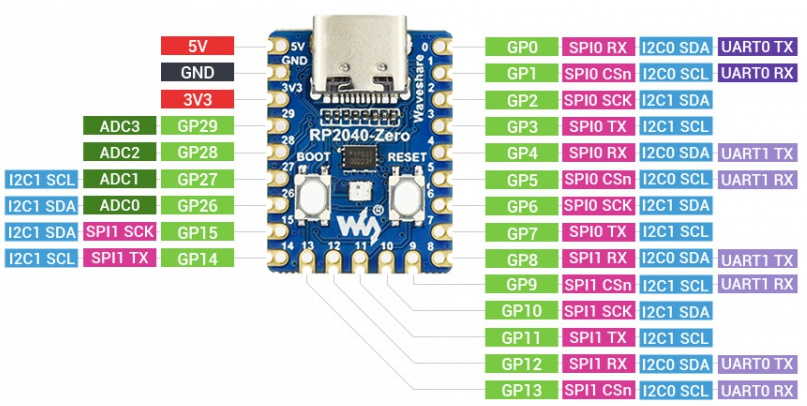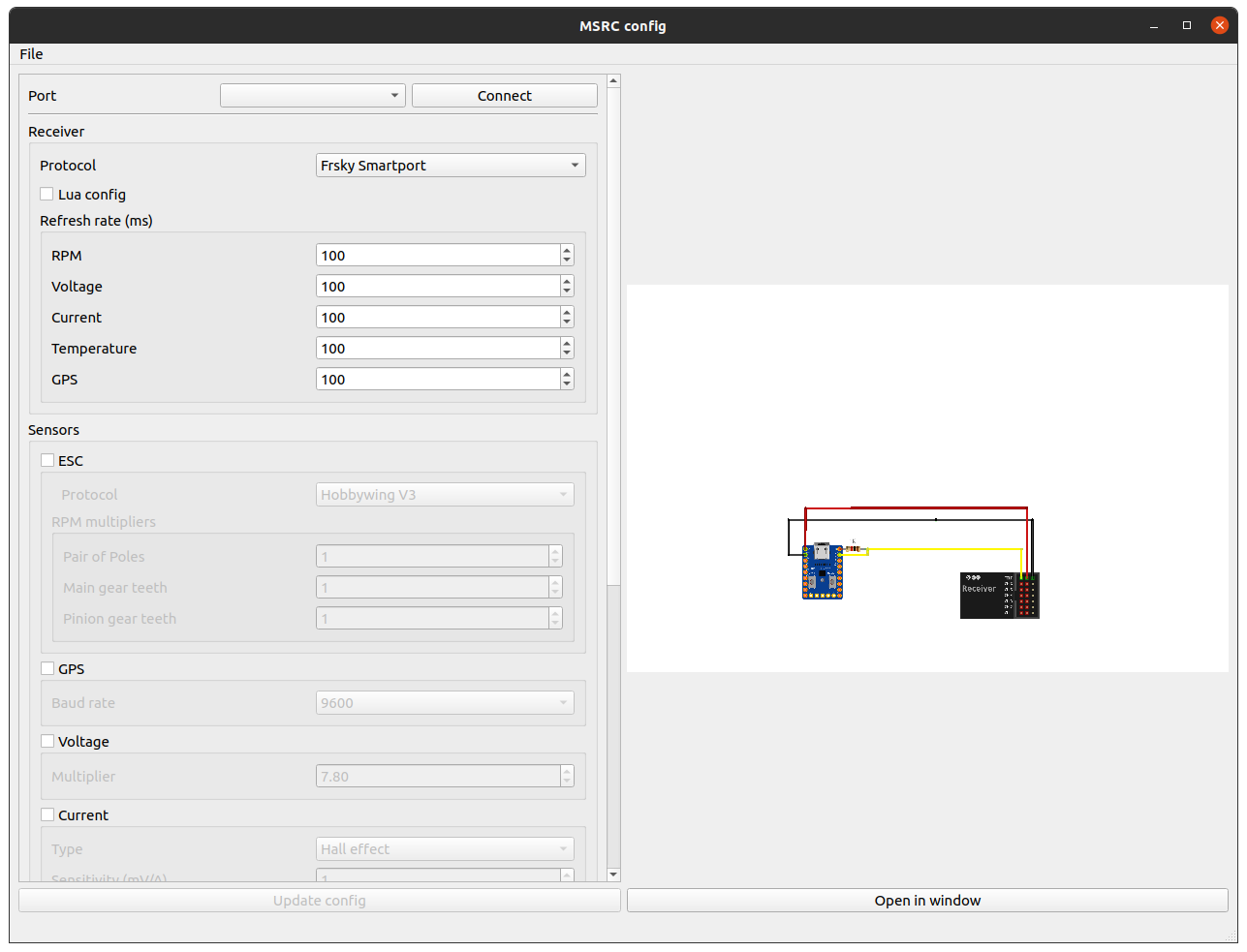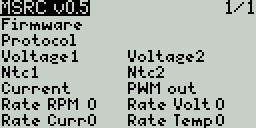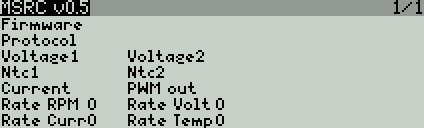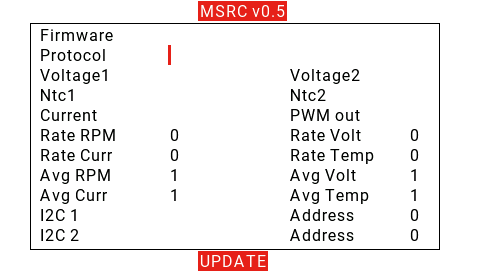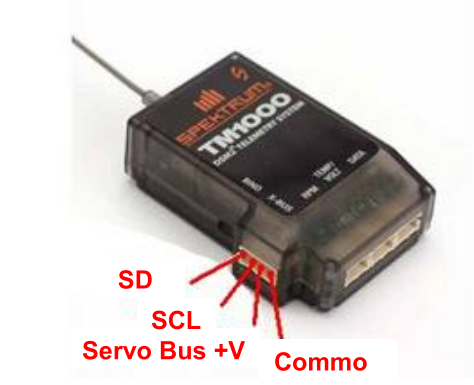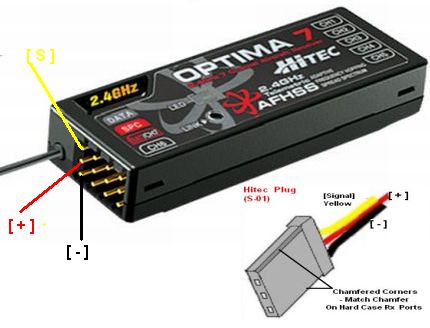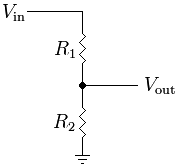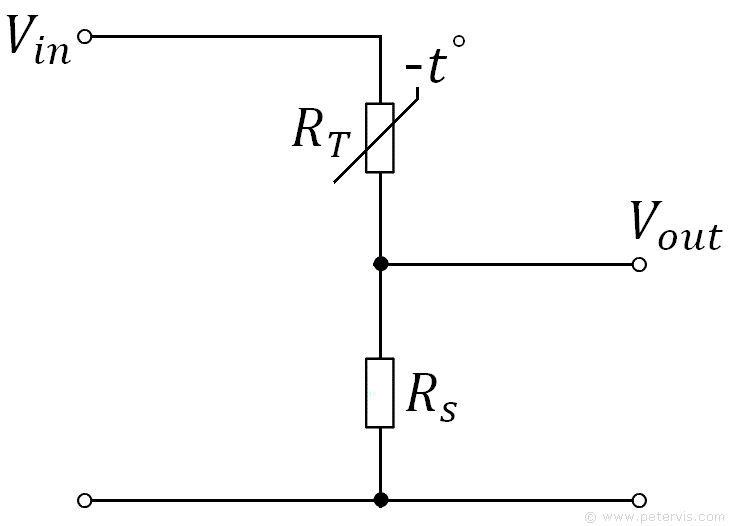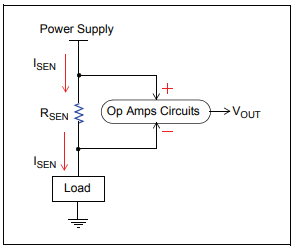For previous versions see branch legacy_arduino
- More powerful board for less price: Cortex M0+ 32bits, 133MHz, 2MB flash, 256kB RAM, 3xUARTS, 2xI2C, PIO
- Same board for all configurations
- Easier to upload firmware: drag and drop
- Config through USB
- Rewritten in C with FreeRTOS (Not C++ and Arduino framework)
- No bit bang libraries like softserial
MSRC - Multi Sensor for RC - RP2040 - Smartport, Frsky D, XBUS, SRXL, IBUS, SBUS2, Multiplex Sensor Bus, Jeti Ex Bus, Hitec
This is a DIY project to send sensors telemetry for a fraction of the weight and cost of the stock sensors. It adds support for several ESC telemetry protocols.
Compatible RX protocols: Frsky Smartport, FrSky D, Spektrum XBUS, Spektrum SRXL V5, Flysky IBUS, Futaba SBUS2, Multiplex Sensor Bus, Jeti Ex Bus.
Compatible ESCs: Hobbywing V3/V4/V5, Kontronik Kosmic/Kolibri/JivePro, Castle Link, APD F/HV/UHV, phase sensor/PWM signal.
Compatible MCUs: RP2040. Any model is compatible. Recommended RP2040 Zero, for size and GPIO selection.
Implemented sensors:
- ESC
- ESCs with serial telemetry (Hobbywing V3/V4/V5(1), Kontronik(2)), APD F/HV/UHV
- ESC with PWM signal or phase sensor
- ESC Castle Link
- GPS serial (NMEA)
- I2C sensors: BMP180, BMP280, MS5611
- Analog sensors: voltage, temperature, current, air speed
All sensors are optional. Make the circuit with the desired sensors and enable them in the configuration. It can be configured from the PC with msrc_gui.
(1) HW V5 = HW FlyFun. If ESC doesn't arm, enable ESC Init Delay or connect MSRC after the ESC is armed
(2) Supported: Kosmic, Kolibri, JivePro. Not supported: Jive.
Connections to RP2040 in the table bellow are GPIO numbers, which are the same for all RP2040 boards. Pin numbers are different depending on the board.
| Sensor/Receiver | Board GPIO |
|---|---|
| Smartport, SBUS, SRXL, IBUS, SB, Jeti Ex | 0(1) & 1 |
| Frsky D | 0 |
| Hitec, XBUS SDA | 2(2) |
| Hitec, XBUS SCL | 3(2) |
| ESC serial | 5 |
| Phase sensor (PWM in) | 5 |
| Castle. Receiver signal | 4 |
| Castle. ESC signal | 5(2) |
| GPS | 6 |
| XBUS. NPN clock stretch(3) | 7 |
| Sensor SDA | 8(2) |
| Sensor SCL | 9(2) |
| PWM out | 10 |
| Voltage | 26 |
| Current | 27 |
| NTC | 28 |
| Airspeed | 29 |
(1) with 1k resistor
(2) with 1k-3.3k pull up resistor
(3) Optional
Status led of the board blinks when sending telemetry. If it doesn't blink check connections and config
All receivers provide 3.3V at the telemetry port. Connect Vcc at telemetry port to RP2040 V5/VSYS pin. Alternatively you can feed the RP2040 from the BEC or receiver if the voltage is less than 5.5V
Press BOOT button during startup and paste the binary file MSRC-RP2040.uf2 to RP2040 folder
If you want to build the firmware for the RP2040 yourself:
- Install RP2040 SDK
- Clone this repo with git clone --recurse-submodules https://github.com/dgatf/msrc.git as this repo contains submodules.
- cd board
- mkdir build
- cd build
- cmake ..
- make
- File to flash: project/MSRC-RP2040.uf2
Connect RP2040 to USB and update config with msrc_gui. msrc_gui.AppImage for Linux and msrc_gui.exe for windows. After update reboot RP2040 manually.
If you want to build msrc_gui:
- Install QT
- Install Qt serial port library (Use Maintenance Tool or in Ubuntu sudo apt install libqt5serialport5-dev)
- cd msrc_gui
- mkdir build
- cd build
- qmake ..
- make
It is recommended to update config with msrc_gui as not all parameters are implemented in lua script.
The configuration is modified with a lua script (X7, X9, X-lite and Horus with openTx 2.2 or higher)
Copy the file msrc.lua to the SCRIPTS/TOOLS folder. (if using older openTx 2.2 copy to SCRIPTS folder and execute by long press)
Options:
- ESC protocol. HobbyWing Platinum V3, HobbyWing Platinum V4/Hobbywing Flyfun V5 or PWM signal
- Voltage. Enable/disable analog voltage divider 1
- Ntc. Enable/disable analog thermistor 1
- Current. Enable/disable analog current
- Airspeed. Enable/disable analog airspeed sensor
- PWM out. Enable/disable analog a PWM signal from RPM values from ESC serial
- GPS. Enable/disable serial GPS
- Averaging queue size: 1 to 16
- Refresh rate (ms): 0 to 1600
- I2C. Sensor type and address
The following Rx protocols are supported:
- Frsky Smartport: inverted serial, 57600 bps
- Frsky D: inverted serial, 9200 bps
- Spektrum SRXL V5: serial, 115200 bps
- Spektrum XBUS: I2C
- Flysky IBUS: serial, 115200 bps
- Futaba SBUS2: inverted serial, 100000 bps
- Multiplex Sensor Bus: serial, 38400 bps
- Jeti Ex Bus: serial 125000, 250000 bps
- Hitec: I2C
Auto-config may be used to detect the new sensors.
If no telemetry is shown, may be MSRC is booting too slow and the first poll from the receiver is not answered. There are several ways to fix this:
- Power on the receiver after MSRC has started
- I2C clock stretch. Pull down the SCL line until MSRC has started, then open the switch. You can use a manual switch or a NPN transistor (e.g. PN2222ABU). If using a transistor you need to enable XBUS Clock Stretch to open the transistor switch after boot. If using manual switch, open the switch after boot, to finish the clock stretch
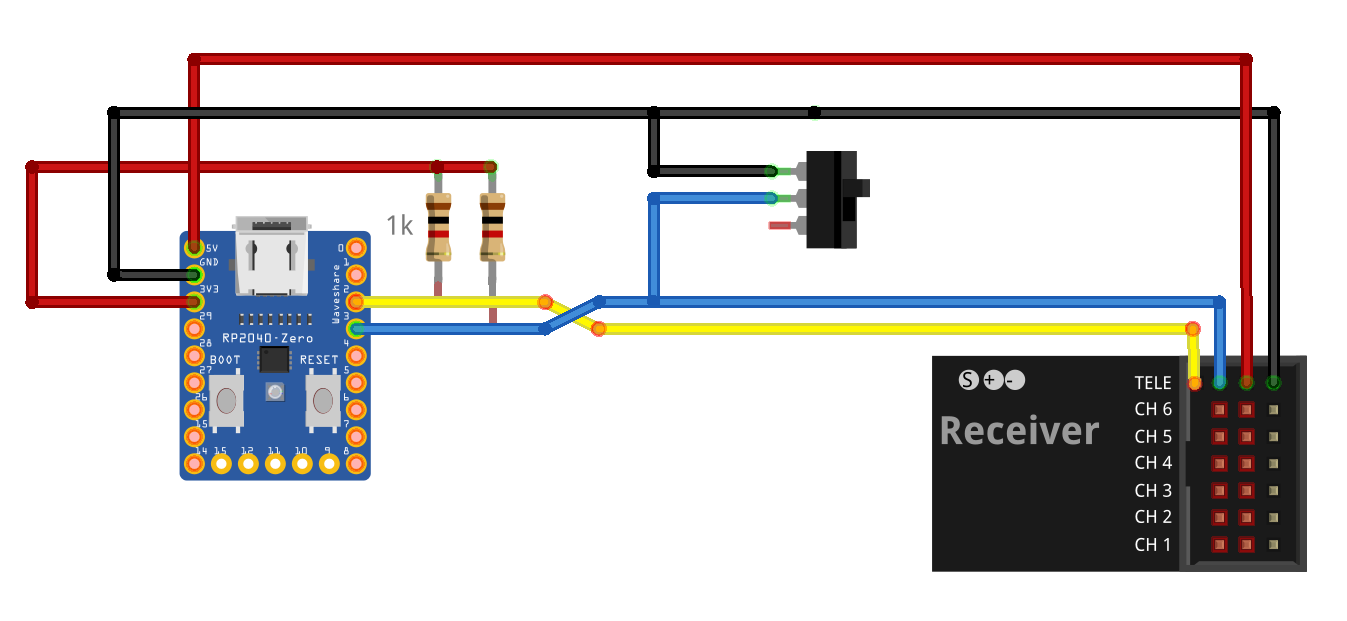
Clock stretch XBUS with manual switch
Slots sensor mapping for Futaba transmitters:
| Slot | Sensor |
|---|---|
| 0 | RX voltage (reserved) |
| 1 | Temperature 1 (SBS-01T/TE) |
| 2 | RPM (type magnet)(SBS-01RB/RM/RO) |
| 3-4 | Vario-F1672 |
| 6-7 | Voltage (SBS-01V) |
| 8-15 | GPS-F1675 (2) |
| 16 | Air speed (SBS-01TAS) |
| 17-23 | Unused |
| 24-26 | Current 1 (SBS-01C) |
| 27-29(2) | Current 2 (SBS-01C) |
| 30(2) | Temperature 2 (SBS-01T/TE) |
| 31 | Unused |
(1) Do not select default GPS
(2) Non default slots
Select protocol: FASSTest 18CH or T-FHSS
Connect to SBUS2 port
Configure receiver pin (E1 or E2) as Ex Bus
If Vin is a regulated 5V source (e.g. receiver, BEC), pull ups can be connected to Vin/RAW instead Vcc. Use pull ups resistors 1k to 2.7k
Compatible ESC serial protocols:
- Hobbywing V3/V4/V5. Serial 19200
- Kontronik Kosmic/Kolibri/JivePro. Serial 115200, even parity
- APD F/HV/UHV. Serial 115200
Optionally, for Hobbywing Flyfun (V5) and APD F-series, a PWM signal can be generated from the RPM telemetry value
Hobbywing Platinum V3
Telemetry port is the program port. It is a servo male plug on the ESC
Hobbywing Platinum V4 / FlyFun V5
- The telemetry port is a wired servo female plug. Don't confuse with RPM PWM signal connector or the program port
- Check firmware installed is NOT VBAR version
- Values for current when throttle is low (up to 25%, depending on model) may not be reliable. If getting high or noisy current values when throttle is low, adjust Current_thresold. Below this throttle percentage (0-100%), current values will be 0A
- Set Max Current to the peak current of the ESC (eg: 80A: Max Current 100)
- Adjust Voltage Divisor_ and Current Multiplier_, depending on model:
| Cells range | Voltage divisor |
|---|---|
| 3-6S (LV) | 11 |
| 3-8S (LV v2) | 15.75 |
| 5-12s (HV) | 21 |
| 6-14s (HV v2) | unknown |
| Amperage | Current multiplier |
|---|---|
| FlyFun 60A | 6 |
| FlyFun 80A | 12.4 |
| 100A | 9(1) |
| Platinum V4 120A | 10 |
| 130A | 11.3(1) |
| 150A | 12.9(1) |
| 160A | 13.7(1) |
| Platinum V4 200A | 16.9 |
(1) Extrapolated from confirmed models. If you find discrepancy adjust gain parameter and send gain and ESC model to update the table
APD F series
Telemetry port: pin T
Types of telemetry:
-
RPM output it is a PWM signal with the RPMs. Select PROTOCOL_PWM and connect to pin PWM in as noted in connections table
-
PWM telemetry. For this type of telemetry you need to flash beta firmware. It provides serial telemetry with RPMs, voltage, current and temperature. Select PROTOCOL_APD_F. Connect ESC pin T to pin Rx as defined in connections table
APD UHV/HV series
Serial telemetry with RPMs, voltage, current and temperature.
If the ESC have a PWM signal or a phase sensor is installed, RPMs can be measured. If ESC have both serial and PWM signal, like Hobbywing V4/V5, then PWM signal is not needed for telemetry
The telemetry is send over the ESC signal. Castle Link has to be enabled in the ESC config
| Model | RPM | Throttle | Motor PWM | Voltage | Current | Voltage BEC | Current BEC | Temperature 1 | Temperature 2 | Ripple Volt |
|---|---|---|---|---|---|---|---|---|---|---|
| Hobbywing V3 | ✔️ | ✔️(1) | ✔️(1) | |||||||
| Hobbywing V4/V5(4)(5) | ✔️ | ✔️(1) | ✔️(1) | ✔️ | ✔️(2) | ✔️ FET | ✔️ BEC | |||
| Castle Link | ✔️ | ✔️(1) | ✔️(1) | ✔️ | ✔️ | ✔️(3) | ✔️(3) | ✔️ | ✔️ | |
| Kontronik | ✔️ | ✔️(1) | ✔️(1) | ✔️ | ✔️ | ✔️ | ✔️ | ✔️ Power amp | ✔️ BEC | |
| APD F | ✔️ | ✔️(1) | ✔️(1) | ✔️ | ✔️ | ✔️ | ||||
| APD HV/UHV | ✔️ | ✔️(1) | ✔️(1) | ✔️ | ✔️ | ✔️ |
(1) Available but not forwarded to smartport
(2) For 80A models and higher
(3) Not available in all models
(4) Sensors varies depending on model and firmware. See annex
(5) Upgrade to latest firmware version. But note VBAR versions of firmware are not compatible. Install a non VBAR version of the ESC firmware
If voltage is available the cell voltage average is calculated for 3S,4S,5S,6S,7S,8S,10S and 12S batteries. 10 seconds after power on the number of cells is autodetected. Average cell voltage to be >3.8v for correct cell count
If current is available, battery consumption is calculated in mAh
Adjust RPMs in msrc_gui:
- Set the number of pair of poles of the motor, Pair of poles
- For helis also set the pinion and main gear teeth: Pinion teeth, Main teeth
Alternatively this can be done in the transmitter
Serial GPS (NMEA protocol) is supported
The following analog sensors are supported:
Calibrate voltage analog sensors with Voltage multiplier. Or from opentx, but it is recommended in order to increase sensor resolution
Multiplier = (R1+R2)/ R2
No need to calibrate. For fine tuning adjust in ntc.h: NTC_R_REF, NTC_R1, NTC_BETA
Calibrate current analog sensor from msrc_gui. Or from opentx, but it is recommended in order to increase sensor resolution
Set sensor type:
-
Hall effect (ACS758, Amploc). Multiplier = 1000 / sensitivity(mV/A). Select auto-offset or set zero current output voltage (Viout), which us the voltage at current 0
-
Shunt resistor sensor. Multiplier = 1000 / (ampgain * resistor(mΩ))
No need to calibrate. For fine tuning adjust in airspeed.h: TRANSFER_SLOPE,TRANSFER_VCC
The following I2C sensors are suported:
- Barometer: BMP180, BMP280, MS5611
The default sensor id is 10. This can be changed with change_id_frsky
Depending on your configuration some the following sensors will be available in Opentx. After configuration go to sensors screen and update with Search new sensors
ESC:
- ESC RPM: Erpm (0x0b60)
- ESC voltage: EscV (0x0b50)
- ESC cell average: Cells (0x300)
- ESC current: EscA (0x0b50)
- ESC consumption: EscC (0x0b60)
- ESC temp FET (HW) or ESC temp linear (Castle): EscT (0x0b70)
- ESC temp BEC (HW) or ESC temp NTC (Castle): EscT (0x0b71)
- ESC ripple voltage: EscV (0x0b51)
- ESC BEC voltage: BecV (0x0e50)
- ESC BEC current: BecC (0x0e50)
GPS:
- GPS Lat/Lon: GPS (0x800)
- GPS altitude: GAlt (0x820)
- GPS speed: GSpd (0x820)
- GPS compass: Hdg (0x840)
- GPS date/time: Date (0x850)
- GPS sats: 0x5103
Calculated: - Vario: 0x111
- Distance to home: 0x5104
Analog:
- Voltage: A3 (0x0900)
- Thermistor: Tmp1 (0x0400)
- Current: Curr (0x020f)
- AirSpeed: ASpd (0x0a00)
I2C:
- Altitude: Alt (0x0820)
- Temperature: T1 (0x0401, 0x0402)
Calculated: - Vario: 0x110
Some of the sensors have to be adusted in openTx
If not adjusted in MSRC config you can adjust in the sensor parameters in opentx:
- Blades/poles: number of pair of poles * main gear teeth
- Multiplier: pinion gear teeth
Remark: Instead of adjusting the sensor in opentx, it is recommended to use Voltage multiplier to increase the sensor resolution.
Measure the voltage of the battery with a voltmeter and adjust Ratio in A3, A4 sensor.
Remark: Instead of adjusting the sensor in opentx, it is recommended to use Current multiplier to increase the sensor resolution
If using a hall effect sensor, adjust the ratio: 25.5 x 1000 / output sensitivity (mV/A)
To calculate the battery consumption add a new sensor:
- Type: Calculated
- Formula: Consumption
- Sensor: Curr
Battery consumption is calculatd since MSRC v0.9
Alternatively can be calculated by adding a calculated sensor in openTx:
- Type: Calculated
- Formula: Consumption
- Sensor: EscA or Curr
Serial parameters:
- 19200 bps
- 1 packet every 20 ms
- Big endian
| Byte | 1 | 2 | 3 | 4 | 5 | 6 | 7 | 8 | 9 | 10 |
|---|---|---|---|---|---|---|---|---|---|---|
| Value | Package Head (0x9B) | Package Number 1 | Package Number 2 | Package Number 3 | Rx Throttle 1 | Rx Throttle 2 | Output PWM 1 | Output PWM 2 | RPM Cycle 1 | RPM Cycle 2 |
RPM = 60000000 / RPM Cycle
thr, pwm: 0-255 (8bits)
| Byte | 1 | 2 | 3 | 4 | 5 | 6 | 7 | 8 | 9 | 10 | 11 | 12 | 13 | 14 | 15 | 16 | 17 | 18 | 19 |
|---|---|---|---|---|---|---|---|---|---|---|---|---|---|---|---|---|---|---|---|
| Value | Package Head (0x9B) | Package Number 1 | Package Number 2 | Package Number 3 | Rx Throttle 1 | Rx Throttle 2 | Output PWM 1 | Output PWM 2 | RPM 1 | RPM 2 | RPM 3 | Voltage 1 | Voltage 2 | Current 1 | Current 2 | TempFET 1 | TempFET 2 | Temp 1 | Temp 2 |
thr, pwm: 0-1024 (10bits)
Voltage, current and temperature are raw sensor data. Actual values requires transformation. Depending on the model, sensors are different
Before throttle is raised from 0, signature packets are sent between telemetry packets. This is used to identify the hardware and firmware of the ESC
Examples:
| Model\Byte | 1 | 2 | 3 | 4 | 5 | 6 | 7 | 8 | 9 | 10 | 11 | 12 | 13 |
|---|---|---|---|---|---|---|---|---|---|---|---|---|---|
| V4LV25/60/80A | 0x9B | 0x9B | 0x03 | 0xE8 | 0x01 | 0x08 | 0x5B | 0x00 | 0x01 | 0x00 | 0x21 | 0x21 | 0xB9 |
| V4HV200A OPTO | 0x9B | 0x9B | 0x03 | 0xE8 | 0x01 | 0x02 | 0x0D | 0x0A | 0x3D | 0x05 | 0x1E | 0x21 | 0xB9 |
| V5HV130A OPTO | 0x9B | 0x9B | 0x03 | 0xE8 | 0x01 | 0x0B | 0x41 | 0x21 | 0x44 | 0xB9 | 0x21 | 0x21 | 0xB9 |
For best accuracy RX pulse input is captured with a timer interrupt and ESC pulse output is produced by hardware PWM. Maximum latency is 20ms
See Castle Link Live
Supported models: Kosmic, Kolibri, JivePro. Protocol specs
Note that there is another protocol used by Kontronik Jive at 9600 that it is not supported. Info here
For best accuracy PWM signal output for FBL is produced by hardware PWM from serial RPM values. Maximum latency is 40ms
To obtain the voltage at the analog pin it is required the ADC bits (b) and the Vref:
Two battery voltages can be measured through the analog pins A2 and A3 Metal resistors are recommended as gives more accurate readings (0.1W or higher) Maximum voltage is 3.3V
To select R values apply formulas:
For 6S battery (or lower) and Pro Mini 3.3v:
- R1 68k
- R2 10k
In this case ratio is 7.8
If more than 6S change R values or you may burn the board!
Two temperature sensors can be installed through the analog pins A0 and A1 Temperature is measured with NTC thermistors (100k). Adjust thermistor Beta in ntc.h if needed (NTC_BETA, default is 4190). Sensor output in Celsius
To obtain the thermistor resistance:
And temperature with Beta formula:
Or with Steinhart and Hart Equation if data is available:
Hall effect sensors. Induced magnetic field is transformed into voltage. They are caracterized by their sensitivity
The voltage drop in the shunt resistor is amplified by a differential amplifier to obtain Vo
Air speed is measured with a differential pressure sensor
Presssure is calculated with the sensor's transfer formula:
And the air speed using the Bernouilli formula:
After 2 seconds the sensor is calibrated to zero
Adjust constants in pressure.h:
- TRANSFER_SLOPE (B) as per sensor datasheet
- For fine tuning measure the Vcc on the sensor and adjust TRANSFER_VCC
Altitude is calculated using the barometric formula:
R = universal gas constant: 8.3144598 J/(mol·K)
g = gravitational acceleration: 9.80665 m/s2
M = molar mass of Earth's air: 0.0289644 kg/mol
L = temperature lapse rate (K/m): 6.5 C/km
T = temperature at h (K)
Po = pressure at ground (Pa)
5 seconds after boot, pressure reference, Po, is set
v0.10
- Ported to RP2040
- HW V4/V5. Added throttle threshold and maximum current filters for current sensor. Values for current when throttle is low may not be reliable, depending on model
- Added consumption calculation. Thanks MJ666
- Fixed Jeti Ex bug
- HW V4/V5. Only one HW V4/V5 protocol. Voltage and current sensor parameters to be set manually
- Added RPM multipliers. Motor poles and gears (for helis)
- Changed serial drivers timeout to microseconds for fast protocols (e.g. Jeti Ex)
- Allow additional Rx protocols & boards to be used with serial ESC and GPS. Use software serial only for Rx protocols, not sensors
- GPS. Added HDOP, sats, vario and distance to home
- IBUS. Fixed S32 type bug (GPS values)
- XBUS. Added analog voltage2/ntc2 sensor
- BMP280 and GPS. Added vertical speed calculation (vario)
- Current analog. Added consumption
- Added ESC support for APD F/HV/UHV
- Added Hitec protocol
- Fixed Futaba SBUS2
- Fixed Pololu compilation in Arduino IDE
- Improved msrc_gui
- Added support for MS5611
- Added specific drivers for hardware serial and software serial
- Added msrc_gui to create config.h (not all options are avaiable from gui)
- Added Rx protocols: Frsky D, Spektrum XBUS, Spektrum SRXL V5, Flysky Ibus, Futaba SBUS2, Multiplex Sensor Bus, Jeti Ex Bus
- Added support for ATmega328PB, ATmega2560, ATmega32U4, ARM Cortex M0+ and ARM Cortex M4
- Improved accuracy for PWM input (rpm) measurement
- Added ESCs support for: Kontronik Kosmic/Kolibri/JivePro
- Improved current calculation for HW V4/V5
- Added analog airspeed sensor (MPXV7002)
- Fixed Castle Link bug
- Removed BMP180
- Fixed flickering in color lcd displays
- Added GPS serial (BN220, BN880, NEO-M8N,...)
- Added Castle Link Live protocol
- Hobbywing V4/V5. Improved transformations for voltage and current depending on the model (thanks to Commodore8888)
- Fix Horus display
- Changed R3 resistor to 3.3k
- Support for change_id_frsky to change the sensor id
- Support for I2C sensors
- Improved code quality and performance
- Smartport_library improved performance and abstract from the smartport protocol
- Added cell voltage average (HW V4/V5, VFAS sensor)
- Applied correct transformation for esc voltage, current and temperature (HW V4/V5)
- Changed averaging type from SMA to EMA
- Added esc protocol NONE
- Smartport protocol. Minor improvements
- Esc current sensor (EscA) added (HW V4/V5, 80A or higher)
- Averaging telemetry added
- Voltage2 sensor changed from A3 to A4
- Ntc2 sensor changed from Tmp1 to Tmp2
- Averaging governor added
- Refresh rate and averaging added to lua config script
For issues use github:
For questions use the forums:
If you want to add support for new receiver protocol or new sensor, ask for it