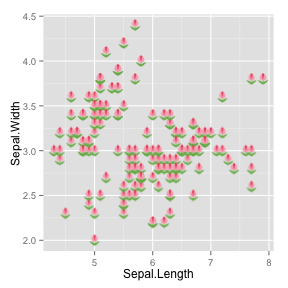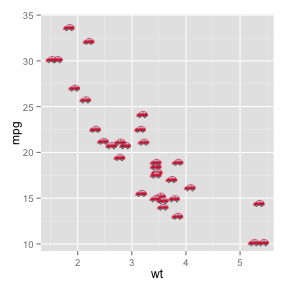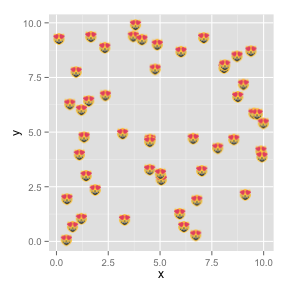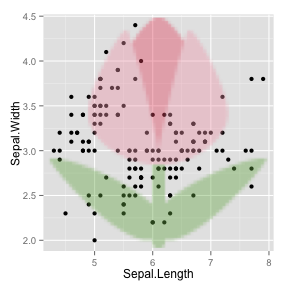Use emoji in your ggplot2 plots.
This is silly.
devtools::install_github("dill/emoGG")library(ggplot2)
#> Loading required package: methods
library(emoGG)First need to find an emoji, using the emoji_search function. First look for a tulip:
emoji_search("tulip")
#> emoji code keyword
#> 626 tulip \U0001f337 flowers
#> 627 tulip \U0001f337 plant
#> 628 tulip \U0001f337 nature
#> 629 tulip \U0001f337 summer
#> 630 tulip \U0001f337 spring
#> 3051 copyright ©️ ipThe iris example with real irises (well, tulips...)
ggplot(iris, aes(Sepal.Length, Sepal.Width, color = Species)) +
geom_emoji(emoji="1f337")What about plotting mtcars with real cars?
ggplot(mtcars, aes(wt, mpg))+ geom_emoji(emoji="1f697")Some random cats?
posx <- runif(50, 0, 10)
posy <- runif(50, 0, 10)
ggplot(data.frame(x = posx, y = posy), aes(x, y)) + geom_emoji(emoji="1f63b")We can also just put a big emoji in the background:
qplot(x=Sepal.Length, y=Sepal.Width, data=iris, geom="point") + add_emoji(emoji="1f337")Emoji lookup is from @muan's emojilib.
Emoji are loaded from a CDN using Twitter's twemoji, which is CC-BY 4.0 licensed. You can get attribution details on the project page.
With apologies, DLM.