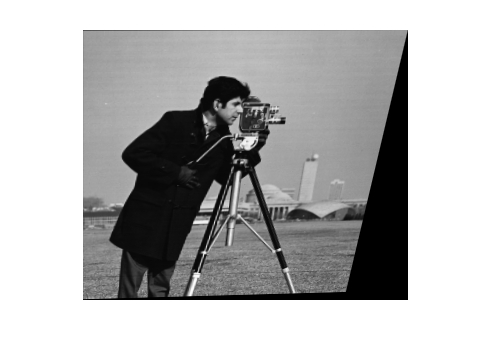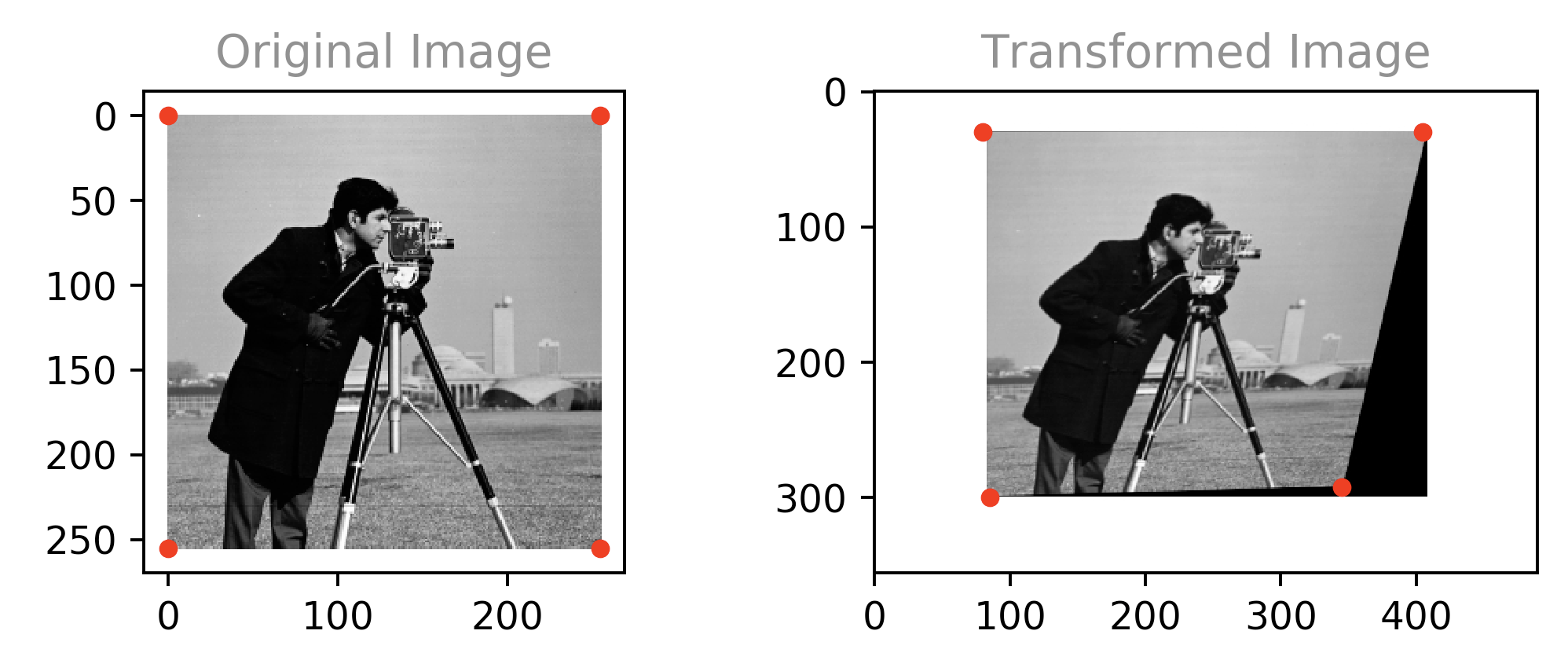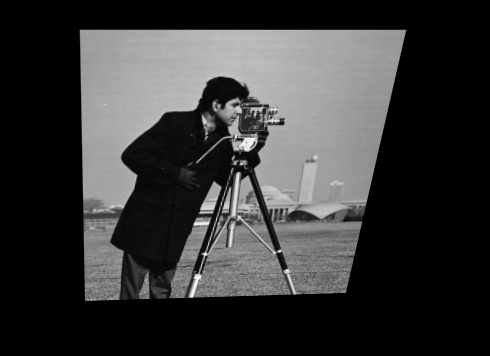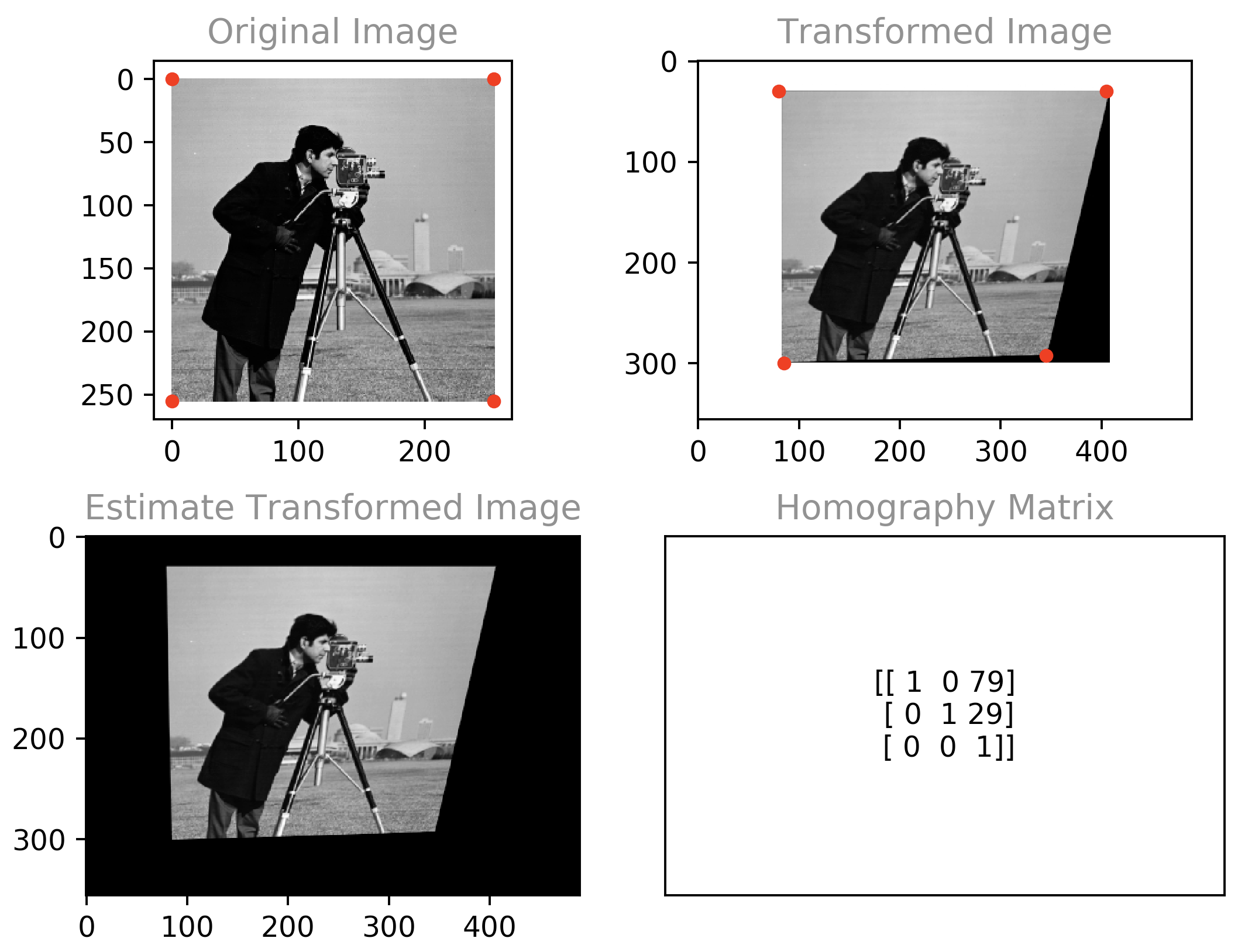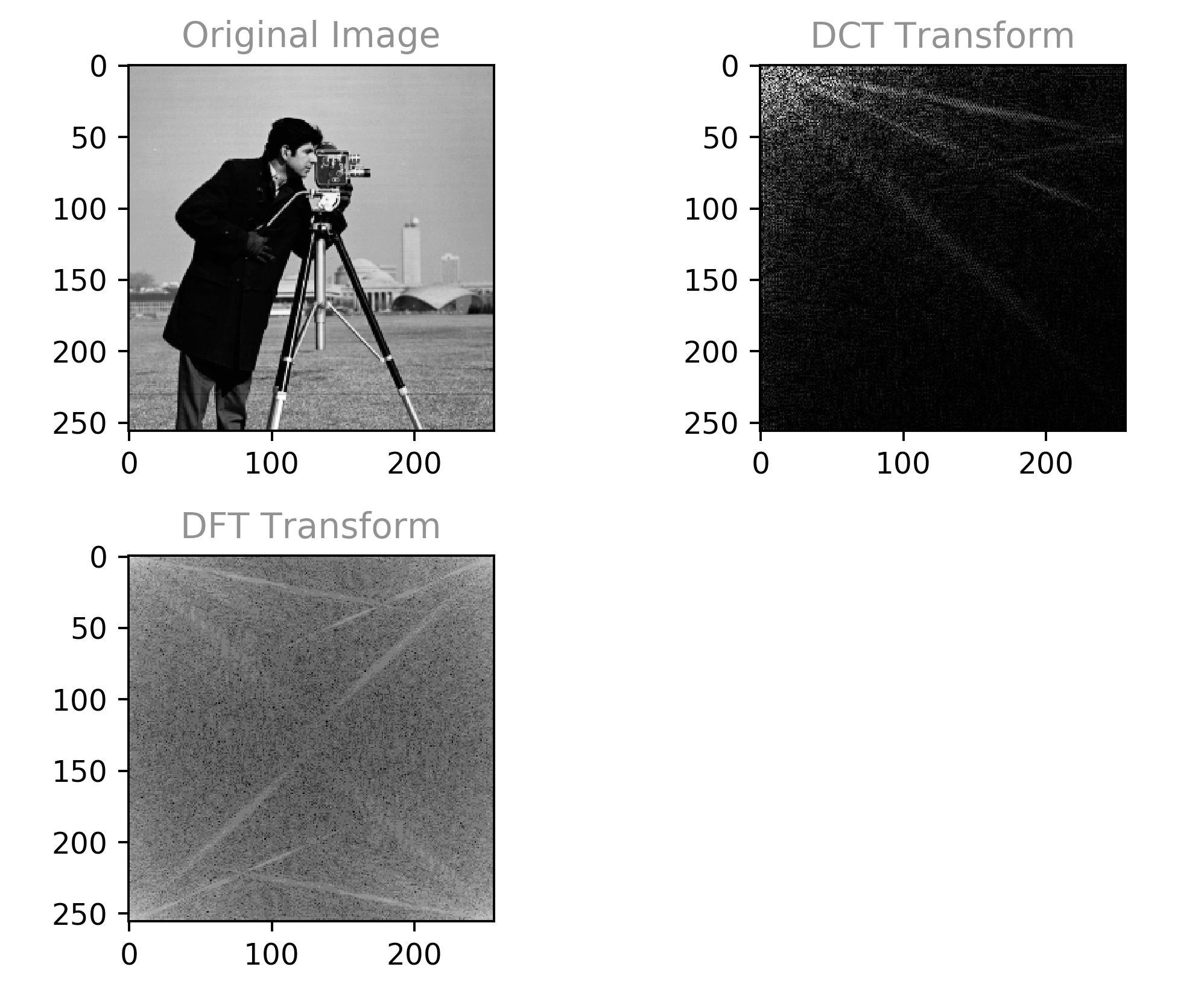Estimate the transformation from cameraman.jpg to cameraman2.jpg and output the registered image.
We'll start by noticing that some lines which are parallel in the original image are not so in the transformed image. Therefore, the transformation is not affine. We'll also notice that straight lines in the original image have remained straight. Therefore, the transformation is most likely at least approximately linear. We conclude a projection transformation is a good fit for a homography estimate.
We calculate the homography projection matrix estimate by manually selecting 4 corresponding reference points and calculating the 8 coefficients as outlined on p.90 in the course book. We use the OpenCV function findHomography() to avoid manual calculation. Subsequently, we utilize the homography matrix to produce the registered image.
[[ 1 0 79]
[ 0 1 29]
[ 0 0 1]]
# library imports
import numpy as np
import cv2
from matplotlib import pyplot as plt
# cosmetics
PLOT_PIXEL_DENSITY = 175
POINT_SIZE = 15
POINT_COLOR = 'red'
TITLE_COLOR = 'grey'
# init plot with better pixel density
fig = plt.figure(dpi=PLOT_PIXEL_DENSITY)
# use this to get a console printout of subplot click pixel coordinates
# fig.canvas.mpl_connect('button_press_event', lambda event: print(round(event.xdata), round(event.ydata)))
# corresponding reference points - manually selected
src_pts = np.array([[0, 0], [255, 0], [0, 255], [255, 255]])
src_x, src_y = src_pts.T
dst_pts = np.array([[80, 30], [405, 30], [85, 300], [345, 292]])
dst_x, dst_y = dst_pts.T
# read the images from disk as greyscale
src_im = cv2.imread('cameraman.jpg', cv2.IMREAD_GRAYSCALE) # source image
dst_im = cv2.imread('cameraman2.jpg', cv2.IMREAD_GRAYSCALE) # destination image
# Calculate estimated homography matrix
hom, status = cv2.findHomography(src_pts, dst_pts)
# generate the registered image
reg_im = cv2.warpPerspective(src_im, hom, (dst_im.shape[1], dst_im.shape[0]))
# draw original image
plt.subplot(221)
plt.title("Original Image", color=TITLE_COLOR)
plt.imshow(src_im, cmap="gray")
plt.scatter(src_x, src_y, c=POINT_COLOR, s=POINT_SIZE) # draw the corresponding points
# draw transformed image
plt.subplot(222)
plt.title("Transformed Image", color=TITLE_COLOR)
plt.imshow(dst_im, cmap="gray")
plt.scatter(dst_x, dst_y, c=POINT_COLOR, s=POINT_SIZE) # draw the corresponding points
# draw image produced from homography estimate
plt.subplot(223)
plt.title("Estimate Transformed Image", color=TITLE_COLOR)
plt.imshow(reg_im, cmap="gray")
# draw the homography matrix as text
plt.subplot(224)
plt.title("Homography Matrix", color=TITLE_COLOR)
plt.text(0.5, 0.5, np.array2string(hom.astype(dtype=int)), ha='center', va='center')
# hide text subplot labels and ticks
plt.tick_params(axis='both', which='both', bottom='off', labelbottom='off', left='off', labelleft='off')
# adjust spacing between images
plt.tight_layout()
# display the plot
plt.show()Nope. For an image with 2^n intensity levels and an equalized histogram there's no advantage to using a variable length encoding because all intensity levels have an equal frequency so the variable length code won't save us any bits.
Possibly. It really depends on how the different intensity values are distributed over the image. If there are concentrations of specific intensities it might be worth while to encode their boundries instead of each symbol individually (e.g black/white documents) . Moreover, if there exists a correlation between intensity values which allows for predicting one value based on another (e.g an image containing a linear gradient) - we can encode the relationship instead of each actual value (e.g vector graphics).
Temporal Redundancy: I have no idea what's temporal redundancy in the contex of static images.
Given a binary image of size $ 2^n \times 2^n $, each scan lines contains
By way of the above, we finally arrive at the expression for the average run length required to ensure compression:
For
We conclude 50.2 is the supremum of the average runs per scan line to ensure compression.
We're given the following 8 bit image.
[[21, 21, 21, 95, 169, 243, 243, 243],
[21, 21, 21, 95, 169, 243, 243, 243],
[21, 21, 21, 95, 169, 243, 243, 243],
[21, 21, 21, 95, 169, 243, 243, 243]]
We calculate the image entropy to be 1.81 bits per pixel by way of the code below.
import numpy as np
# input image: 4x8 pixels, 8 bits per pixel.
input_im = np.array([[21, 21, 21, 95, 169, 243, 243, 243],
[21, 21, 21, 95, 169, 243, 243, 243],
[21, 21, 21, 95, 169, 243, 243, 243],
[21, 21, 21, 95, 169, 243, 243, 243]]).flatten()
def calc_img_entropy(img):
""" compute and print out the entropy of the input image """
# enable a pretty printout for floats
np.set_printoptions(precision=3, formatter={'float_kind': lambda x: "%.2f" % x})
# pixel count - NxM
pxl_num = np.alen(img)
# unique intensity levels - r_k
lvls = np.unique(img)
# num of unique intensity levels - L
lvls_num = len(lvls)
# compute the histogram - n_k
im_hist, bin_edges = np.histogram(img, bins=lvls_num)
# compute the probability of each level - p(r_k)
lvls_prob = im_hist / pxl_num
print('probabilities: ', lvls_prob)
# compute the log_2 of each level probability - lg(p(r_k))
lvls_prob_log = np.log2(lvls_prob)
print('log_2 of probabilities: ', lvls_prob_log)
# compute the entropy of the image - \hat{H}
img_entropy = -np.sum(lvls_prob * lvls_prob_log)
print('image entropy: ', '%.2f' % img_entropy)
# sanity check:
# 1) from scipy import stats as st
# 2) compare against output of st.entropy()
# print(scipy.stats.entropy(lvls_prob, base=2))
# reset custom printout opt
np.set_printoptions()We Huffman encode the given image by way of the code below to produce the following output:
codebook: {169: '110', 243: '0', 21: '10', 95: '111'}
encoded bits: 101010111110000101010111110000101010111110000101010111110000Source Code:
import numpy as np
from heapq import *
def huffman_encode(img):
"""Huffman encode the given image """
# count the number of unique pairs
lvls, count = np.unique(img, return_counts=True)
# build the min heap
heap = [[heap, [lvls, ""]] for lvls, heap in zip(lvls, count)]
heapify(heap)
# extract min leaf and merge until only root left
while len(heap) > 1:
lo = heappop(heap)
hi = heappop(heap)
# assign code bits
for pair in lo[1:]:
pair[1] = '0' + pair[1]
for pair in hi[1:]:
pair[1] = '1' + pair[1]
# push node with merged count
heappush(heap, [lo[0] + hi[0]] + lo[1:] + hi[1:])
# create the codebook dictionary
codebook = dict(sorted(heappop(heap)[1:], key=lambda p: (len(p[-1]), p)))
# print the codebook
print(codebook)
# print the encoded image
print(''.join([codebook[v] for v in img]))NOTE: adapted from RessetaCode
The given image had $ 4 \times 8 = 32 $ intensity values of 8 bits each, for a total representation length of 256 bits.The encoding produced a 60 bit binary string. Consequently, without accounting for the codebook overhead, the compression ration achieved is $ CR = 256/60= 4.2\hat{6} \approx 4.27:1 $.
The encoded bits per pixel average is $ \hat{L}_{avg} = 60/32 = 1.875
Assuming pair selection is done by simply taking consecutive elements and the standard scan order
all pairs: [[ 21 21]
[ 21 95]
[169 243]
[243 243]
[ 21 21]
[ 21 95]
[169 243]
[243 243]
[ 21 21]
[ 21 95]
[169 243]
[243 243]
[ 21 21]
[ 21 95]
[169 243]
[243 243]]
unique pairs: [[ 21 21]
[ 21 95]
[169 243]
[243 243]]
pair entropy: 1.0 bits per pixel
Code used to generate the above output
from scipy import stats as st
def pair_entropy(img):
""" print the independent entropy lower bound when encoding intensity level pairs """
# pair up the intensity levels
pairs = np.reshape(img, (-1, 2))
print('all pairs: ', pairs)
# count the number of unique pairs
unique, count = np.unique(pairs, axis=0, return_counts=True)
print('unique pairs: ', unique)
# compute the probability of each pair
probs = count / len(pairs)
# calculate the entropy of the pairs, divide by 2 because each each pair is 2 pixels
ent = st.entropy(probs, base=2) / 2
print('pair entropy: ', ent, 'bits per pixel')
pair_entropy(input_im)We compute the difference entropy to be 1.51 bits per pixel. Recalling the independent intensity value entropy is 1.81 bits per pixel, we conclude pixel values are not independent and are in fact significantly correlated.
pixel differences: [ 21 0 0 74 74 74 0 0 -222 0 0 74 74 74 0
0 -222 0 0 74 74 74 0 0 -222 0 0 74 74 74
0 0]
pixel difference entropy: 1.51 bits per pixel
from scipy import stats as st
def difference_entropy(img):
""" prints entropy of pixel difference representation """
# calculate the pixel differences
difs = np.diff(img)
# append the original first element to the start of difference array
difs = np.append(img[0:1],difs)
print('pixel differences: ', difs)
unique, count = np.unique(difs, axis=0, return_counts=True)
# compute probabilities
probs = count / len(difs)
# calculate the pixel difference entropy
ent = st.entropy(probs, base=2)
print('pixel difference entropy: ', '%.2f' % ent, 'bits per pixel')
difference_entropy(input_im)The computation in A assumes independent symbols. The computation in D yields lower entropy due to pixel intensity values being correlated, and pair encoding makes some use of the correlation. The computation in E makes further use of existing correlations to yield an even lower bit rate.
- Real valued
- Better Concentration of information
- Can be equal to KLT for markovian images
Huffman encoding the original image will be more effective. Applying a Huffman code to an image with an equalized histogram will not be effective since there's no spatial redudancy and therefore nothing is gained by using a variable length code. This can demonstrated by calculating the entropy - the experiment will yield an average lower bound bitrate approximately equal to the unencoded bitrate.
LZW, unlike Huffman, makes use of pixel value correlations to dynamically encode multiple symbols. In contrast, Huffman coding assumes independency and is done per intensity level. Consequentially, LZW can be especially advantageous over Huffman in cases where an image has an approximately equalized histogram but intensity values are highly correlated.