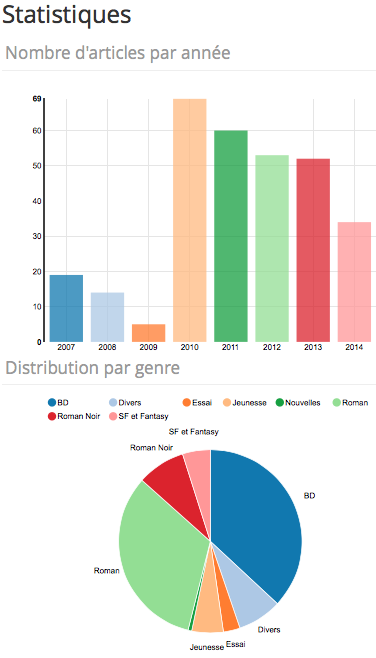Panorama is a Pelican plugin to generate statistics from blog posts (number of posts per year, categories and so on) and display them as beautiful charts.
No more talking, see a live example, or the screenshot below.
Produce statistics based on posts metadata and display them by using several charts. The mapping between data and charts is done by configuration (YAML file).
Metadata data used:
Title: My super title
Date: 2010-12-03 10:20
Category: Python
Tags: pelican, publishing
This plugin uses:
- The Pelican plugins feature.
- The Python Wrapper for NVD3.
- The Pandas Data Analysis Library.
Some design elements:
- The
panoramaplugin compliant with the blinker mechanism used by Pelican. - A
data_factoryusing article metadata to produce PandasDataFrameobjects, in consequence data can be manipulated by all the powerful tools provided by the library. - A
chart_factoryusing data to render charts coming from the Python Wrapper for NVD3. - A
conf_factorymapping data to charts according to the YAML configuration file.
Charts are available in Pelican context (as a panorama_charts dict) and can be used by any Jinja template.
The most convenient way is to clone the repository, but the distribution can also be downloaded and extracted.
Note: The root folder of the Panorama distribution will be named PANORAMA_DIR in the rest of this chapter.
It is recommended to use virtualenv in order to preserve and isolate environments.
$ pip install -r requirements.txtPanorama generates HTML content requiring javascript and CSS to display.
- Download the following files from NVD3:
nv.d3.min.jsnv.d3.css
- Download the following file from D3JS
d3.zip
- Create a
panoramadirectory inthemes/<your_theme>/static/and put them in this directory as described below:
|- panorama
|- d3
| |-- d3.js
| |-- d3.min.js
| |-- LICENSE
|- nvd3
| |-- nv.d3.min.js
| |-- src
| |-- nv.d3.cssThese settings are made in the Pelican configuration file (pelicanconf.py).
To use the plugin it is necessary to define :
- the plugins location,
- which plugin to use.
Assuming this is the first time plugins are used with Pelican, the configuration should look like this:
PLUGIN_PATH = 'plugins'
PLUGINS = ['panorama']Note: PLUGIN_PATH has to refer to the location where the Panorama plugin is stored, i.e. PANORAMA_DIR. For example, use ../panorama if the panorama distribution is extracted at the same level as your Pelican site directory. Either the absolute path or the relative path to the plugin directory can be used in the settings file.
It is required to configure the DIRECT_TEMPLATES setting. It tells Pelican which templates are to be used directly to render content. It is necessary to add the page that will display Panorama stats, let's call it stats.html.
DIRECT_TEMPLATES = (('index', 'tags', 'categories', 'authors', 'archives', 'stats'))Note: If you already have this setting in your configuration file, you simply need to append stats at the end.
The last step is to use data generated by Panorama in a template in order to display charts. A simple example is given in the template/test_page.html file.
This page has to match the name declared in the DIRECT_TEMPLATES setting, so it is called stats.html in our example, and created in the themes/<your_theme>/template directory. Here is a basic example iterating over the dictionary of results. However, the preferred way to integrate charts is to get each by its key from the panorama_charts dictionary in order to master the way it will be displayed. The keys are the 'chart_id' defined in the configuration file.
Two more things:
- Do not forget to add the heading block to reference NVD3 dependencies (CSS + JS), this block is not added automatically (it is added in the example below).
- If an error occurs during a chart configuration or generation, the corresponding key will not be available. So it's a good idea to add a test before using a key.
{% extends 'base.html' %}
{% block head %}
{{ super() }}
<link href="{{ SITEURL }}/{{ THEME_STATIC_DIR }}/panorama/nvd3/src/nv.d3.css" rel="stylesheet"/>
<script src="{{ SITEURL }}/{{ THEME_STATIC_DIR }}/panorama/d3/d3.min.js"></script>
<script src="{{ SITEURL }}/{{ THEME_STATIC_DIR }}/panorama/nvd3/nv.d3.min.js"></script>
{% endblock %}
{% block content %}
<section id="content">
<header>
<h1 class="entry-title">Statistiques</h1>
</header>
<div class="entry-content">
{% for chart in panorama_charts.values() %}
<h2>{{ chart.name }}</h2>
{{ chart.container }}
{{ chart.htmlcontent }}
{% endfor %}
</div>
</section>
{% endblock %}Panorama loads its configuration from a YAML file. It tries to load a panorama.yml file located in the Pelican root directory. If this file does not exist, it uses the default.yml file located in the plugin directory.
The default configuration provides default configuration and 4 configured charts that can be used as is :
nb_article_by_year: Displays the number of articles by year as a bar chart.nb_article_by_category: Displays the number of articles by category as a pie chart.nb_article_by_category_year: Displays the number of articles by category (one series by category) and by year as a multi bar chart.nb_article_by_month: Displays the number of articles by month as a line chart.
It is possible to configure the metadata to extract from articles. These names will be the column used by the producer.
metadata_columns: By default title, date and category are mandatory, they cannot be removed. Other metadata (like author) for example can be added. The name must match the name of the metadata in content file.tag_columns: Its an optional setting permitting to define a column name for each tag in the order they are defined. By default tags are namedtag_0,tag_1in the order they appear in the content files.
Here is an example of data extracted from some content, tag_0 to tag_3have been renamed like this
tag_columns: [genre, ranking, publisher, writer] title date category genre \
0 De si braves garçons 2014-12-21 00:00:00 Article Roman
1 In God we trust 2014-12-15 00:00:00 Article BD
2 Genetiks 2014-12-02 00:00:00 Critique BD
ranking publisher writer tag_4 \
0 4 étoiles Gallimard Modiano P. Sélection Romans
1 4 étoiles Les Requins Marteaux Winshluss Coup de coeur
2 2 étoiles Futuropolis Marazano R. Ponzio J.-M.
A configuration is composed of:
- a
chart_id: It is the name used to reference the chart. This name will be used in the template to access to the chart frompanorama_chartsin the Pelican context. - a
producer: It defines the source of the data, it is composed of:- a
function_name: The name of the function to call and its potential argumentsargs.
- a
- a
renderer: It defines the way data are displayed, it is composed of:- a
class_name: The class of the chart to instantiate.
- a
The available producer are:
-
Single series data producer
count_article_by_column: Count the number of articles by the specified column. For example, if the specified `column`` is "category", it will group articles by category and count the number of articles in each category.column: the name of the column used to group data.
count_article_by_year: Count the number of articles by year. It will group articles by year and count the number of articles for each year (years with 0 article are not returned).count_article_by_month: Count the number of articles by month. It will group articles by year and count the number of articles for each month (even mont with 0 articles).top_article: Return the top elements of a group. For example, if the specifiedcolumnis "category" andtopis "3", it will group articles by category and return the 3 categories with the more articles.column: the name of the column used to group data.top: the number of items to return
-
Multi series data producer
count_article_by_column_by_year: Count the number of articles by year for each group. For example, if the specifiedcolumnis "category", it will group articles by category and count, for each category, the number of articles by year.column: the name of the column used to group data.
The available renderer are
- Single series charts:
discreteBarChart: A bar chartpieChart: A pie chart
- Multi series charts:
multiBarChart: A bar chart with several series that can be stackedstackedAreaChart: An area chart with several series that can be stackedlineChart: A line chart
See the Python Wrapper for NVD3, see the documentation for more information.
Parameters to configure charts can be defined through the chart_conf dictionary. Its is possible to define DEFAULTsettings and settings specific to each available charts. These specific settings override the DEFAULT configuration. In the example below the default width 700 is overridden for the stackedAreaChart chart with 500. The parameters are the ones defined in the Python Wrapper for NVD3, see the documentation for more information.
chart_conf:
DEFAULT:
height: 300
width: 700
stackedAreaChart:
width: 500