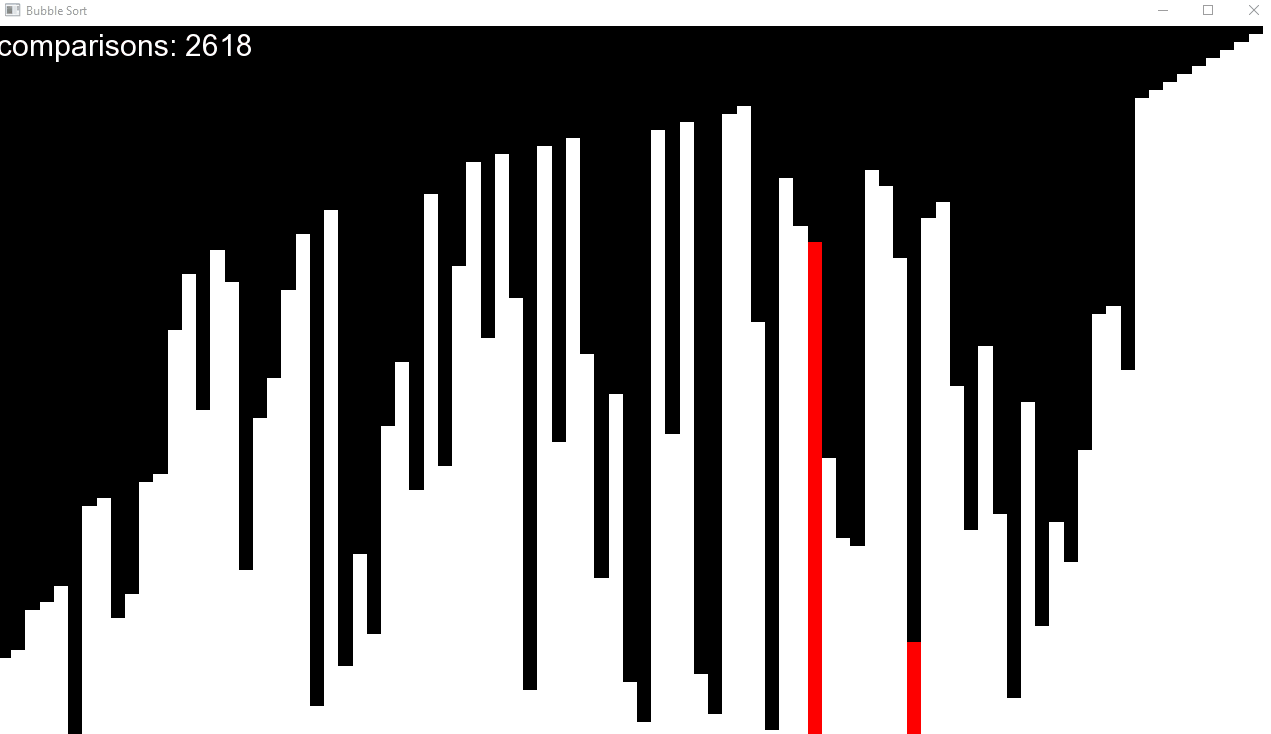A C++ application that allows users to visualize popular computer science algorithms in action numerically sorting data.
Currently supports: Bubble Sort, Bogo Sort Future Goals: Selection Sort, Insertion Sort, Merge Sort, Quick Sort, Radix Sort, Pigeonhole Sort
Make a clone of the git repository
git clone https://github.com/rolandyangg/sorting-algorithm-visualizer.gitOpen the main.cpp file in your preferred IDE
Setup SFML for your preferred IDE. (Visual Studio | XCode)
You may modify some variables in the script to output different results. Currently working on implementing the ability to change these options when the application is run.
std::string sortName = "Sort" // Doesn't matter, this is the window name, change to whatever you want.
int sortType = 0; // Refer to the comments in the script for what each number refers to, change this to the respective algorithm you want to visualize.
window.setFramerateLimit(0); // You may change the number 0 to change the speed. (0 = unlimited framerate, 1 = 1 frame per second, 10 = 10 frames per second .etc)
const int numBlocks = 0; // The amount of elements you want to see sorted.Run the file in your preferred IDE.