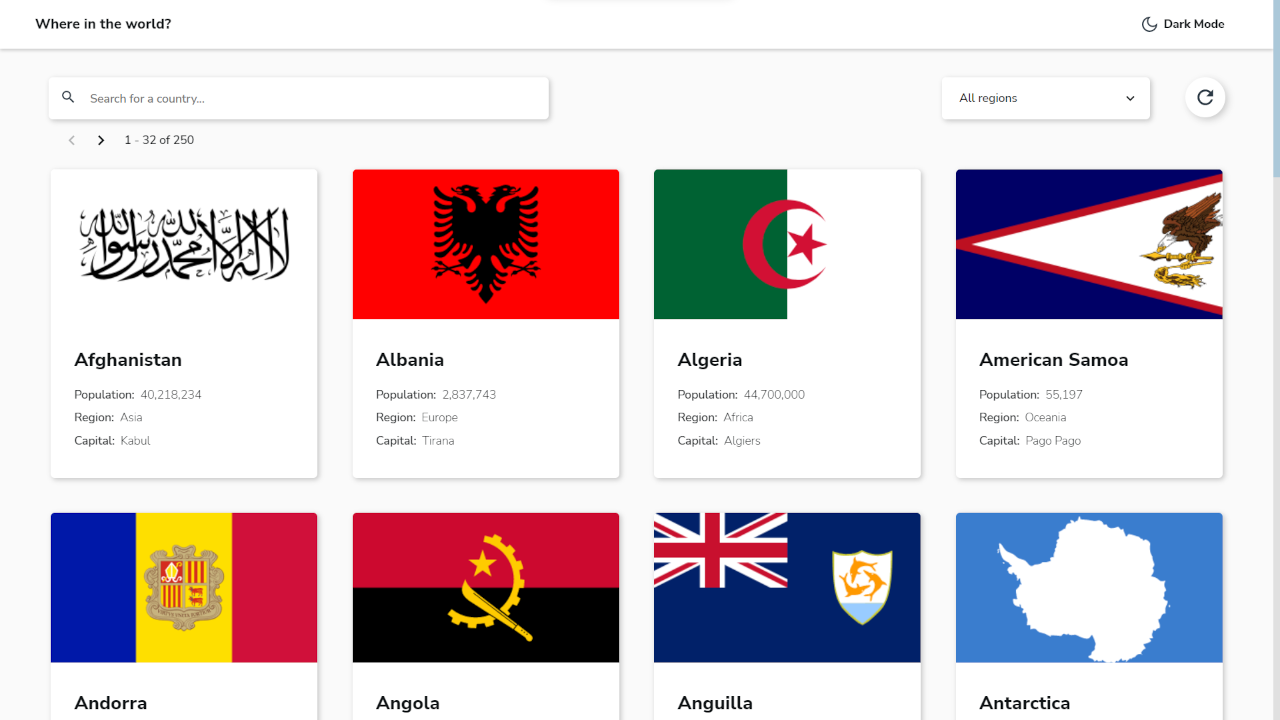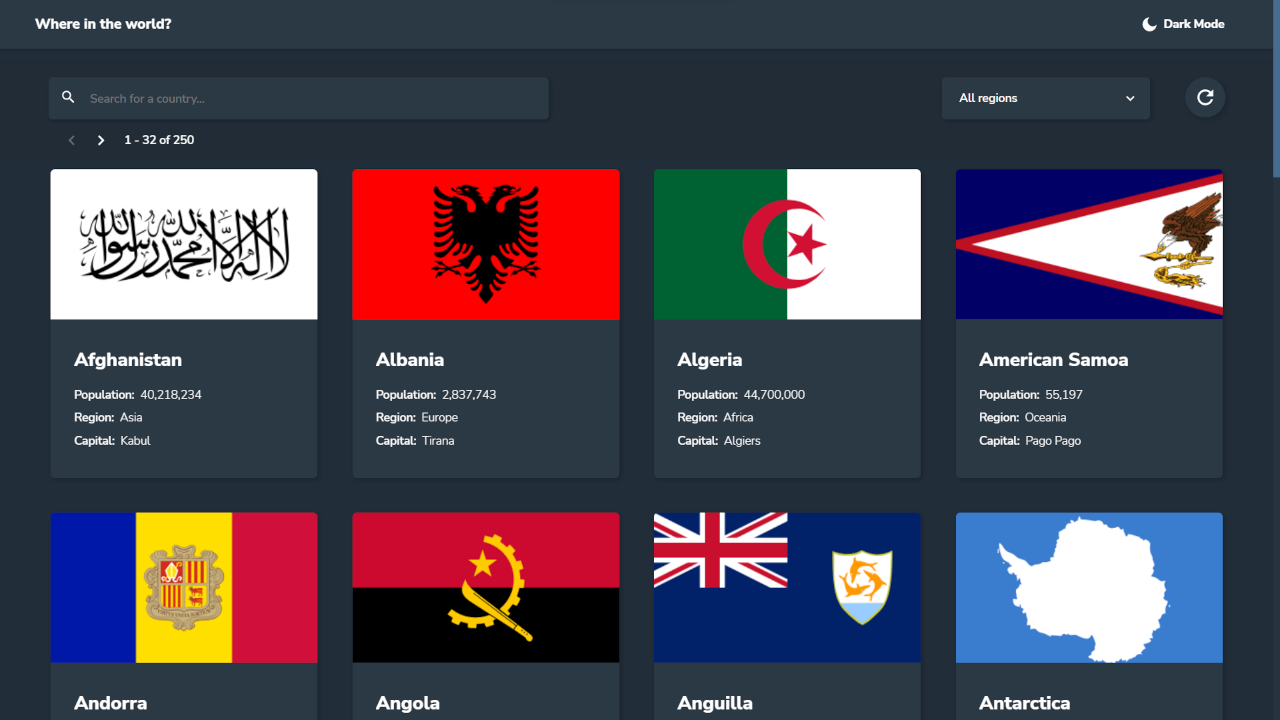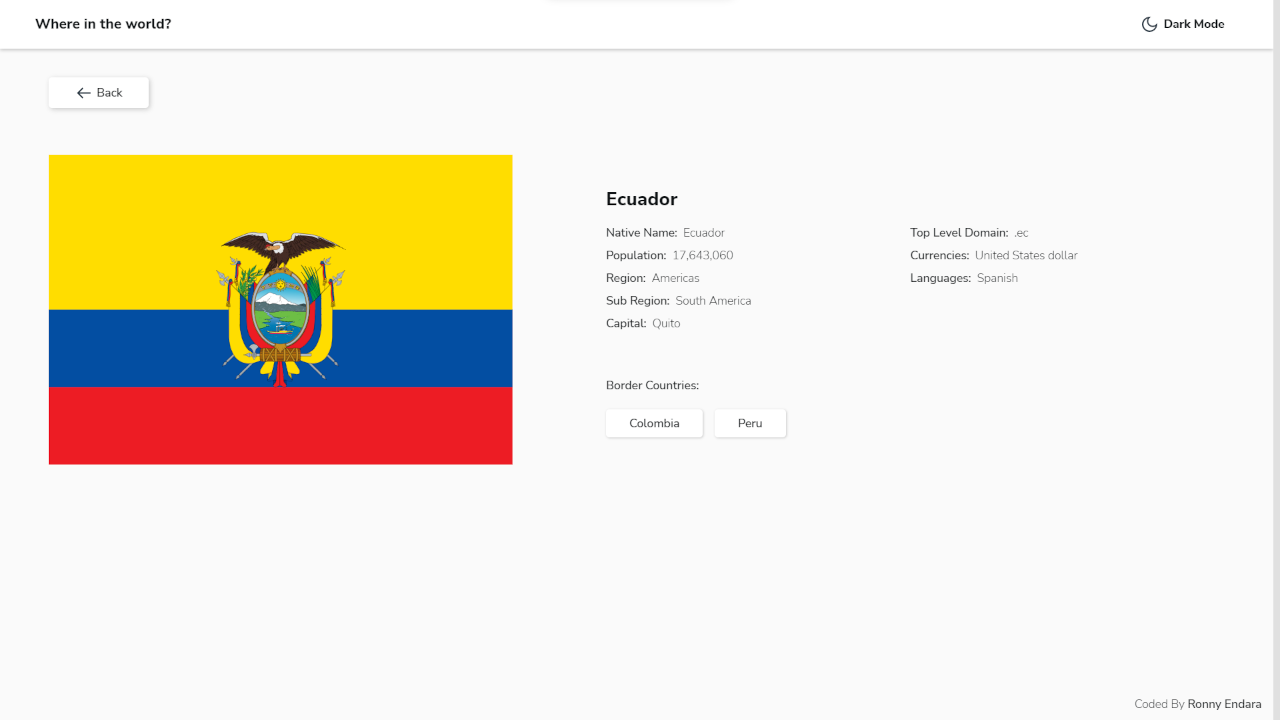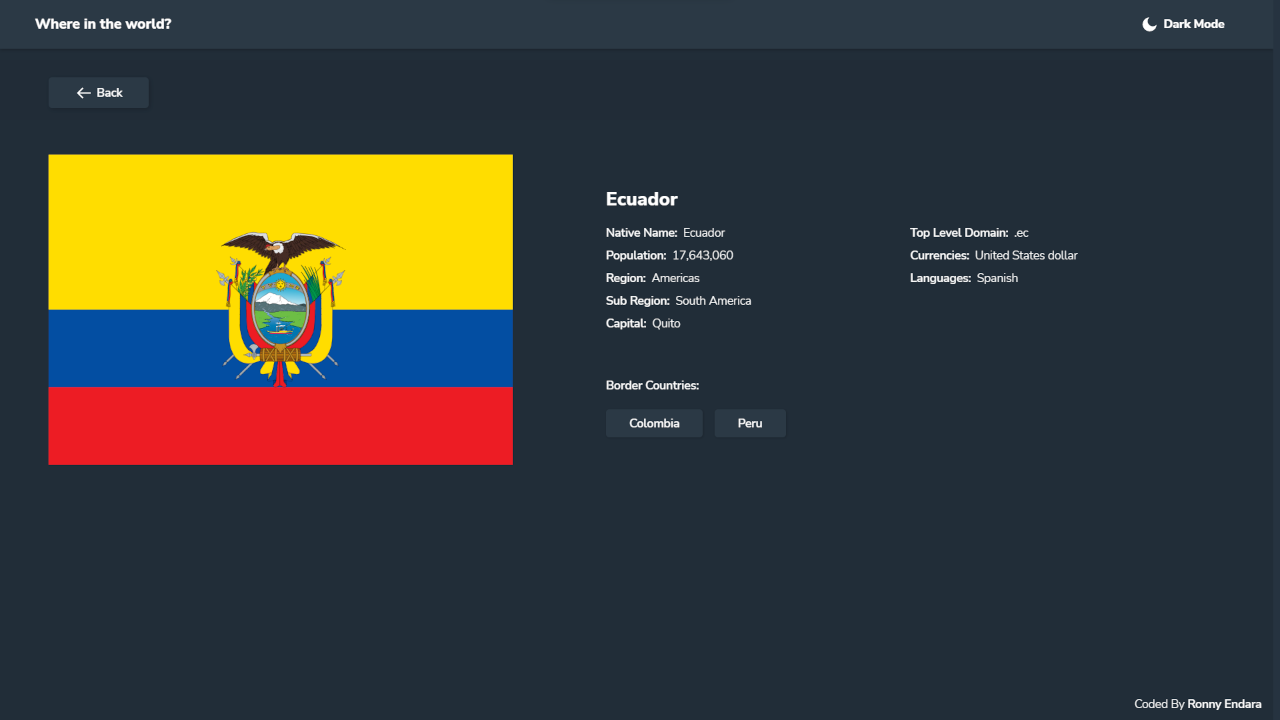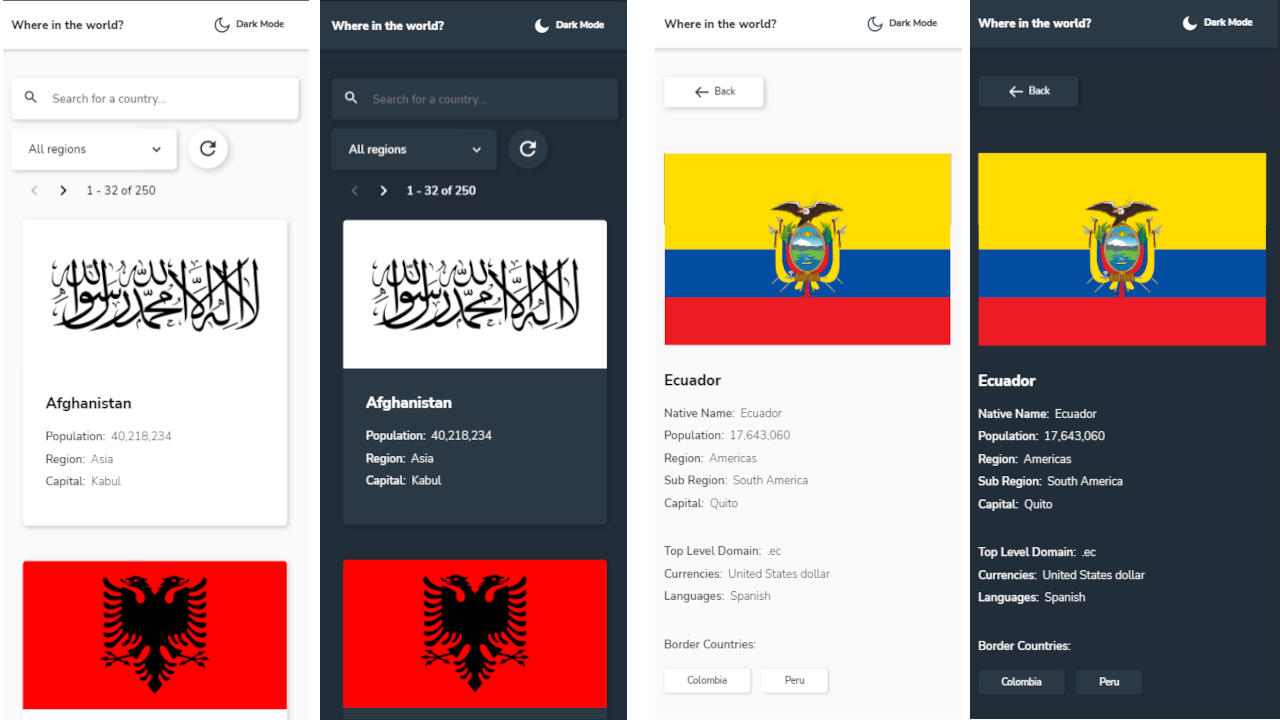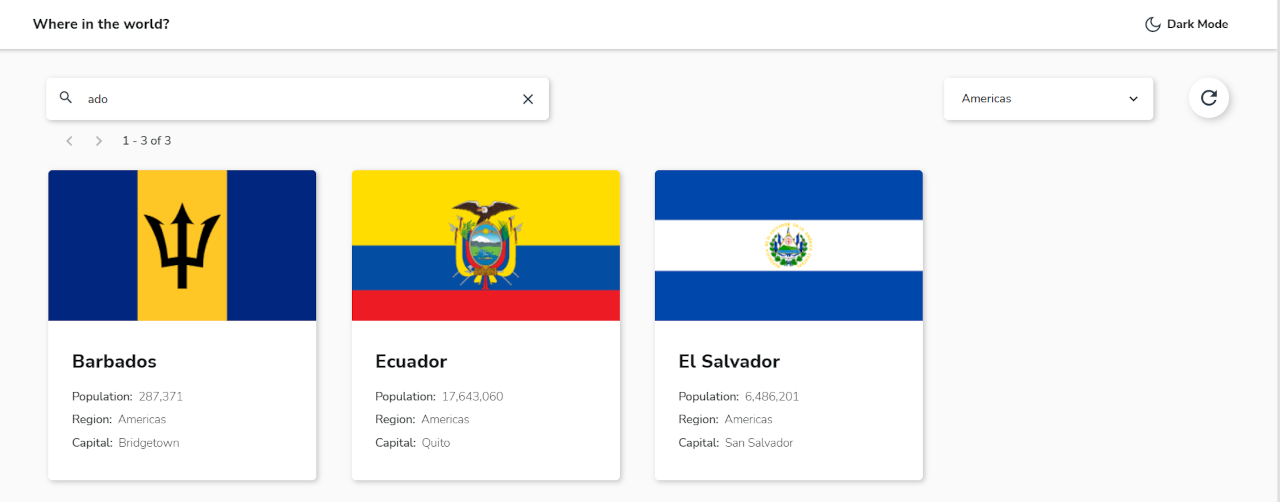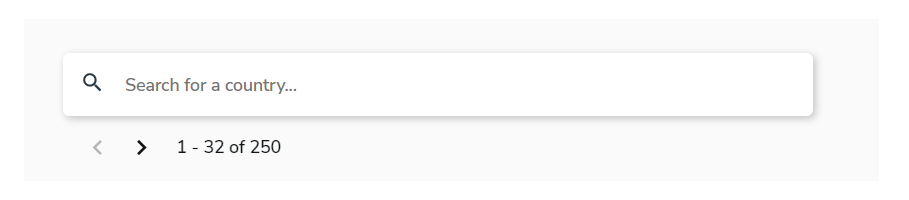Frontend Mentor - REST Countries API with color theme switcher solution
This is a solution to the REST Countries API with color theme switcher challenge on Frontend Mentor. Frontend Mentor challenges help you improve your coding skills by building realistic projects.
Table of contents
Overview
The challenge
Users should be able to:
- See all countries from the API on the homepage
- Search for a country using an
inputfield - Filter countries by region
- Click on a country to see more detailed information on a separate page
- Click through to the border countries on the detail page
- Toggle the color scheme between light and dark mode
Screenshots
Links
- Live Site URL: REST Countries API live site
- Solution URL: FrontendMentor Solution
My process
Built with
- Semantic HTML5 markup
- BEM naming convention
- CSS custom properties
- Flexbox
- CSS Grid
- SCSS
- Mobile-first workflow
- Vue 3 - JS framework
- Pinia - Vue store
- Vue Router - Route management
Recommended IDE Setup
This template should help get you started developing with Vue 3 in Vite.
VSCode + Volar (and disable Vetur) + TypeScript Vue Plugin (Volar).
Project Setup
npm installCompile and Hot-Reload for Development
npm run devCompile and Minify for Production
npm run buildWhat I learned
Dark mode
The app theme is managed by a service that change the class in the root document with the theme setup, wich in turn that updates in the store.
Theme provider
export default class ThemeProvider {
constructor () {
this.DARK_MODE_KEY = "RestCountriesApiDarkMode";
}
selectDarkMode(value) {
value ?
document.documentElement.classList.add("theme--dark")
:
document.documentElement.classList.remove("theme--dark")
};
setDarkMode() {
let value = localStorage.getItem(this.DARK_MODE_KEY);
let response = false;
if (value === "true") {
localStorage.setItem(this.DARK_MODE_KEY, false)
this.selectDarkMode(false);
} else if (value === "false") {
localStorage.setItem(this.DARK_MODE_KEY, true)
this.selectDarkMode(true);
response = true;
} else {
localStorage.setItem(this.DARK_MODE_KEY, false)
this.selectDarkMode(false);
}
return response;
}
setThemeOnInit() {
document.documentElement.classList.add("theme");
let response = false;
let value = localStorage.getItem(this.DARK_MODE_KEY);
if (value === "true") {
this.selectDarkMode(true);
response = true;
} else if (value === "false") {
this.selectDarkMode(false);
} else {
this.setDarkMode();
}
return response;
};
}Use service
import ThemeProvider from '@/services/ThemeProvider'
const indexStore = useIndexStore();
const themeProvider = new ThemeProvider();
// On init app - App.vue
onBeforeMount(() => {
if (themeProvider.setThemeOnInit() === false) {
indexStore.setDarkMode(false);
} else {
indexStore.setDarkMode(true);
}
});
// On change with dark mode button - AppHeader.vue
const setAppTheme = () => {
if (themeProvider.setDarkMode() === false) {
indexStore.setDarkMode(false);
} else {
indexStore.setDarkMode(true);
}
}DOM Optimization
The app has some transitions and animations, to optimize performance when loading or filtering data, I decided to program pagination that limits the number of DOM elements.
Showing all country cards (250) while leaking data or re-requesting from the API could slow down the browser; with paging, the DOM element limit is reduced from +4000 to just 547, in this particular case displaying 32 cards per page.
<transition-group
class="countries-gallery__list"
ref="countriesList"
tag="ul"
name="list-transition">
<li
class="countries-gallery__item"
v-for="(item, index) in filteredCountries.slice(initialIndex, finalIndex)"
:key="index">
<country-card
@click="showItemDetails(item)"
:data="item"
:dense="true">
</country-card>
</li>
</transition-group>Pagination control
const initialIndex = ref(0);
const maxPageItems = 32;
const finalIndex = ref(0);
const prevPage = () => {
if (initialIndex.value === 0 || filteredCountries.value.length === 0) return;
initialIndex.value -= maxPageItems;
finalIndex.value -= maxPageItems;
}
const nextPage = () => {
let dataLength = filteredCountries.value.length;
if (dataLength === 0 || finalIndex.value === dataLength) return;
if (initialIndex.value + maxPageItems < dataLength) {
initialIndex.value += maxPageItems;
finalIndex.value += maxPageItems;
}
}SVG Icon Component
Create a component to render SVG icons with editable props
<component
:is="iconComponent"
role="img"
class="icon"
:class="{ 'icon--outline': outline, 'icon--error': color === 'error' }"
:height="size"
:width="size"
viewBox="0 0 24 24"
>
</component>This component imports the SVG vue files with the icons and uses the props to render
import IconSearch from '@/components/icons/IconSearch.vue'
import IconAlert from '@/components/icons/IconAlert.vue'
import IconChevron from '@/components/icons/IconChevron.vue'
import IconRefresh from '@/components/icons/IconRefresh.vue'
import IconTheme from '@/components/icons/IconTheme.vue'
import IconArrow from '@/components/icons/IconArrow.vue'
import IconClose from '@/components/icons/IconClose.vue'
const icons = {
search: IconSearch,
alert: IconAlert,
chevron: IconChevron,
refresh: IconRefresh,
theme: IconTheme,
arrow: IconArrow,
close: IconClose,
}
const props = defineProps({
name: {
type: String,
required: true
},
size: {
type: Number,
default: 20,
},
outline: {
type: Boolean,
default: false
},
color: {
type: String,
required: false,
}
});
const iconComponent = computed(() => {
if (icons[props.name]) {
return icons[props.name];
} else {
return IconSearch;
}
})Registration as a global component in main.js
import Icon from './components/common/Icon.vue'
const app = createApp(App)
app.component('icon', Icon)When you need to use a specific icon, only use the tag with the props
<icon name="arrow"></icon>
<icon name="alert" :size="128"></icon>
<icon name="alert" color="error" :size="200"></icon>Continued Development
Look for other ways to optimize performance and content loading, such as a recycler or list virtualizer, for example react-window or vue-virtual-scroller, in addition to lazy loading and infinite scrolling.
Useful resources
- LOADING.IO - This helped me for design a spinner component to show while loading data. I really liked this patterns and will use it going forward.
- Creating a SVG Icon Component in Vue - JESS ARCHER - This is an amazing article which helped me understand how to create a reusable Icon Component.
Author
- Frontend Mentor - @rojaence
- Twitter - @EndaraRonny
- LinkedIn - Ronny Endara