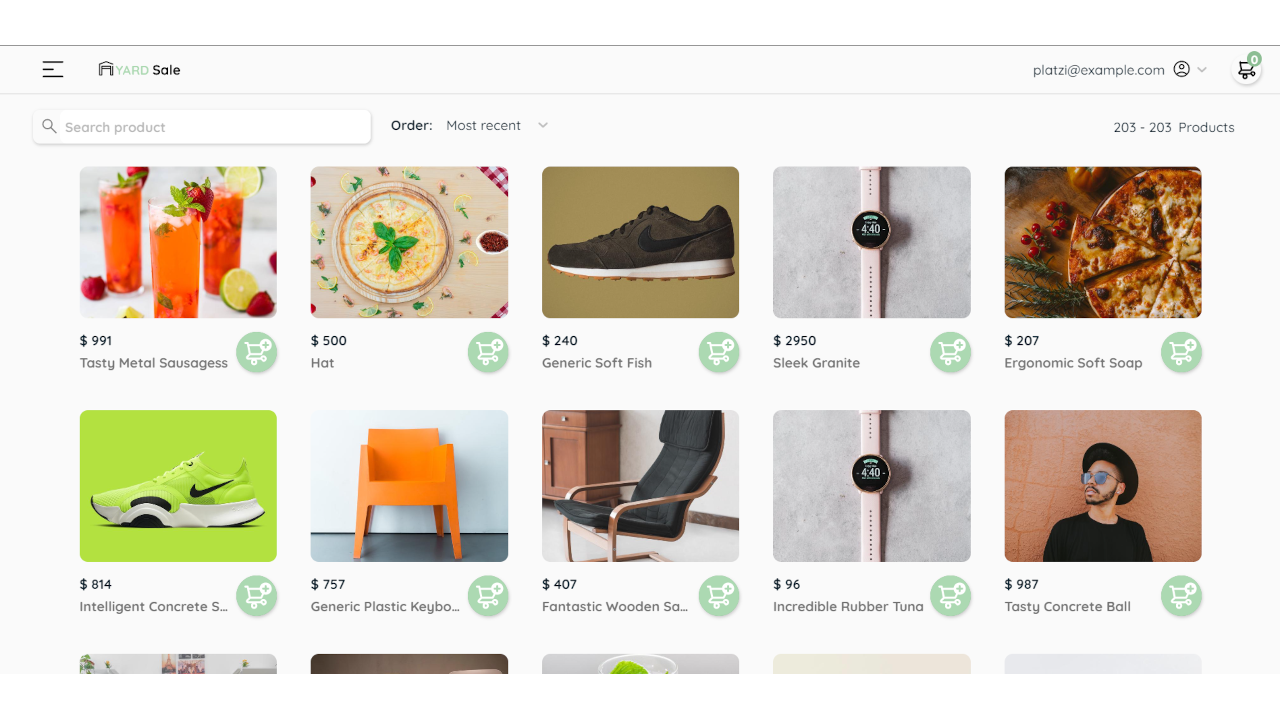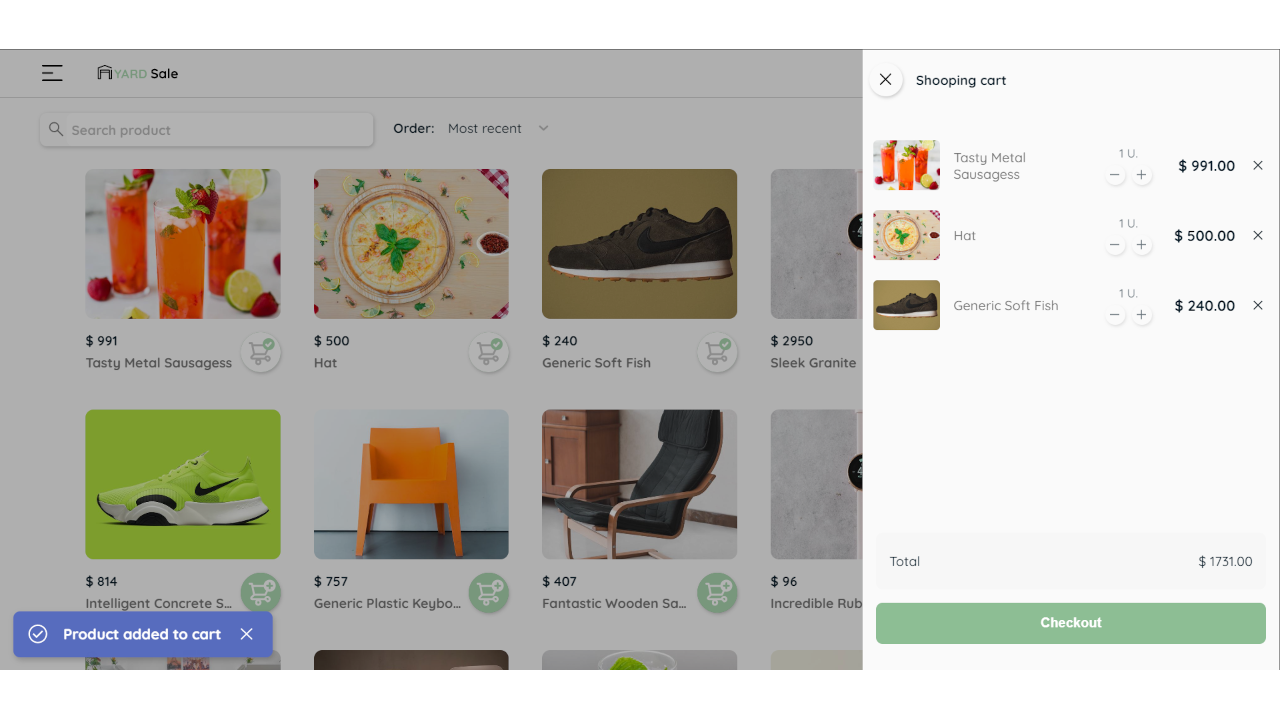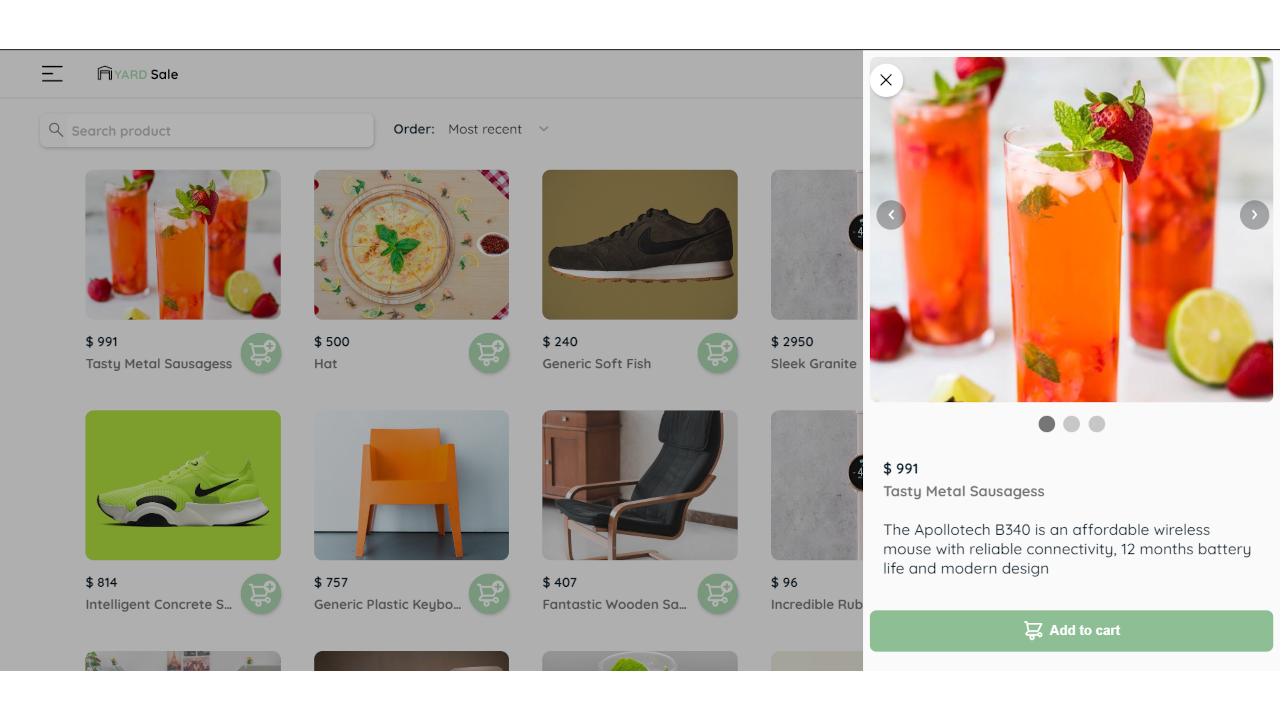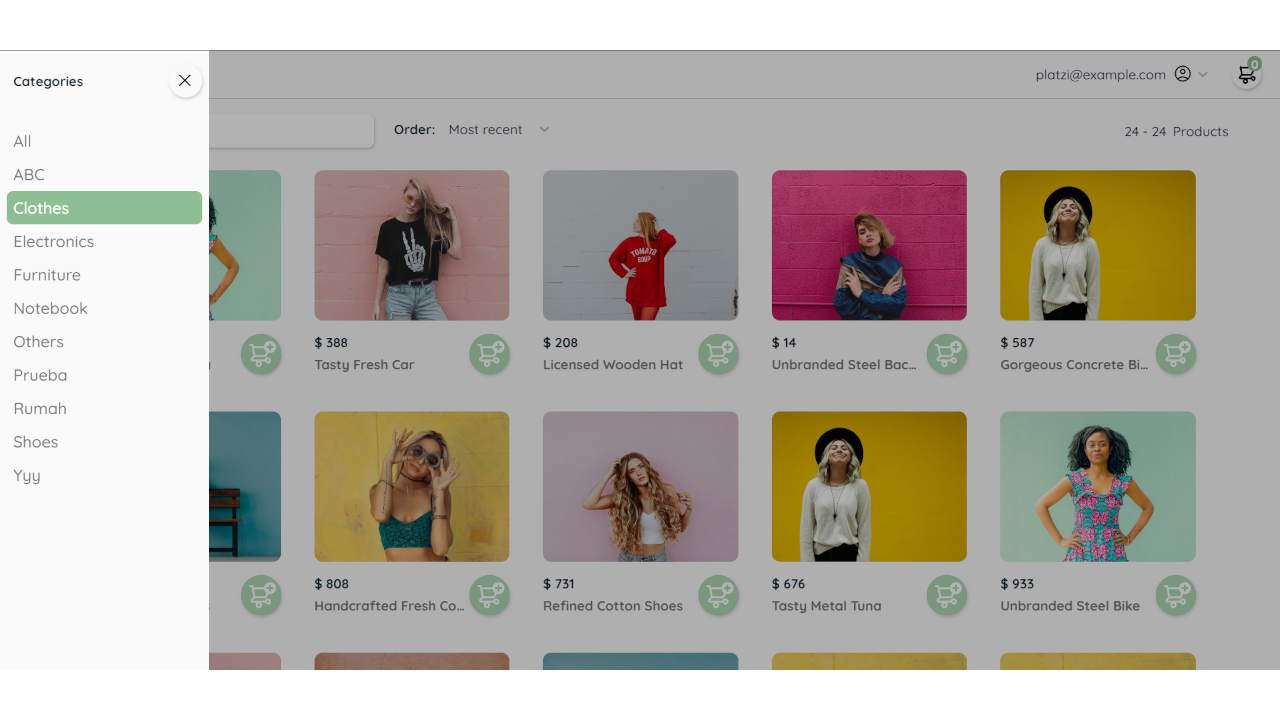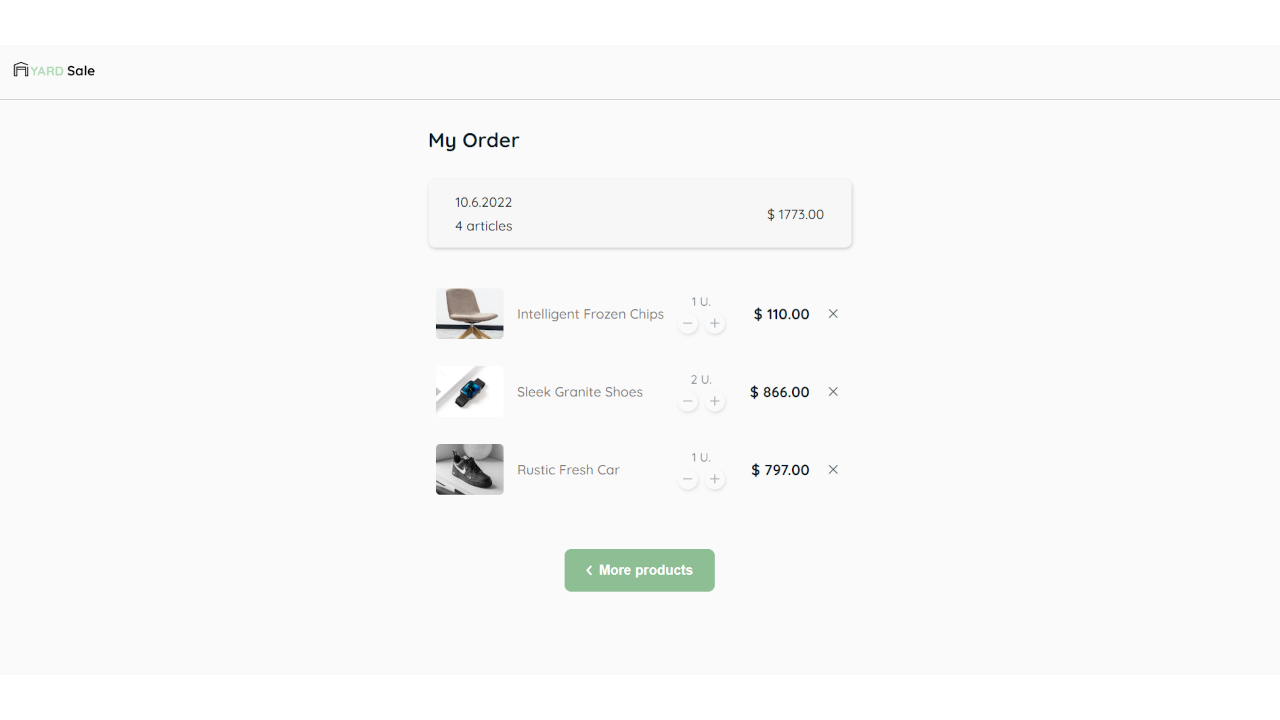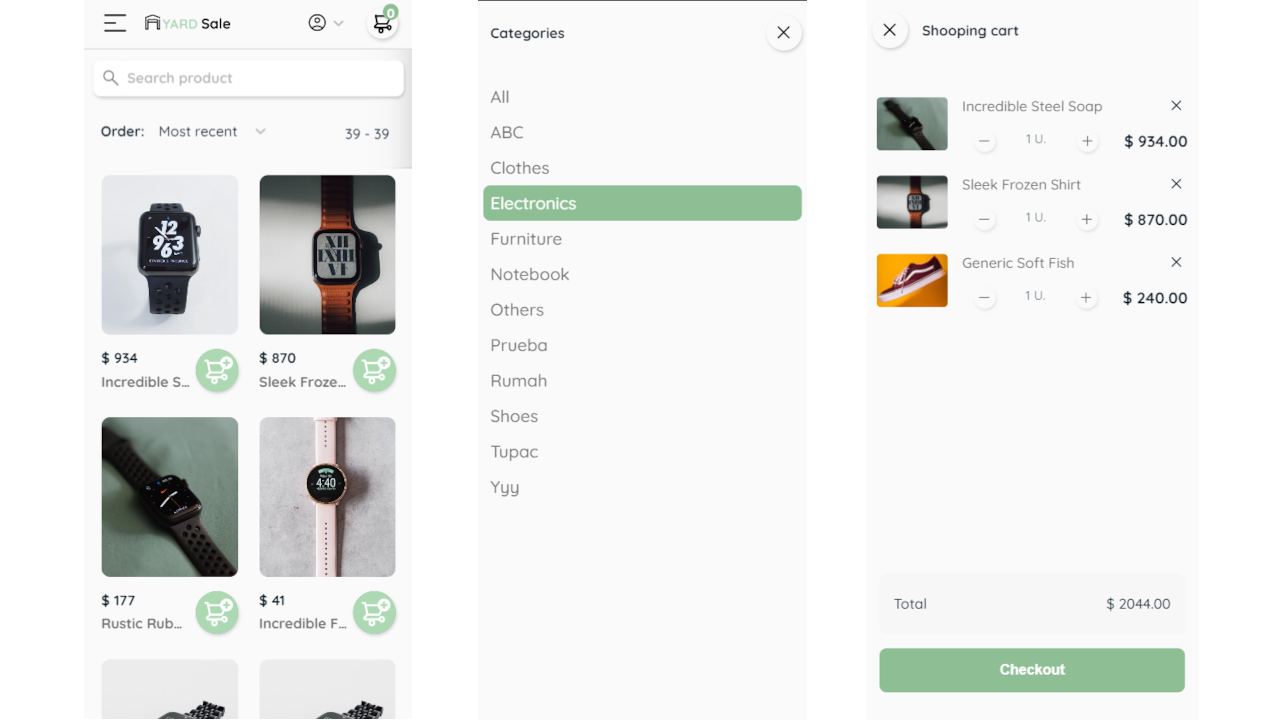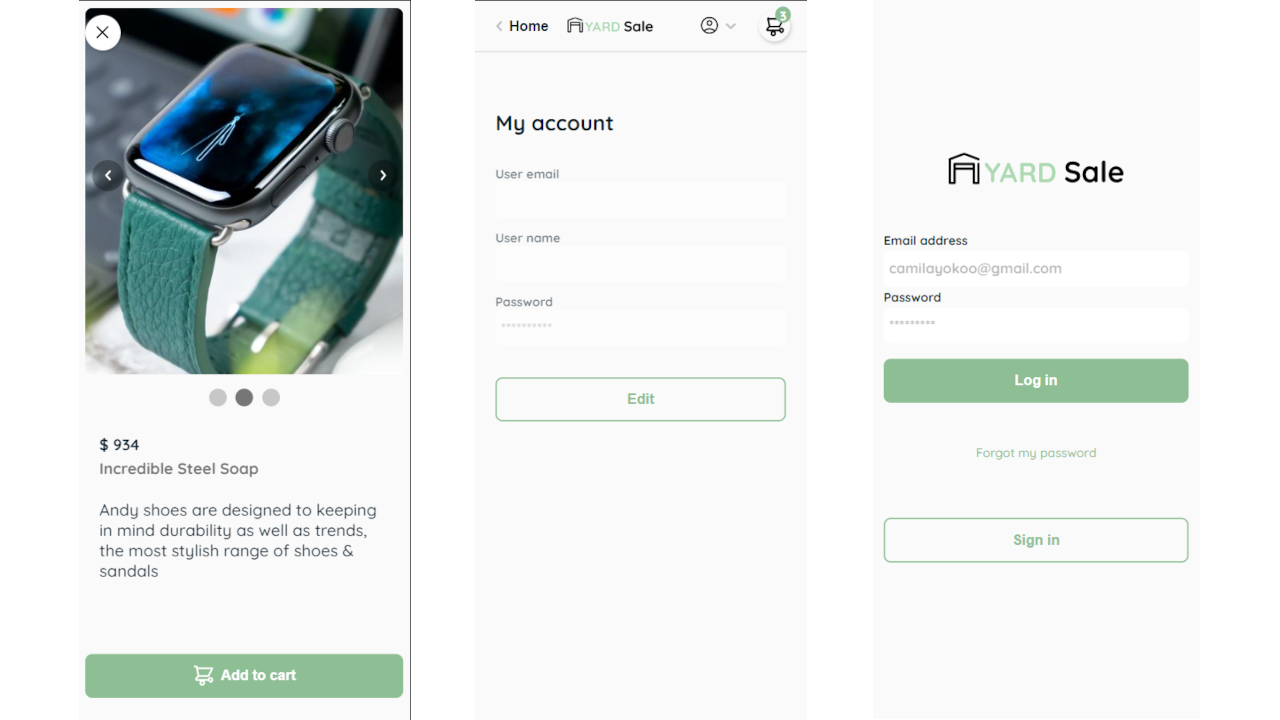A solution to the Platzi - React practice course.
This is a simple Frontend app that simulates a client for an e-commerce using
the Platzi Fake Store API
Project live site URL: GH Pages - Live site
Users should be able to:
- See all products from the API on the homepage
- Search for a product using an
inputfield - Filter products by order using an
selectfield - Click on a product to see more detailed information on a side modal
- Click on a
buttonto add a product to cart - See all products in cart in a side modal
- See checkout on a separate page
- Show products according to selected category
- Show different pages according to route:
- login
- recovery-password
- home
- account
- checkout
- category
- Live site URL: GH Pages - Live site
- Semantic HTML5 markup
- BEM naming convention
- Flexbox and CSS Grid
- SCSS
- Mobile-first-workflow
- React - JS Framework
- React-router-dom - Package for using React Router in web app
- React-hot-toast - Toast library for React
Buit with Webpack and Babel + plugins
npm installnpm run startnpm run buildGlobal state for products data got from API, using context API
Define functions in ProductState, then wrap with useMemo to send changes to Provider:
const getProductsByCategory = async (categoryId) => {
const options = { method: "GET" };
const request = await fetch(`${baseURL}/categories/${categoryId}/products`, options);
const response = await request.json();
dispatch({ type: GET_PRODUCTS, payload: response });
};
const value = useMemo(() => ({
getProducts,
getCategories,
addToCart,
deleteFromCart,
decreaseItemCart,
getProductsByCategory,
products: state.products,
categories: state.categories,
shoopingCart: state.shoopingCart,
}));
return (
<ProductContext.Provider value={value}>
{props.children}
</ProductContext.Provider>
);Then in a component only what is required is called
import ProductContext from "@context/products/ProductContext";
// ProductCard.jsx
const { addToCart } = useContext(ProductContext);
// ShoopingCart.jsx
const { shoopingCart } = useContext(ProductContext);
// CartItem.jsx
const { addToCart, deleteFromCart, decreaseItemCart } = useContext(ProductContext);
// Home.jsx
const {
products,
getCategories,
getProducts,
shoopingCart,
getProductsByCategory,
} = useContext(ProductContext);Drawer is a container that allows to wrap elements to show on side as a modal, the component 'AsideDrawer.jsx' is used in conjunction with a custom hook 'useAsideDrawer':
// useAsideDrawer.jsx
import React, { useState, useEffect } from "react";
export const useAsideDrawer = (initialShowValue = false) => {
const [isOpen, setIsOpen] = useState(initialShowValue);
useEffect(() => {
if (isOpen) document.documentElement.classList.add('scrollbar-none');
else document.documentElement.classList.remove('scrollbar-none');
}, [isOpen]);
const hideDrawer = () => setIsOpen(false);
const showDrawer = () => setIsOpen(true);
const toggleDrawer = () => setIsOpen((value) => !value);
return { isOpen, hideDrawer, showDrawer, toggleDrawer };
};In the same way a custom hook is used for the product image carousel.
// useImageCarrousel.jsx
import React, { useState, useEffect } from 'react';
export const useImageCarrousel = (initialSlides = []) => {
const [slides, setSlides] = useState(initialSlides);
const [current, setCurrent] = useState({});
useEffect(() => {
if (slides.length > 0) {
setCurrent(slides[0]);
}
}, [slides]);
const setPrevious = () => {
if (current.index > 0) setCurrent(slides[slides.indexOf(current) - 1])
else if (current.index === 0) setCurrent(slides[slides.length - 1])
}
const setNext = () => {
if (current.index < slides.length - 1) setCurrent(slides[slides.indexOf(current) + 1])
else if (current.index === slides.length - 1) setCurrent(slides[0])
}
return { slides, current, setCurrent, setSlides, setPrevious, setNext }
}The 'react-hot-toast' library has a feature that allows you to set your own component to display the alerts and customize the styles:
// render in Snackbar.jsx
return (
<article
className={`snackbar${severity ? ` snackbar--${severity}` : ""}`}
style={{
...style,
...toastAnimation,
}}
>
<Icon name={iconName[severity]} size={28} />
<h2 className="snackbar__message">{message}</h2>
<Button icon="close" iconSize={30} fab flat onClick={closeAction} />
</article>
);Using custom Snackbar component with react-hot-toast
// ProductCard.jsx
import toast from "react-hot-toast";
import Snackbar from "@containers/Snackbar";
const handleCartBtnClick = (e) => {
e.stopPropagation();
try {
addToCart(data);
toast.custom((t) => (
<Snackbar
show={t.visible}
message="Product added to cart"
severity="success"
closeAction={() => toast.dismiss(t.id)}
/>
));
} catch (error) {
console.log(error);
toast.custom((t) => (
<Snackbar
show={t.visible}
message="An error has occurred"
severity="error"
closeAction={() => toast.dismiss(t.id)}
/>
));
}More API functions could be integrated like:
- Authentication with JWT
- Get products with pagination
- Manage user profile data (GET, CREATE, UPDATE)
- Frontend Mentor - @rojaence
- Twitter - @EndaraRonny
- LinkedIn - Ronny Endara
- Platzi - Profile