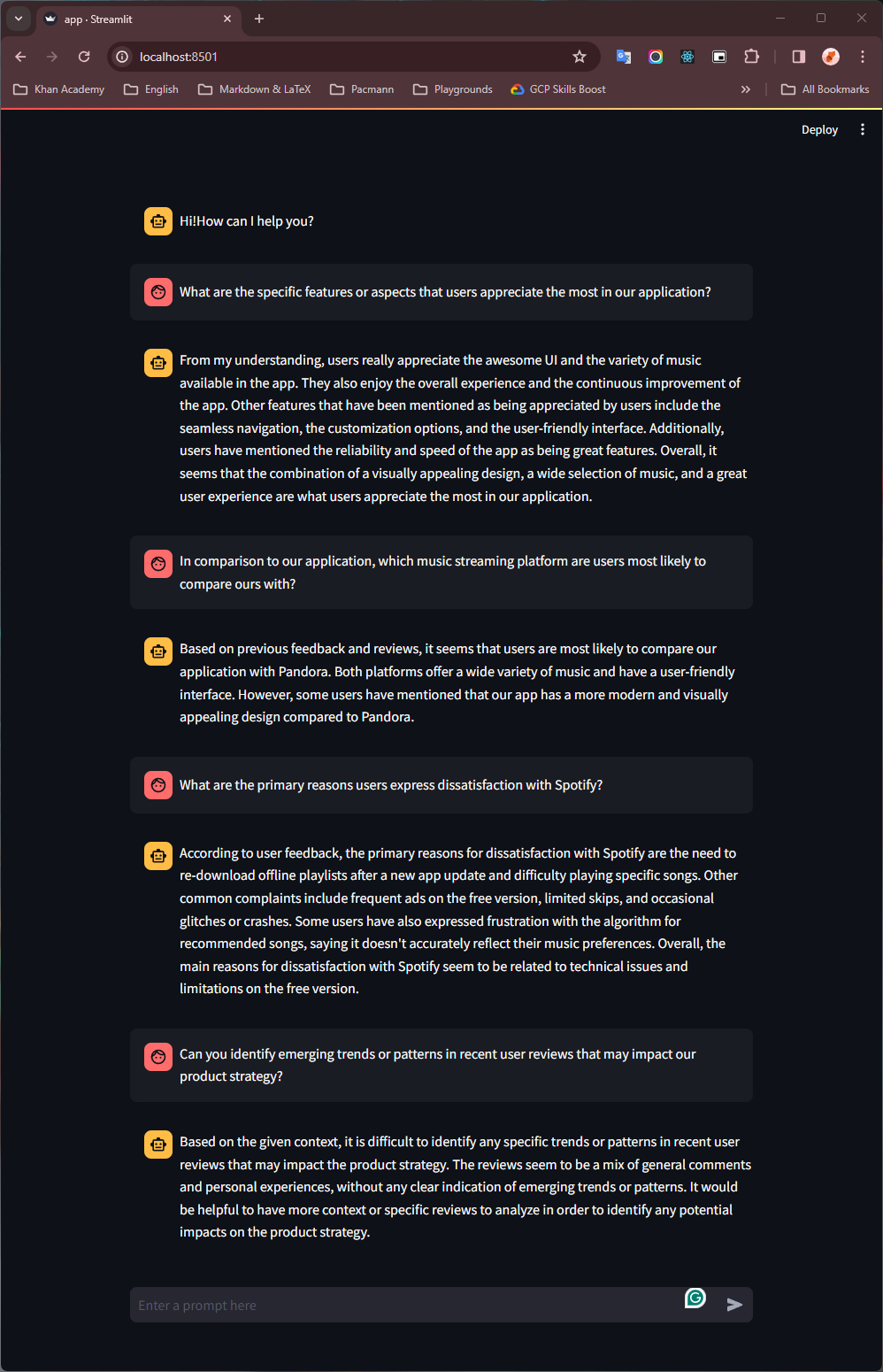Q&A tool to extract meaningful information from the Google Store reviews.
Prerequisite:
- In this case, I use WSL or Ubuntu 22.04.
- Python3.10
- virtualenv
Steps:
-
Create and activate the virtualenv.
virtualenv .venv -p /usr/bin/python3.10 source .venv/bin/activate -
Install python packages.
pip install -r requirements.txt
Steps:
-
Load the environment variables that contain
OPENAIandPINECONEcredentials. Then, fill in your credentials. The example of envars were written in.env.examplefile. -
Edit and fill
.env.exampleand rename it to.env. -
Load the envars with
exportcommand.export $(grep -v '^#' .env | xargs)
-
Now we can run the execution pipeline by executing the
main.pyfile.python main.py
-
All the configuration params are saved in
config/config.yml -
The process will execute the other process in this order:
- Data ingestion (Automatically download the datasets).
- The important params:
force_ingest: set toTrueto replace the current datasets.
- The important params:
- Upsert the document (Select the useful features (column), Load the CSV as Documents, Chunk the documents, Document embedding, and upsert to the Pinecone database).
- The important params:
data_length: to determine the length of the datasets (number of rows as documents). With the value set to-1are mean upsert all data to Pinecone.force_upsert: set toTrueto replace the current documents in Pinecone.
- The important params:
- Evaluation (Evaluate the LLMs Performance), this part is already done in
notebook/10_evaluation.ipynbbut I still need time to implement it as part of the pipeline.
- Data ingestion (Automatically download the datasets).
Steps:
-
Load the environment variables that contain
OPENAIandPINECONEcredentials. Then, fill in your credentials. The example of envars was written in.env.examplefile. -
Edit and fill
.env.exampleand rename it to.env. -
Load the envars with
exportcommand.export $(grep -v '^#' .env | xargs)
-
Now we can run the streamlit apps by executing the
app.py.streamlit run app.py
- Convert
notebook/10_evaluation.ipynbto pipeline. - Try more prompt by using Summarization and Self-Querying to improve the ChatBot. Because this is a CSV data and we can use the Metadata as input.
- Spliting Upsert the document pipeline into more detail parts like:
- Select the useful features (column)
- Load the CSV as Documents
- Chunk the documents
- Document embedding
- Upsert to the Pinecone database