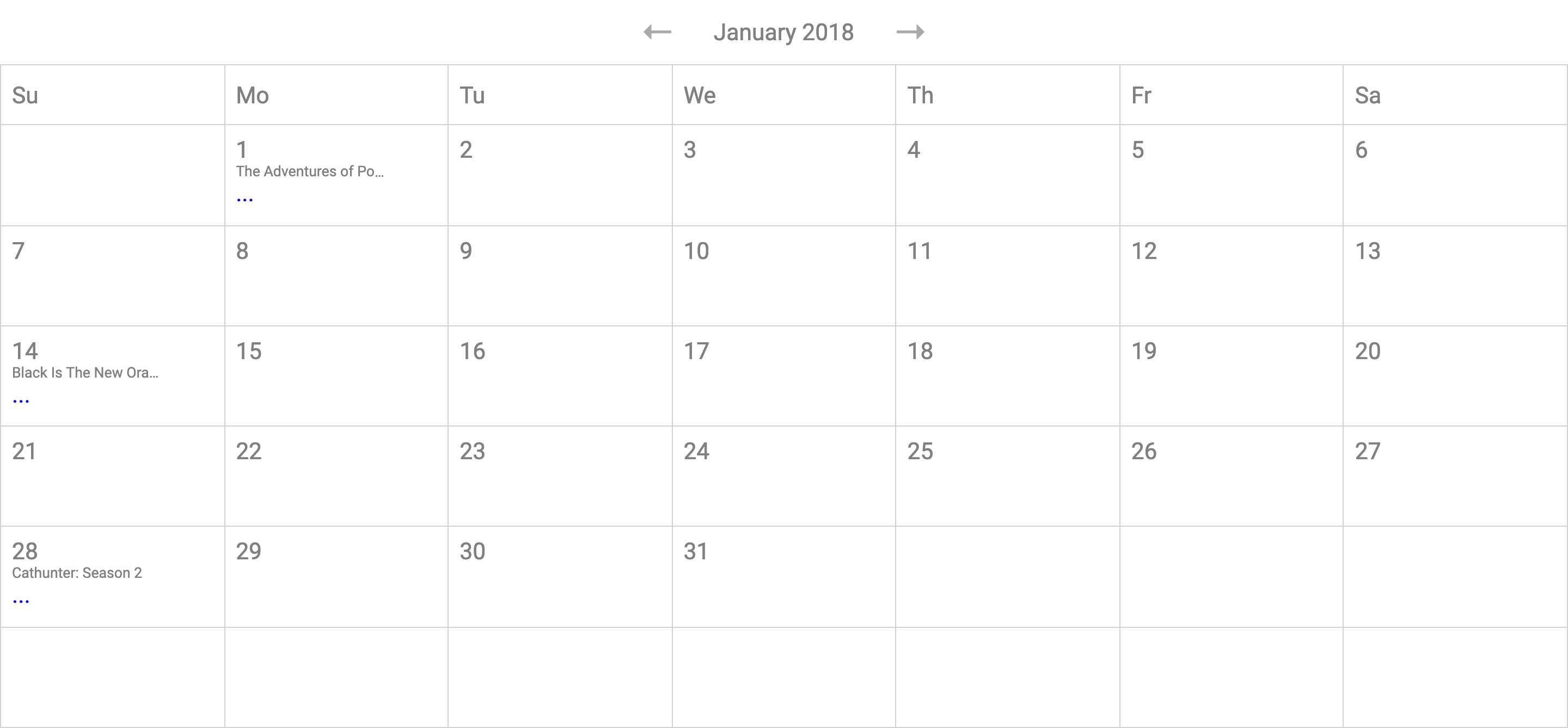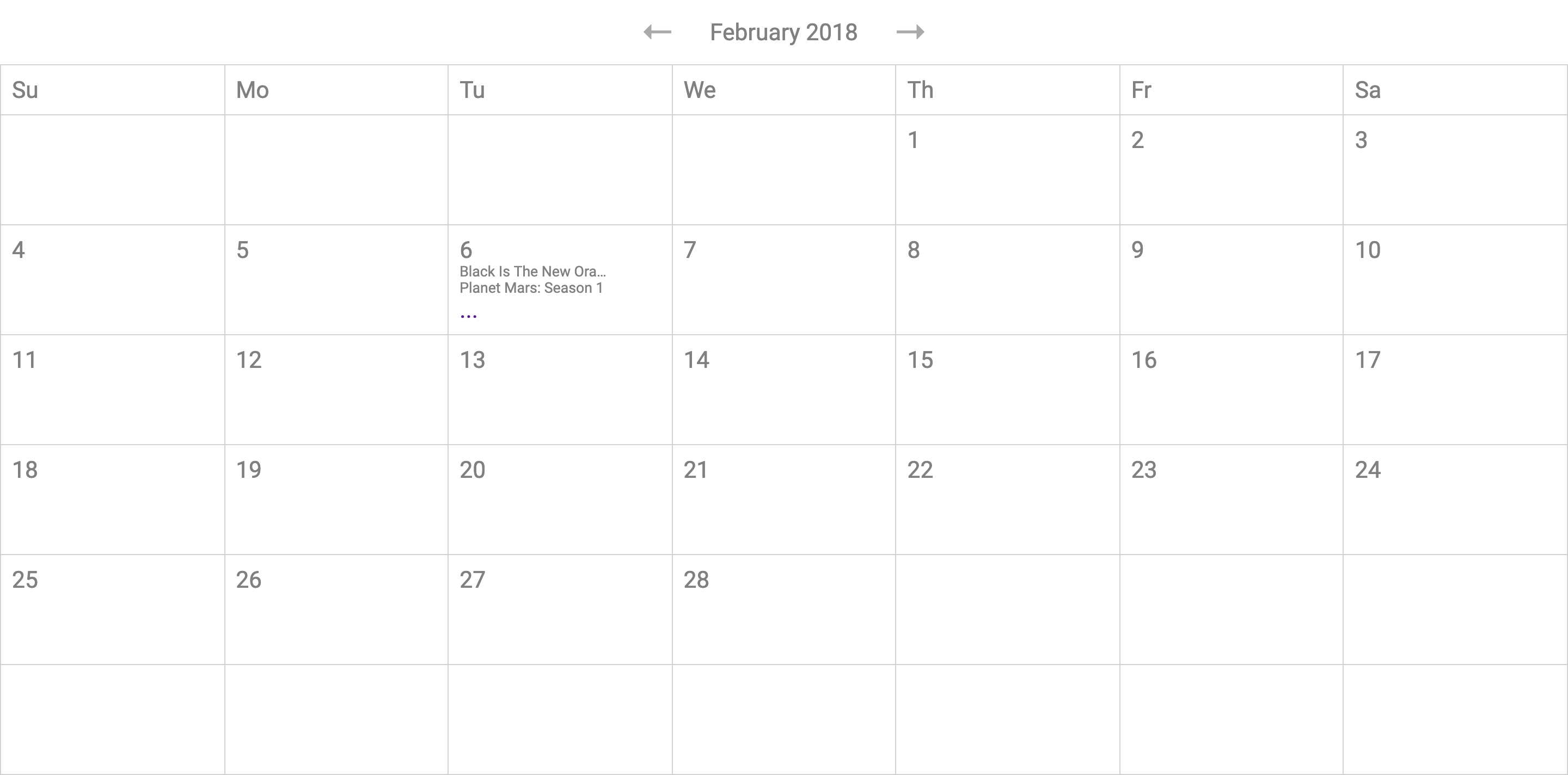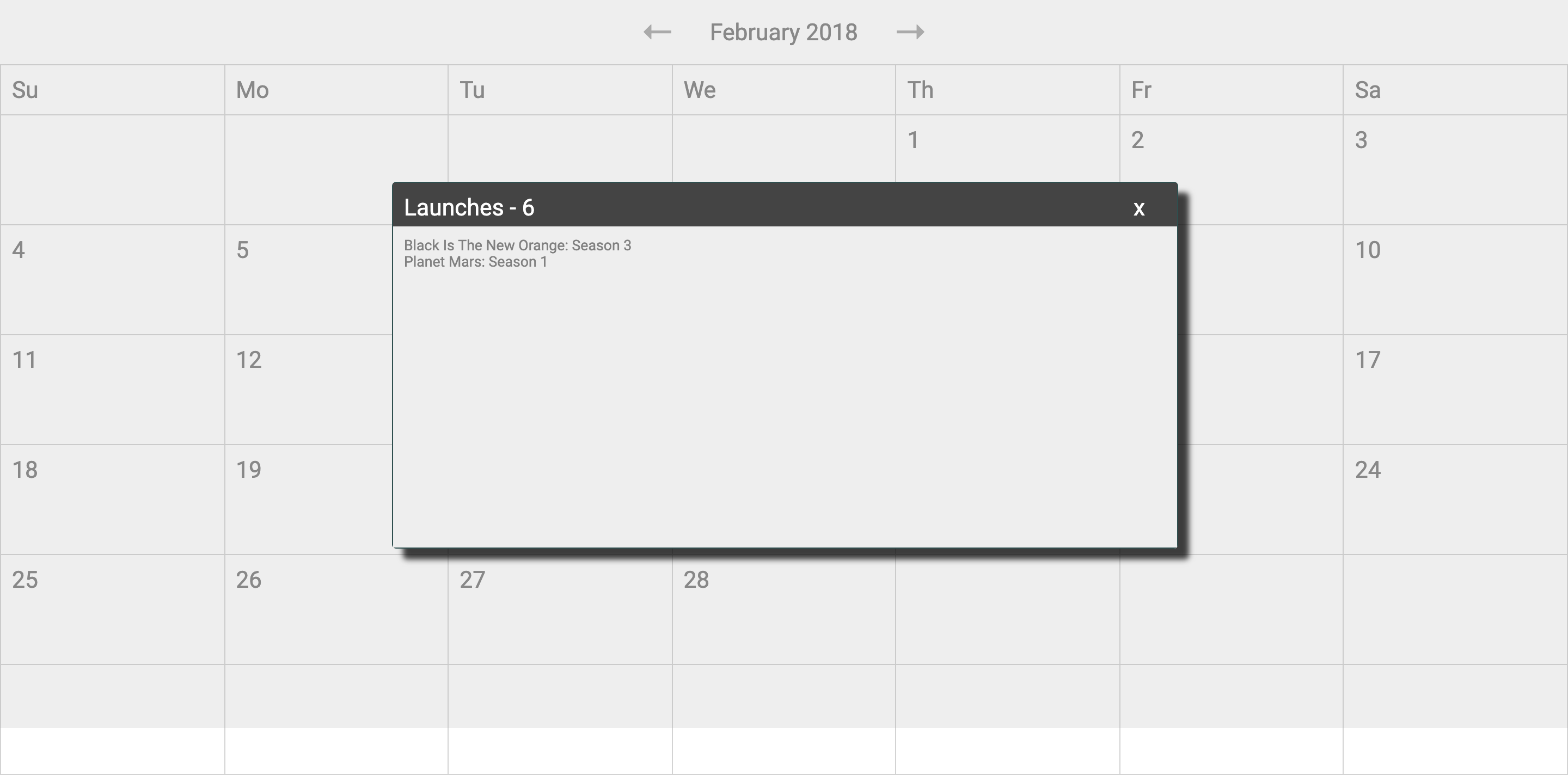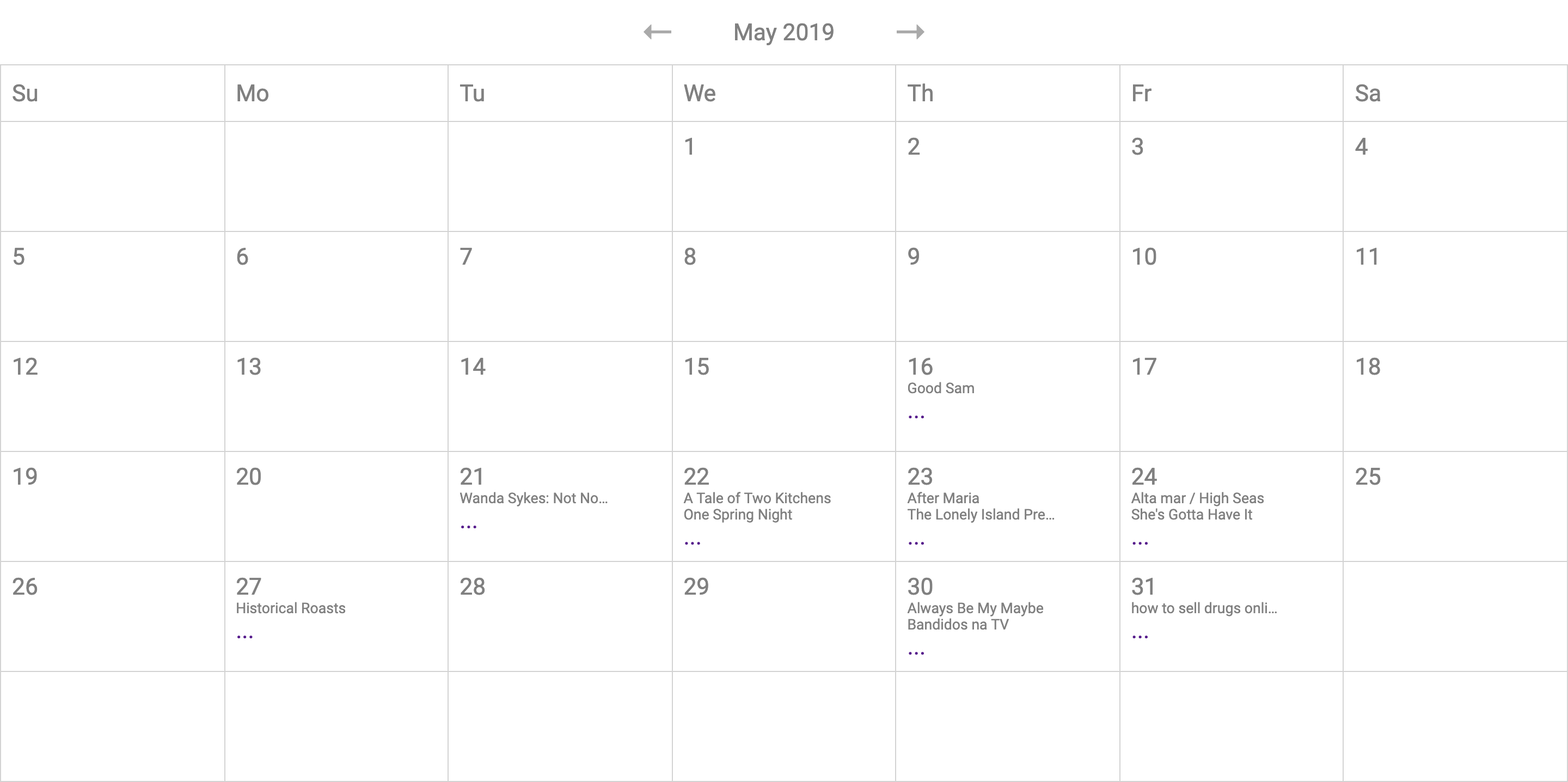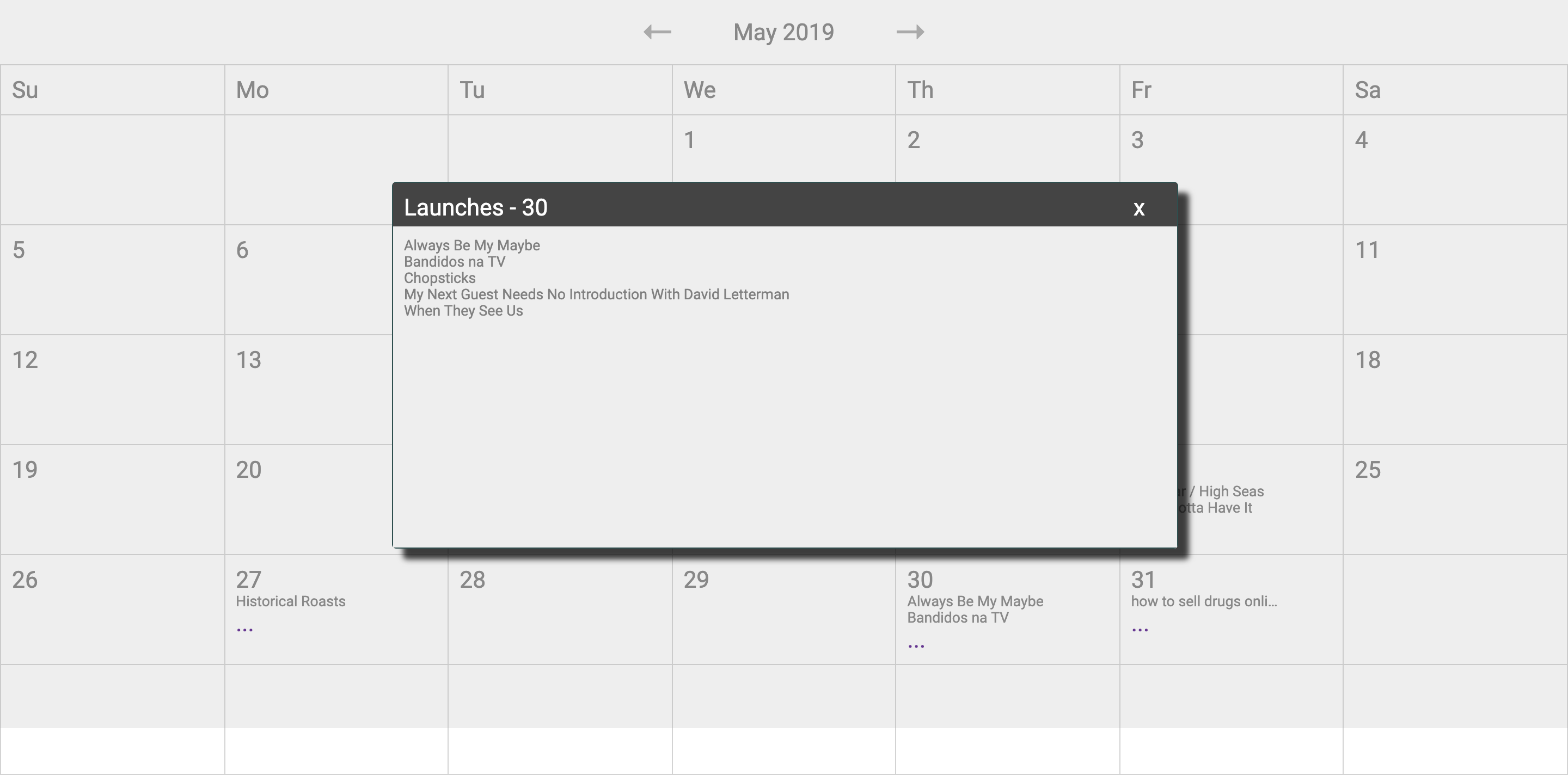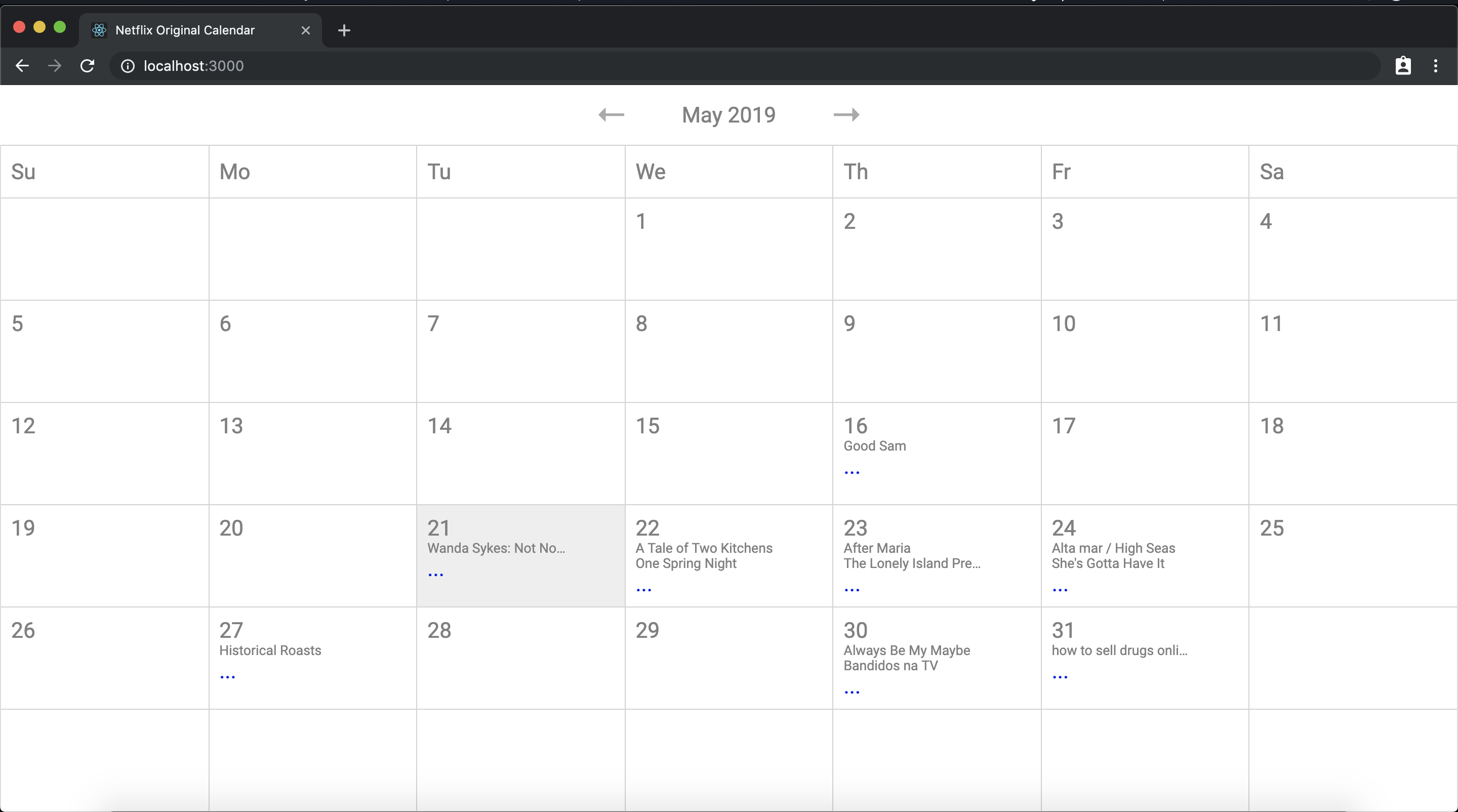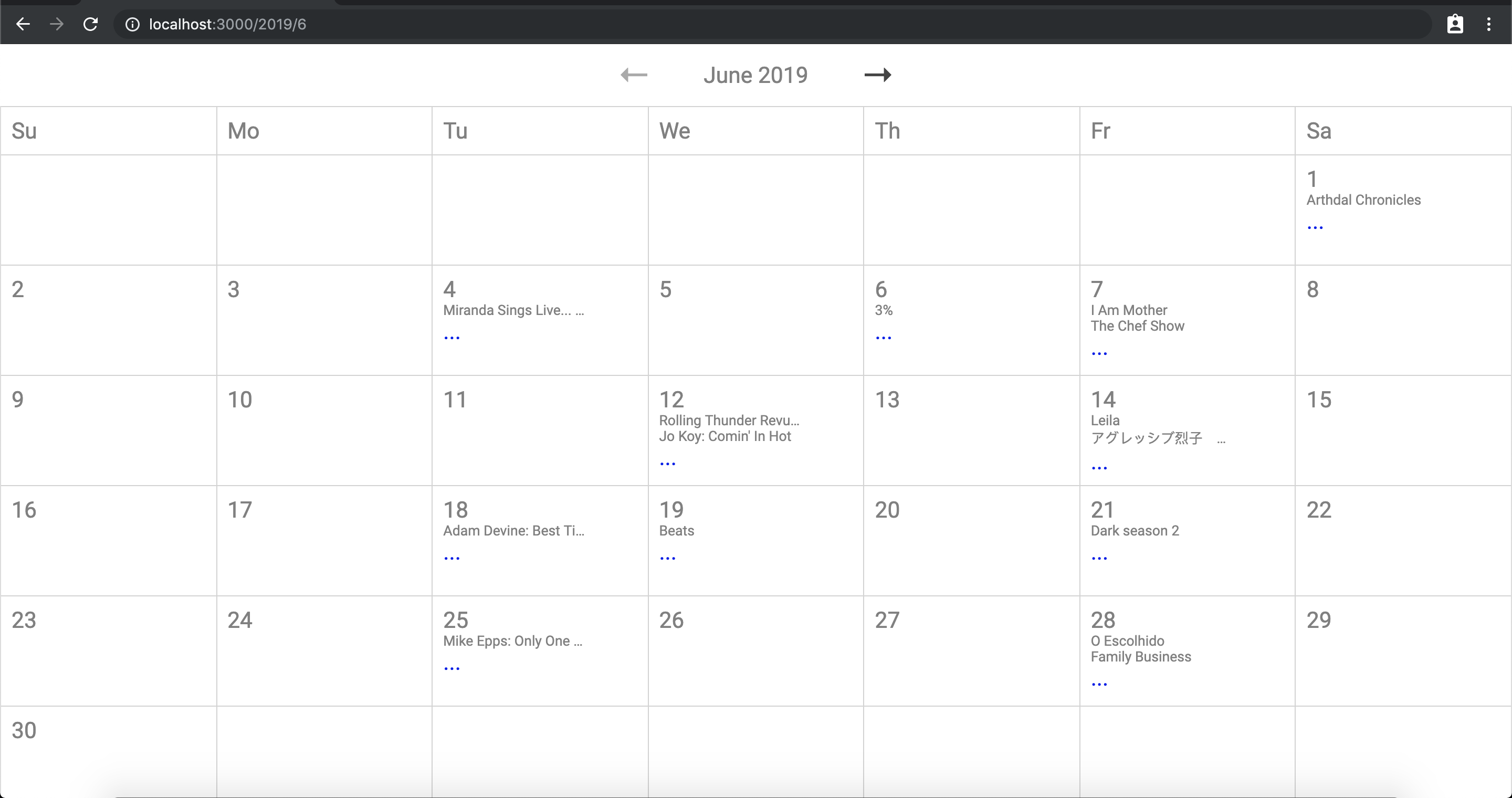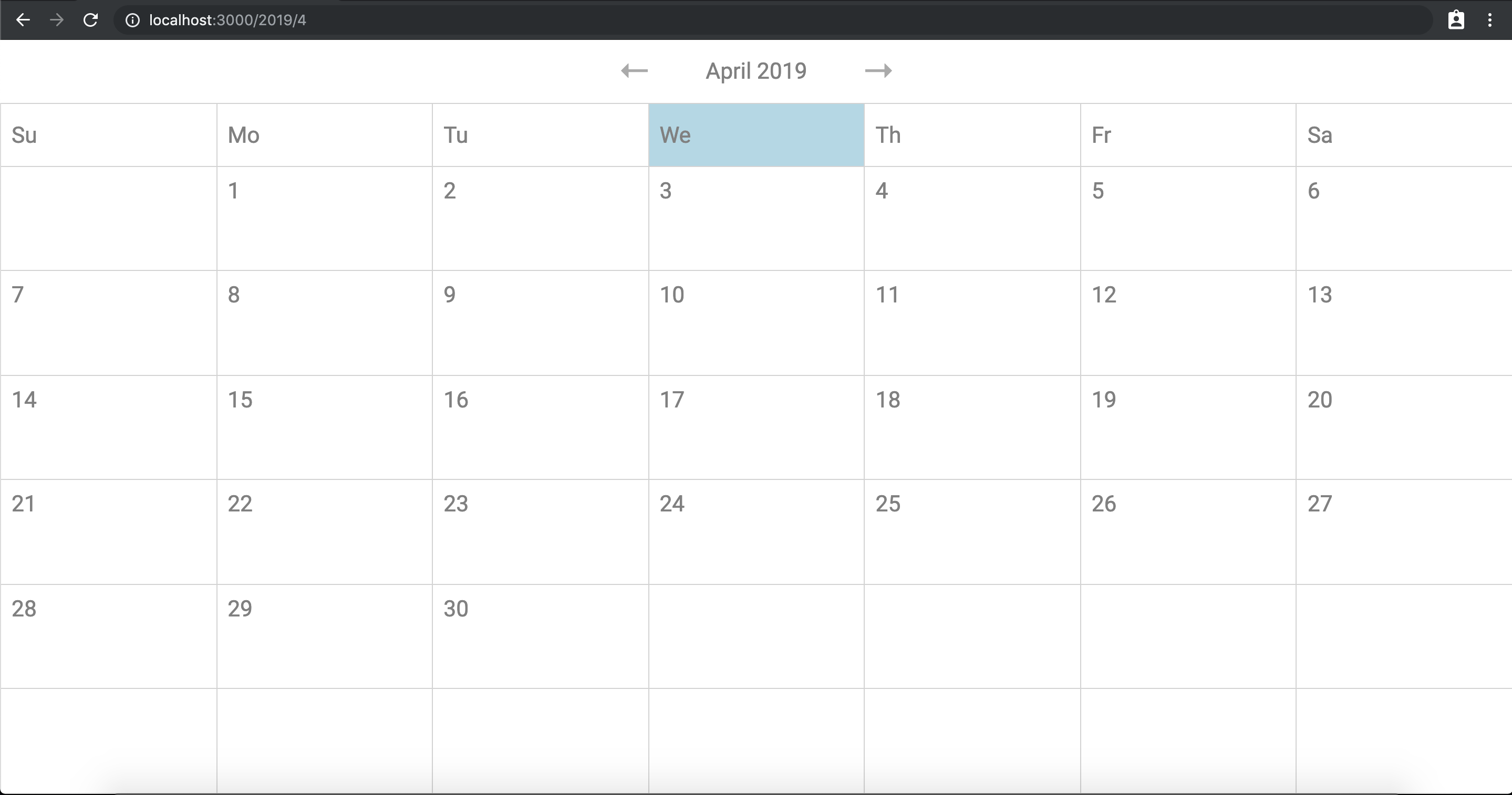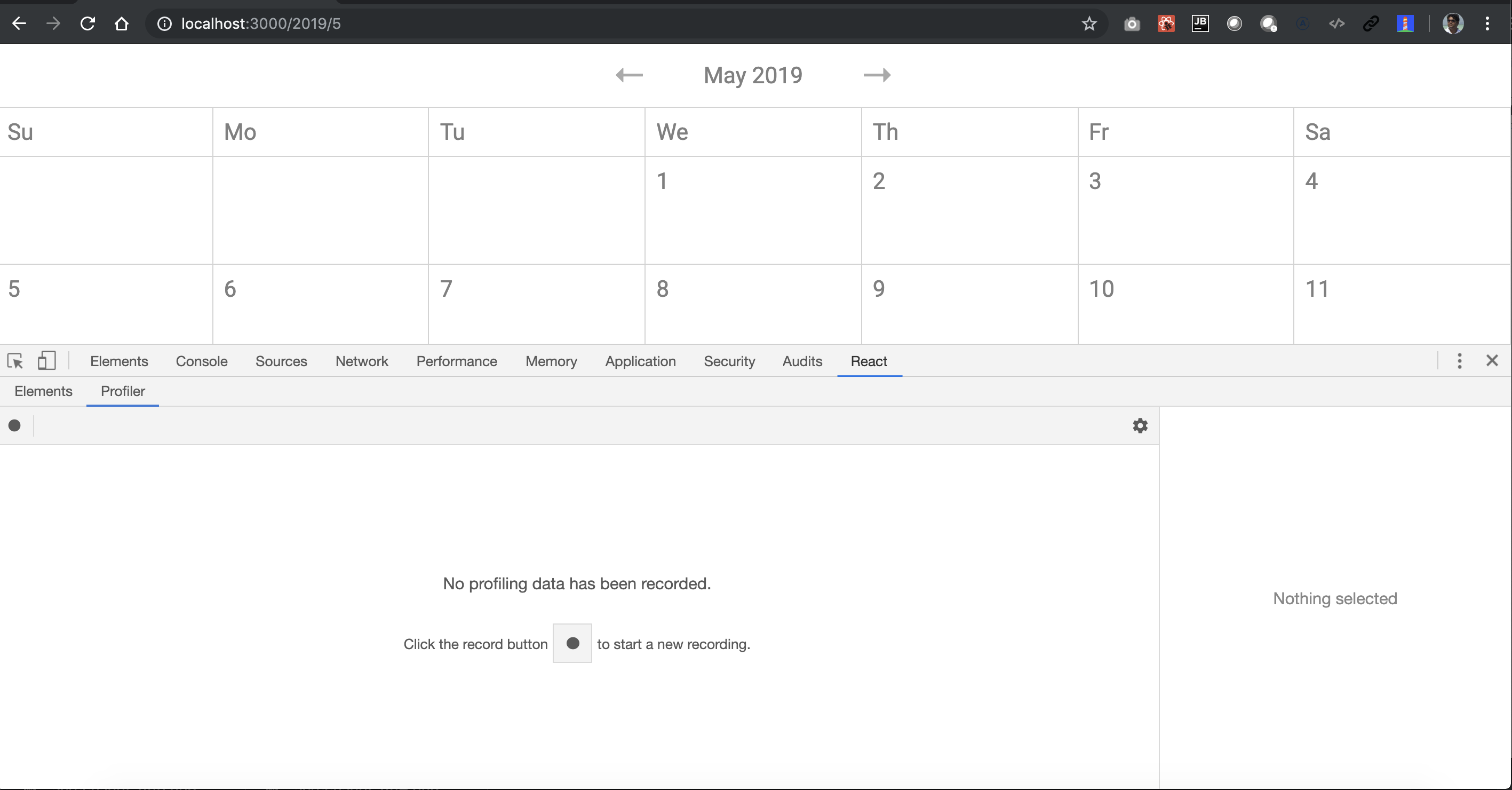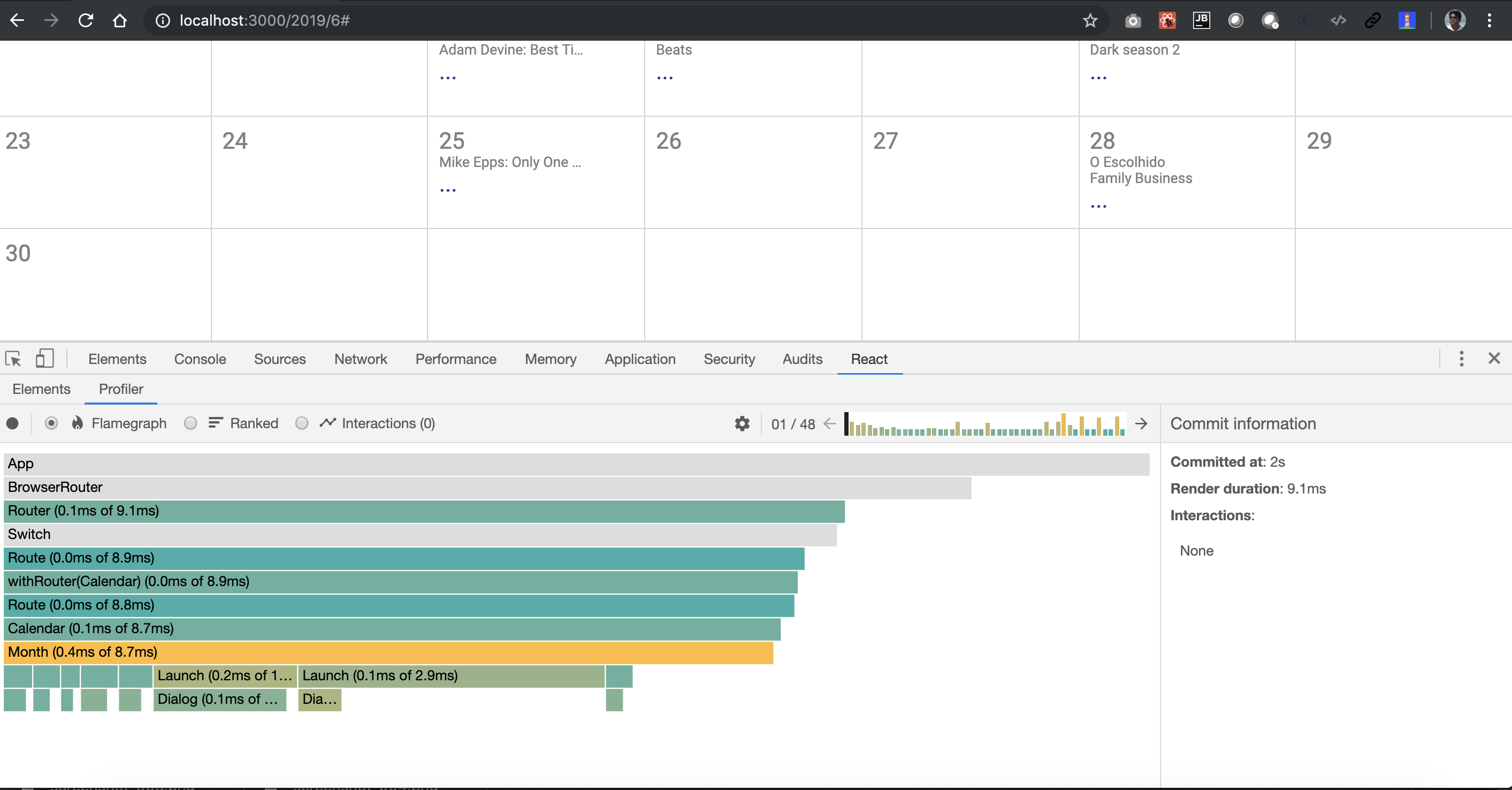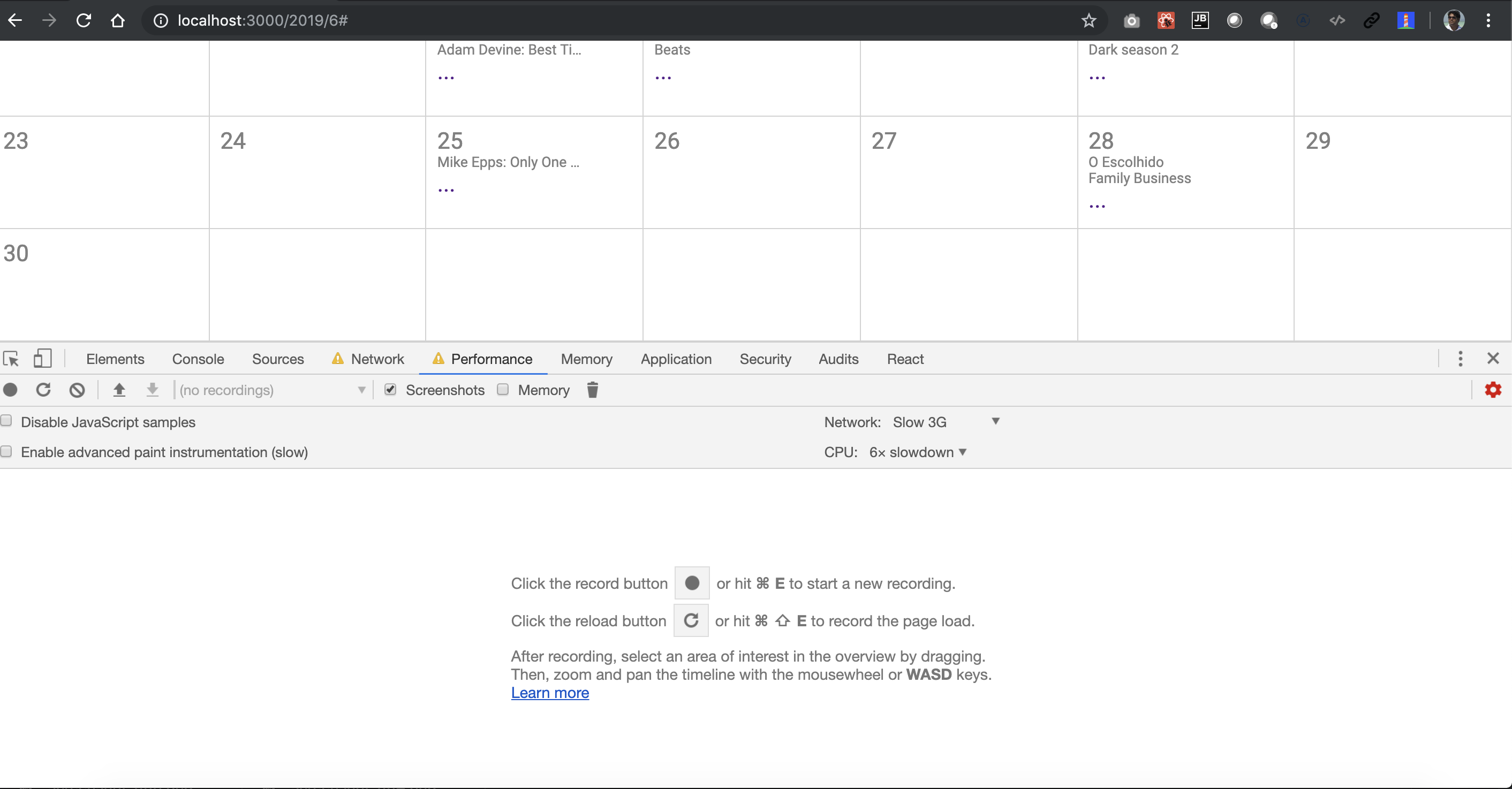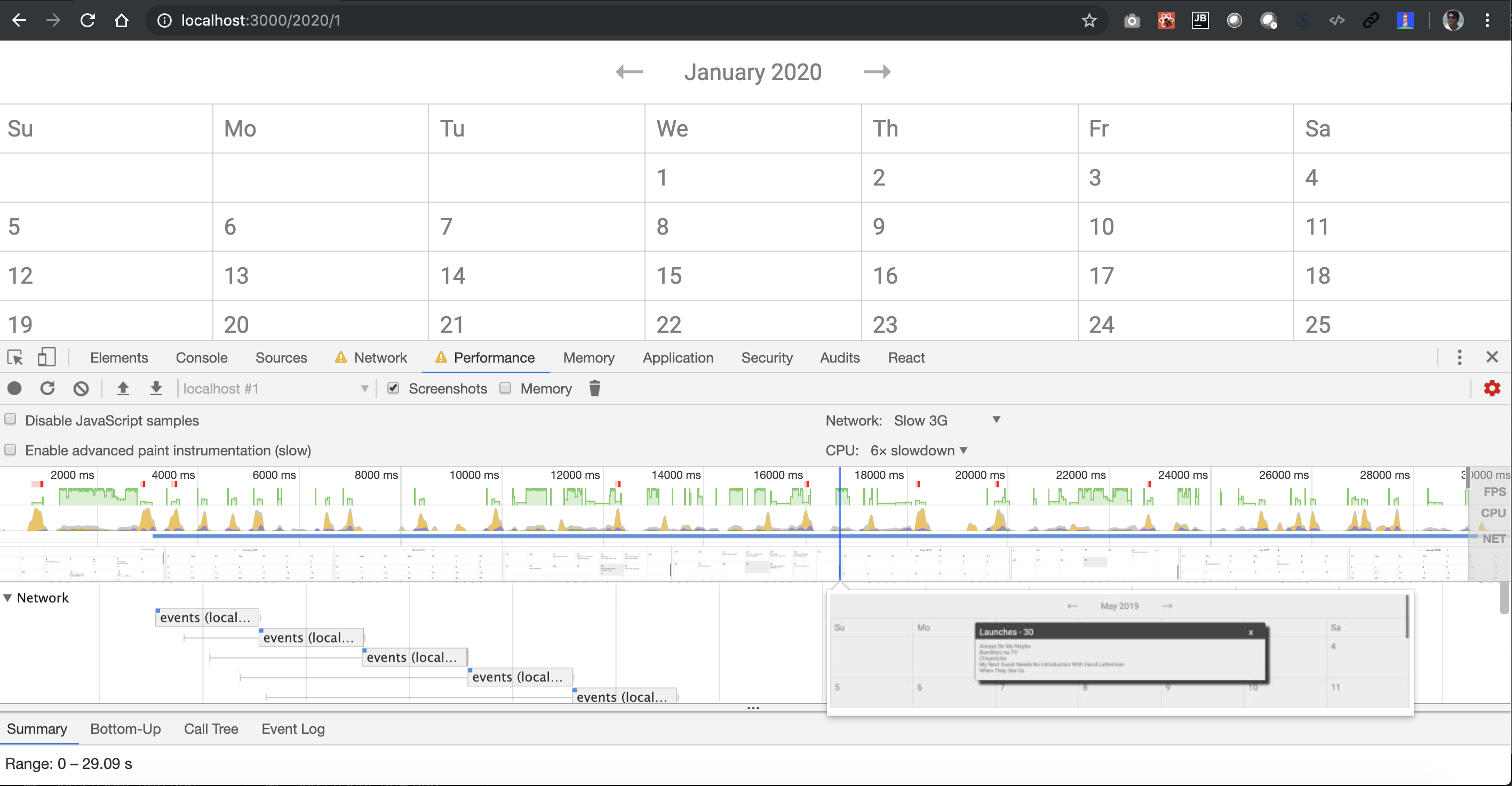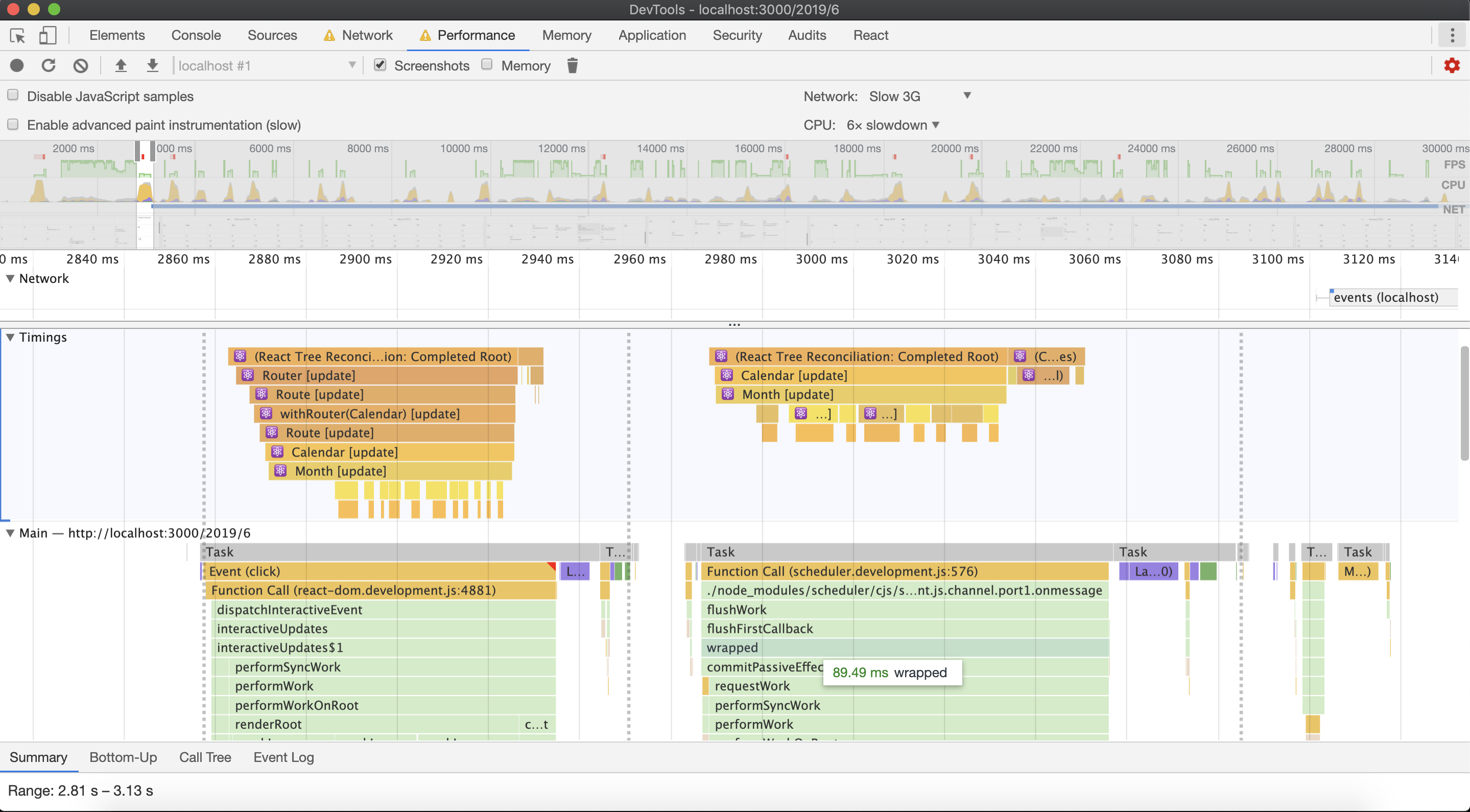- The calendar should render events in the “Monthly” view
- The calendar should render events in the “Monthly” view - The app should be URL driven. So visiting h ttp://localhost:/2018/4 should take
a user to April of 2018. Visiting an invalid URL should take the user to the current
month.
- The app should be URL driven. So visiting h ttp://localhost:/2018/4 should take
a user to April of 2018. Visiting an invalid URL should take the user to the current
month. - Provide a simple Previous and N ext month button to allow navigation between
months.
- Provide a simple Previous and N ext month button to allow navigation between
months. - Figure out a client-side algorithm for title launch placement within the calendar cells.
Use the events provided here as a sample. N ote that while the provided events are
finite, in practice the number of titles launched in a month are in the thousands.
- Figure out a client-side algorithm for title launch placement within the calendar cells.
Use the events provided here as a sample. N ote that while the provided events are
finite, in practice the number of titles launched in a month are in the thousands. - Fetch the provided events JSON from a simple node.js server.
- Fetch the provided events JSON from a simple node.js server. - Figure out a client-side algorithm for how you will render the weeks and days.
- Figure out a client-side algorithm for how you will render the weeks and days. - Use Flexbox or CSS Grid to render and style the calendar. Do not use the Table
element. While this is not a design position, we do look for a sense of design, so feel free to make this look good, but if you find yourself up against the 4 hour mark, don’t sweat it.
- Use Flexbox or CSS Grid to render and style the calendar. Do not use the Table
element. While this is not a design position, we do look for a sense of design, so feel free to make this look good, but if you find yourself up against the 4 hour mark, don’t sweat it.
 - Created Additional Test data based off https://media.netflix.com/gateway/v1/en/titles/upcoming
- Created Additional Test data based off https://media.netflix.com/gateway/v1/en/titles/upcoming
// Use following import in server/app.ts
import {events} from './data/large-test';Following are the screen shots of the Application using Original Test Data
Following are the screen shots of the Application using Netflix Live Test Data
server/app.ts
import * as express from 'express';
import * as path from 'path';
// import {events} from './data/original-test';
// import {events} from './data/modified-test';
import {events} from './data/large-test';
const app = express();
app.get('/api/events', (req, res) => {
/**
* An example of handling query parameters and bad requests:
*/
// const { filterString } = req.query;
// if (!filterString) {
// res.statusMessage = `Must provide a filterString query parameter.`;
// res.sendStatus(HttpStatus.BAD_REQUEST);
// return;
// }
res.json({
data: events
});
});
/**
* These endpoints are used for deploying the Heroku app, which serves
* both the server and client. Testing the client locally should be done
* with the CRA server, which proxies requests to this server for /api, but serves
* the content separately for HMR.
*/
app.use('/static', express.static(path.join(`${__dirname}/build/static`)));
app.get('/*', (req, res) => {
res.sendFile(path.join(`${__dirname}/build/index.html`));
});
export default app;$>npm install
$>npm startOpen browser - http://localhost:3000
- To keep the scope of the assignment minimal I went with vanilla css approach
- In real world scenario the choice between CSS vs JSS or more traditional SAAS/LESS approach depends on how the organization structures its team/assets for reuse and set performance criteria (minified css vs compiled css)
- For most part CSS Grid was used to render - the Week days and Month Days in a Calendar format.
- Due to some last minute fixes to the grid sizes - there is a flicker introduced during navigation. This can be fixed with adjusting css grid row size using combination of auto and minmax. Currently I did not do this.
.weeks {
display:grid;
grid-template-columns: repeat(7,1fr);
grid-template-rows: 1fr;
border-right: 1px solid lightgray;
}
.weekDay {
display:grid;
padding:10px;
align-content: center;
border-top: 1px solid lightgray;
border-left: 1px solid lightgray;
}
.weekDay:hover {
background: lightblue;
}
.days {
display:grid;
grid-template-columns: repeat(7,1fr);
grid-template-rows: repeat(6,1fr);
border-right: 1px solid lightgray;
border-bottom: 1px solid lightgray;
}
.day {
padding:10px;
border-top: 1px solid lightgray;
border-left: 1px solid lightgray;
}
.day:hover {
background: #eee;
}
- I have made use of an service class to abstract out all the logic and there is a Test Case for the same.
export interface ICalendar {
/**
* Provide Weekdays of Week
*/
getWeekDays(): string[];
/**
* Provide Month Name against Month Number
* @param month (1-12)
* @return Month Name for given month
*/
getMonth(month: number): string;
/**
* Provide Number of days in a month
* @param month (1-12)
* @param year e.g 2012
* @return Number of day for given month
*/
daysInMonth(month: number, year: number): number;
/**
* Provides first day in a month starting from Monday (1 is Monday, 2 is Tuesday, etc)
* @param month (1-12)
* @param year e.g 2012
* @return First Day in a Week starting from Monday
*/
firstDayInMonth(month: number, year: number): number;
/**
* @return Get Current Month Year Tuple
*/
currentMonth(): IMonth;
/**
* Increment Month Year Tuple by 1 and return next Month Year Tuple
* @param month
* @param year
* @return Get Next Month Year Tuple
*/
nextMonth(month: number, year: number): IMonth;
/**
* Decrement Month Year Tuple by 1 and return previous Month Year Tuple
* @param month
* @param year
* @return Get Previous Month Year Tuple
*/
prevMonth(month: number, year: number): IMonth;
}- As for Components I have kept things to minimal - Month Component, Launch and Dialog Components are presentation components. There is a Calendar Component which is a HoC Component which deals with Navigation and Data Fetch
- This could be further broken down to Month, WeekHeader, DayGrid, Launch, LaunchDialog Components. But since there was no explicit need to reuse for this assignment, I have mostly kept components as described in the above line.
- The HoC Component - Calendar is written using React Hooks.
- The Calendar component makes an API Call to the backend on every navigation.
- If we had an api as /year/month we could do optimization to fetch next/prev month during our navigation. But that part depends on State Management decisions and Cache Management Decisions
- Ideally we want to navigate to the next or prev month instantly using local cache.
- As of now, the state management is extremely crude and we use React State (Calendar Component) to manage this.
- For most part the application fetches all the data at every navigation. This can be improved with segregated api design (/api/events/:year/:month)
- Ideally in real world application we would want to have state management like Apollo Cache, Redux or Mobx to have application level state.
- This application level state would also act like cache and enable instant navigation without wait.
- The backend API is a data dump API, as in it does not have any segregation for /api/event/:year/:month/:day.
- Ideally the backend API should have this segregation this would greatly reduce the payload fetched each time
- I personally prefer going with the GraphQL Route. Here is an example we can optimize the payload with graphql
query month(month:$month) { # API to be called for rendering Months, fetches limited launches (3 per day)
month(where:{month:$month}) {
day {
launches(limit:3) { # We can even paginate to fetch only the first launches to reduce the payload
id
name
}
}
}
}
query day(day:$day) { # API to called for rendering the Dialog Box, fetches all launches for the day
days(where:{day:$day}) {
launches { # No Pagination - Fetch all the launches for the day
id
name
}
}
}
- We could use a combination of Pre-fetching a limited set of prev/next months along with graphql subscriptions to update this limited set on the fly. With this approach we can minimize the server calls on each navigation
Following are the screenshots of React Profiler
Following are the screenshots of Chrome Performance - User Timings