The Helix Sidekick Browser Extension is a more powerful alternative to the existing Helix Sidekick Bookmarklet. The Helix Sidekick is a toolbar for authors working on Helix projects, providing them with context-aware actions like Preview, Edit or Publish.
The bookmarklet configures Helix Sidekick for a single Helix project, and it needs to be reopened in every new browser window.
Use the browser extension to:
- keep the Helix Sidekick open (or closed) while navigating multiple browser windows
- configure Helix Sidekick for multiple projects without cluttering your browser's bookmark bar
- Google Chrome: TBD
- Mozilla Firefox: TBD
- ...
- Clone this repository to your local disk:
git clone https://github.com/rofe/helix-sidekick.git - Open Chrome and navigate to
chrome://extensions - Turn on Developer mode at the top right of the header bar
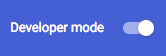
- Click the Load unpacked button in the action bar
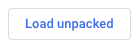
- Navigate to the
srcdirectory of your local copy and click Select to install and activate the extension - Verify if your Extensions page displays a box like this:
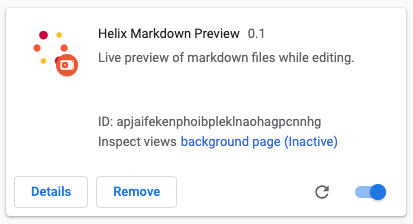
and the tool bar shows a grayed out Helix icon:

$ npm install$ npm test$ npm run lint




