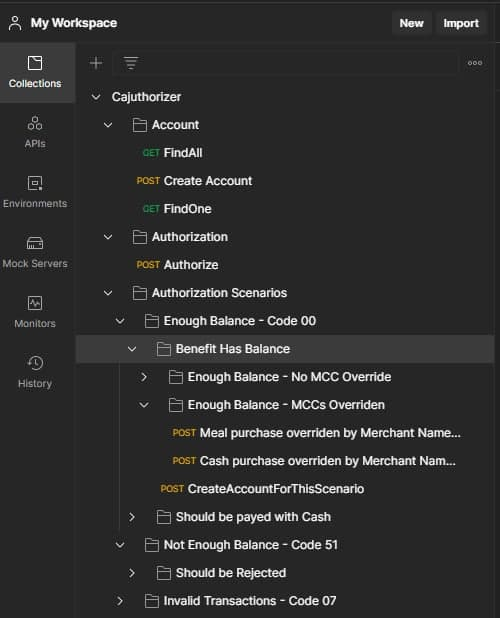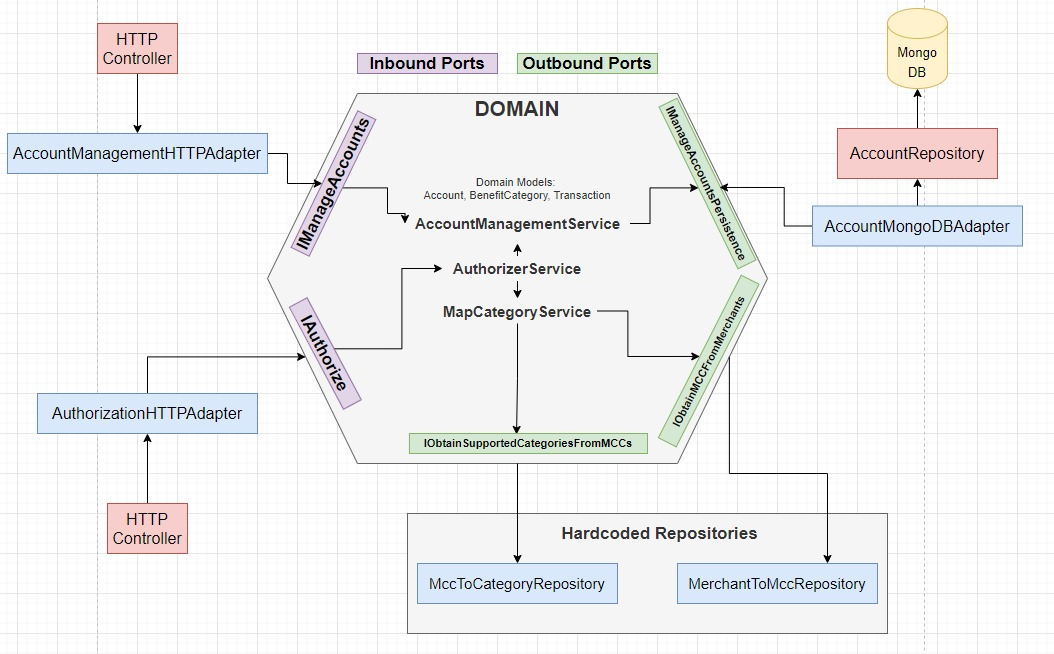Hello! This README aims to help you in running the cajuthorizer application and explaining a little about the way it was built and discuss some ideas. You can also start by getting familiar with the Challenge, and after that, you can come back to these instructions!
Have fun!
Let's get straight to the point:
There are 3 main ways to run it:
- From the contained docker-compose.yml file. It will deploy the application together with the database. (RECOMMENDED)
- As a standalone docker image. You can build it locally, or get it from rodrigoom/cajuthorizer:1.
- From an SBT Task
for the sake of brevity, I will describe the recommended way here and jump to the next topics, but instructions for the other ways to run it will be described at the end of this README.
Dependencies:
Running it:
From inside the project root folder (if you see the docker-compose.yml, that's the place):
And that's it. The application will be acessible by the local port 9000, and MongoDB will be acessible through 27017.
Inside the project root folder, there is a Cajuthorizer.postman_collection.json file containing a Postman collection you can import. It contains multiple scenarios for testing (Like "Not Enough Balance - Code 51") + the endpoints you can play around.
docker-compose up
I highly recommend importing this, but if you don't want to do that now, it's ok, here are the main requests in curl version:
Create Account
curl --location --request POST 'http://localhost:9000/account' \
--header 'Content-Type: application/json' \
--data-raw '{
"id": 1 ,
"mealBalance": 1000 ,
"foodBalance": 1000 ,
"cultureBalance": 1000 ,
"cashBalance": 1000
}'
Find Account
curl --location --request GET 'http://localhost:9000/account/1'
Find All Accounts
curl --location --request GET 'http://localhost:9000/accounts'
Authorize a transaction
curl --location --request POST 'http://localhost:9000/authorize' \
--header 'Content-Type: application/json' \
--data-raw '{
"account": "1",
"totalAmount": 100.00,
"mcc": "5811",
"merchant": "PADARIA DO ZE
SAO PAULO BR"
}'
Core technology versions:
Java OpenJDK SBT 1.5. Scala 2.13
Following a Hexagonal Architecture, I've built Inbound and Outbound ports to keep domain isolated, and technology-specific adapters (except for the hardcoded mcc -> category repositories, which I thought building adapters for them would be overkill, so they currently implement the outbound ports without adapters)
I may have commented this inside the code, but I think it's important to register here that I tried to make the Account model as simple as possible inside the database, thats why in the outside boundaries it has this "mealBalance", "foodBalance" format. Of course, if there were more BenefitCategories to map, I would have given a chance to other data structures... maybe nested documents? Maybe a more relational approach? I'm not quite sure, but I would have put them to test.
Building it through TDD, the project is almost (I must admit, I left "AccountController" behind on this one) completely unit and integration tested. You can run these tests in the project root folder with:
This command will run every test including integration tests, so make sure MongoDB is
running on your machine. I've left inside the folder an isolated MongoDB docker-compose
for these situations, you just have to run:
$ docker-compose -f .\docker-compose-only-mongo.yml up
Some of them will print stacktrace, but don't be scared, those are expected since they are
testing error scenarios.
You will also find some spontaneous comments throughout the code that I put when I thought was necessary to better explain some decisions I've made or to register any improvement suggestions.
So, L1 to L3 was pretty straightforward, as I was building the application beggining with its tests, the cash fallback rules and mcc override just came naturally into place, so it was just a matter of deciding where some structures would live (Cash should be considered a category? Should merchants have their own datatype? Stuff like that).
But L4 was an interesting one to think about. In this version, I kinda adressed the concurrency issue with lastTransaction field inside Account model. It works by trusting that the database will properly lock a document when updating it, so when 2 concurrent transactions are processed, one of them will go through slightly ahead and change the lastTransaction field in the db, causing the next one to fail since they will try to update an account with a different lastTransaction id, even though the "new balance" was already calculated and sent to be updated. There is a test inside AccountRepositoryTest.scala called "NOT Update one of two concurrent transactions" that simulates this scenario, although of course with its limitations.
Of course in a productive environment I wouldn't trust solely on this, so a few things I can think of that could help with this problem are:
- Taking advantage of database-specific configurations, such as linearizable read concern from mongo
- Caching account information for faster access
- A single source of truth event sourcing strategy for future auditing.
I almost forgot this! The other 2 ways you can run the application are:
sbt test
Dependencies:
Docker
Running it:
It's as simples as the first one, you just have to run the standalone prebuilt image + start the mongodb container. In fact, the Docker-Compose method is just a shortcut for running these two together!
So, from the project root folder, you just have to:
docker-compose -f .\docker-compose-only-mongo.yml up
docker run -p 9000 :80 rodrigoom/cajuthorizer:1.1
And voi'lá!
Dependencies:
Java OpenJDK
SBT 1.5.
Scala 2.13.
Docker
Running it:
Ok, so this one is a little trickier, we can either have luck and it working on first try, or maybe SBT will throw a tantrum and make our life difficult. Oh, and before I forget, one also requires the mongodb container running.
So, from the project root folder, you just have to:
docker-compose -f .\docker-compose-only-mongo.yml up
sbt run
If all things are good, the application should start running on port 9000 correctly, otherwise, we will have to google the issue :(
It was a fun challenge and I hope it lived up to your expectations and that this README was clear enough to make testing the application a little bit easier.