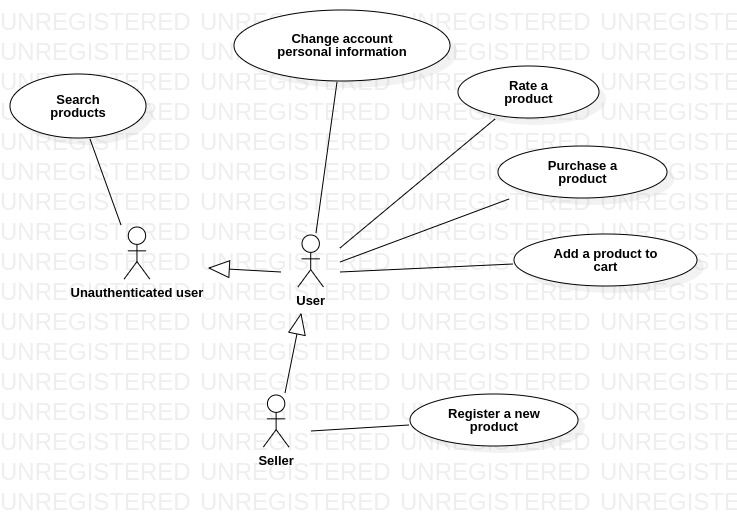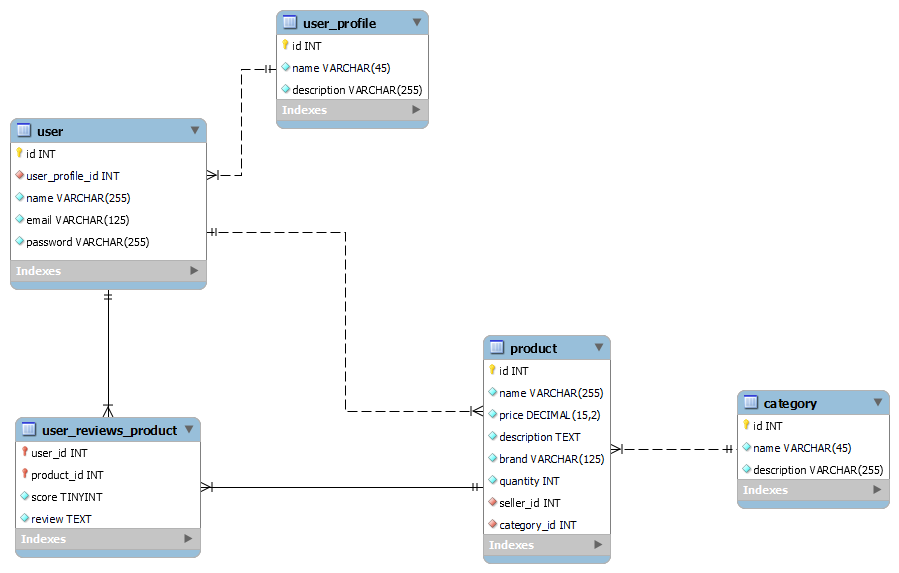- Star UML to create UML diagrams.
- MySQL Workbench to model the relational database schema.
- NPM to manage node's packages.
- Unauthenticated user: user that is not logged in.
- User: user that is logged in.
- Seller: user that can sell a product on the store.
The workflow is based on gitflow.
- Create a new branch from the "develop" branch with the prefix feature/.
- Develop the feature.
- Push the feature into the remote repository.
- Open a pull request from the feature/ branch to the "develop" branch.
- After the review, if no errors are found, the branch is merged to the "develop" branch.
- After merging many features into the develop branch, create a new branch with the prefix release/
- Merge the release/ branch with master.
The release/ branch should have it's version as a name, e.g: release/v0.1
Inside the project's folder, run the following commands:
- Run
docker-compose up -d - Connect to the database using the credentials inside src/project/main/config/connection/connection-development.ts
- Run the seeding script inside src/project/main/config/database/mysql/seeding-development.sql
After that, the api will be ready to be tested at localhost:3000