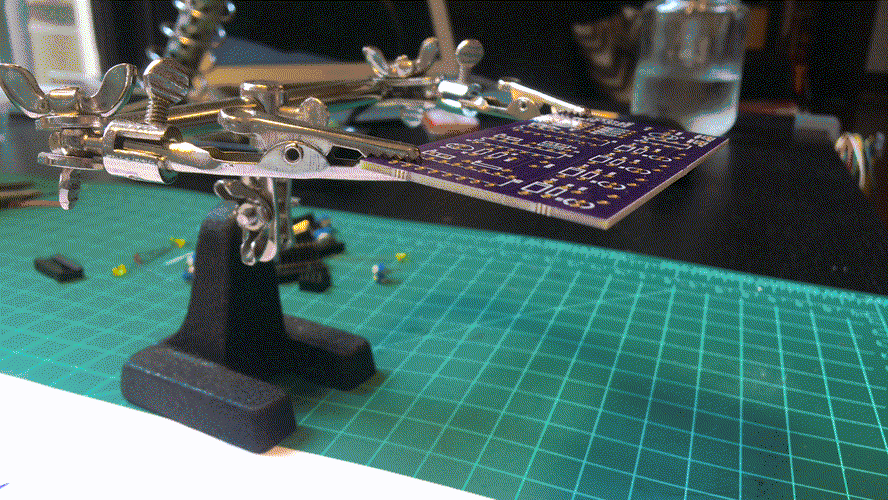Shell scripts for capturing and compiling timelapse photography, like this:
- An iPhone or webcam with a live JPG photo URL
Because my phone is the best camera I own, I use it plus the ipCamera app; its undocumented photo URL path is /photo. To get it in the right physical position, I have a cheap gooseneck phone holder. Scrappy!
For Mac with Homebrew:
brew install ffmpeg
brew install gifsicle
brew install imagemagick
First run capture.sh by passing it the URL:
./capture.sh -u http://127.0.0.1:8080/capture
This script will run forever, so press ctrl+c when want to quit.
Next, run compile.sh:
./compile.sh
That will put an MP4 video and myriad smaller GIFs in the output folder.
When it's done, it will ask if you want to delete the captured photos. Maybe verify the output is acceptable before letting it do that!
For a full list of the optional arguments, pass -h to either script:
./capture.sh -h
./compile.sh -h
MIT license or as components allow