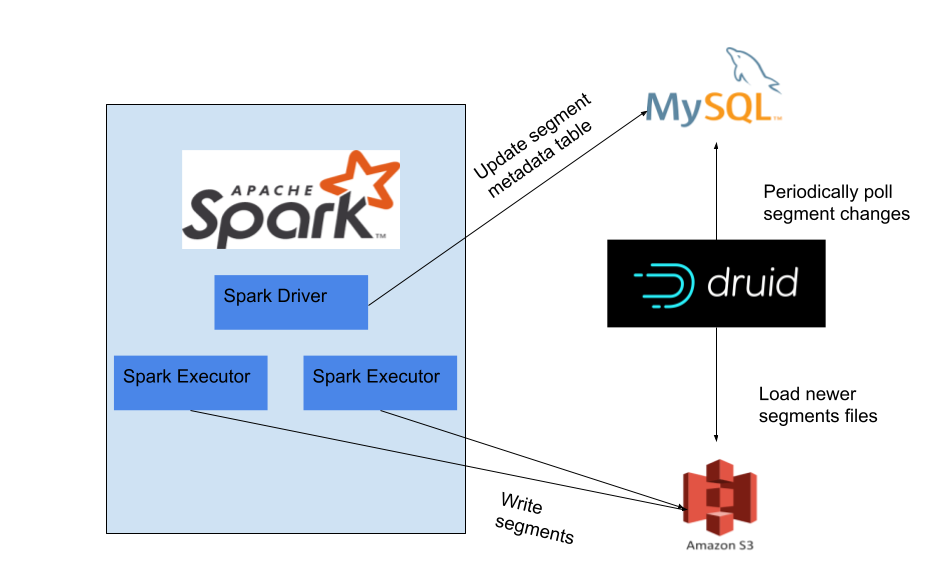An implementation of the DatasourceV2 interface of Apache Spark™ for writing Spark Datasets to Apache Druid™.
For example, this allows reading an Apache Hive™ table and ingesting it to Druid in a single Spark job.
- Overview
- Software requirements
- Motivation
- Dataset extension
- Data type conversions
- Segment granularity
- Usage
- Limitations
- Development
- Building
- Troubleshooting
Overview diagram:
- Apache Druid segments are written out to Deep Storage from Apache Spark executors
- Apache Spark driver updates the Apache Druid segment metadata table after all Apache Spark executors have completed.
- Old overshadowed segments are left in place so that Apache Druid process can properly replace them with newer segments (uses locking).
rovio-ingest requires
- Apache Spark 3*
- JDK8 (8u92+ or later).
- Linux or MacOS.
- Git repo must be cloned under a path that doesn't have spaces.
*) Spark 2 is not supported, but feel free to create a Github issue if you would need that.
The Druid StorageHandler of Hive is broken in AWS EMR. For example, AWS emr-5.29.0 uses Apache Hive 2.3.4 and it requires additional jar patching to make the Druid StorageHandler work. Even then only CTAS is supported, which means that incremental updates are not possible. Further, it is not possible to create these Apache Hive tables from Apache Spark as they are created with StorageHandlers. Hive 3 might bring some improvement, but the Druid StorageHandler doesn't work AWS emr-6.2.0 either, even though it has Hive 3.
To summarize, these are the features that rovio-ingest addresses, that are lacking with Hive-Druid integration:
- Treat
__timecolumn as partition dimension - Support for
insert overwritewith Apache Hive backed Apache Druid table (for Hive version < 3.0) - Flexibility to use latest Apache Druid libraries.
- Update Apache Druid segments in transaction, leveraging Apache Druid's segment locking mechanism.
The Dataset extension performs the following validations:
- Type of
time_columnisDateorTimestamp - The Dataset has one or more metric columns
- The Dataset has one or more dimension columns
- The Dataset has no columns with unknown types, unless
excludeColumsWithUnknownTypesis set to true
The Dataset extension performs the following transformations:
- Drops all columns of complex datatypes such as
StructType,MapTypeorArrayTypeas they are not supported byDruidSource. This is only done ifexcludeColumnsWithUnknownTypesis set to true, otherwise validation has already failed. - Adds a new column
__PARTITION_TIME__whose value is based ontime_columncolumn and the given segment granularity (applies NormalizeTimeColumnUDF) - Adds a new column
__PARTITION_NUM__to denote partition shard which is(row_number() - 1) / rows_per_segmentfor each partition - Partitions the dataset with columns
__PARTITION_TIME__&__PARTITION_NUM__
So it returns a newly partitioned Dataset with columns __PARTITION_TIME__ & __PARTITION_NUM__
added. __PARTITION_TIME__ & __PARTITION_NUM__ columns are always excluded from segment metrics.
The following type conversions are done on ingestion:
Floatis converted toDoubleDate/Timestampis converted toString, except for thetime_column
For example, when the input __time is 2019-01-02:
- if granularity =
DAY, then time interval =2019-01-02/2019-01-03 - if granularity =
MONTH, then time interval =2019-01-01/2019-02-01 - if granularity =
YEAR, then time interval =2019-01-01/2020-01-01
The com.rovio.ingest.DruidSource expects that only one task writes out segments for a given
time interval and granularity. This is so that the task correctly shards DataSegments into requisite
partitions based on segment size configuration. It is the responsibility of Spark program to
correctly partition the dataset based on time interval first, which is handled by the provided
Dataset extensions of rovio-ingest.
Code snippets for different languages are provided below.
The main steps are always the same:
- The provided Dataset extension is first used to validate and repartition a Dataset so that it
satisfies the requirements of
DruidSource - Then the Dataset can be written with the
DruidSourceformat
Install the latest stable release:
pip install rovio-ingest
Alternatively, install the latest pre-release version:
pip install 'rovio-ingest>0.0.0' --pre
If you use pip to install the python module, you need to do it separately on the Spark cluster.
A more isolated alternative is to build a python zip and copy it to s3, then include it in pyFiles. For example:
.conf("spark.submit.pyFiles",
"s3://my-bucket/my/prefix/rovio_ingest.zip")
Set the following spark conf:
.conf("spark.jars.packages",
"com.rovio.ingest:rovio-ingest:1.0.1_spark_3.0.1") \from rovio_ingest import DRUID_SOURCE
from rovio_ingest.extensions.dataframe_extension import ConfKeys, add_dataframe_druid_extension
add_dataframe_druid_extension()
# df: DataFrame
df.repartition_by_druid_segment_size(partition_col) \
.write \
.mode("overwrite") \
.format(DRUID_SOURCE) \
.option(ConfKeys.DATA_SOURCE, "target-datasource-name-in-druid") \
.option(ConfKeys.TIME_COLUMN, "date") \
.option(ConfKeys.METADATA_DB_URI, "jdbc:mysql://localhost:3306/druid") \
.option(ConfKeys.METADATA_DB_USERNAME, "username") \
.option(ConfKeys.METADATA_DB_PASSWORD, "password") \
.option(ConfKeys.DEEP_STORAGE_S3_BUCKET, "my-bucket") \
.option(ConfKeys.DEEP_STORAGE_S3_BASE_KEY, "druid/prod/segments") \
.save()This is using imported constants for safety.
For clarity, below is the same code with plain string keys:
from rovio_ingest.extensions.dataframe_extension import add_dataframe_druid_extension
add_dataframe_druid_extension()
# df: DataFrame
df.repartition_by_druid_segment_size(partition_col) \
.write \
.mode("overwrite") \
.format("com.rovio.ingest.DruidSource") \
.option("druid.datasource", "target-datasource-name-in-druid") \
.option("druid.time_column", "date") \
.option("druid.metastore.db.uri", "jdbc:mysql://localhost:3306/druid") \
.option("druid.metastore.db.username", "username") \
.option("druid.metastore.db.password", "password") \
.option("druid.segment_storage.s3.bucket", "my-bucket") \
.option("druid.segment_storage.s3.basekey", "druid/prod/segments") \
.save()Maven: see Java.
A Dataset[Row] extension is provided to repartition the dataset for the DruidSource Datasource.
For an interactive spark session you can set the following spark conf:
("spark.jars.packages", "com.rovio.ingest:rovio-ingest:1.0.1_spark_3.0.1")To use a snapshot version:
("spark.jars.repositories", "https://s01.oss.sonatype.org/content/repositories/snapshots"),
("spark.jars.packages", "com.rovio.ingest:rovio-ingest:1.0.1_spark_3.0.1-SNAPSHOT")import org.apache.spark.sql.{Dataset, Row, SaveMode, SparkSession}
import com.rovio.ingest.extensions.DruidDatasetExtensions._
import com.rovio.ingest.WriterContext.ConfKeys
val ds: Dataset[Row] = ???
val options = Map[String, String](
ConfKeys.METADATA_DB_URI -> "jdbc:mysql://localhost:3306/druid",
ConfKeys.METADATA_DB_USERNAME -> "username",
ConfKeys.METADATA_DB_PASSWORD -> "password",
ConfKeys.DEEP_STORAGE_S3_BUCKET-> "my-bucket",
ConfKeys.DEEP_STORAGE_S3_BASE_KEY -> "druid/prod/segments"
)
ds.repartitionByDruidSegmentSize("date")
.write
.mode(SaveMode.Overwrite)
.options(options)
.druid("target-datasource-name-in-druid", timeColumn="date")This is a minimal example. See Write options for more.
Maven (for a full example, see examples/rovio-ingest-maven-example):
<dependencies>
<dependency>
<groupId>com.rovio.ingest</groupId>
<artifactId>rovio-ingest</artifactId>
<version>1.0.1_spark_3.0.1</version>
</dependency>
<dependency>
<groupId>org.apache.logging.log4j</groupId>
<artifactId>log4j-core</artifactId>
<version>2.11.1</version>
<scope>provided</scope>
</dependency>
</dependencies>
A DruidDataset wrapper class is provided to repartition the dataset for the DruidSource DataSource.
import org.apache.spark.sql.Dataset;
import org.apache.spark.sql.Row;
import org.apache.spark.sql.SaveMode;
import com.rovio.ingest.extensions.java.DruidDatasetExtensions;
import com.rovio.ingest.DruidSource;
import com.rovio.ingest.WriterContext.ConfKeys;
Dataset<Row> dataset = ...;
Map<String, String> options = new HashMap<>();
options.put(ConfKeys.DATA_SOURCE, "target-datasource-name-in-druid");
options.put(ConfKeys.TIME_COLUMN, "date");
options.put(ConfKeys.METADATA_DB_URI, "jdbc:mysql://localhost:3306/druid");
options.put(ConfKeys.METADATA_DB_USERNAME, "username");
options.put(ConfKeys.METADATA_DB_PASSWORD, "password");
options.put(ConfKeys.DEEP_STORAGE_S3_BUCKET, "my-bucket");
options.put(ConfKeys.DEEP_STORAGE_S3_BASE_KEY, "druid/prod/segments");
DruidDatasetExtensions
.repartitionByDruidSegmentSize(dataset,"date", "DAY", 5000000, false)
.write()
.format(DruidSource.FORMAT)
.mode(SaveMode.Overwrite)
.options(options)
.save();This is a minimal example. See Write options for more.
These are the options for DruidSource, to be passed with write.options().
| Property | Description |
|---|---|
druid.datasource |
Name of the target datasource in Druid |
druid.time_column |
Name of the column in the Spark DataFrame to be translated as Druid __time interval. Must be of TimestampType. |
druid.metastore.db.uri |
Druid Metadata Storage database URI |
druid.metastore.db.username |
Druid Metadata Storage database username |
druid.metastore.db.password |
Druid Metadata Storage database password |
druid.metrics_spec |
List of metrics aggregation provided as json string, when not provided defaults to using sum aggregator for all numeric columns. |
+ Storage type specific properties depending on value of druid.segment_storage.type:
-
If Deep Storage is
s3(default):Property Description druid.segment_storage.s3.bucketS3 bucket name for the Deep Storage druid.segment_storage.s3.basekeyS3 key prefix for the Deep Storage. No trailing slashes. -
If Deep Storage is
local:Property Description druid.segment_storage.local.dirFor local Deep Storage, absolute path to segment directory
| Property | Description | Default |
|---|---|---|
druid.metastore.db.table.base |
Druid Metadata Storage database table prefix | druid |
druid.segment_granularity |
Segment Granularity | DAY |
druid.query_granularity |
Query granularity | DAY |
druid.exclude_dimensions |
Comma separated list of Spark input columns that have to be excluded in Druid ingestion | |
druid.segment.max_rows |
Max number of rows per segment | 5000000 |
druid.memory.max_rows |
Max number of rows to keep in memory in spark data writer | 75000 |
druid.segment_storage.type |
Type of Deep Storage to use. Allowed values: s3, local. |
s3 |
druid.datasource.init |
Boolean flag for (re-)initializing Druid datasource. If true, any pre-existing segments for the datasource is marked as unused. |
false |
druid.bitmap_factory |
Compression format for bitmap indexes. Possible values: concise, roaring. For type roaring, the boolean property compressRunOnSerialization is always set to true. rovio-ingest uses concise by default regardless of Druid library version. |
concise |
druid.segment.rollup |
Whether to rollup data during ingestion | true |
DruidSource is a write-only DataSource and supports only:
overwriteas Spark write modeS3as Druid Deep Storage- Also
localDeep Storage, but it's only useful for testing
- Also
MySQLas Druid Metadata Storage
Contributions are welcome to support other write modes or combinations of Deep Storage & Metadata Storage.
The tests use TestContainers and require Docker running on the local machine.
Project is managed by Maven (pom.xml).
To build the project
mvn compile
To run tests
mvn test
Python code is managed by poetry.
To create the venv with required modules, cd to the python subfolder and run
poetry install
To run tests
poetry run pytest
To build the jar package:
mvn package
- Shaded uber-jar:
target/rovio-ingest-{version}.jar- Standalone. Includes relocated packages to avoid version conflicts
- Plain project jar:
target/original-rovio-ingest-{version}.jar- Requires the maven dependencies (see
pom.xml)
- Requires the maven dependencies (see
The recommended way is to build a shaded jar and use it.
To test the jar in practice, see this notebook as an example.
To build a zip that is suitable for passing to spark with --py-files or spark.submit.pyFiles:
cd python \
&& zip --exclude='*.pyc' --exclude='*__pycache__*' --exclude='*~' --exclude='.pytest_cache' \
-FSr ../target/rovio_ingest.zip rovio_ingest ; cd ..
To build a wheel that can be installed with pip – typically before spark session creation (requires poetry installation):
cd python
poetry build
Writing may fail with OOM, eg.
# java.lang.OutOfMemoryError: Java heap space
# -XX:OnOutOfMemoryError="kill -9 %p"
# Executing /bin/sh -c "kill -9 9950"...
To fix, decrease druid.memory.max_rows in write options or increase spark executor memory.
Apache®, Apache Hive™, Apache Spark™, the Apache Spark project logo, Apache Druid™, and the Apache Druid project logo are either registered trademarks or trademarks of the Apache Software Foundation in the United States and/or other countries. All other marks mentioned may be trademarks or registered trademarks of their respective owners. No endorsement by or affiliation with the Apache Software Foundation or any third-party trademark owner is claimed or implied by the use of these marks.