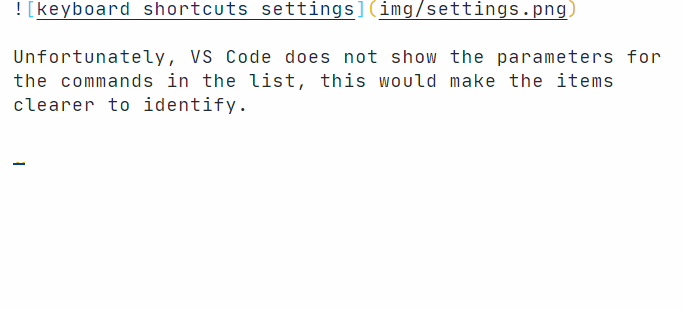This extension is best used as a source of inspiration for creating your own shortcuts for markdown snippets. It should work forever. The project is now closed to contributions - the repo is archived.
The cool thing about snippets is that they can be setup to behave like a wizard and give a guided editing experience. 🧙♂️ Adding keyboard shortcuts to snippets can improve your typing efficiency when writing markdown documents. ⌨️✨
In the example above, a task list is inserted. You can tab through each task to complete them. If you don't want to edit the snippet at all, or you are done early, just hit Enter and the snippet will be finalised. Easy-peasy! 🙌
The snippets are sourced from:
- VS Code: The built-in snippets for the basic markdown syntax.
- Markdown Snippets extension: Snippets for extended markdown syntax.
The Markdown Snippets extension is installed automatically along with this extension. Nothing extra is required by you! 🙂
| Name | Shortcut | Prefix | Defined By |
|---|---|---|---|
| Insert bold text | Ctrl+b Cmd+b (mac) |
bold | VS Code |
| Insert code | Ctrl+m Ctrl+c | code | VS Code |
| Insert fenced code block | Ctrl+m Ctrl+f | fenced codeblock | VS Code |
| Insert heading level 1 | Ctrl+m Ctrl+1 | heading1 | VS Code |
| Insert heading level 2 | Ctrl+m Ctrl+2 | heading2 | VS Code |
| Insert heading level 3 | Ctrl+m Ctrl+3 | heading3 | VS Code |
| Insert heading level 4 | Ctrl+m Ctrl+4 | heading4 | VS Code |
| Insert heading level 5 | Ctrl+m Ctrl+5 | heading5 | VS Code |
| Insert heading level 6 | Ctrl+m Ctrl+6 | heading6 | VS Code |
| Insert horizontal rule | Ctrl+m Ctrl+h | horizontal rule | VS Code |
| Insert image | Ctrl+m Ctrl+i | image | VS Code |
| Insert italic text | Ctrl+i Cmd+i (mac) |
italic | VS Code |
| Insert link | Ctrl+m Ctrl+l | link | VS Code |
| Insert ordered list | Ctrl+m Ctrl+o | ordered list | VS Code |
| Insert unordered list | Ctrl+m Ctrl+u | unordered list | VS Code |
| Insert quoted text | Ctrl+m Ctrl+q | quote | VS Code |
| Insert strikethrough | Ctrl+m Ctrl+s | strikethrough | VS Code |
| Insert table | Ctrl+m Ctrl+t | table | Markdown Snippet Extension |
| Insert task list | Ctrl+m Ctrl+x | task list | Markdown Snippet Extension |
None of these shortcuts are used by default in VS Code with the exception of Ctrl+b. This shortcut is used to "View: Toggle Side Bar Visibility". If you are not editing a markdown file, it will still do this. This may not be to your liking, you are free to assign a different shortcut for it, or others if you wish!
I chose these particular shortcuts because:
- The '
Ctrlplus one key' combinations are mostly used already. - The '
Ctrl+Shiftplus one additional key' combinations are mostly used already. - I wanted to find a consistent and predictable pattern, so opted for combinations that have the same opening sequence.
- I made an exception for "insert bold" and "insert italic" as most text editors have
ctrl+bandctrl+ias the shortcuts for these actions, so I thought it best to do the same.
You can read my article, VS Code keyboard shortcuts that will boost your productivity to learn more about keyboard shortcuts.
You can buy me a coffee if you would like to support me to make more great open-source software.
- Based on "Heart" by Raji Purcell from the Noun Project