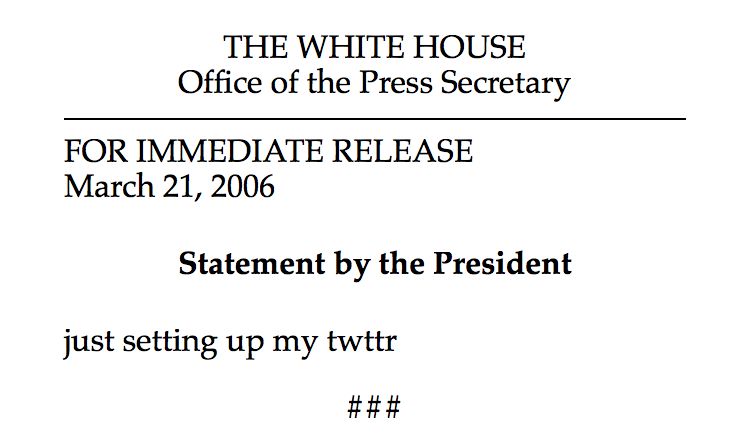Inspired by @realPressSecBot, PressSecBotPlus is a Python based Twitter bot that will reformat tweets by a specified user into a press release image and publishes to Twitter.
While the major function is similar, there are some specific enhancements over @realPressSecBot. The goal is to provide more context by including emoji, images and video from the original tweet, as well as a more mobile-friendly reading experience. Statements are formatted for narrower screens, and rendered at higher resolution for Retina screens.
- Mobile-friendly presentation
- High-DPI rendering
- Images from original tweet are included (up to 3 due to Twitter limits; extras are linked)
- Video or GIF from original tweet are noted and linked
- Long URLs are formatted to be readable within the visible statement
- Emoji are displayed properly (using [jQueryEmoji][])
- Statements are published to Twitter as PNGs to avoid compression artifacts
- Clickable links
- Inline Twitter full name expansion
- Quoted tweet formatting
- Use the Twitter Streaming API for real-time updates, rather than polling

- A Twitter API key, and an account from which to publish tweets
- Python 2.7 (should be compatible with Python 3, but I haven't done any testing)
- python-twitter
- wkhtmltoimage, part of wkhtmltopdf
- Jinja2
- Pillow
-
Install the requirements:
- Download wkhtmltopdf, or install from your package manager
pip install python-twitter Jinja2 Pillow(easy_installalso works)
-
Download the source and unzip it (or clone the repository locally)
-
Set up a Twitter app
- Follow the Python-twitter instructions to create an app and get your API keys and access tokens
- If you want to register your app with a different account than the one your bot will tweet from, use the
get_access_token.pyscript to get the access tokens for the bot's account
-
Copy
press_sec_bot_plus.conf.sampletopress_sec_bot_plus.confand configure per the Configuration section -
(Optional) Install a user provided font; instructions below
-
(Optional) If you wish to back-fill from existing tweets, add a section to the end of the config file, with a tweet ID as shown:
[saved_state] last_tweet_id = 1234567890Everything after that tweet will be posted (in chronological order), up to a maximum of 200 tweets.
In the settings section of press_sec_bot_plus.conf:
- Enter the username of the account you wish to create releases for (@ sign optional)
- Enter the text you wish to prefix each tweet with (no quotes necessary); to have no text, delete the placeholder or the whole line (
message = TWEET_STATUS_TEXT_HERE)
In the twitter_api section, enter your Twitter API credentials as labelled.
PressSecBotPlus will use typefaces in the following order:
- A user-provided font, loaded via a
font.cssfile - The Palatino typeface, if it is installed locally (this best matches traditional White House releases)
- The fallback serif typeface on the system
To use a font of your choosing, create a font.css file in your directory, containing a CSS @font-face directive. Use the src descriptor to load the font, but the font-family must be set to import.
Transfonter can help you generate proper @font-face files. If generated with the base64 option, the font will be embedded in the stylesheet.css you download. Rename that to font.css, and set the font-family to import on all the rules (there may be more than one, for multiple weights/styles).
For more details, read the @font-face documentation.
Run PressSecBotPlus with python press_sec_bot_plus.py , or first mark it as executable with chmod +x press_sec_bot_plus.py, then run ./press_sec_bot_plus.py.
When run, PressSecBotPlus publishes any tweets since the last one it re-published, in proper chronological order. It will then check every five minutes for new tweets, until you quit.
As PressSecBotPlus is intended to publish an ongoing stream of tweets, it is recommended that you run it as a daemon process. The best way of doing this will vary by OS. Systemd for Ubuntu, Launchd for MacOS, or rc.d for FreeBSD are suggested. Be careful to set the working directory to wherever press_sec_bot_plus.py is, as it expects other resources to be installed there.
Alternatively, you can run it as a background process using screen or similar.
PressSecBotPlus keeps track of the last Tweet it processed, so even if your daemon quits, it will resume from its last saved position upon restart.
PressSecBotPlus is Copyright © 2017 by Rob Mathers and licensed under the MIT license. You may do what you like with the software, but must include the license and copyright notice.
jQueryEmoji is used in this code and is Copyright (c) by Rodrigo Polo http://RodrigoPolo.com and licensed under the MIT License.