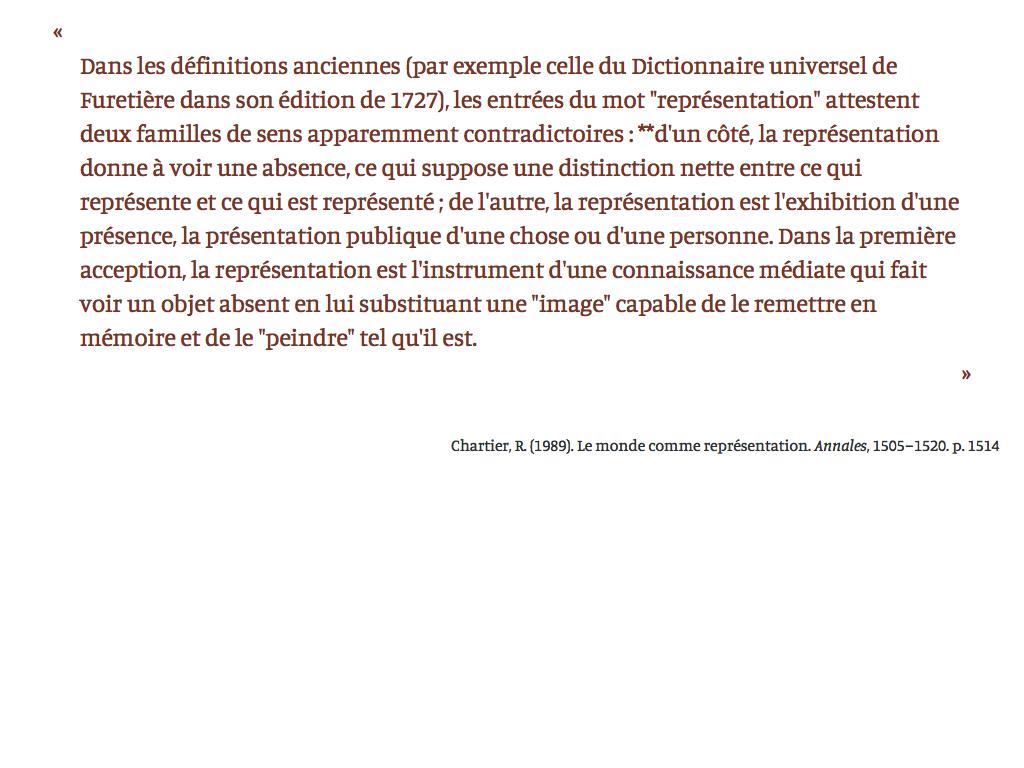PhBot daily publishes quotes on twitter based on academic books readings.
Quotes look like that :
First your need your quotes. Your data should look like this. Column names must be the same (or you must change that in the code in the scripts/parseCitations script).
Please notice there are two tabs which must correspond to two different tables: first is the one of quotes themselves, second is a collection of bibTeX-formatted citations to consume in order to display quotes source citations properly.
Once you have your citations in the table export them as csv (comma-separated values) and replace quotes.csv & references.csv.
Then you need to setup a new twitter app in order to access the API.
You will also need to have phantomjs installed.
You're set !
git clone https://github.com/robindemourat/PhDBot
cd PHDBot
npm install
cp secrets.sample.json secrets.json
# Fill secrets.json with your data
Before deploying make sure your contents are updated with your own quotes :
npm run build
First create your project on heroku.
Then delete the git record of the project and create the new one.
rm -rf .git
git init
git add .
git commit -m "first commit"
heroku push origin master
Then I setup a bash script that does everything to properly set the app on the distant server. First you have to set your data:
cp heroku.sample.sh heroku.sh
# Fill heroku.sh with your data (twitter credentials + app name)
Then you can launch the script:
# give permission
chmod u+rw heroku.sh
# let's roll
./heroku.sh
At the end of its execution the script opens the page of the heroku scheduler add-on. You will have to :
- click on "add a new job"
- in the command input:
node tweet.js - set the UTC date corresponding to the moment in the day when to publish new citations