C#/.NET code to create a yearly planner template PDF for your Remarkable device.
To view a video explaining the solution, see here:
https://www.youtube.com/watch?v=qYMb_yIzIJs
There are two projects in the Solution
- HtmlToPdf.WebApplication
- HtmlToPdf.ConsoleApplication
Note: The PDF generation is done using Syncfusions HTML to PDF generation library. If you do not have a license key, you will need to obtain one or use another HTML to PDF library.
Another note: The code has not been optimised or especially tidied - for example there are inline styles that can be moved to css classes and refactoring into partial views that could be done. The code shared is merely a quick working proof of concept and should be thought of as such.
- Run the web application locally, taking note of the url it runs on (https://blah)
Note: When you run the web application locally, the layout may look odd i.e. large text, no margins between some items where there are invisible page breaks (don't worry - it looks fine when the PDF is generated)
- Update the url in the console application, run it and it will create the PDF at the output location
Note: You will need to update the console application Credentials.cs with your own Syncfusion LicenseKey OR replace this code with a different HTML to PDF library.
You can still create the PDF without a Syncfusion license key, but it will include "Syncfusion Trial" wording, see the output templates/2023-Yearly-Planner-v7-no-key.pdf file for example.
To do this, in src\HtmlToPdf.ConsoleApplication\Program.cs
Comment out the following lines
if (string.IsNullOrEmpty(Credentials.SyncfusionLicenseKey)) throw new Exception("You need to provide your own Syncfusion license key or find another tool that will generate a PDF from HTML");
and
Syncfusion.Licensing.SyncfusionLicenseProvider.RegisterLicense(Credentials.SyncfusionLicenseKey);
First I designed my ideal layout
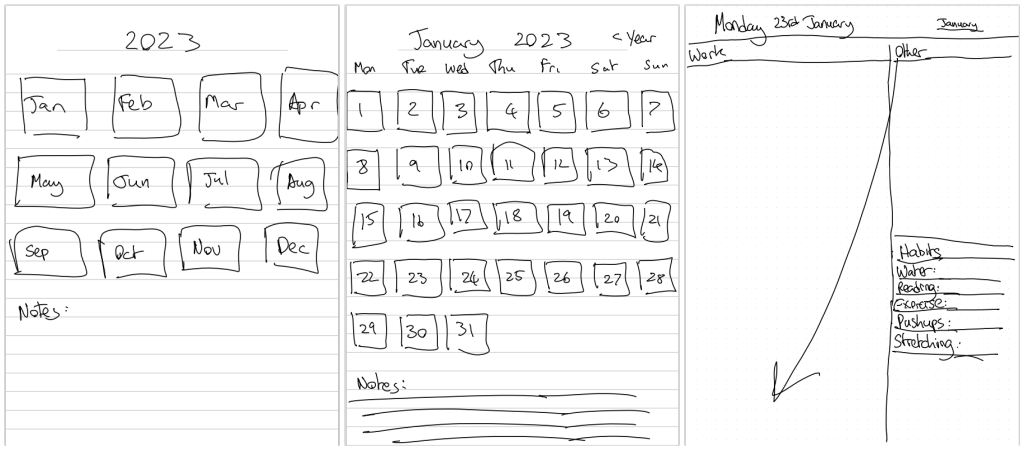
Then I coded it up in HTML, which when converted to PDF looked like this (links working and all!)
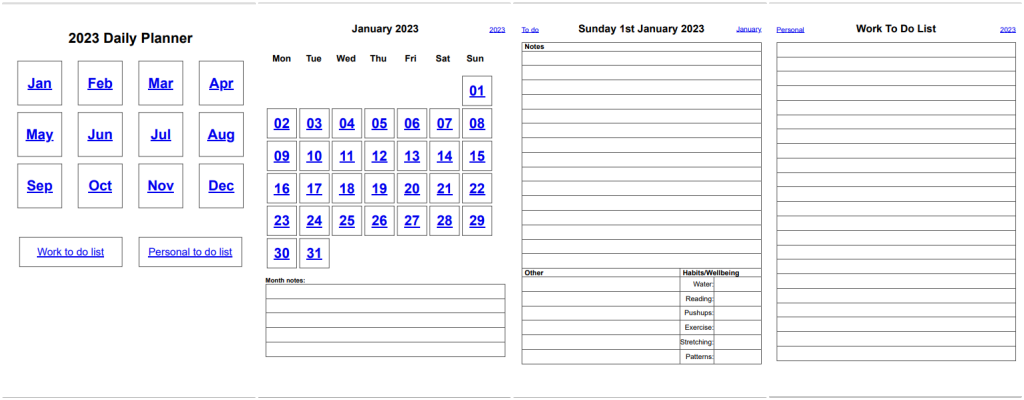
Then when uploaded to my Remarkable device I can navigate to any day/page and jot notes all over it.
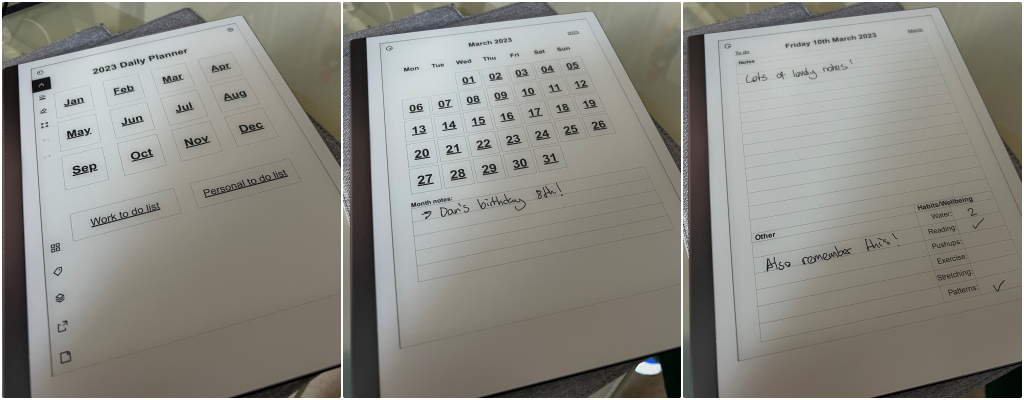
That's fine, if you're happy with the PDF planner layout i've created, you can get your own copy of the file at templates/2023-Yearly-Planner-v9.pdf
Someone reached out asking for version for 2024, so here it is templates/2024-Yearly-Planner-v9.pdf
To see similar projects like this, follow me on:
I'd be especially interested to hear if you manage to find and implement a free HTML to PDF library that produces the same output PDF as Syncfusions from the web application (i've tried a couple with no success).