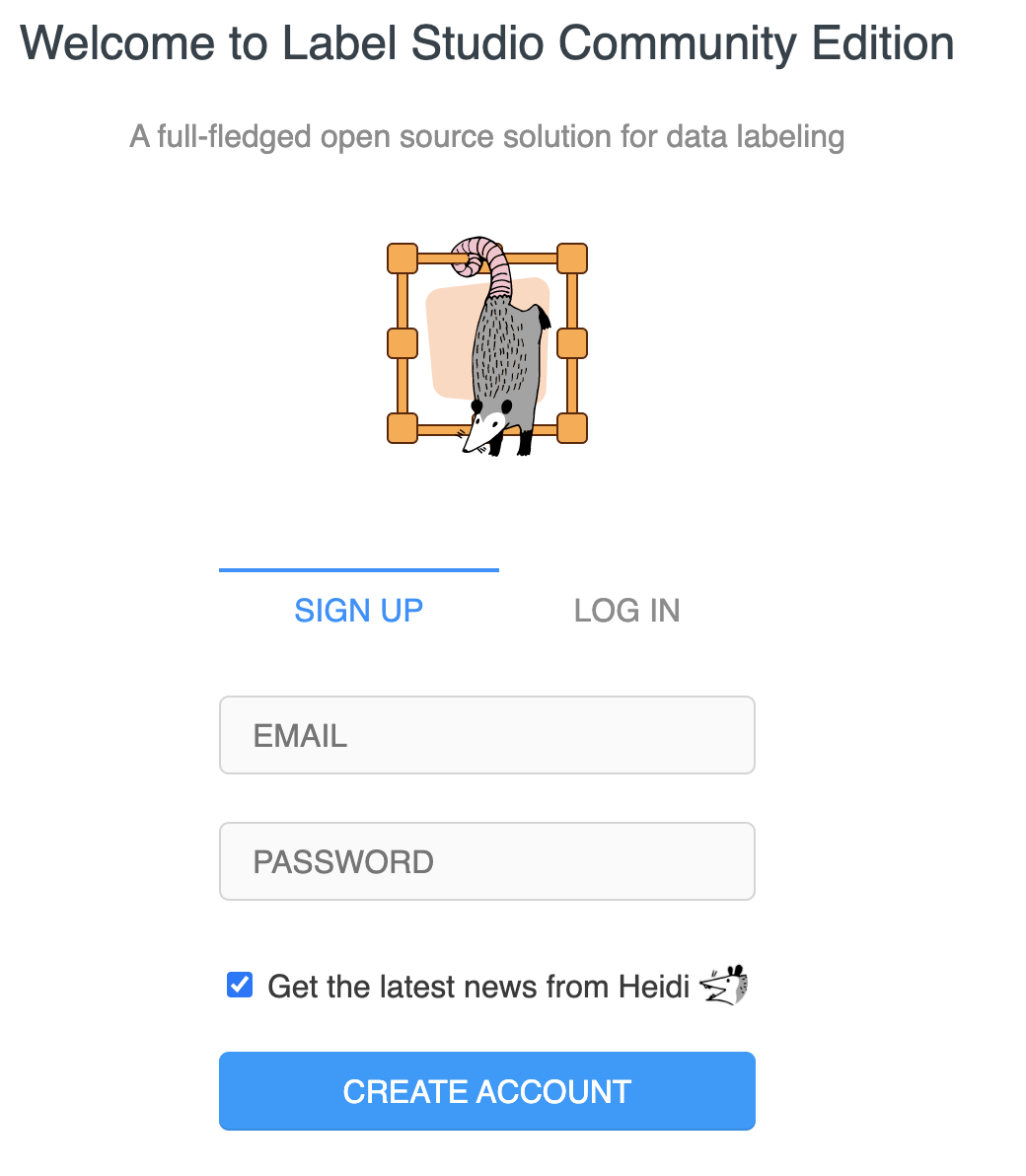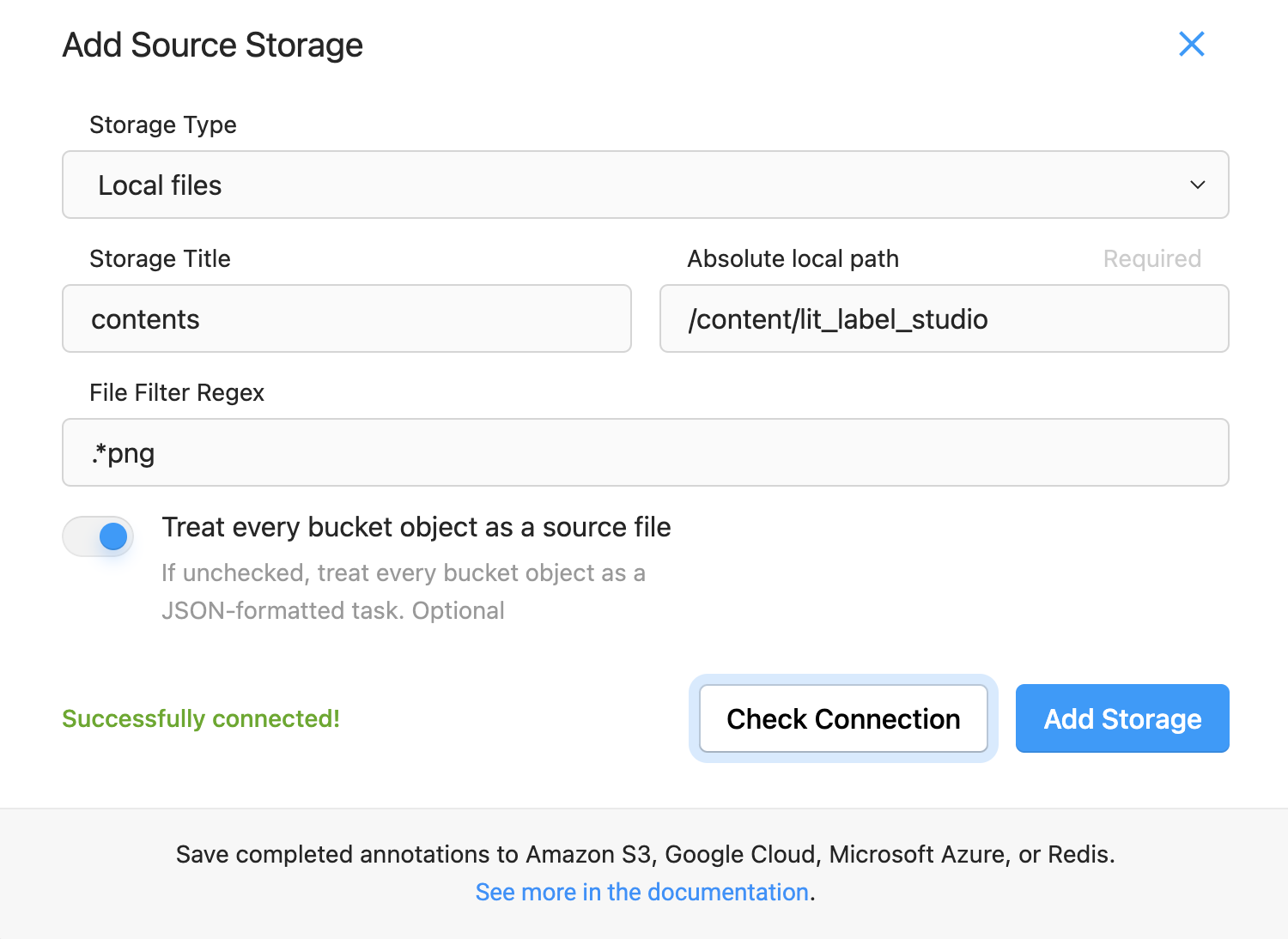lit_label_studio component
This ⚡ Lightning component ⚡ was generated automatically with:
lightning init component lit_label_studioTo run lit_label_studio
First, install lit_label_studio (warning: this app has not been officially approved on the lightning gallery). This also uses Label Studio fork with x-frame-options support required for iFrame.
- Option git clone
git clone https://github.com/robert-s-lee/lit_label_studio
cd lit_label_studio
python -m pip install -e .- Option pip install
python -m pip install https://github.com/robert-s-lee/lit_label_studio/archive/refs/tags/0.0.0.tar.gz- Option lightning install
python -m lightning install component git+https://github.com/robert-s-lee/lit_label_studio.git@0.0.0- verify
python -m pip show lit_label_studio
on osx
brew install nginxSetup lit_label_studio virtualenv
NOTE: Use Conda for Lightning and use venv for Label Studio.
Label Studio and Lightning have library version conflict.
venv is used in the Lightning Cloud.
virtualenv ~/venv-label-studio
source ~/venv-label-studio/bin/activate; python -m pip install label-studio; deactivate- test label-studio
# --internal-host
# --port
source ~/venv-label-studio/bin/activate; label-studio; deactivate- check
curl -i localhost:8080 | grep -i X-Frame-Options
Potential error messages running locally
The virtualenv needs to be setup that has label-studio.
FileNotFoundError: [Errno 2] No such file or directory: 'label-studio'
Once the app is installed, use it in an app:
from lit_label_studio import LitLabelStudio
import lightning_app as la
class LitApp(la.LightningFlow):
def __init__(self) -> None:
super().__init__()
self.lit_label_studio = LitLabelStudio()
def run(self):
self.lit_label_studio.run()
app = la.LightningApp(LitApp())Run Locally and on the Cloud
Setting the LABEL_STUDIO_X_FRAME_OPTIONS is optional
export LABEL_STUDIO_X_FRAME_OPTIONS='sameorgin'
lightning run app app.py
lightning run app app.py --cloud --env LABEL_STUDIO_X_FRAME_OPTIONS='SAMEORGIN'
Sign Up
Lightning Drive usage inside Label Studio
On the cloud, Absolute local path for this app name is /content/lit_label_studio. Replace lit_label_studio with your app name.
This behavior on controlled by the component.
'LABEL_STUDIO_LOCAL_FILES_SERVING_ENABLED':'true',
'LABEL_STUDIO_LOCAL_FILES_DOCUMENT_ROOT':os.path.abspath(os.getcwd())
remove x-frame-options
- check the header
curl -I http://localhost:8080
nginx
nginx -c $(pwd)/nginx-8080.conf
caddy
cat Caddyfile <<EOF
:8081
reverse_proxy 127.0.0.1:8080 {
header_down X-Frame-Options "sameorgin"
}
EOF
caddy run &