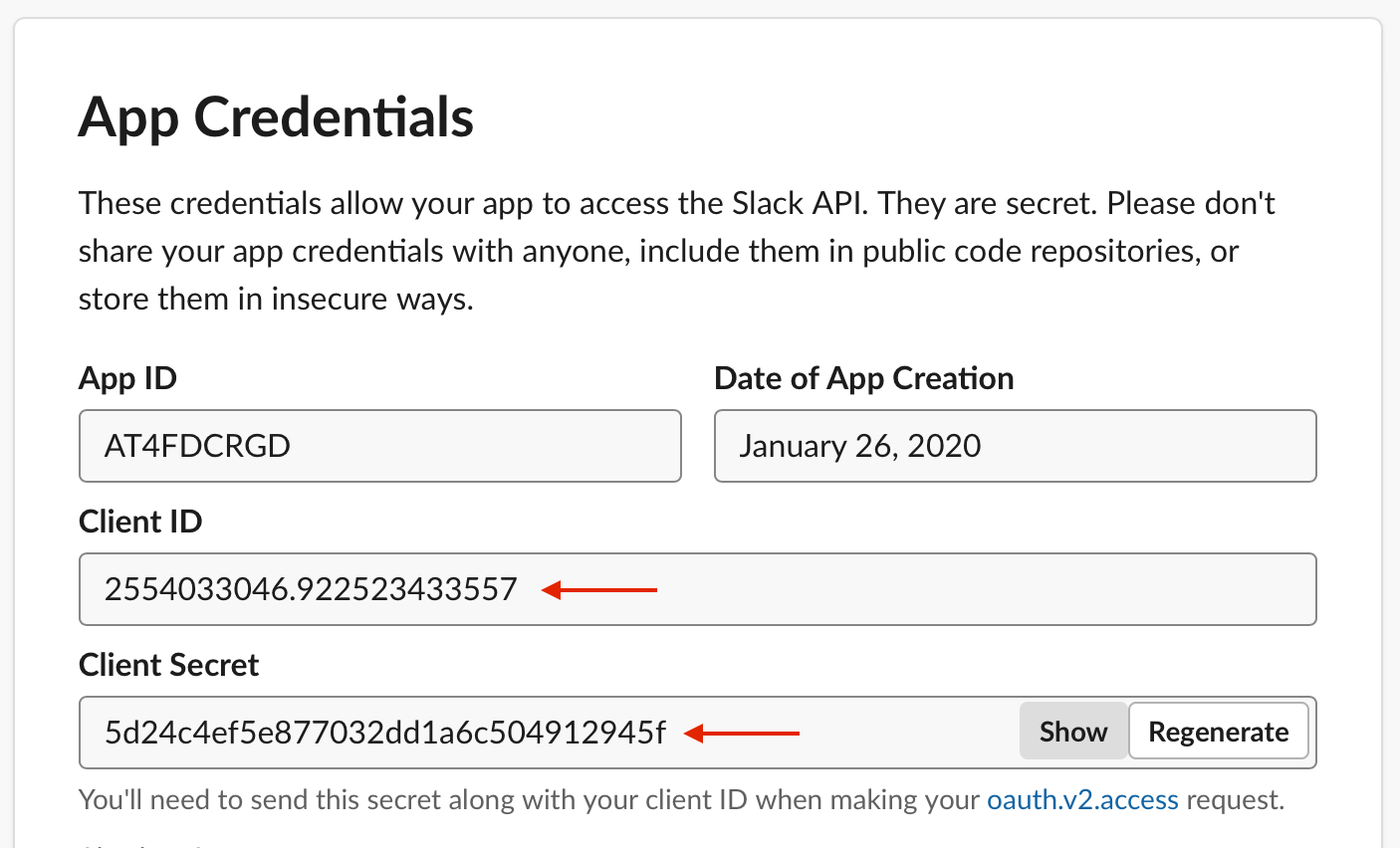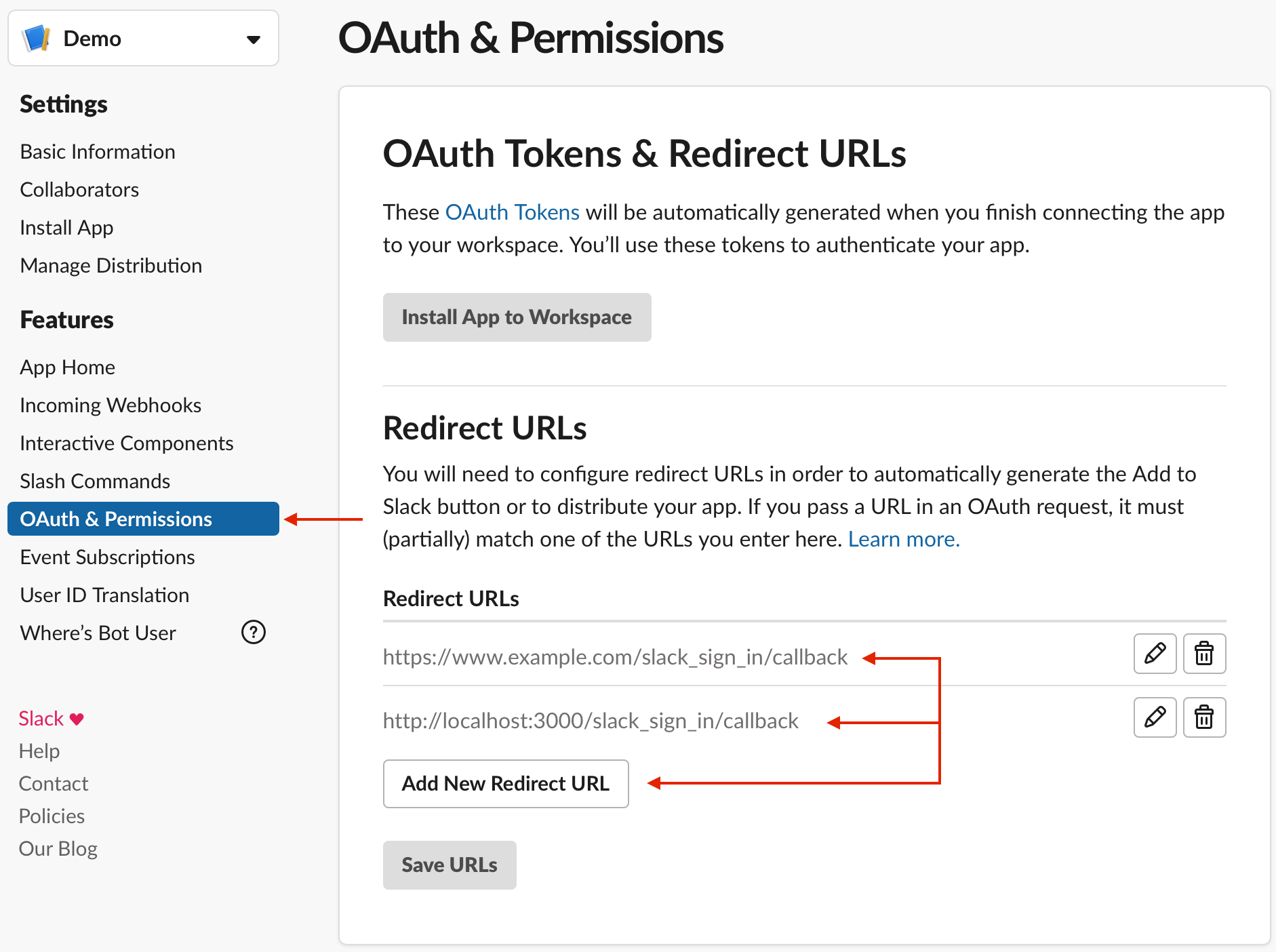The goal of this gem is to get you up and running with Slack sign-ins:
- with minimal configuration
- as quickly as possible
- without sacrificing on long-term stability and maintainability
The creation of this gem was heavily inspired by the awesome basecamp/google_sign_in project, both in its aspirations and in its implementation. If you need to add Google sign-in to your Rails project, definitely check it out!
This project adheres to the Contributor Covenant code of conduct. By participating, you are expected to uphold this code. Please report unacceptable behavior to research@teecom.com.
In addition to the documentation here, we also have a Getting Started with slack_sign_in video 🎥.
Add slack_sign_in to your Rails app's Gemfile and run bundle install:
gem "slack_sign_in"Note: This gem requires Rails 5.2 or newer.
Before getting started, you'll likely need to set up a Slack application:
-
Go to the Slack applications list
-
Either click Create New App, or select an existing application
-
Take note of your app's Client ID and Client Secret
-
Under the OAuth & Permissions tab, add your app's callback URLs to the list of Redirect URLs section.
This gem adds a single OAuth callback to your Rails application at
/slack_sign_in/callback. For a production application, you might add a redirect URL of:https://www.example.com/slack_sign_in/callbackTo sign in with Slack in development, you would likely also add a redirect URL for your local environment. Something like:
http://localhost:3000/slack_sign_in/callback
With your Slack application set up, the next step is to configure your Rails
app to use it. Run rails credentials:edit to edit your app's
encrypted credentials
and add the following:
slack_sign_in:
client_id: "[Your client ID here]"
client_secret: "[Your client secret here]"You're all set to use Slack sign-in now. The gem will automatically use these client credentials! 🎉
Alternatively, you can provide the Slack credentials through an initializer and environment variables:
# config/initializers/slack_sign_in.rb
Rails.application.configure do
config.slack_sign_in.client_id = ENV.fetch("SLACK_CLIENT_ID")
config.slack_sign_in.client_secret = ENV.fetch("SLACK_CLIENT_SECRET")
endBy default, this gem will request the following scopes from Slack:
identity.basicidentity.emailidentity.avatar
If these scopes don't suit your particular need, you can configure the gem to use any of the supported Slack scopes through an initializer:
# config/initializers/slack_sign_in.rb
Rails.application.configure do
config.slack_sign_in.scopes = %w(identity.basic identity.team)
endBy default, this gem will mount its routes at /slack_sign_in. If this doesn't
suit your needs, it can be configured through an initializer:
# config/initializers/slack_sign_in.rb
Rails.application.configure do
config.slack_sign_in.root = "sso/slack"
endIn this example, the gem would add a callback URL of /sso/slack/callback
rather than the default of /slack_sign_in/callback.
This gem provides a slack_sign_in_link helper that generates a link that will
kick off the sign-in process:
<%= slack_sign_in_link proceed_to: create_session_url %>
<%= slack_sign_in_link "Sign In!", proceed_to: create_session_url %>
<%= slack_sign_in_link proceed_to: create_session_url do %>
<div style="background: blue; padding: 10px; display: inline-block;">
<%= slack_sign_in_image %>
</div>
<% end %>Rails 7 users might want to use slack_sign_in_button helper that works the similar way
Regardless of whether you use the default link, a text link, or a block link,
the proceed_to argument is always required. After authenticating with Slack,
we'll redirect to this URL with information on the authorization's success or
failure for your application to handle.
In most cases, that might look something like this:
# config/routes.rb
Rails.application.routes.draw do
# ...
get "sessions/create", to: "sessions#create", as: :create_session
end# app/controllers/sessions_controller.rb
class SessionsController < ApplicationController
include SlackSignIn::Authorization
def create
if slack_authorization.successful?
render plain: slack_authorization.identity.name
else
render plain: slack_authorization.error
end
end
endThe SlackSignIn::Authorization concern is the primary interface for accessing
information about the Slack sign-in process. It exposes a single method,
slack_authorization, which will give you a
SlackSignIn::Result for the recently completed Slack
sign-in flow.
In the majority of cases, you should be able to use the
SlackSignIn::Authorization concern along with the slack_authorization
method to accomplish what you want. In some cases, you may need direct access to
the full Slack response, though.
Before redirecting to the specified proceed_to URL, this gem will either set
flash[:slack_sign_in]["success"] to the Slack response, or
flash[:slack_sign_in]["error"] to an
OAuth authorizaton code grant error.
If you need direct access to the Slack response information, this is how you can
get it.
The SlackSignIn::Result class provides an interface for handling the result of
a Slack sign-in attempt. It exposes three instance methods:
-
successful?- to determine whether the sign-in attempt succeeded or not -
identity- eithernilor aSlackSignIn::Identityinstance with user identity information from Slack -
error- eithernilor an OAuth authorizaton code grant error
The SlackSignIn::Identity class decodes user identity information from Slack.
It exposes this information through a handful of instance methods:
-
unique_id- a unique identifier from Slack that can be used to look up people -
team_id- the ID of the team used while signing in -
user_id- the ID of the user who signed in -
name- the name of the user who signed in -
email- the email of the user who signed in -
avatar(size: 48)- the avatar of the user who signed in (in a specific size). Typically the sizes provided by slack are24x24,32x32,48x48,72x72,192x192, and512x512.
For information on how to contribute to this project, check out the contributing guidelines.
If you have any questions about, or if any of the documentation is unclear, please feel free to reach out through a new issue.
😺