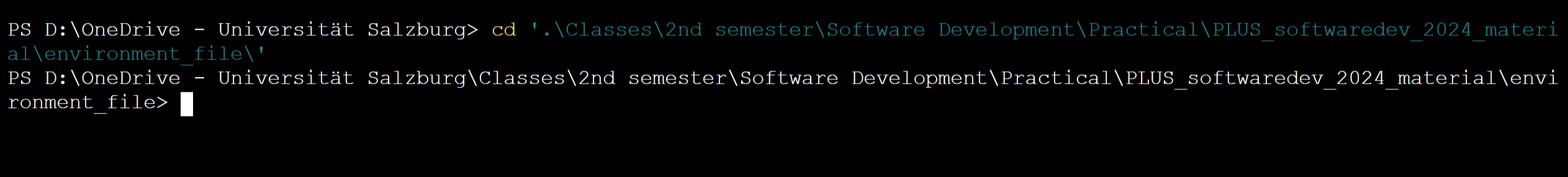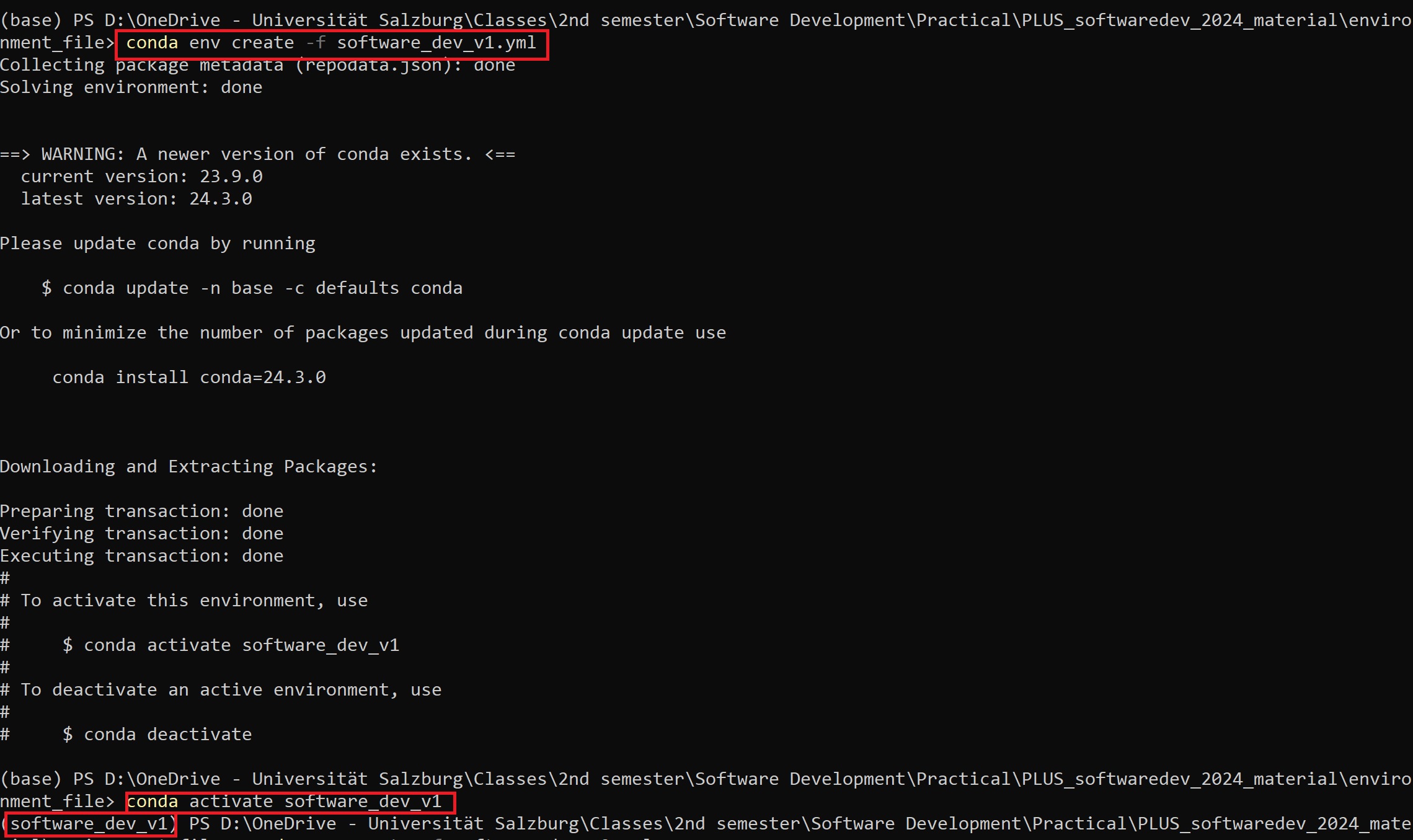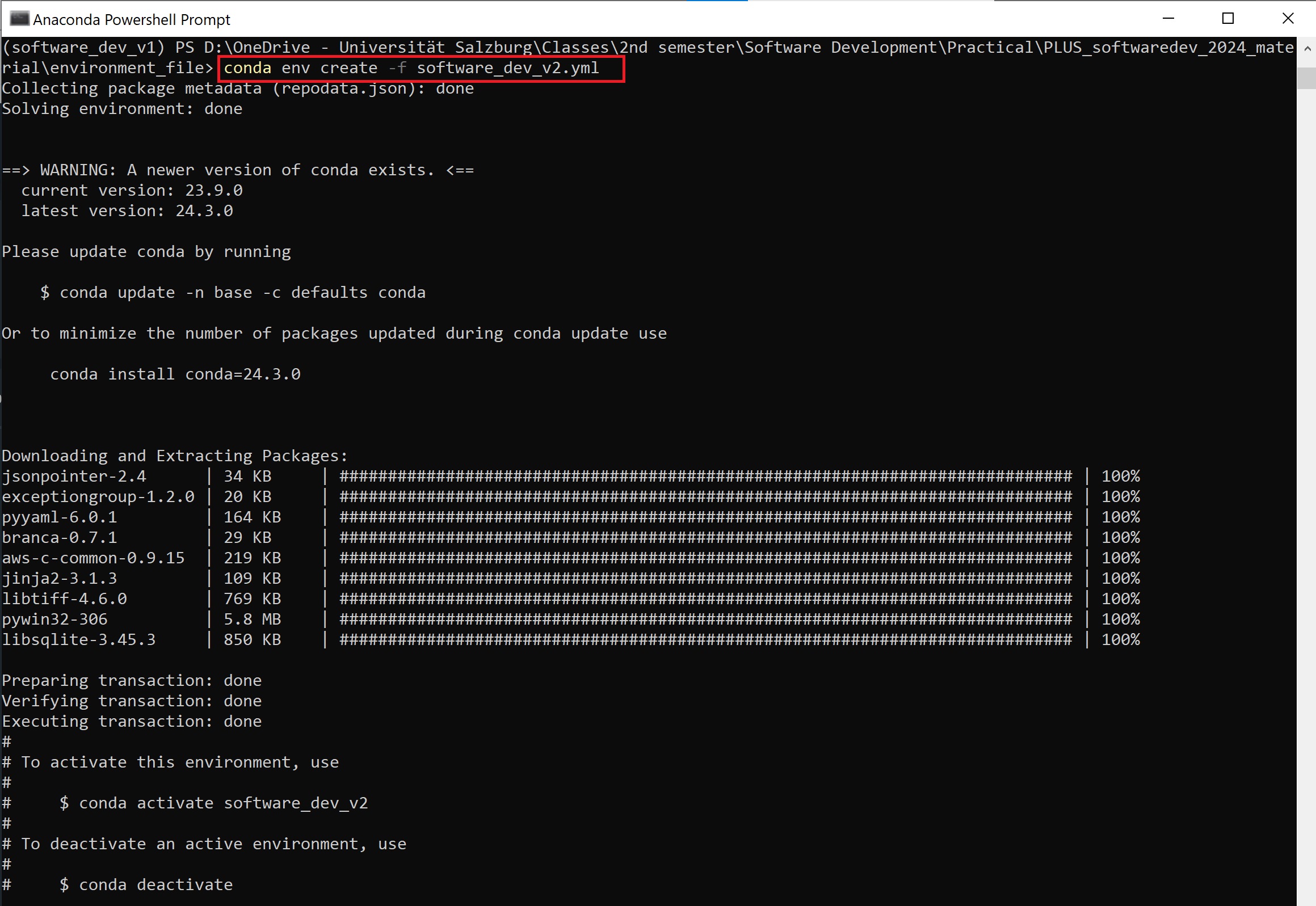Instead of cloning the whole repo for a few files, I decided to download the required files.
-
Downloaded files are moved to the required directory. I intend to keep the environment in this director: './environment_file/'.
-
In the terminal, go to the directory where the downloaded files were moved.
-
Use the following command to create the first environment using 'software_dev_v1.yml' file:
conda env create -f software_dev_v1.ymlThis will create an environment with the name specified in 'name'.
-
Similarly, using the 'software_dev_v2.yml' file, another environment is created as follows:
conda env create -f software_dev_v2.yml
Software Development course materials are available here. Just for demo.
This is the edit from the readme-edits for demonstration.
- adding a new file, by Gernot
I guess you also heard that quote "Do or Die" I didn’t like sour flavor German word "genaú" means exactly :) If you don't have read "Who Moved my Cheese" by "Spencer Johnson" you must read that. It’s a beautiful novel highly recommended :)