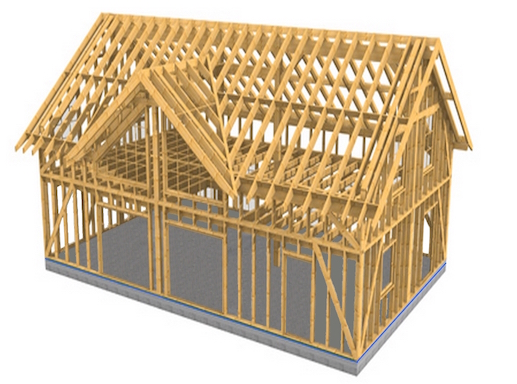A fundamental structure used as the support for something being built.
More literally: skeletal support. Like the frame of the house:
Build on the work of other smart people that came before you.
Let's say we want to build a site with three pages:
- Home
- Resume
- Contact
The URLs for each page:
- /
- /resume/
- /contact/
Python has minimal web server built-in that can help you get up and running: SimpleHTTPServer
You can fire up a web server for testing by changing to a directory and running:
python -m SimpleHTTPServer
This will run a server at this address: localhost:8000.
With this, you'll be able to view your files with a web browser.
Try this by going to the simple directory and running python -m SimpleHTTPServer.
- SimpleHTTPServer is not a production-ready solution
- It does not support dynamic pages out of the box
Serving dynamic content means having a web server interpret the requested URL and deliver a page that it renders on-the-fly.
In other words, there are no static HTML files.
For example, if you wanted to add pages to your simple resume to share information about your pets, you might want to do so via dynamic pages.
Let's say you have A LOT of cats. An entire spreadsheet worth of cats. How might you save yourself a bit of time and still achieve a page per cat?
Flask calls itself "a microframework for Python."
It provides a relatively simple way of building dynamic web applications. We'll use it here to illustrate the advantages of using a framework to accelerate development.
The key takeaway: fight the urge to write your own custom solution for a problem that's already been solved. You'll save yourself a lot of time, frustration, tears, etc.
This applies no matter if you're building a website or processing a dataset. Someone has probably dealt with the same problem and published open source code that can help.
Take a quick look at the complexity of Flask, for example:
- Large code base with many thousands of lines of code.
- Large user base/community, which means lots of users to test and file bug reports.
- Unit tests written and run regularly to help the developers ensure the software is stable.
Check the Python Package Index and Github before you write your own custom solution.
Set up is a two-part process:
Installation:
pip install Flask
Structure of an app.py file:
from flask import Flask
app = Flask(__name__)
@app.route("/")
def hello():
return "Hello World!"
if __name__ == "__main__":
app.run()
See the project's homepage: http://flask.pocoo.org/
These nine lines of code comprise a fully-functioning Flask application. Let's take a look at what's going on here...
In the example above, note the line: @app.route("/"). This is a route definition.
Routes are equivalent to URLs. By defining routes, you're explicitly registering the URLs your application will respond to.
Take the example above:
@app.route("/")
def hello():
return "Hello World!"
Below @app.route("/"), we're defining a function called "hello" which returns a value of "Hello World!"
In other words, we're saying "when the '/' URL is requested, respond with the string, 'Hello World!'"
A couple things worth noting:
This is how the entirety of web applications work. Whether Flask, Node's Express, Ruby's Sinatra - these frameworks all work by mapping URLs and URL patterns to functions that return some document or resource.
The @app.route("/") is called a function decorator (indicated by the "@" prefix).
No need to worry much about how function decorators work behind the scenes. What's important is the function decorator applies to the function that immediately follows it.
So, in this example @app.route("/") registers the "/" URL and says that the def hello() function should be used to respond to requests for that URL.
To start, we'll transfer all of the pages from our "simple" example over to a Flask-based app.py file.
Read about the set up of our app.py file.
We'll cover setting up dynamic routes in our app.py file.
- Flask homepage
- SimpleHTTPServer
- More about function decorators.
- Errors and Exceptions
- Python Package Index
- Github
If you're working towards building a news app, your next step should be working through Ben Welsh's first news app tutorial.