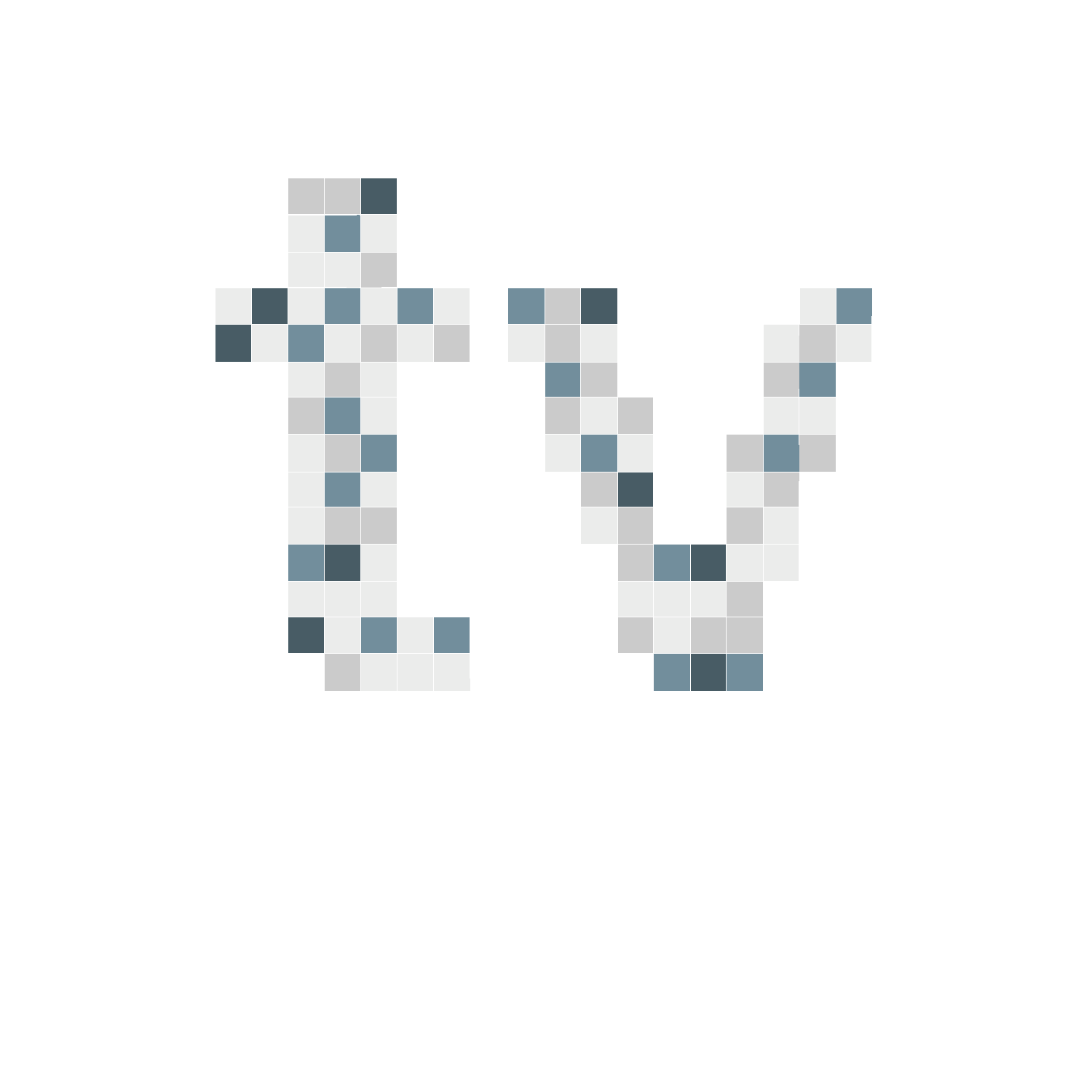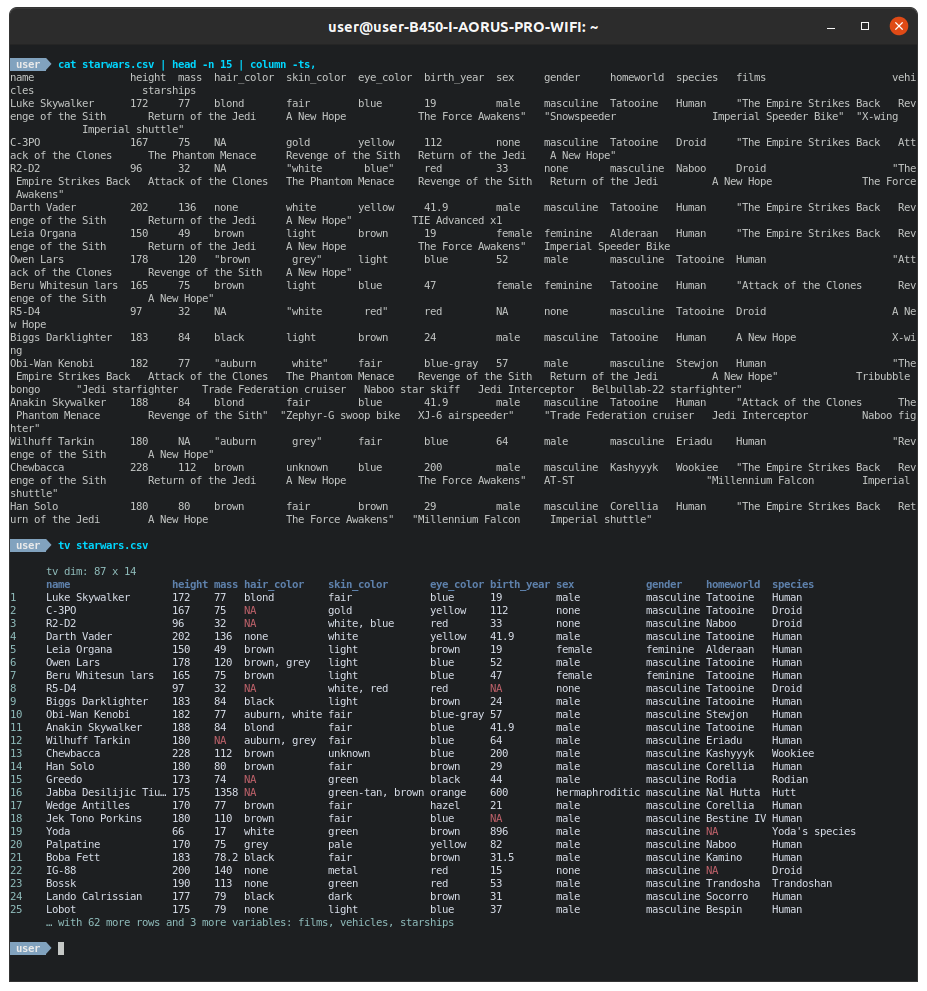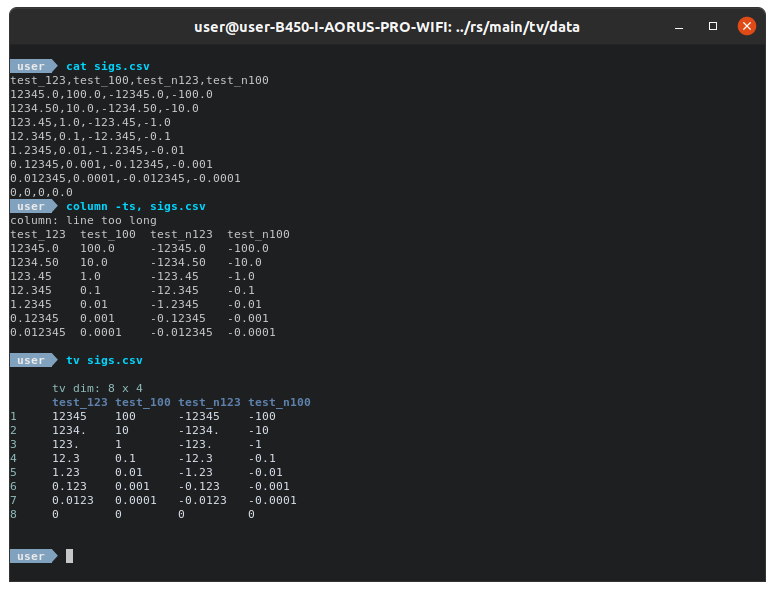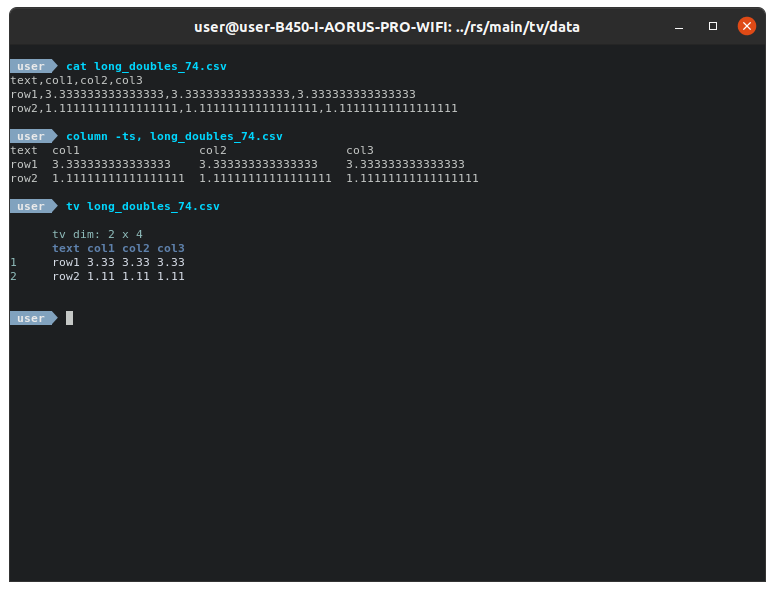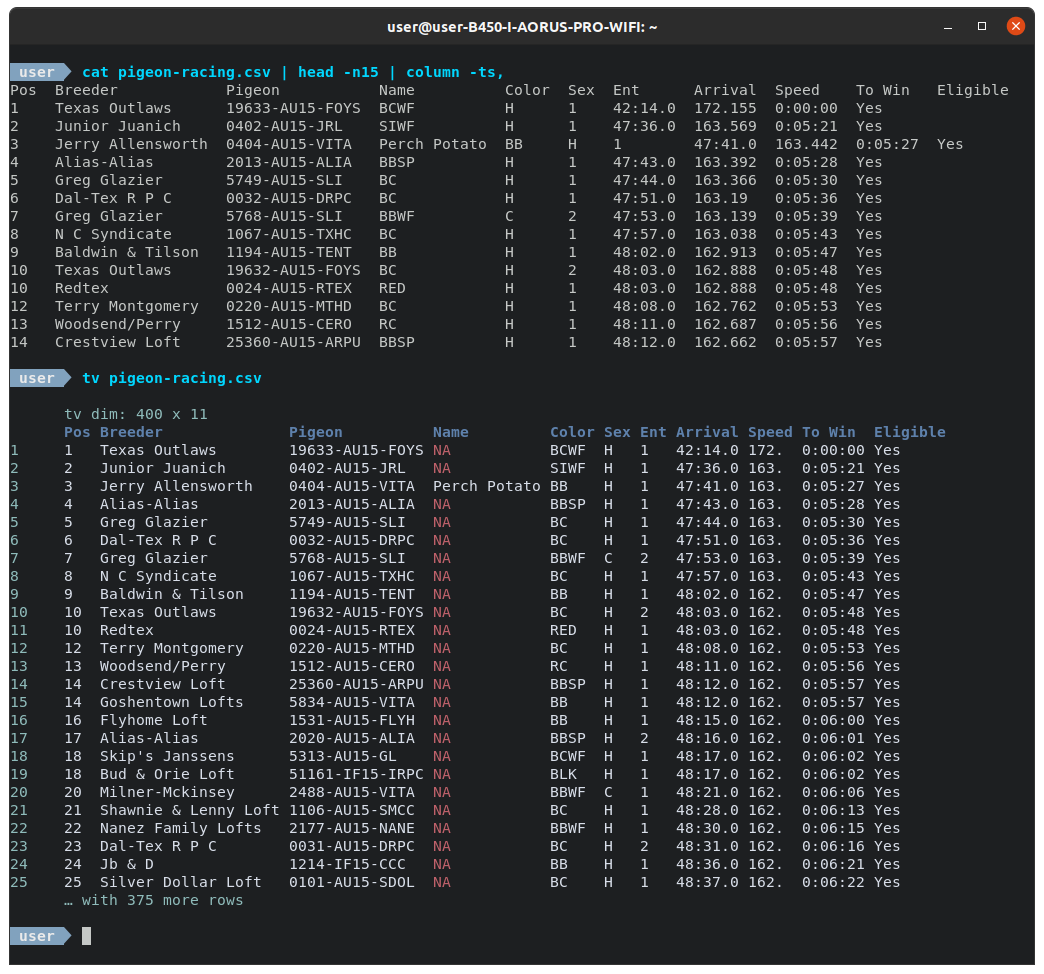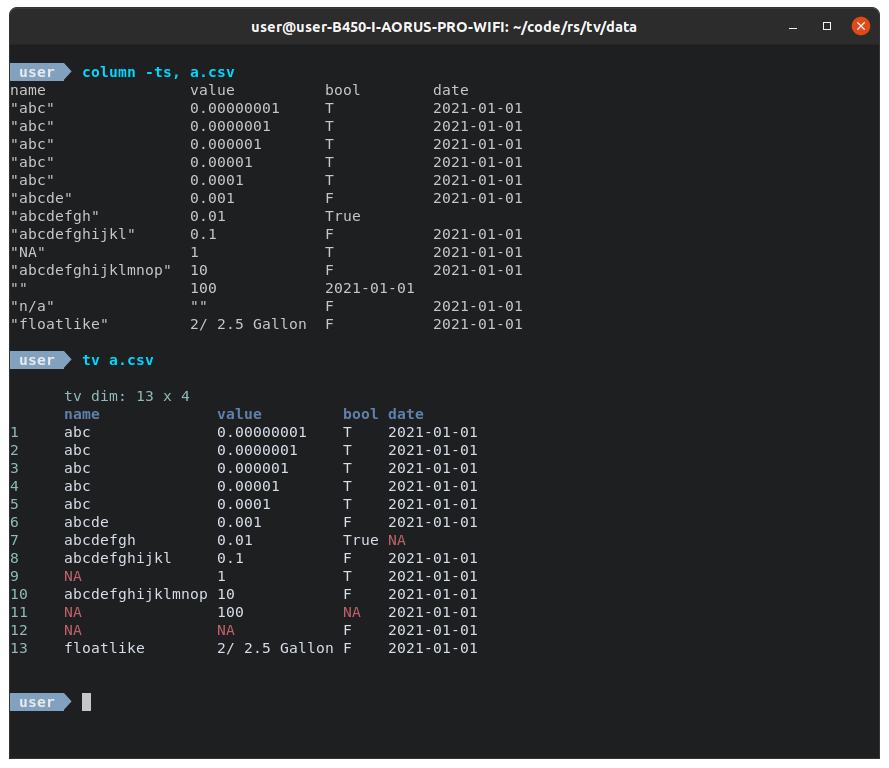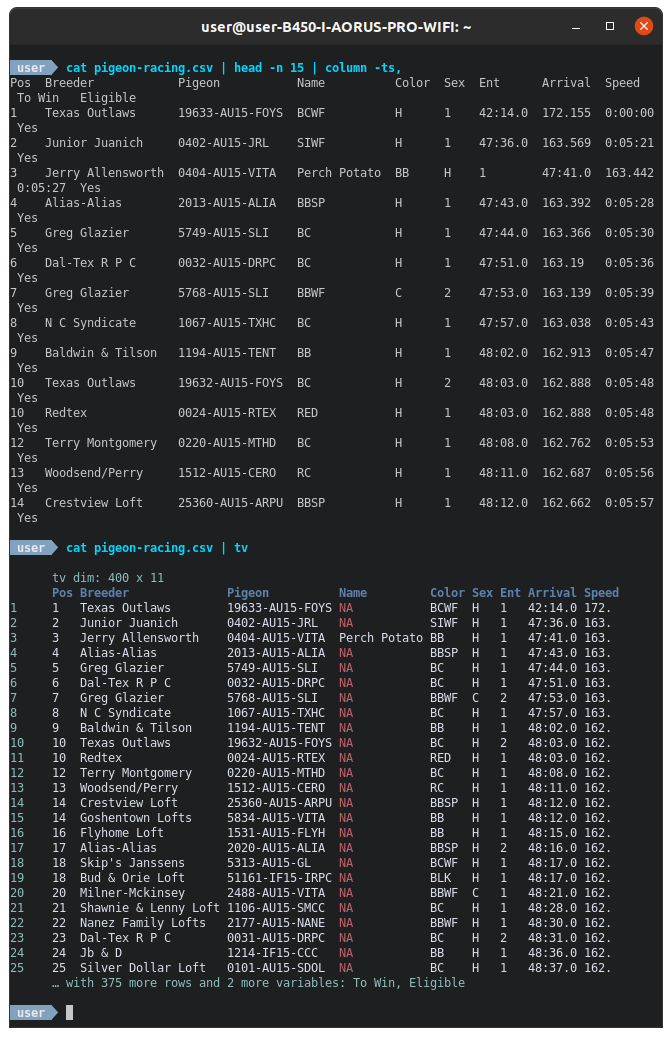Tidy Viewer (tv) is a cross-platform csv pretty printer that uses column styling to maximize viewer enjoyment.
The following install options are available
- Cargo Install from crates.io
- Debian
.debinstall - AUR
- MacOS
- ARM
- Windows
- Build from source
- Snap
- Homebrew
The following will install from the crates.io source. For convenience add the alas alias tv='tidy-viewer' to bashrc.
cargo install tidy-viewer
sudo cp /home/$USER/.cargo/bin/tidy-viewer /usr/local/bin/.
echo "alias tv='tidy-viewer'" >> ~/.bashrc
source ~/.bashrcThe below instructions work with the most recent release <VERSION> found here release page.
wget https://github.com/alexhallam/tv/releases/download/<VERSION>/tidy-viewer_<VERSION>_amd64.deb
sudo dpkg -i tidy-viewer_<VERSION>_amd64.deb
echo "alias tv='tidy-viewer'" >> ~/.bashrc
source ~/.bashrcKindly maintained by @yigitsever
paru -S tidy-viewerWe currently cut releases for the following architectures. Download from the release page.
- MacOS
- ARM
- Windows
- Build from source (Most general)
The instuctions for all of the above are very similar with the following general steps.
- Download your desired release from the release page
tar -xvzf <RELEASE_FILE_NAME>cdinto uncompressed folder- Find binary
tidy-viewer
After the above steps I would highly reccomend you make an alias for tidy-viewer as shown for other builds.
sudo snap install --edge tidy-viewer
tidy-viewer --help
brew tap alexhallam/tidy-viewer
brew install tidy-viewer
Have some fun with the following datasets!
# Download the diamonds data
wget https://raw.githubusercontent.com/tidyverse/ggplot2/master/data-raw/diamonds.csv
# pipe to tv
cat diamonds.csv | tvwget https://raw.githubusercontent.com/tidyverse/dplyr/master/data-raw/starwars.csv
# Pass as agrument
tv starwars.csvwget https://raw.githubusercontent.com/joanby/python-ml-course/master/datasets/pigeon-race/pigeon-racing.csv
cat pigeon-racing.csv | tvwget https://raw.githubusercontent.com/datasciencedojo/datasets/master/titanic.csv
tv titanic.csvThe first three digits represent > 99.9% the value of a number. -- GNU-R Pillar
tv uses the same significant figure (sigfig) rules that the R package pillar uses.
The purpose of the sigfig rules in tv is to guide the eye to the most important information in a number. This section defines terms and the decision tree used in the calculation of the final value displayed.
┌─────┐ ┌─────┐ ─┐
│ │ │ │ │
│ │ │ │ │
│ │ │ │ │
│ │ │ │ │
│ │ ┌┐ │ │ │
└─────┘ └┘ └─────┘ ──┴─
│ │ │ │
└────────┘ ▲ └────────────────┘
left hand side │ right hand side
(lhs) │ (rhs)
decimal
left hand side (lhs): digits on the left hand side of the decimal.
right hand side (rhs): digits on the right hand side of the decimal.
┌─────┐ ┌─────┐ ─┐ ┌─────┐
│ │ │ │ │ │ │
│ │ │ │ │ │ │
│ │ │ │ │ │ │
│ │ │ │ │ │ │
│ │ ┌┐ │ │ │ │ │
└─────┘ └┘ └─────┘ ──┴─ └─────┘
│ │ │ │
└─────────────────────┘ └───────┘
leading 0s trailing 0s
leading 0s: 0s to the left of a non-zero.
trailing 0s: 0s to the right of a non-zero. The zeros in 500m are trailing as well as the 0s in 0.500km.
─┐ ┌─────┐ ─┐
│ │ │ │
│ │ │ │
│ │ │ │
│ │ │ │
│ │ │ ┌┐ │
──┴─ └─────┘ └┘ ──┴─
│ │
└────────┘
fractional digit(s)
fractional digits: Digits on the rhs of the decimal. The represent the non-integer part of a number.
There are only 4 outputs possible. The significant figures to display are set by the user. Assume sigfig = 3:
- lhs only (
12345.0 -> 12345): If no fractional digits are present and lhs >= sigfig then return lhs - lhs + point (
1234.5 -> 1234.): If fractional digits are present and lhs >= sigfig then return lhs with point. This is to let the user know that some decimal dust is beyond the main mass of the number. - lhs + point + rhs (
1.2345 -> 1.23): If fractional digits are present and lhs < sigfig return the first three digits of the number. - long rhs (
0.00001 -> 0.00001): This is reserved for values with leading 0s in the rhs.
# Psuedo Code: Sigfig logic assuming sigfig = 3
if lhs == 0:
n = ((floor(log10(abs(x))) + 1 - sigfig)
r =(10^n) * round(x / (10^n))
return r
// (0.12345 -> 0.123)
else:
if log10(lhs) + 1 > sigfig:
if rhs > 0:
//concatenate:
//(lhs)
//(point)
//(123.45 -> 123.)
else:
//concatenate:
//(lhs)
//(1234.0 -> 1234)
//(100.0 -> 100)
else:
//concatenate:
//(lhs)
//(point)
//sigfig - log10(lhs) from rhs
//(12.345 -> 12.3)
//(1.2345 -> 1.23)
tv is a good compliment to command line data manipulation tools. I have listed some tools that I like to use with tv.
xsv - Command line csv data manipulation. [Rust | CLI]
csvtk - Command line csv data manipulation. [Go | CLI]
tsv-utils - Command line csv data manipulation toolkit. [D | CLI]
q - Command line csv data manipulation query-like. [Python | CLI]
miller - Command line data manipulation, statistics, and more. [C | CLI]
VisiData - An interactive terminal user interface that is built to explore and wrangle data. [Python | TUI]
column Comes standard with linux. To get similar functionality run column file.csv -ts,
Though column is similar I do think there are some reasons tv is a better tool.
NA values are very important! Viewers should have their attention drawn to these empty cells. In the image below NA values are not only invisible, but it seems to be causing incorrect alignment in other columns.
There are many ways that programs will designate missing values. Some use none, others use NaN, and many more "", NA, null, n/a etc. tv searches for these strings and replaces them with NA. This is similar in spirit to the significant digit calculations and the truncation of columns with long strings. The purpose of tv is not to show the complete literal value, but to guide the eye.
In cases where the terminal width can't fit all of the columns in a dataframe, column will try to smush data on the rows below. This results in an unpleasant viewing experience.
tv can automatically tell when there will be too many columns to print. When this occurs it will only print the columns that fit in the terminal and mention the extras in the footer below the table.
tv --help
tv 0.0.20
Tidy Viewer (tv) is a csv pretty printer that uses column styling to maximize viewer enjoyment.✨✨📺✨✨
Example Usage:
wget https://raw.githubusercontent.com/tidyverse/ggplot2/master/data-raw/diamonds.csv
cat diamonds.csv | head -n 35 | tv
USAGE:
tv [FLAGS] [OPTIONS] [FILE]
FLAGS:
-d, --debug-mode Print object details to make it easier for the maintainer to find and resolve bugs.
-h, --help Prints help information
-V, --version Prints version information
OPTIONS:
-c, --color <color>
There are 4 colors (1)nord, (2)one_dark, (3)gruvbox, and (4)dracula. An input of (0)bw will remove color
properties. Note that colors will make it difficult to pipe output to other utilities [default: 1]
-s, --delimiter <delimiter> The delimiter separating the columns. [default: ,]
-f, --footer <footer> Add a title to your tv. Example 'footer info' [default: NA]
-l, --lower-column-width <lower-column-width>
The lower (minimum) width of columns. Must be 2 or larger. [default: 2]
-n, --number of rows to output <row-display> Show how many rows to display. [default: 25]
-t, --title <title> Add a title to your tv. Example 'Test Data' [default: NA]
-u, --upper-column-width <upper-column-width> The upper (maxiumum) width of columns. [default: 20]
ARGS:
<FILE> File to processpillar - R's tibble like formatting. Fantastic original work by Kirill Müller and Hadley Wickham. tv makes an attempt to port their ideas to the terminal.