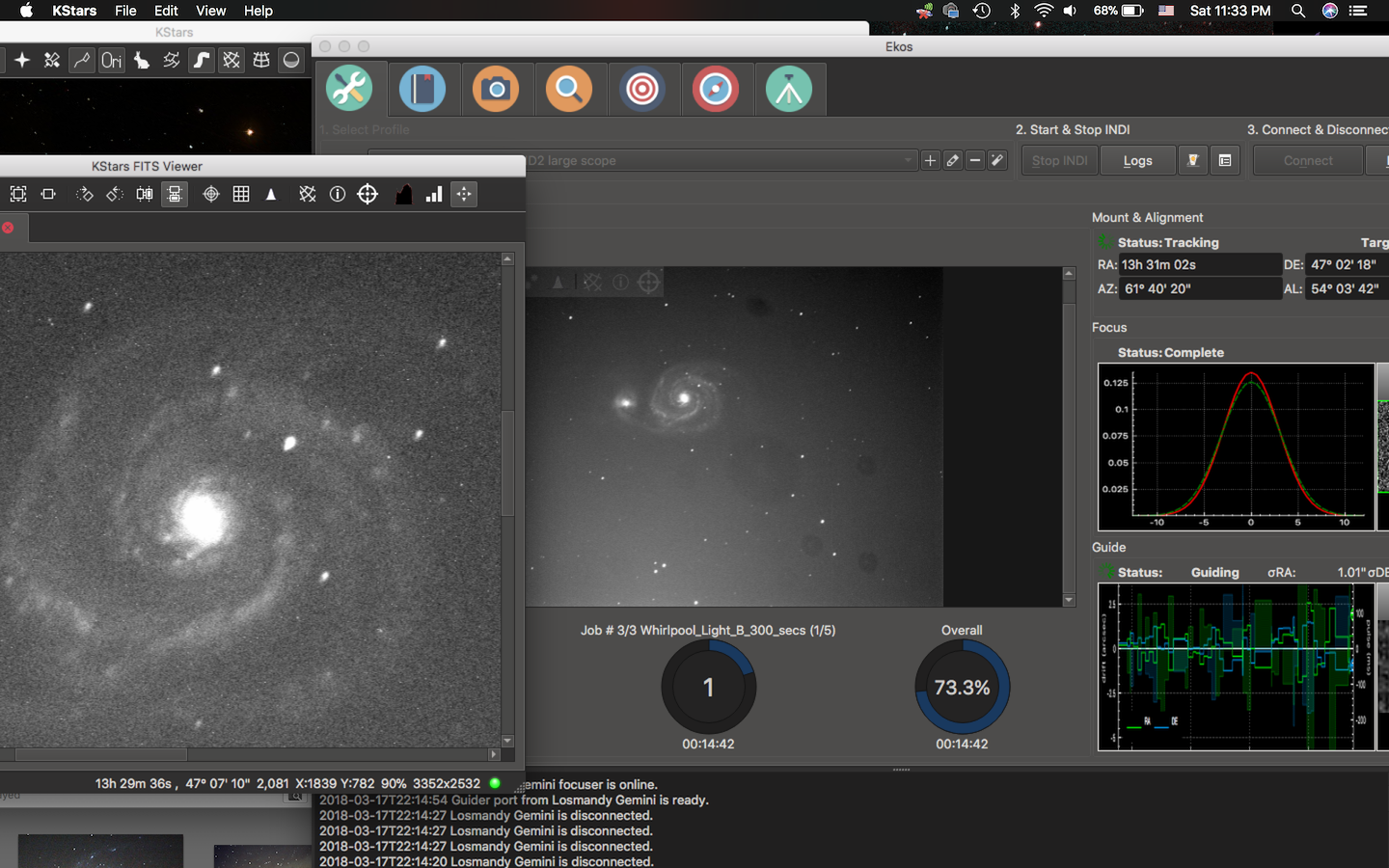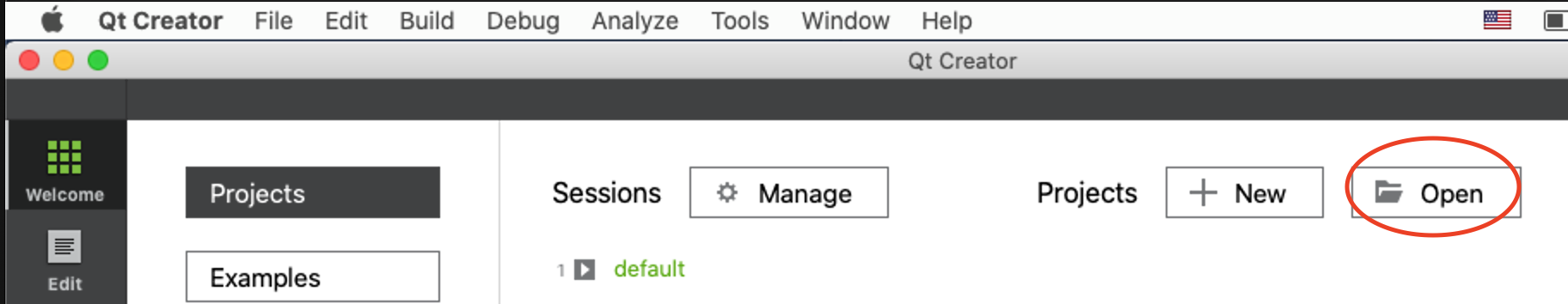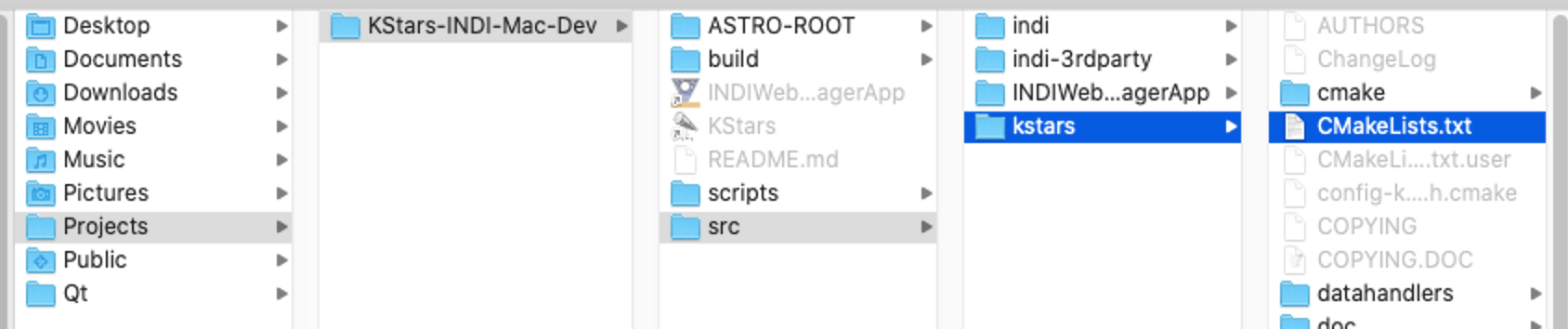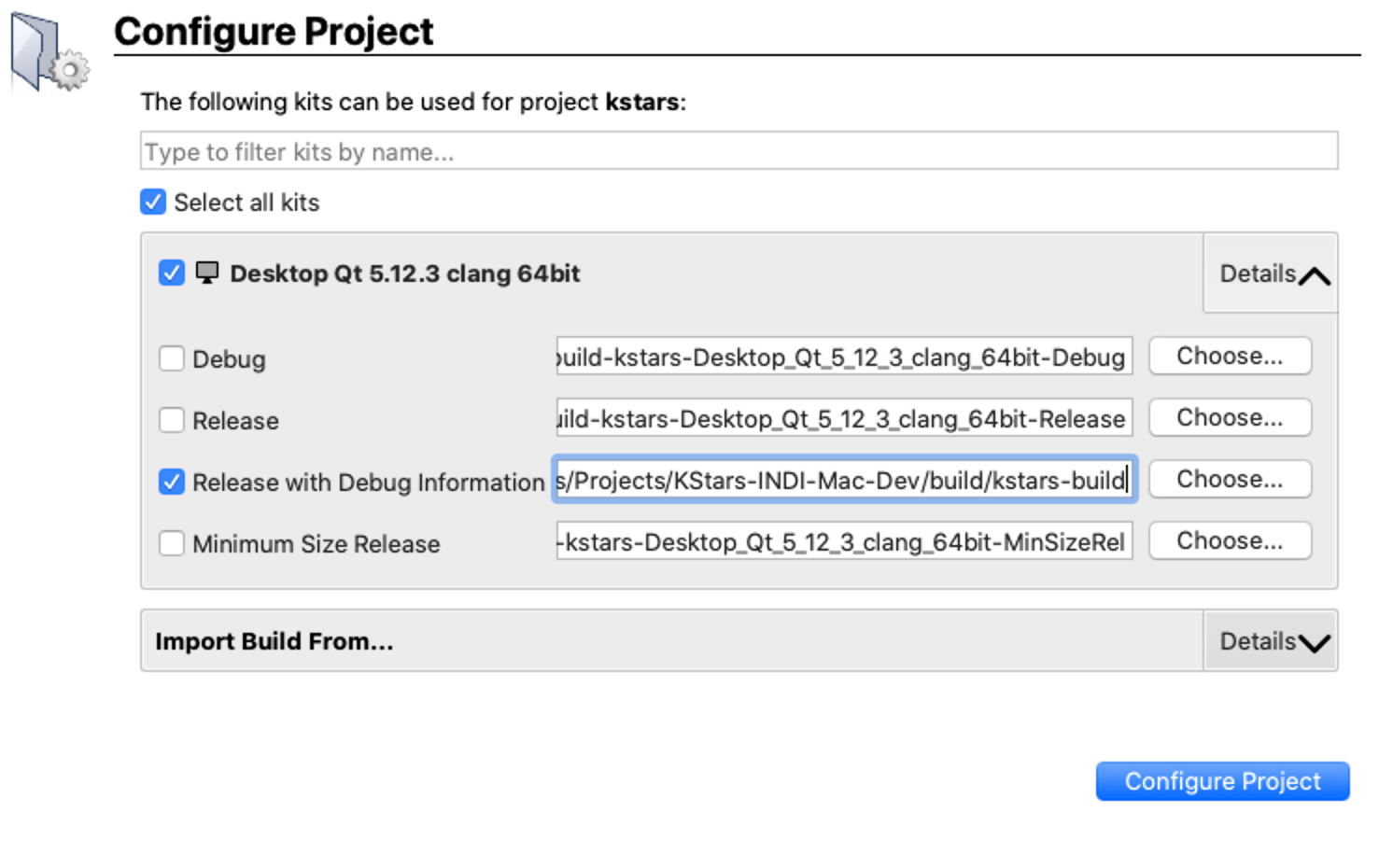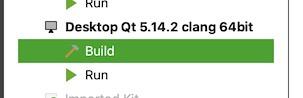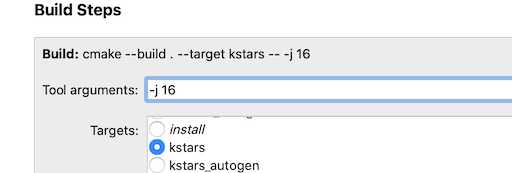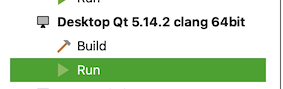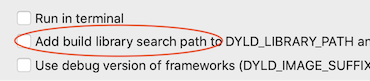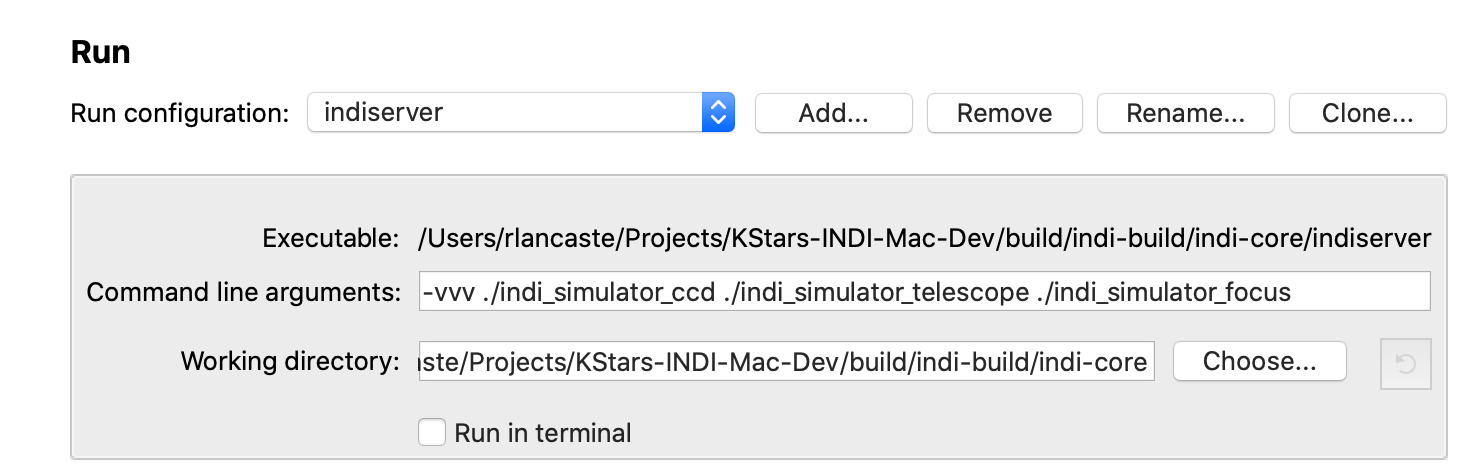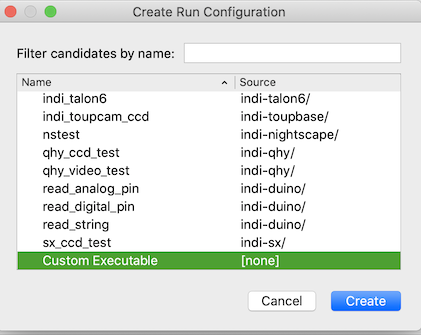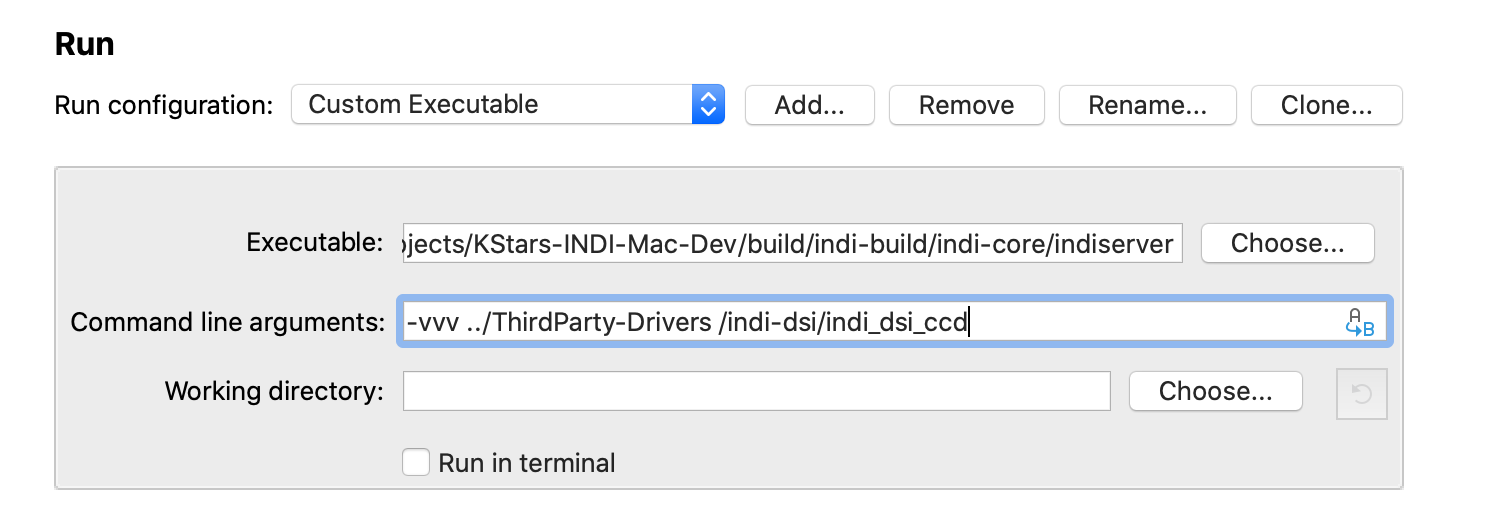A Script to easily build INDI, INDI Web Manager, and KStars for Mac using existing app folder(s) and the latest sources. This will get you the latest bleeding edge versions and will facilitate development.
This repository was written by myself, Rob Lancaster, for the purpose of making it easier to get set up to easily build the latest versions of INDI, 3rd Party Drivers, KStars, and INDI Web Manager App on a Mac computer as well as to be able to edit the source code to test out ideas or to diagnose problems. This script is not meant for distribution of any of these items. For building the latest versions and distributing them as a DMG, please see my other repository KStars-on-OSX-Craft. This script is built on top of the Craft build from the other REPO, so please be sure to use the other REPO first and run build-kstars.sh to get any needed dependencies built first! Also you might want to install QT Creator first, but please use the QT installed by Craft not a different version.
- Clone my other Repo and run build-kstars.sh KStars-on-OSX-Craft (if not done already)
- Open the Mac Os Terminal and type the following commands, if it asks you to install Developer Tools, click ok.
mkdir ~/Projects
cd ~/Projects
git clone https://github.com/rlancaste/KStars-INDI-Mac-Dev.git
- Edit the script build-env.sh to make sure all the variables are correct for your system.
- Enable the options you want for building in that script as well
- Drag setup.sh to the OS X Terminal or just copy and paste the following into Terminal and run the script.
~/Projects/KStars-INDI-Mac-Dev/scripts/setup.sh
- Now either use the programs, or get set up to edit the software.
build-env.sh options
There are a large number of variables that you can customize in build-env.sh. They fall in several main categories.
- System Path Variables. These NEED to be modified to reflect the QT and MacOS SDK on your system.
- Source App Path Variables. You will only need to change these if you have KStars or INDI WebManagerApp installed someplace else. But make sure they are installed!
- Script Path Variables. Most of them should not need to be changed, they are set automatically based on the path the script is installed to. You can change them but don't need to do so.
- REPO Path Variables. These are the paths to the official repos. You should not need to change them unless there is a problem.
- FORKED REPO Path Variables. If you plan to edit INDI, INDI 3rd Party, or INDI Web Manager, you need to uncomment whichever one you like, make sure the path gets set right to your fork, and then run the setup script again with the -r option.
- Development Targets. These are the minimum system for which executables will be built. 10.13 should be fine. That is the minimum version supported by QT right now.
- Script Build Options. These determine which items the script should build. You can comment out the ones you don't want to do right now.
setup.sh options
The setup.sh script does not have a lot of options right now, but here they are:
- The -r option removes the dev-root directory and the previous builds and starts fresh. It can even remove all homebrew packages and reinstall them if desired.
- The -h option shows information about how to use the script.
- The -o option allows you to build the software offline without checking Repos or connections. Make sure it is all installed first
- The -x option will build with xcodebuild instead of make and will set up an XCode project
- The -t option will download and build kstars translations for international use
At this point you have a currently up to date version of INDI, INDI-3rd Party, KStars, and (optionally) INDI Web Manager App. You can use these programs if you like, they should be fully functional and bleeding edge, but note that they are not portable, they rely on the files in the folders used to build these programs you linked it to, as well as files in the ASTRO-ROOT directory. So please don't delete these files, move the Dev folder to another location, or delete/replace QT. If you do need to make a change like these, just re-run the setup script with the -r option and it will rebuild everything. You CAN copy the KStars.app or INDI Web Manager.app bundles to any other location on your computer and they should work just fine as long as the build folders don't get deleted. If you want a truly portable app bundle, you will need to use the KStars-on-OSX-Craft repository to do that.
One of the primary goals of this repository is to make it easy to make changes to the code. You can use either XCode or QT Creator for this purpose. It is recommended that you use QT Creator because it has the ability to edit the UI files and it is designed for QT development, but XCode has some very nice features, especially its code analysis algorithms. You can get QT creator from QT, from Craft, or Homebrew, but be sure to use the Craft installed QT.
For INDI, INDI 3rd Party, KStars, and INDI Web Manager, you should use the forked repo options in build-env.sh outlined below to create a forked-src folder for whichever program you would like to edit the code for. Of course, you COULD edit the one in the src folder if you like, but then when you go to submit a pull request for your changes, you would need to fork the repo and put your changes in there anyway. So my recommendation is that you leave the src folder alone and make any changes that you want to make in the forked src folder for that program.
Forking the Repo and modifying build-env.sh for whichever repo you would like to edit
- Make sure you have a GitHub account (or KDE GitLab for KStars). Go to the REPO on the website and click "Fork"
- In build-env.sh, uncomment the forked repo line for the program you would like to edit
- Enter your gibhub.com or for KStars, GitLab username.
- Run the setup.sh script again.
In QT Creator, you can just go to "Open Project" and select the CMakeLists.txt in the folder of the project you want to edit. You can use one of the paths shown below.
- ~/Projects/KStars-INDI-Mac-Dev/src-forked/indi/CMakeLists.txt
- ~/Projects/KStars-INDI-Mac-Dev/src-forked/indi-3rdparty/CMakeLists.txt
- ~/Projects/KStars-INDI-Mac-Dev/src-forked/kstars/CMakeLists.txt
- ~/Projects/KStars-INDI-Mac-Dev/src-forked/INDIWebManagerApp/CMakeLists.txt
MAKE SURE that you use the already built build folder for KStars or INDI Web Manager App. DO NOT make a new build folder, because the app bundles require a lot of other files that are ALREADY IN the build folder. The setup script has already set that all up for you. Select the "Choose" button and navigate to one of the following paths for the forked build (or optionally the regular build) folder as shown below.
- ~/Projects/KStars-INDI-Mac-Dev/forked-build/indi-build/indi-core
- ~/Projects/KStars-INDI-Mac-Dev/forked-build/indi-build/ThirdParty-Drivers
- ~/Projects/KStars-INDI-Mac-Dev/forked-build/indi-build/ThirdParty-Libraries
- ~/Projects/KStars-INDI-Mac-Dev/forked-build/kstars-build
- ~/Projects/KStars-INDI-Mac-Dev/forked-build/webmanager-build
For the build settings, you can really speed things up if you specify the target and the number of processors you have in the build options, but if you want to build all you can select that too.
Under Projects, Build and Run, Run There is a new option in QT creator to "Add Build library search path to DYLD Library Path" It seems to get checked by default which has been causing some conflicts between the libjpeg provided by OS X and the one used by KStars and INDI. Please uncheck this box to avoid the errors.
Normally a person would select the executable they are working on and hit the "run" button in QT Creator to test changes to a program. And while this works really well for testing your changes to both KStars and INDI Web Manager, INDI works best when the indiserver starts the driver. For testing INDI Core changes, you can select indiserver under the "run configuration" menu and then type your driver in the command line arguments like this:
-vvv ./indi_simulator_ccd ./indi_simulator_telescope ./indi_simulator_focus
Please see the Screenshot below:
Just like INDI Core drivers, 3rd Party drivers should be run from the indiserver. Unfortunately, indiserver is part of the other repo, and usually the third party drivers build in subfolders. But if you already built INDI Core before you built the 3rd Party drivers, then its not too difficult to use the "custom executable" function. For example, here is the command line arguments that would be needed for DSI:
-vvv ../ThirdParty-Drivers /indi-dsi/indi_dsi_ccd
In the screenshots below you can see how the custom executable can be selected and the command line arguments entered:
The INDI Simulator CCD can optionally use the Hubble Guide Star Catalog and the GSC executable to generate very realistic simulated stars for testing purposes. Please follow these steps to get it set up. Note that this is not needed for KStars because it already does this internally.
- KStars for Mac has the ability to download the GSC data in in the Startup Wizard. Do this first.
- Follow all the instructions above to get INDI Setup and ready to run in QT Creator.
- The INDI Server will need the following environment variables to get GSC to work with it, edit them in the Run Configuration:
GSCDAT: $(HOME)/Library/Application Support/kstars/gsc
PATH: $(HOME)/Projects/KStars-INDI-Mac-Dev/ASTRO-ROOT/bin:/usr/bin:/bin:/usr/sbin:/sbin
Please see the screenshot below:
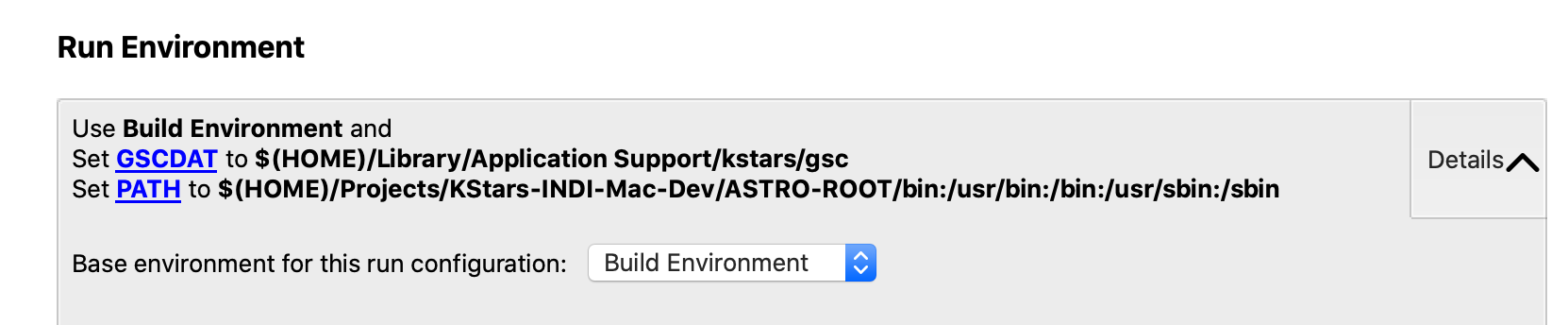
If you run this script with the -x option, it will build using xcodebuild instead of make commands. It also will create an XCode project so that you can open it up and use XCode to edit the code. If you would like to do this, you should have XCode already installed and setup. You should also already have or you can create a code signing certificate. If you just plan to build, test, change, and submit changes to the code and not distribute it to others, then you don't need to pay for the cerfificate. A self signed certificate you create in KeyChain Access will work just fine. Once you have the certificate, all you need to do is to run these commands to get setup to work in XCode, replacing YOUR ITENTITY with your code signing certificate identity.
export CODE_SIGN_IDENTITY="YOUR IDENTITY"
~/Projects/KStars-INDI-Mac-Dev/scripts/setup.sh -x
- For INDI, INDI Web Manager, KStars, and INDI 3rd Party, as long as you made your edits to the code in the forked repo folder, then you can just use the appropriate script to commit & push your changes and then go to GitHub and make a pull request.
- submitINDICoreChanges.sh
- submitINDIThirdPartyChanges.sh
- submitKStarsChanges
- submitINDIWebManagerAppChanges.sh