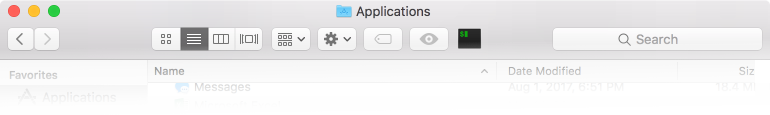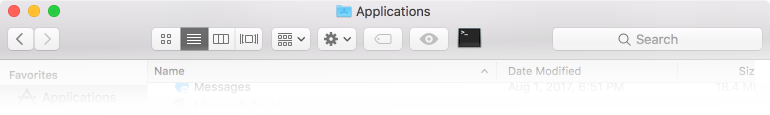This project generates an Applescript app that you can put in your Finder toolbar which will open an iTerm or Terminal tab at the current directory.
I know there's already a ton of these types of apps out there, but I wanted to make my own anyway :)
- If using iTerm, requires at least version 3
- Generate the "Open iTerm Here..." or "Open Terminal Here..." app.
It will show up in your Applications folder (/Applications).
./generate.sh [iterm|terminal]
For example:
$ ./generate.sh iterm
Preparing to generate 'Open iTerm Here...' app
Putting AppleScript into place
Setting the icon
Reticulating splines
Opening app location in Finder
Done
- Click and drag the app into the toolbar area where you want it. On newer
versions of OS X, you have to hold down the Command (⌘) key until a green plus
sign (+) appears.
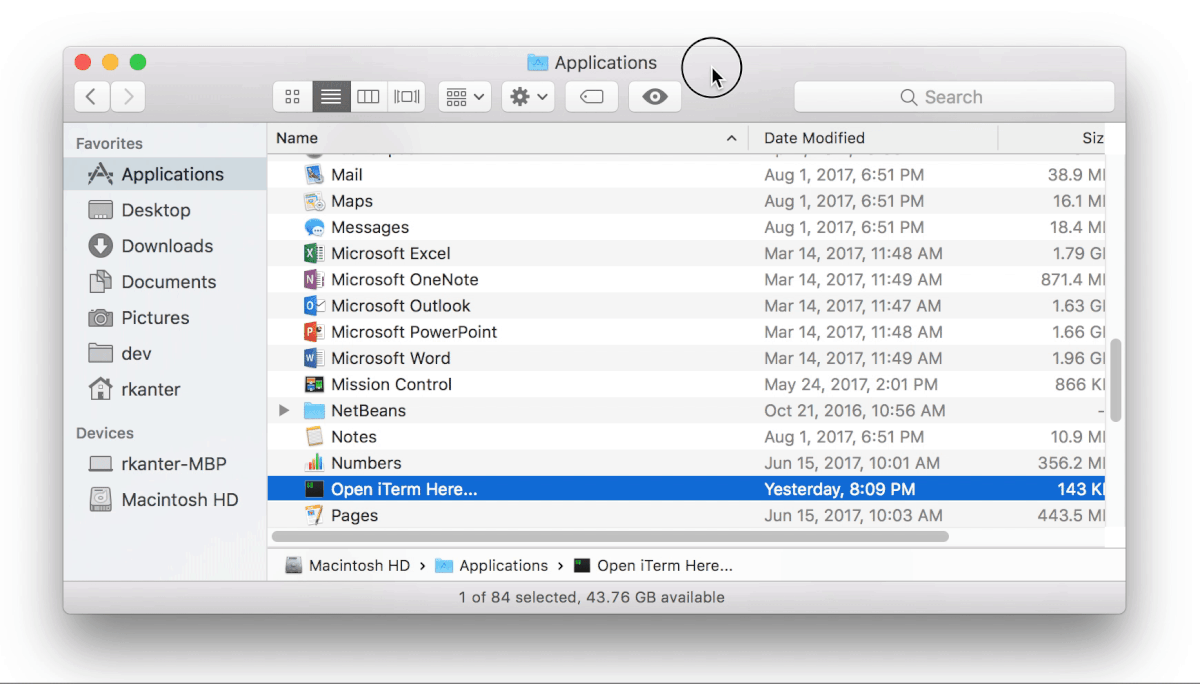
(This gif shows the process for the "Open iTerm Here..." app, but it's the same for the "Open Terminal Here..." app)
The app works, but there's some useful security info here.