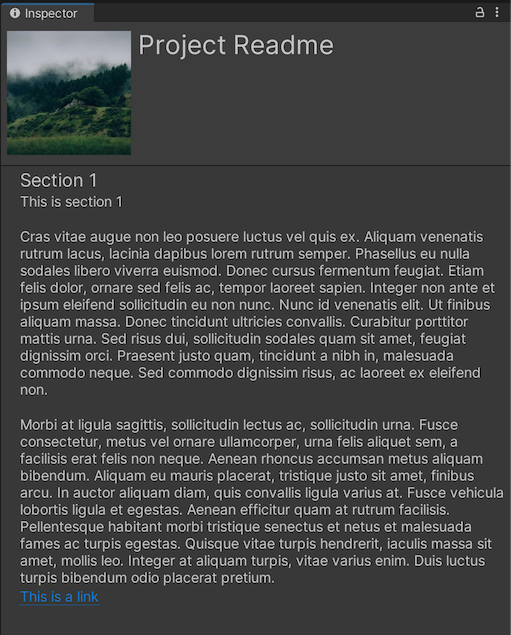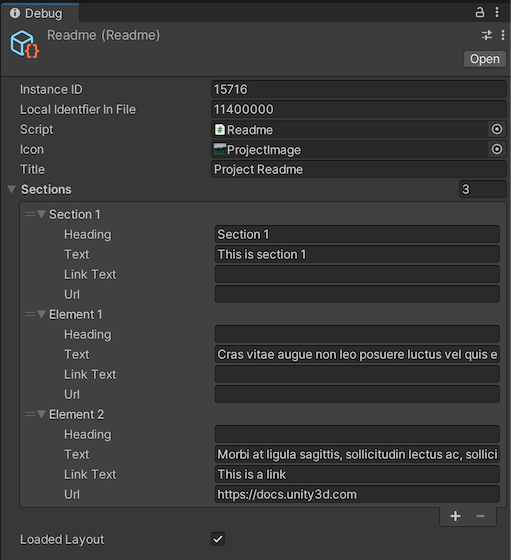Hello! I suspect you ended up here because you are looking for a solution to adding a Readme file to your Unity project or tutorial. Well, you are in luck! This repo presents a simple solution to that problem.
- Download the latest release and install via Assets > Import Package > Custom Package.
- Choose all assets in the package and install.
- This will add a ProjectInfo folder and a Readme.asset file to your Assets folder. The Readme.asset can be viewed in the Inspector.
- To view the readme, you can find it under Help > Show Project Readme.
- Edit the Readme.asset file using the Inspector debug view. Look for the 3 small vertical dots in the top right corner of the Inspector panel. Click and choose Debug.
- Enter information into provided fields and sections.
- Icon
- Title
- Section
- Heading
- Text
- Link Text
- Url
Note: The Readme.asset file can be modified using either the debug mode in the Unity inspector or by editing YAML in a text editor (ie. Visual Studio Code).
Swap out the ProjectImage.jpg file with your own 300x300 px image as desired. This can be a png or jpg. Generate a placeholder image using picsum.photos. Example: https://picsum.photos/300/300