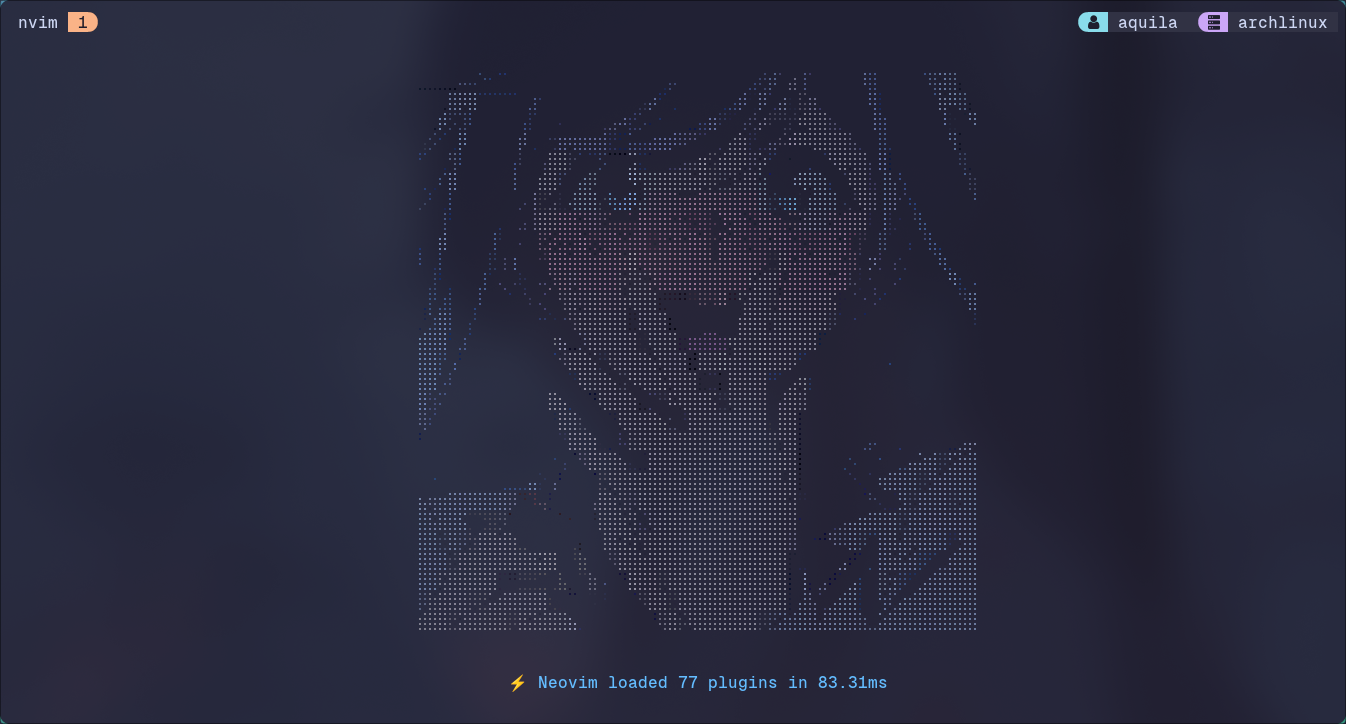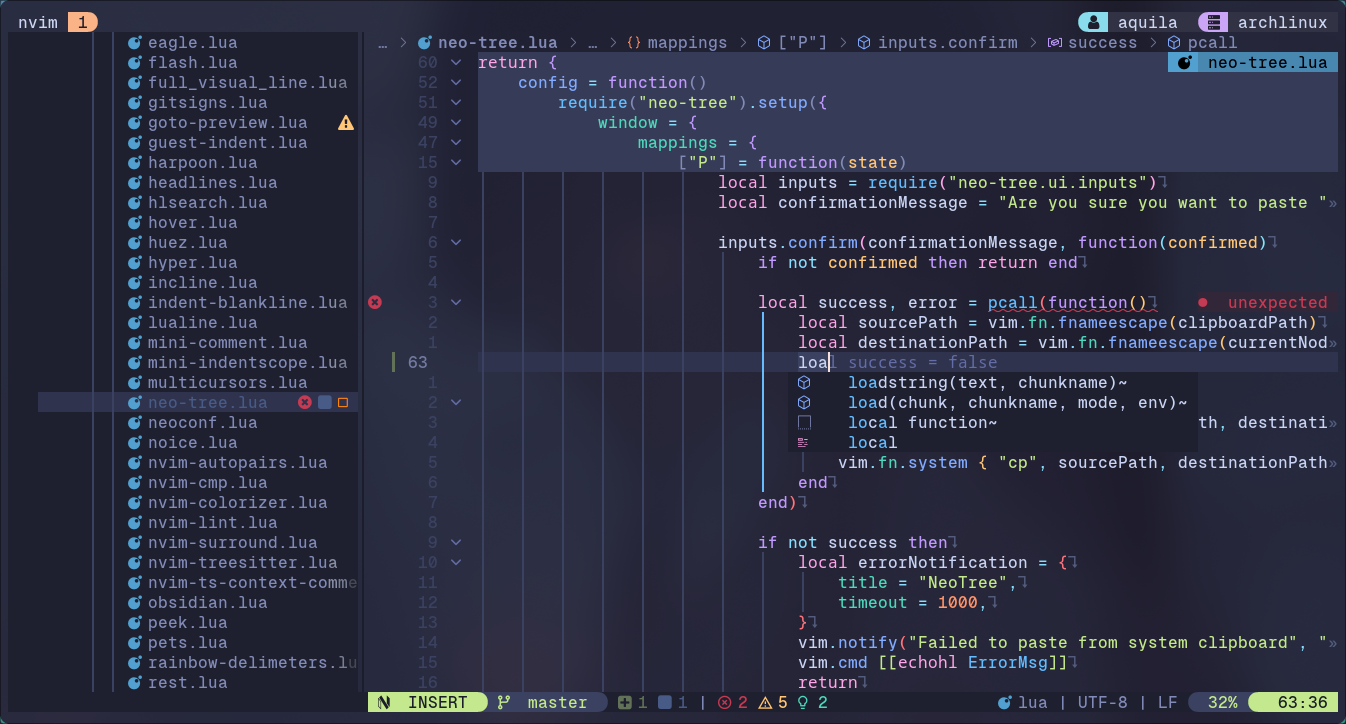My personal neovim configuration written from scratch (of course, with some stolen other neovim configuration from somewhere). I use this with my workflow and/or environment, see Aquila's Dotfiles.
Forgive me if i'm missed anything. Please run
:checkhealthto see if you are not missed some dependencies after clone/install my config.
git tar zip unzip jq tidy curl fd ripgrep fzf gcc libstdc++ make deno
| GNU Linux | I've never tried other OS except Linux to run Neovim, so i can't promise it will work as you'are exepected if you try run in other OS (explicitly Windows without WSL). I'm using Arch btw |
| Nerd Font | Search font in here and chose by your preference then use in your terminal, or you can use only Symbol Nerd Font if your terminal support fallback font. Take look in here to see what fonts i used. |
| Neovim v10/nightly build | Install with bob as Neovim version manager or build from source in here |
| Terminal | Use terminal true color support. I use kitty and alacritty. Take look in here or here to see my terminal configuration |
| Clipboard Tools | If you are not using DE. Maybe you need clipboard tool program. I use wl-copy |
| Node (Javascript runtime) | Install with fnm as node version manager or if you need to install only one version, take look in here |
| Python | I'm not sure is needed, if you want to install ensure python3 is installed too |
Note
You can copy all below commands and paste them in your terminal, then press enter and wait until finish.
Warning
Please ensure there is no neovim configuration before, or these commands will fail.
mkdir -p ~/.config/nvim && \
cd ~/.config/nvim && \
git clone https://github.com/rizkyilhampra/nvim-config.git . && \
nvimgit clone https://github.com/rizkyilhampra/nvim-config.git ~/.config/ripnvim && \
NVIM_APPNAME=ripnvim nvimMake shell alias in your shell configuration, ex in zsh:
# ~/.zshrc
alias ripnvim="NVIM_APPNAME=ripnvim nvim"- Create script to automate install with all dependencies (at least working in the archlinux and ubuntu)
- Add More screenshot
- Make readme more nicer for new comer
- Refactor LSP configuration
- Fix blank startup screen when open neovim with argument, example:
nvim README.md - Test to replace Gitsign to Mini.diff as statuscol view