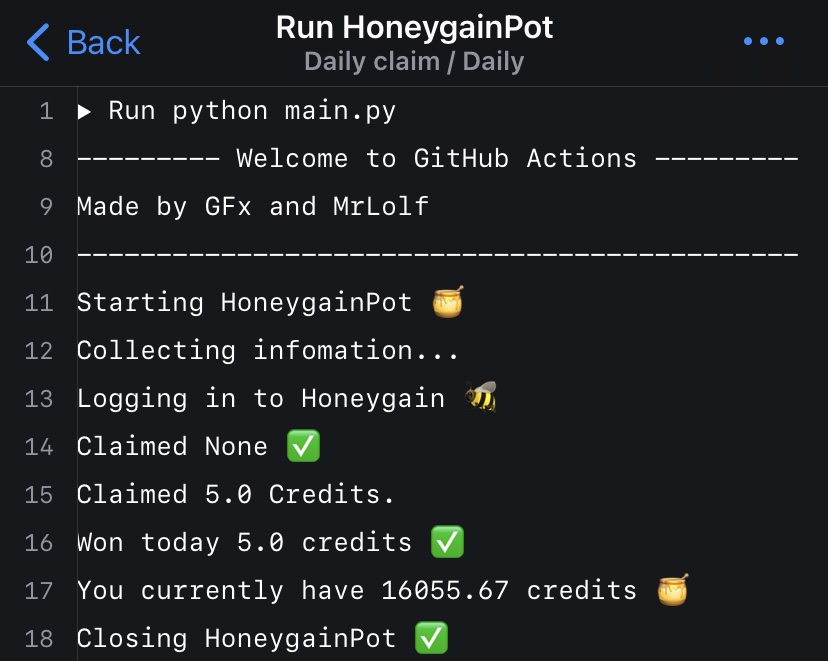Debug • Feature • Usage • Preview • FAQ
Honeygain is a service that allows you to 💵 earn passive income by sharing your internet connection with businesses for web statistics, price comparison, and other verified business processes
Warning
This script is not affiliated with or endorsed by Honeygain. Use it at your own risk and responsibility.
The author is not responsible for any consequences that may arise from using this script. If Honeygain wants me
to delete this bot, I'll do it.
Note
- Always update your repo following the orginal repo to get latest update + bug fixes, i will not support anything if your repo is outdated.
- If you facing with errors when using GitHub Actions, please refer to this debug section
- (*): Do not fork this repo if two of these (not only 1 and CodeQL) GitHub Actions status badge show failing, and wait until 1 of these or two of these show passing then you can fork again
- 'Daily claim' workflows always run every 14:00 UTC +0, if you want to change it, refer to this

- Claim Honeygain pot and achievements rewards every day with GitHub Actions 🔥
- Checking your current balance
- Fork this repository
- Go to your forked repository
- Go to
Settings > Secrets and Variables > Actions, and click the buttonNew Repository secret - For the secret name, use
MAIL_JWDto set your honeygain mail andPASS_JWDfor your password - Go to your forked repository and go to the Actions tab and press the button
I understand my workflows, go ahead and enable them
Important
Daily workflows file path (default is 14:00 UTC +0): .github/workflows/daily.yml
Well, GitHub uses UTC time (UTC +0) for scheduling workflows, so we should convert it to our timezone.
For example: If I want to set the daily trigger to trigger at 9:00 PM (UTC +7), I have to set it to 2:00 PM or 14:00 (24-hour format) (UTC±0) (2+7=9).
name: Daily claim
on:
schedule:
- cron: '0 14 * * *' # <- UTC Time, replace 0 14
So, if I want the daily trigger to run at 5:00 AM (UTC +7), I have to set it to 10:00 PM (UTC±0) (use 24-hour format):
name: Daily claim
on:
schedule:
- cron: '0 22 * * *' # UTC Time
Note
GitHub Actions schedules can sometimes be delayed by up to 15 minutes due to high demand, so don’t worry!
- MrLolf for HoneygainAutoClaim
- rfoal x duolingo for idea




.jpeg)