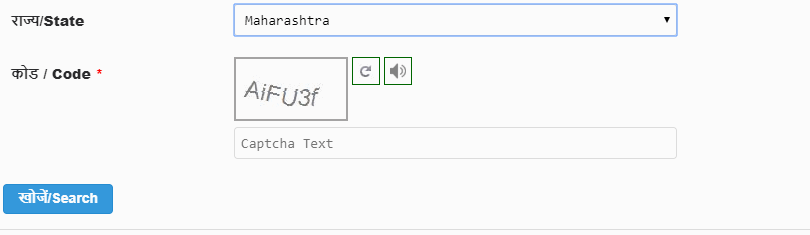- An implementation to extract info from VoterID image and automatically fetching details from electorial website.
- Electoral website : https://electoralsearch.in/##resultArea
-
Run "TextExtractVoterId.py" to extract information from the Voters ID photo.
-
Run "TextProcessing.py" to extract Voter ID information from textfile and obtain json file.
-
You will obtain "TextExtract.txt" and "Result.json" from running above two programs.
-
Before running the below file, edit the path of tesseract and chromedriver according to your system.
-
Run the "ScrapeVoterDetails.py" to scrape the data from website automatically.
-
If you receive an error - "TesseractNotFoundError: tesseract is not installed or it's not in your path"
1) Download tesseract and install it. Windows version is available here: "https://github.com/UB-Mannheim/tesseract/wiki"
2) Copy the path of the tesseract install and paste it line of code exact as below.
pytesseract.pytesseract.tesseract_cmd = r"C:\Program Files\Tesseract-OCR\tesseract.exe"
Use the package manager pip to install required libraries.
pip install numpy
pip install Pillow
pip install selenium
pip install pytesseract
pip install beautifulsoup4
pip install opencv-python- Python 3.6
- The captcha is solved using Pytesseract.
Please open an issue if you have any trouble or to discuss what you would like to change.
Feel free to contact me to discuss any issues, questions, or comments.
- Email: riteshrajput381@gmail.com
- GitHub: Ritesh Rajput
- LinkedIn: Ritesh Rajput
This project is licensed under the MIT License - see the LICENSE.md file for details