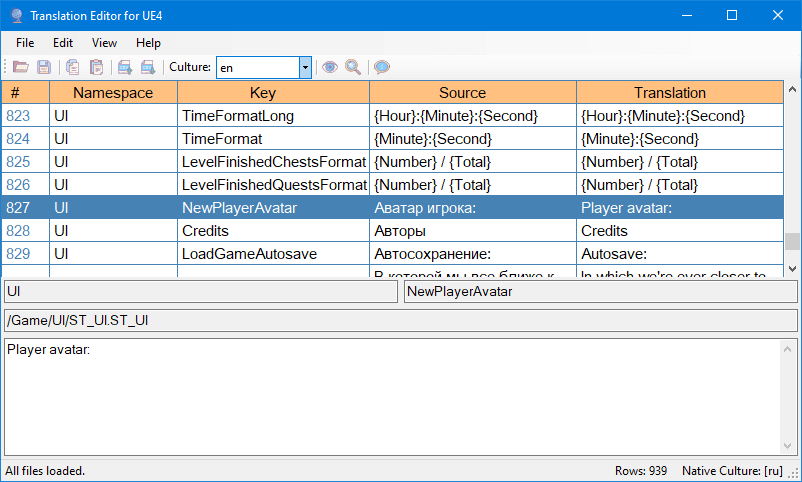- Microsoft Visual Studio 2019
- C# and .Net 4.0 or higher
- Newtonsoft.Json 12.0 (via NuGet)
- EPPlus 4.5 (via NuGet)
- Multiline editing (yes, UE4 still doesn't support it)
- Export and Import from Excel files
- Sort by any column
- Search text
How to edit localizations in the program:
- Gather and Compile translations in Unreal Engine 4
- Open
*.manifestfile from[YOUR_PROJECT]\Content\Localization\Game - All
*.archivefiles will be loaded automaticaly - Start editing. Press [Ctrl]+[Enter] to apply changes.
- Save to
*.manifestfile. All*.archivefiles will be saved automaticaly. - Gather and Compile translations in Unreal Engine 4 again.
- Enjoy :)
This program also allows exporting to Microsoft Excel, as well as reimporting back from it. Here's how to do it:
- Open
*.manifestfile. - Press
File -> Export...and program will create an Excel file. - You will get a single sheet document similar to this one:
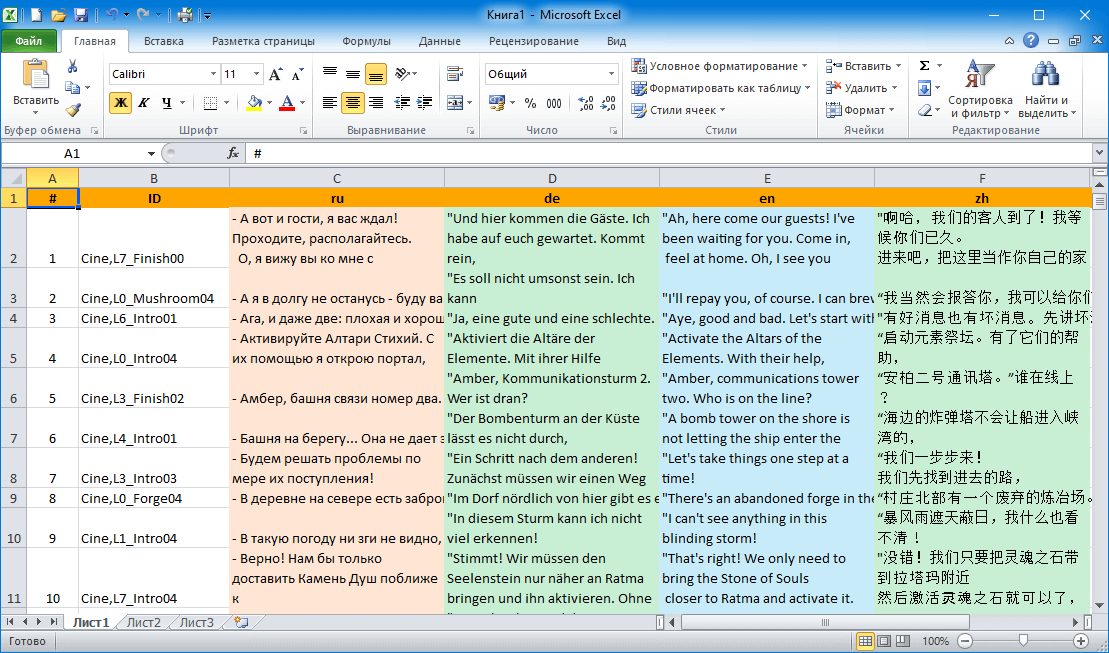
- Untranslated cells will be highlighted in red. This allows the translator to find them quickly.
- You can edit the document up until the line that says: --== !!! DO NOT TRANSLATE THE TEXT BELOW !!! == SERVICE DATA ==--
- You can sort rows any way you like, but before reimporting you need to re-sort them by the first column.
- When you are ready to reimport, start the program and select
File -> Import. - Select
File -> Save As...and save to your*.manifestfile. - Don't forget to Gather and Compile translations in Unreal Engine 4 again.