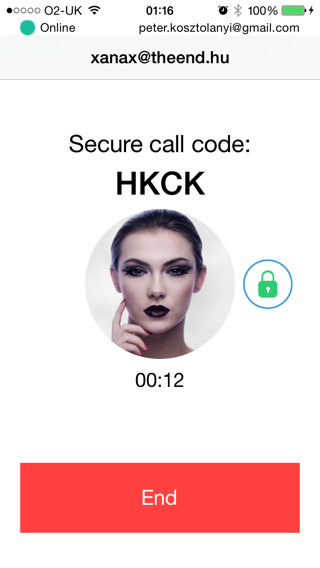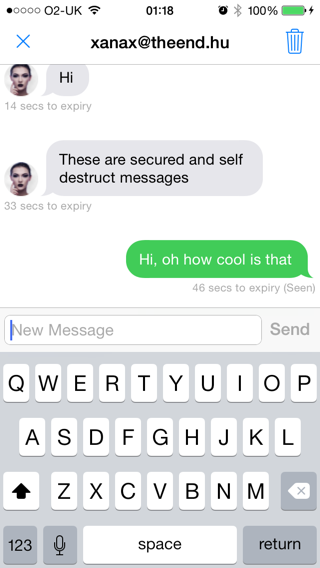Ringring.io (http://www.ringring.io) is a Phone and Messaging application built for privacy with open architectures. You can originate calls and send messages in an easy and secured way with no data-collecting man or company in the middle. The technology is freely available for public.
Ringring on iOS is based on Liblinphone, free SIP VoIP SDK and first you need to prepare your system to build it.
Download and install:
- Xcode 5 (Tested on 5.1.1)
- Xcode Command Line Tools
- MacPorts (Make sure that /opt/local/bin (macport tools) arrives first in your PATH env variable, so that the macport tools are taken in place of the versions brought by Apple in /usr/bin. Otherwise the build will fail with obscure errors.)
- CocoaPods
Once Xcode and MacPorts are installed you need to tweak OSX, open a terminal and install the required build-time tools with:
$ sudo port install coreutils automake autoconf libtool intltool wget pkgconfig cmake gmake yasm nasm grep doxygen ImageMagick optipng antlr3
Install gas-preprosessor.pl to be copied into /opt/local/bin :
$ wget --no-check-certificate https://raw.github.com/yuvi/gas-preprocessor/master/gas-preprocessor.pl
$ sudo mv gas-preprocessor.pl /opt/local/bin/.
$ sudo chmod +x /opt/local/bin/gas-preprocessor.pl
Link macport libtoolize to glibtoolize
$ sudo ln -s /opt/local/bin/glibtoolize /opt/local/bin/libtoolize
Link host's strings, ar and ranlib to simulator SDK
$ sudo ln -s /usr/bin/strings /Applications/Xcode.app/Contents/Developer/Platforms/iPhoneSimulator.platform/Developer/usr/bin/strings
$ sudo ln -s /usr/bin/ar /Applications/Xcode.app/Contents/Developer/Platforms/iPhoneSimulator.platform/Developer/usr/bin/ar
$ sudo ln -s /usr/bin/ranlib /Applications/Xcode.app/Contents/Developer/Platforms/iPhoneSimulator.platform/Developer/usr/bin/ranlib
$ cd submodules/build
$ make all
The resulting multi arch SDK is in liblinphone-sdk/ directory.
In case you upgrade your IOS SDK, you may force rebuilding everything, by doing
$ make veryclean
$ make all
Install the Pod dependencies:
$ pod install
Make sure to always open the Xcode workspace instead of the project file when building your project:
$ open ringring.xcworkspace
Open Xcode and make sure "Build Active Architecture Only" is set to "No" in the build settings of both the "Pods" and "ringring" project.
Press "Run" in Xcode.