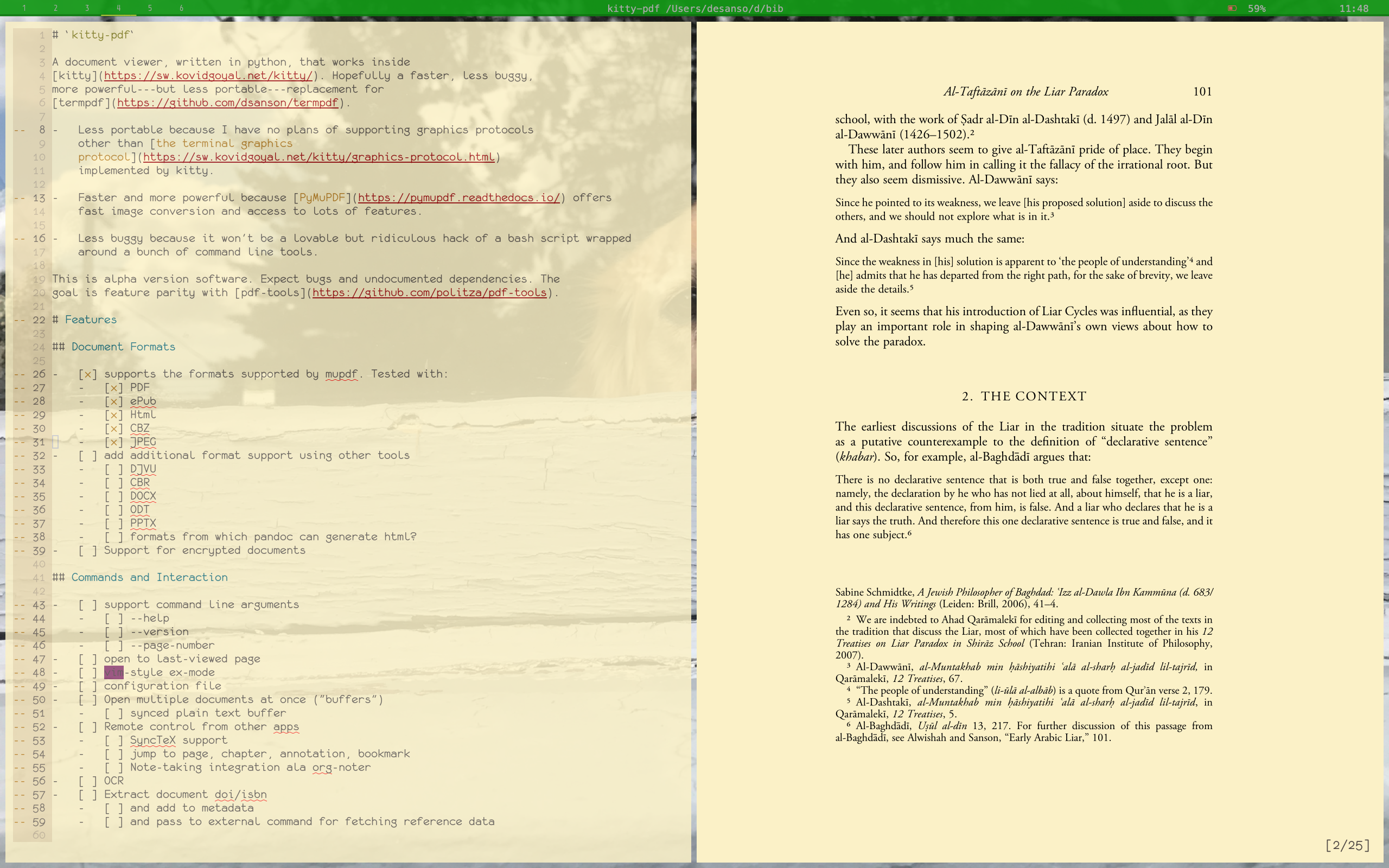A document viewer, written in python, that works inside kitty. Hopefully a faster, less buggy, more powerful---but less portable---replacement for termpdf.
-
Less portable because I have no plans of supporting graphics protocols other than the terminal graphics protocol implemented by kitty.
-
Faster and more powerful because PyMuPDF offers fast image conversion and access to lots of features.
-
Less buggy because it won't be a lovable but ridiculous hack of a bash script wrapped around a bunch of command line tools.
This is alpha software. Expect bugs. Expect changes. The goal is feature parity with pdf-tools.
Note the alpha transparency. You can toggle this on or off by pressing a.
- Python 3
- Kitty (unless other terminal emulators implement the same graphics protocol.)
- PyMuPDF
- PyMuPDF in turn depends on MuPDF. On OSX,
brew install mupdf-tools.
- PyMuPDF in turn depends on MuPDF. On OSX,
git clone https://github.com/dsanson/termpdf.py
cd termpdf.py
pip install -r requirements.txt
(You might need to use pip3 if pip is Python 2 on your system.)
Now you can run the script in place:
./termpdf.py <file.pdf>
Or copy it somewhere in your path.
- supports the formats supported by mupdf. Tested with:
- ePub
- Html
- CBZ
- JPEG
- add additional format support using other tools
- DJVU
- CBR
- DOCX
- ODT
- PPTX
- formats from which pandoc can generate html?
- Support for encrypted documents
- support command line arguments
- --help
- --version
- --page-number
- open to last-viewed page
- vim-style ex-mode
- configuration file
- Open multiple documents at once ("buffers")
- Remote control from other apps
- msgpack-rpc for interaction with nvim
- SyncTeX support
- jump to page, chapter, annotation, bookmark
- Note-taking integration ala org-noter
- OCR
- Extract document doi/isbn
- and add to metadata
- and pass to external command for fetching reference data
- vim-style navigation
- next-page, prev-page (with counts)
- next-chapter, prev-chapter (with counts)
- jump to page number
- jump to beginning, end of document
- navigate via table of contents
- outline folding support
- navigate with bookmarks
- Thumbnail mode
- Navigation
- Deleting pages
- Adding pages
- Moving pages within document
- Creating new document from selected pages
- Follow/fetch urls on page
- Follow urls and crossrefs on page via hints mode
- view document metadata
- edit metadata
- page rotation
- persistent rotation
- toggle transparency
- invert colors ("dark mode")
- toggle tinted background
- Cropping and zooming
- Reflowing (for ePub and Html)
- Add and edit annotations
- Add and navigate with bookmarks
- Fill out forms
- Document signing?
- Text mode
- basic implementation
- with pretty printing
- with visual and mouse modes
- Keyboard visual mode
- Select by word
- Select by rectangle
- Copy text selection
- Copy image selection
- Insert annotation
- Splitting pages
- Mouse mode
- Select by word
- Select by rectangle
- Copy text selection
- Copy image selection
- Insert annotation
- Splitting pages