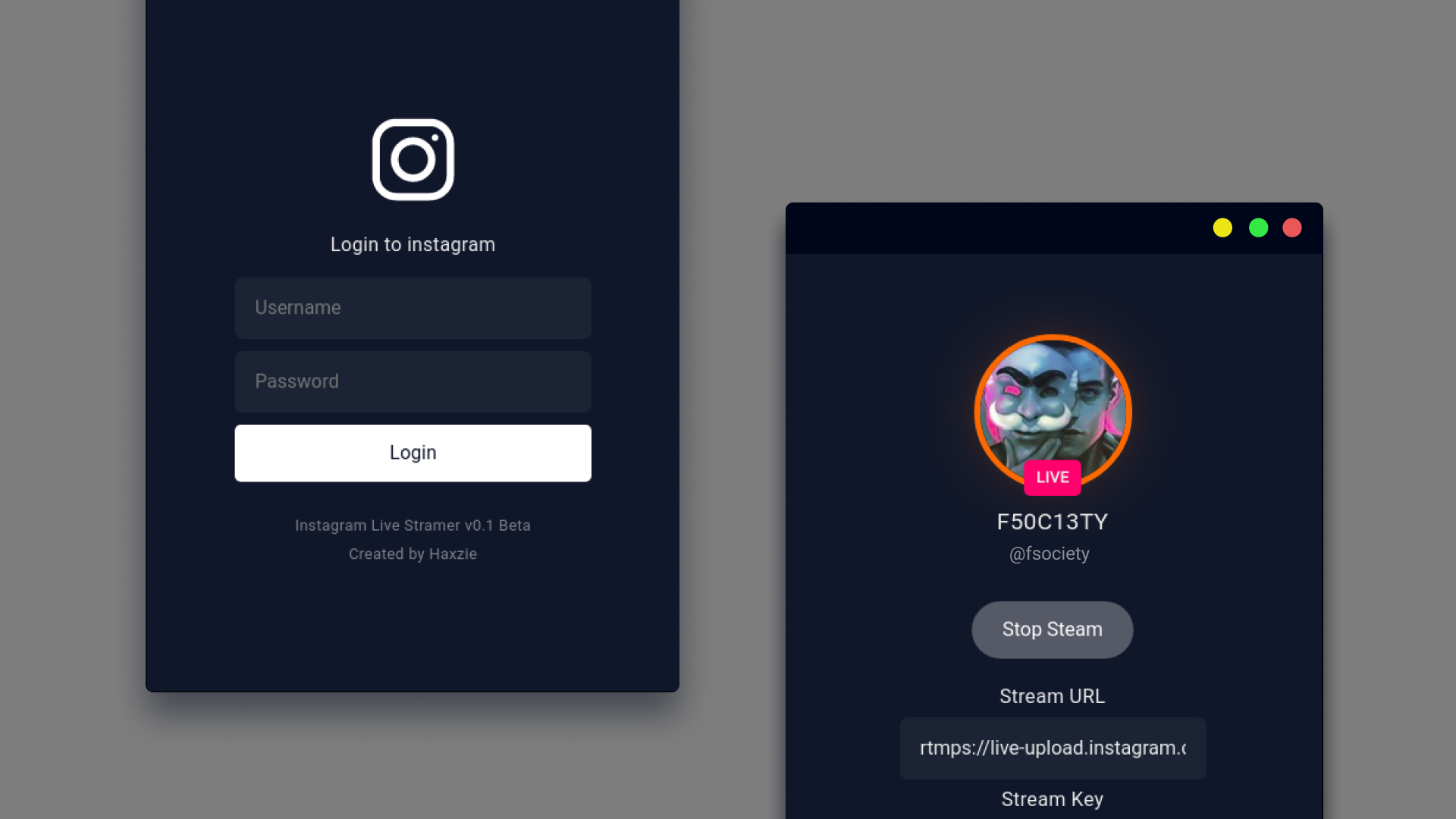Stream to Instagram live from PC using OBS Studio or any streaming software.
NOTE: Due to privacy concerns and due to Instagram's terms of services we are not able to provide you with any distributables. If you like the project, you can use the code and build it for yourself using the below commands.
Clone the project into your local machine and install the dependencies. Make sure you have latest version of Node, NPM and Python installed.
git clone https://github.com/haxzie/instagram-live-streamer.git
cd instagram-live-streamer
npm installRun the following command to generate installable packages for linux (Debian/Ubuntu).
npm run dist:linuxThe above command will generate installable .deb package in the dist sub directory of the project. You can cd into the folder and install the package using dpkg.
cd dist
sudo dpkg -i instagram-live-streamer_0.1.0_amd64.debRun the following command to generate installable packages for Windows.
npm run dist:winThe above command will generate installable package in the dist sub directory of the project. You can then manually install the app using the installer
Run the following command to generate installable packages for MacOS.
npm run dist:macThe above command will generate installable package in the dist sub directory of the project. You can then manually install the app using the installer
- Open the application and sign in using your Instagram username and password.
Please note, we are not storing any of your credentials in any servers, this is completely a client-side application
- Click on Start Streaming and wait for the Stream URL and Stream Key to be populated
- Open any of your favorite streaming software, If you are using OBS Studio click on settings -> stream -> choose custom and copy paste the stream url and key from the app.
- Click on start streaming in OBS Studio
- In the application when you are ready, hit the
Go Live Button
Watch the video to get a better idea on how to setup instagram live streamer with OBS Studio
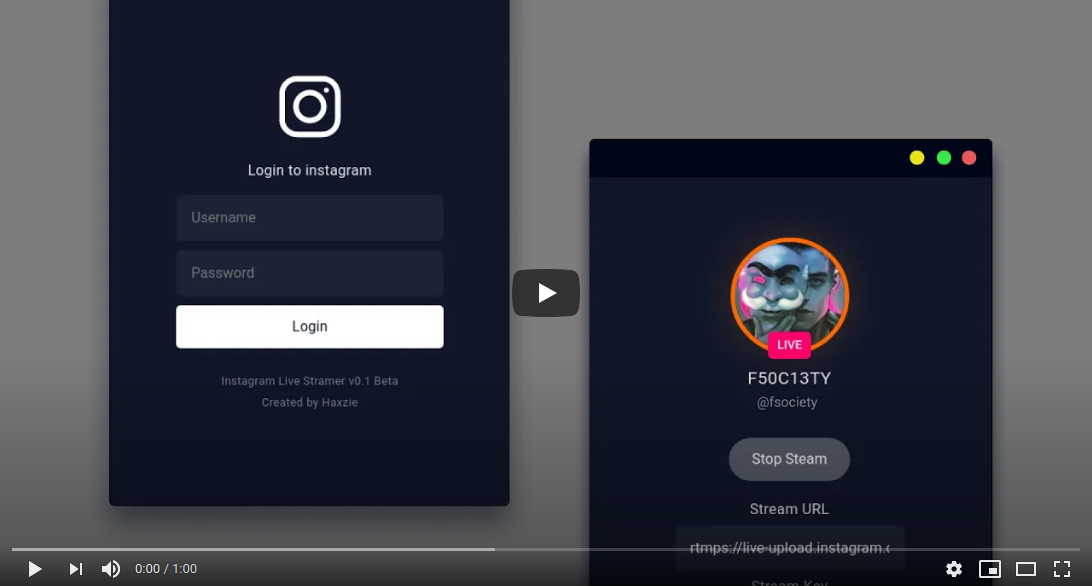
This application uses Electron and React with Instagram Private APIs thanks to @dilame
git clone https://github.com/haxzie/instagram-live-streamer.gitcd instagram-live-streamer
npm installnpm run electron-dev- Persist user session
- Live preview of the stream
- Ability to stream with out third party softwares
- Ability to see comments and live viewer count
This app or the creator is not associated or affliated to Instagram. This is an unofficial application and stands no liability or warranty of usage. Use at your own risk.