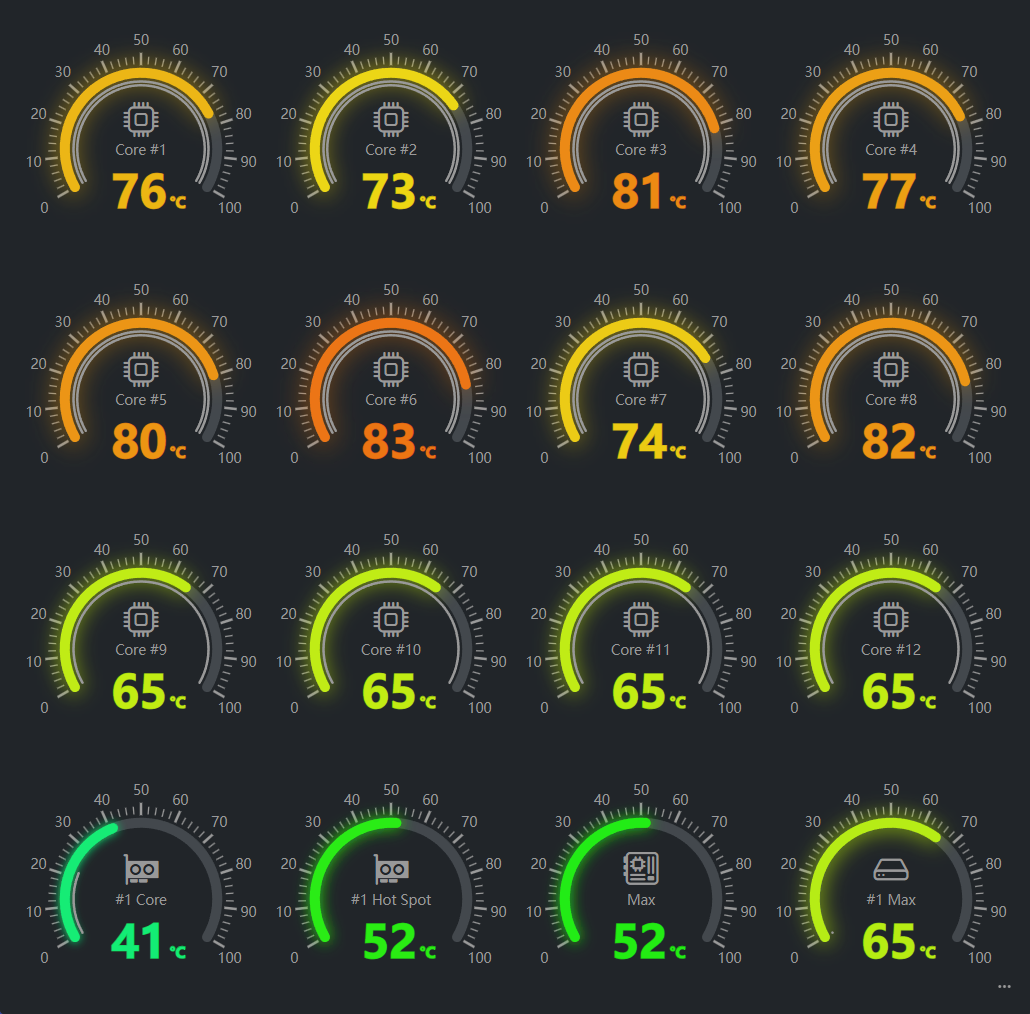hmsight is a website for displaying the temperature of CPUs, GPUs, and other devices. Temperature data is obtained via the Remote Web Server of Libre Hardware Monitor running on a PC.
- Install Libre Hardware Monitor on the PC you wish to monitor temperatures.
- Run Libre Hardware Monitor and check "Options -> Remote Web Server -> Run".
- Check the server URL (e.g. http://192.168.86.31:8085) under "Options -> Remote Web Server -> Port".
- Access GitHub Pages in a browser or clone this repository and open index.html.
- When the Preference dialog appears, enter the URL you just entered in the "Web Server URL" field.
- Close the dialog and monitoring will start. (Of course, the port for the URL you entered must be free.)
- If the browser is set to full-screen mode and the display size is adjusted by zooming, the gauge fits nicely on the screen.
- Normally, GitHub Pages can only connect to localhost server; to connect to non-localhost servers, you must change your browser's security settings (For Chrome, change "Insecure content" to "Allow" under "Privacy and security"). If you do not want to change the settings, clone the repository and open index.html directly in your browser.