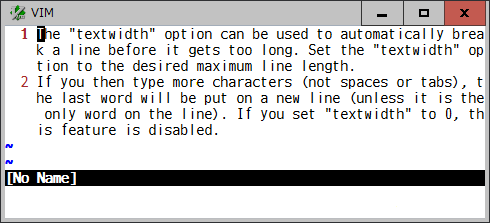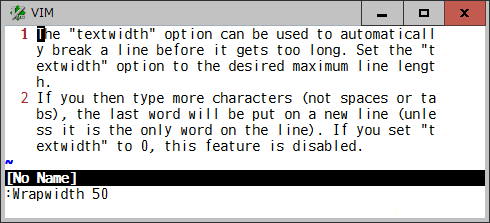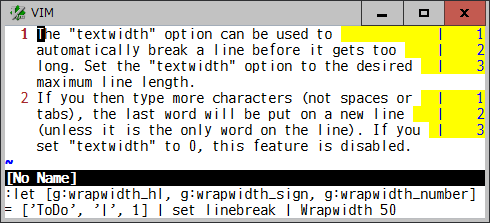The wrap option is useful but no way to select a column to be wrapped. And
the textwidth and wrapmargin options break a long line but it is hard
wrapped in insert mode.
This plugin provides the :Wrapwidth command to set a column at which a
longer line will be virtually wrapped. When wrap is on, the required number
of blank spaces are inserted as virtual-text at right edge of each screen
line.
While wrapwidth is enabled, those virtual spaces will be adjusted with
several options (such as linebreak, showbreak, number, numberwidth,
foldcolumn, tabstop) as well as a change of text and window width, which
affect the way the text is visually displayed.
And you can set some of the wrapwidth specific options buffer-locally or globally to see a wrap position sign and count number on each wrapped line.
If a file is big and not necessary to virtually wrap all lines at the same column, it is possible to specify a range to set wrapwidth lines.
Note that the inline virtual-text feature has been implemented in vim post-9.0 patches and nvim 0.10.0.
-
:[range]Wrapwidth N- Set a wrapwidth at the N-th column in the current buffer. A longer line
will be virtually wrapped at that column and continued to the next screen
line. It is possible to specify wrapwidth lines in
[range](default: all lines) in a buffer.- N > 0: a text width from left edge of a text, like
textwidth - N < 0: a wrap margin from right edge of a window, like
wrapmargin - N = 0: disables the wrapwidth
- N > 0: a text width from left edge of a text, like
- Set a wrapwidth at the N-th column in the current buffer. A longer line
will be virtually wrapped at that column and continued to the next screen
line. It is possible to specify wrapwidth lines in
-
:[range]Wrapwidth!- Repair and redraw the wrapwidth virtual spaces set in the current buffer (since patch 9.0.1762). It can be useful when those spaces are accidentally displaced by other virtual text than wrapwidth.
-
b:wrapwidth_hl,g:wrapwidth_hl- A highlight group name to make wrapwidth virtual spaces visible (default: 'NonText').
-
b:wrapwidth_sign,g:wrapwidth_sign- A string to indicate the position of the wrap column in the virtual spaces (default: '').
-
b:wrapwidth_number,g:wrapwidth_number- Enable (1) or disable (0) the count number to show on each of the wrapped line (default: 0).