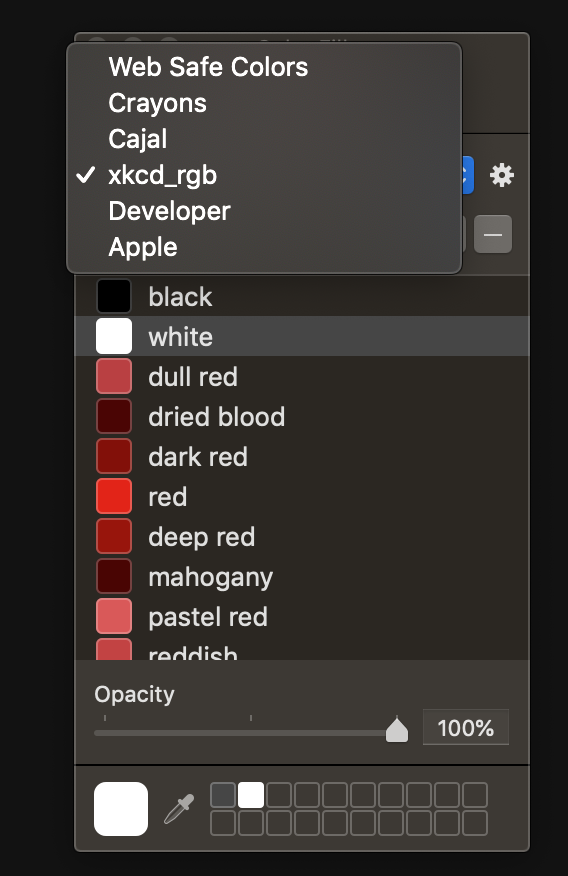This project is a quick hack to get custom color lists into the native color picker in macOS.
Briefly, I wanted a way to make the XKCD color list easier to use.
From : https://xkcd.com/color/rgb.txt
StackOverflow conversation on the tools needed https://stackoverflow.com/questions/11386513/how-to-create-osx-clr-palette-files
That pointed to this repo: https://github.com/ramonpoca/ColorTools
I've packaged a release into the tools folder, so this repo is fully-baked, but check out the original source if to see if there are any updates.
Either:
clone, run the jupyter-notebook
or, if you just want the XKCD colors in clr format
1. download the raw file
2. place the file in your Library path @ "~/Library/Colors/xckd_rgb.clr"