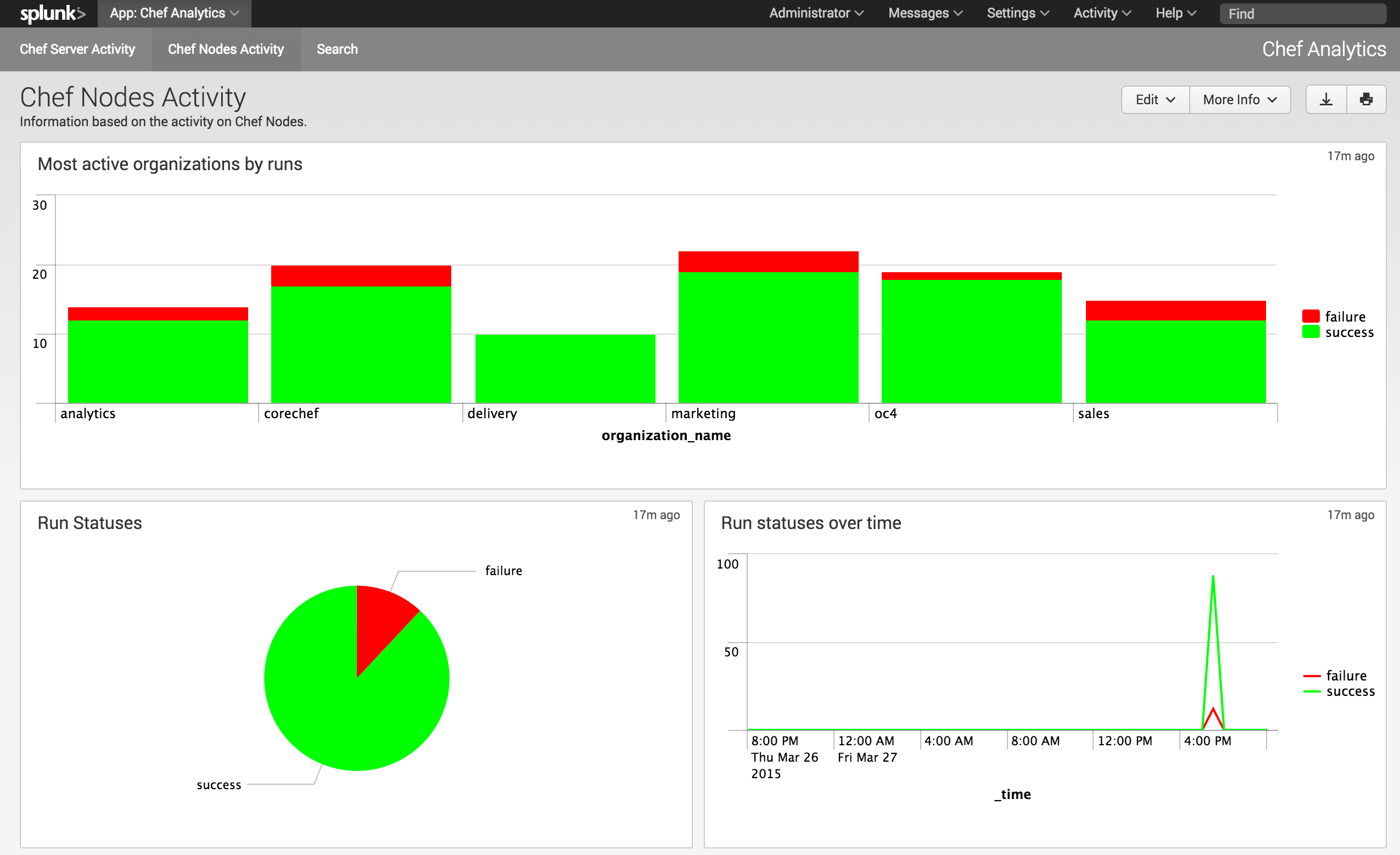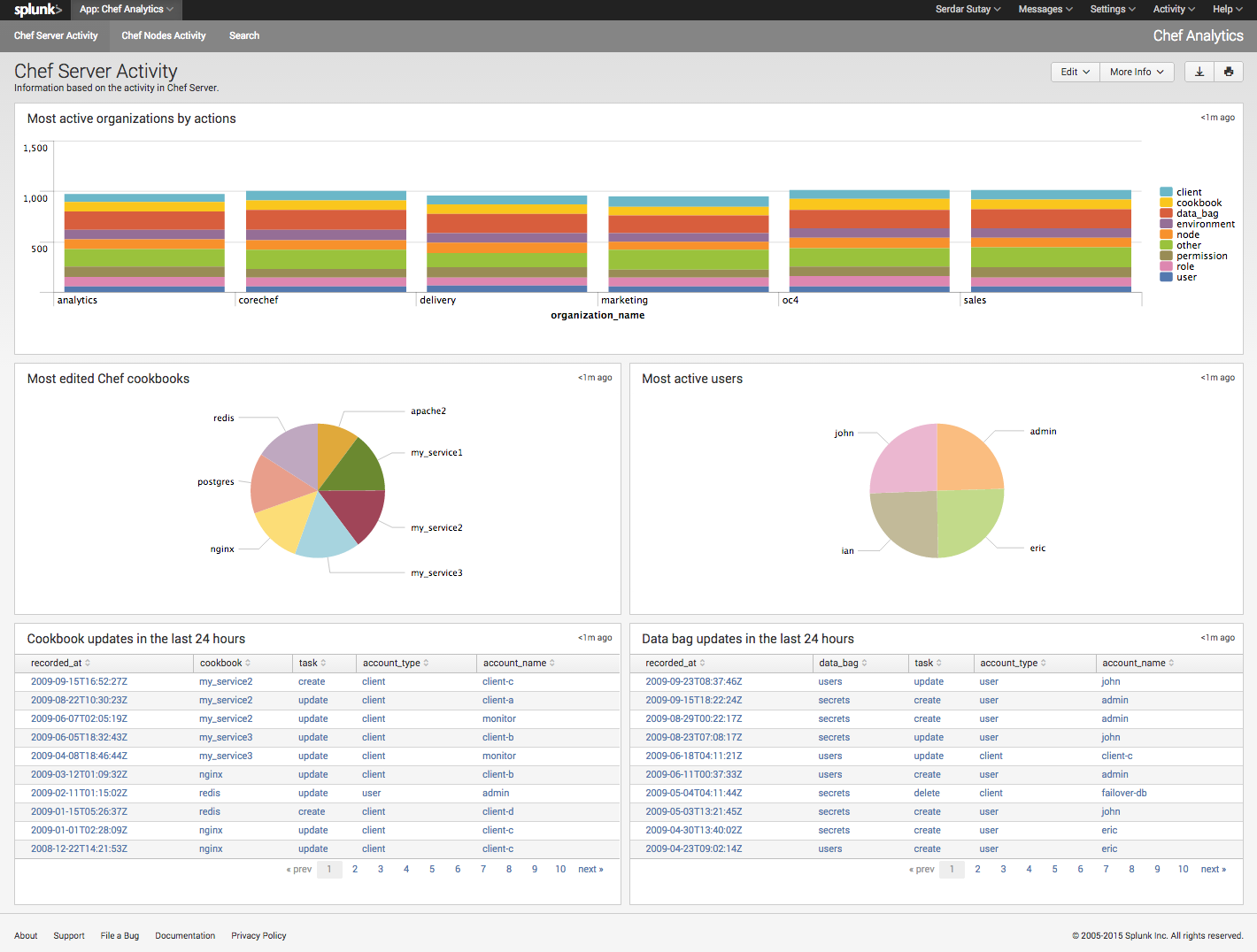Splunk App to gather insights from your Chef infrastructure via Chef Analytics.
- Chef Analytics 1.1.2 or later
- Add
features['integration'] = trueinto/etc/opscode-analytics/opscode-analytics.rb - Run
opscode-analytics-ctl reconfigure
- Configure a notification for your Splunk Server:
- Go to
Notificationstab in your Analytics UI. - Click
+and selectSplunk. - Give your configuration a name for e.g.
my-splunk-notifier - Configure
hostname,port,username&passwordfor your Splunk Server. - Port should be
8089.
- Create the necessary rules to send data to your Splunk Server. You will need 3 rules:
rules 'splunk-actions'
rule on action
when
true
then
notify("my-splunk-notifier", "message_type={{message.message_type}} organization_name={{message.organization_name}} service_hostname={{message.service_hostname}} recorded_at={{message.recorded_at}} remote_hostname={{message.remote_hostname}} request_id={{message.request_id}} requestor_name={{message.requestor_name}} requestor_type={{message.requestor_type}} user_agent={{message.user_agent}} id={{message.id}} task={{message.task}} entity_type={{message.entity_type}} entity_name={{message.entity_name}} remote_request_id={{message.remote_request_id}}")
end
end
rules 'splunk-actions'
rule on run_converge
when
true
then
notify("my-splunk-notifier", "message_type={{message.message_type}} id={{message.id}} run_id={{message.run_id}} node_name={{message.node_name}} organization_name={{message.organization_name}} chef_server_fqdn={{message.chef_server_fqdn}} run_list={{message.run_list}} start_time={{message.start_time}} end_time={{message.end_time}} status={{message.status}} total_resource_count={{message.total_resource_count}} updated_resource_count={{message.updated_resource_count}} error_class={{message.error.class}} error_message={{message.error.message}}")
end
end
rules 'splunk-run-resources'
rule on run_resource
when
true
then
notify("my-splunk-notifier", "message_type={{message.message_type}} id={{message.id}} cookbook_name={{message.cookbook_name}} cookbook_version={{message.cookbook_version}} duration={{message.duration}} resource_id={{message.resource_id}} resource_name={{message.resource_name}} resource_result={{message.resource_result}} resource_type={{message.resource_type}}")
end
end
**NOTE: These rules must be inserted verbatim. Any variance from the rules above will result in a non-functioning integration.
- Install Chef Analytics Splunk App in your Splunk Server How do I install a Splunk Packaged App?
NOTE: You must be using Splunk Enterprise to be able to install the Chef Analytics for Splunk App. Splunk Light does not support the installation of Packaged Apps.
More information on differences between Splunk Enterprise and Splunk light can be found here.
This project is maintained with Chef Community Maintenance Policy.
If you have encountered a problem or if you have a feature request, create an issue here.
Send in a pull request if you'd like to contribute to this project.
- Serdar Sutay (serdar at chef dot io)
Copyright:: Copyright (c) 2015 Chef Software, Inc. License:: Apache License, Version 2.0
Licensed under the Apache License, Version 2.0 (the "License"); you may not use this file except in compliance with the License. You may obtain a copy of the License at
http://www.apache.org/licenses/LICENSE-2.0
Unless required by applicable law or agreed to in writing, software distributed under the License is distributed on an "AS IS" BASIS, WITHOUT WARRANTIES OR CONDITIONS OF ANY KIND, either express or implied. See the License for the specific language governing permissions and limitations under the License.