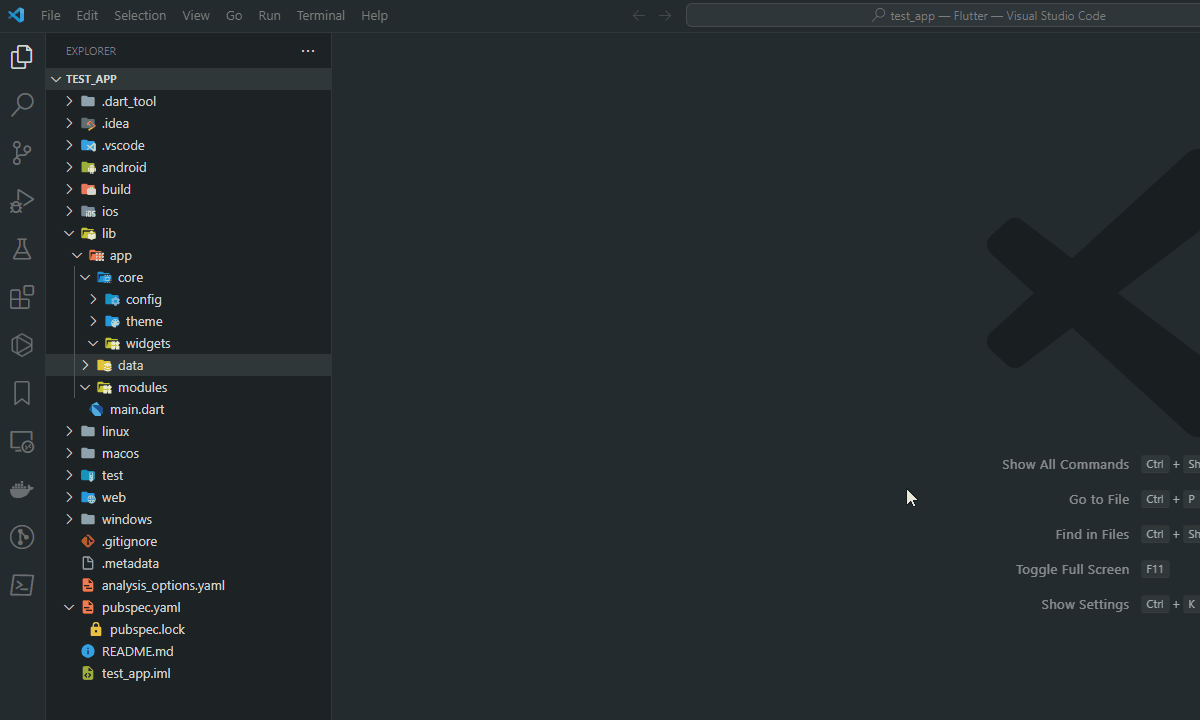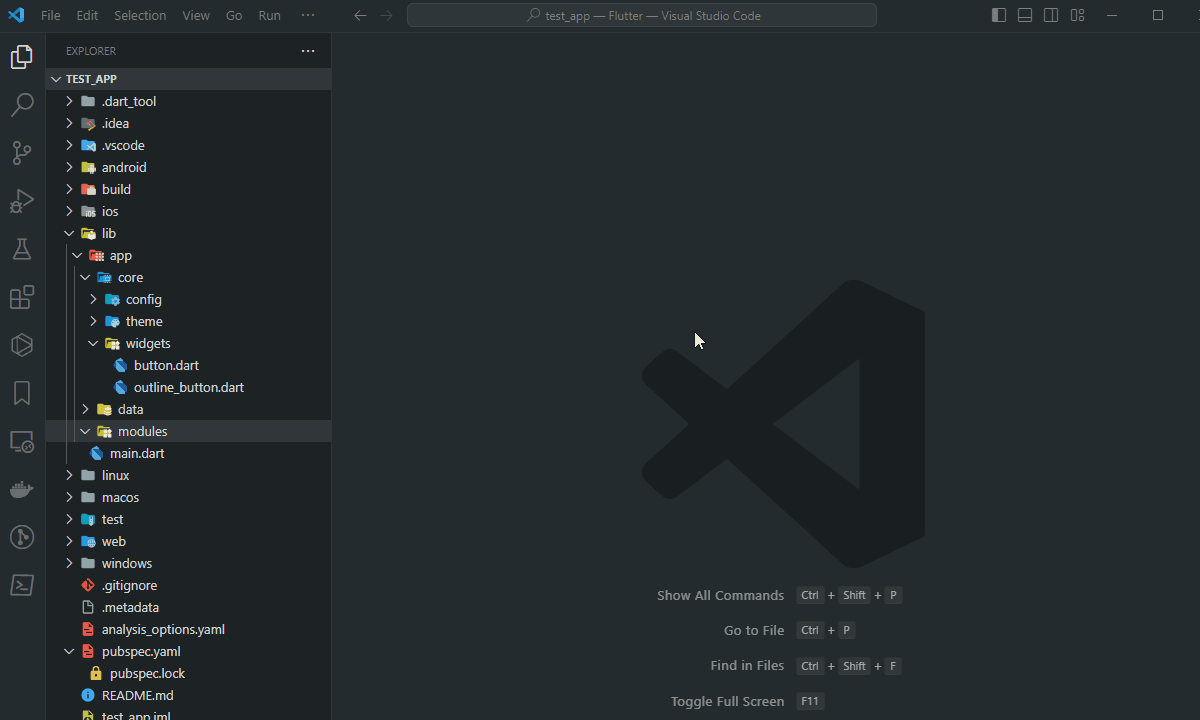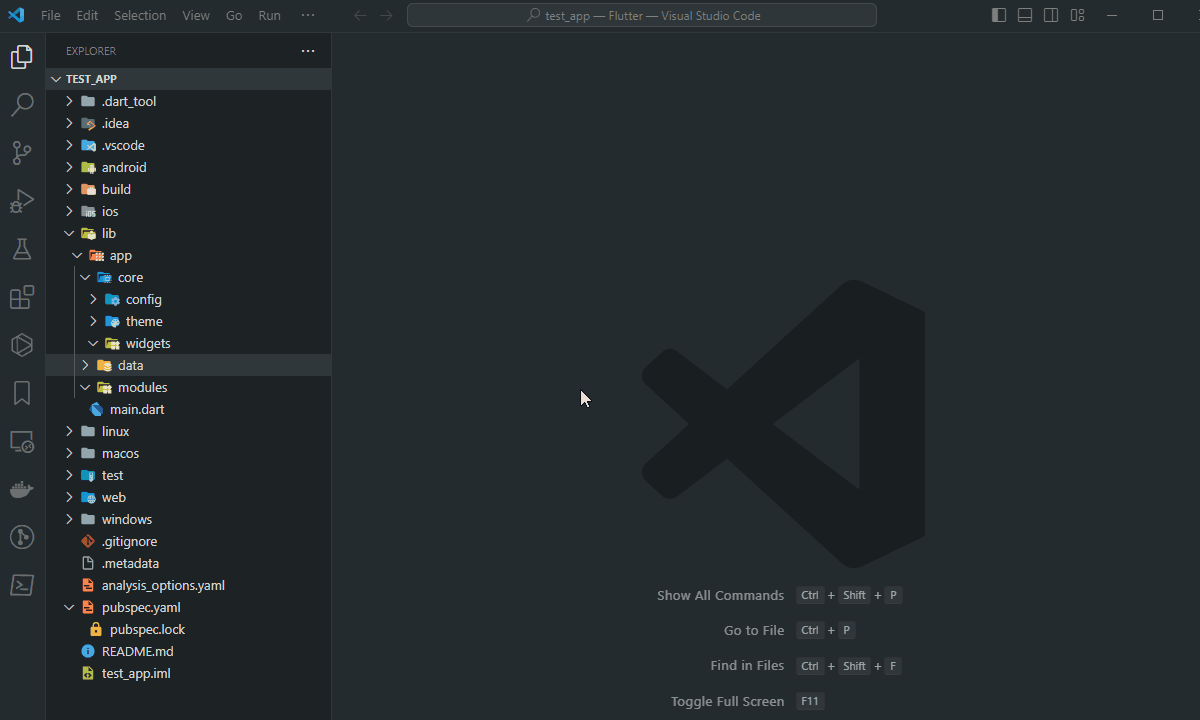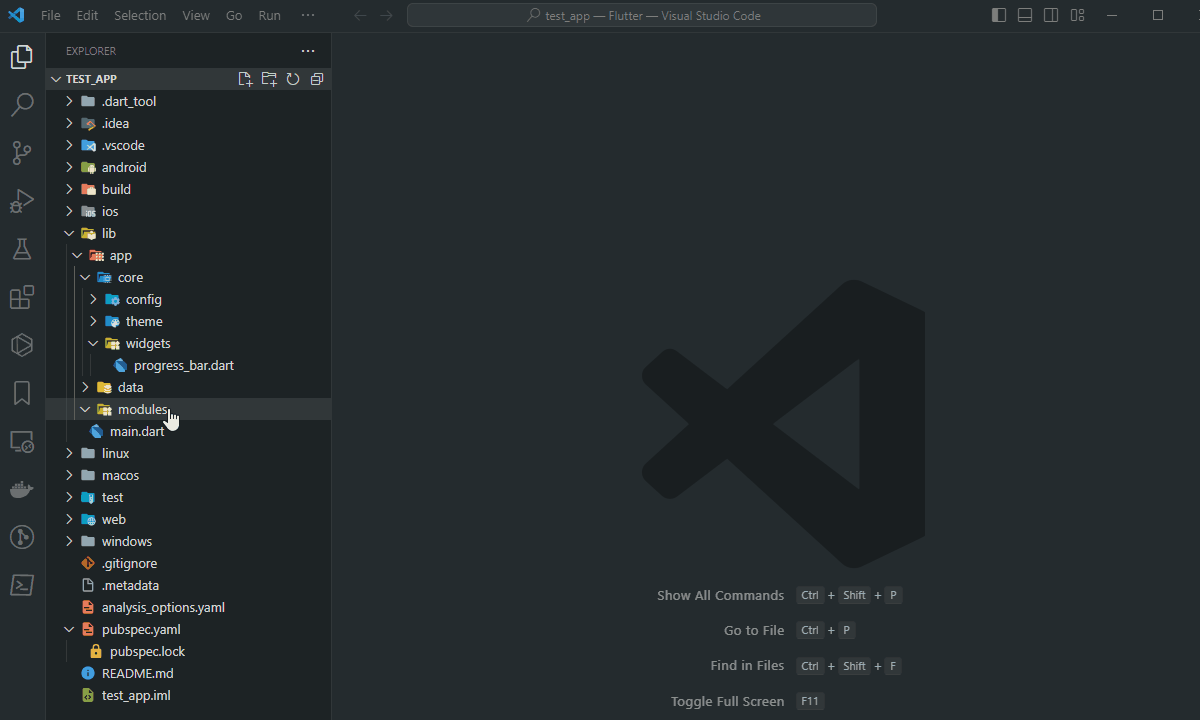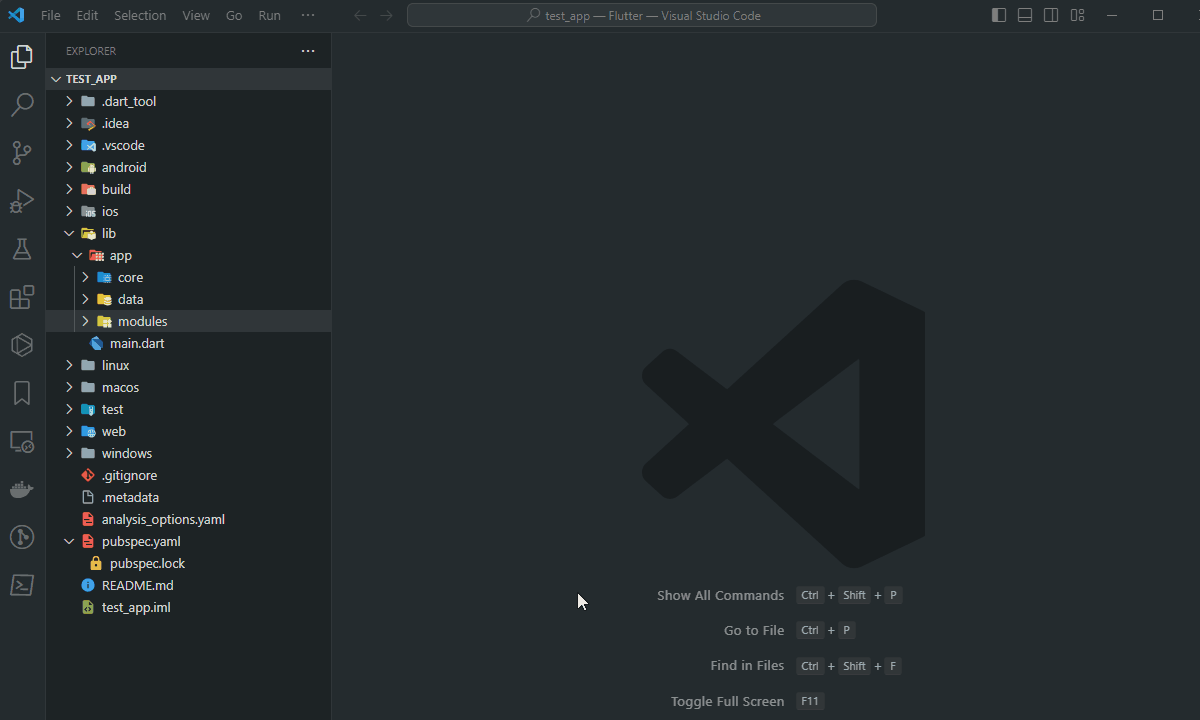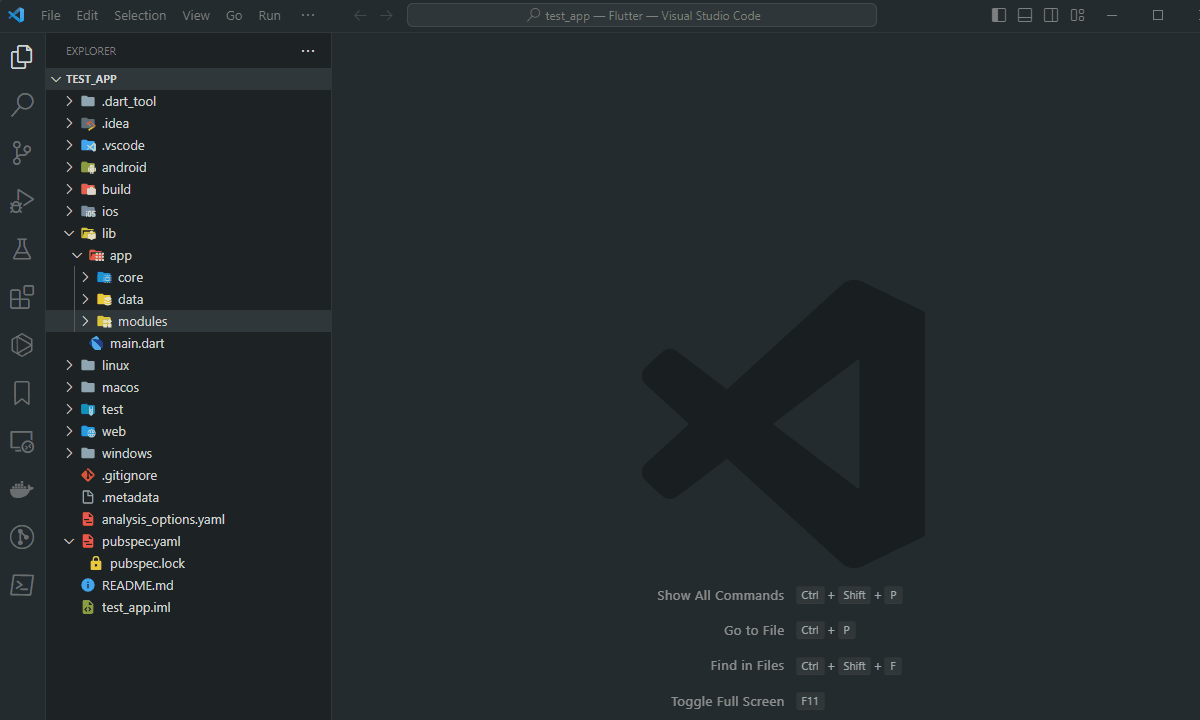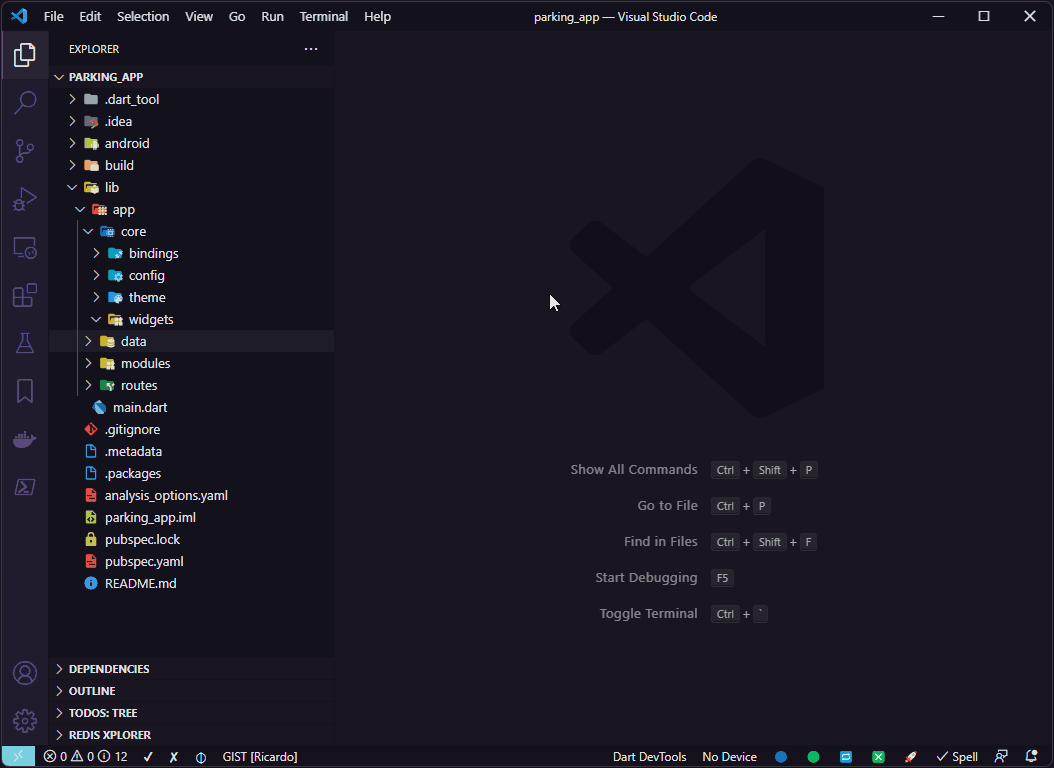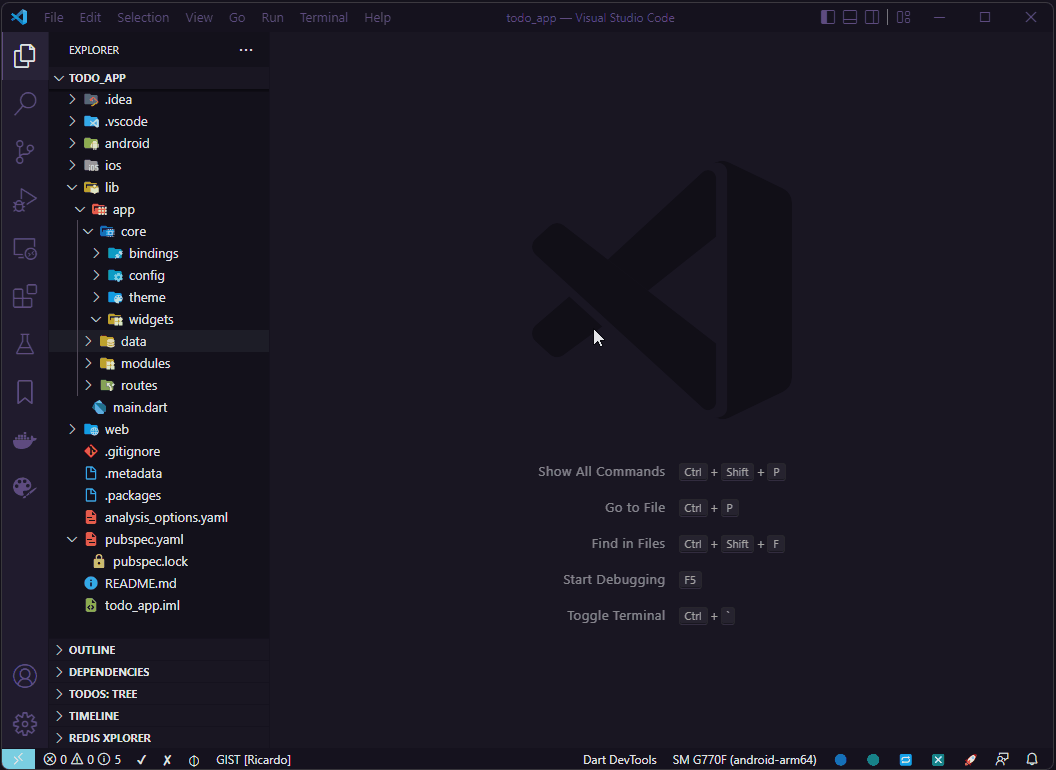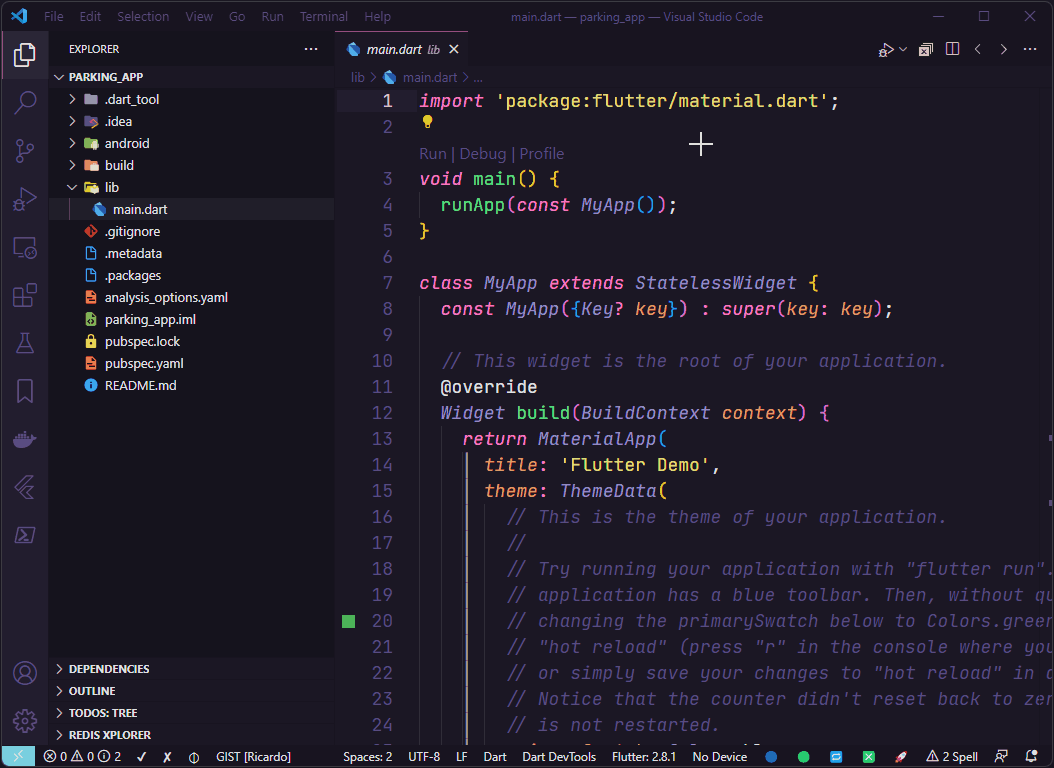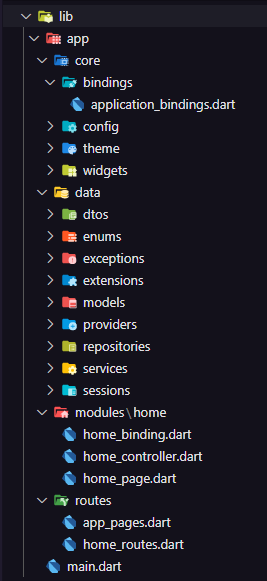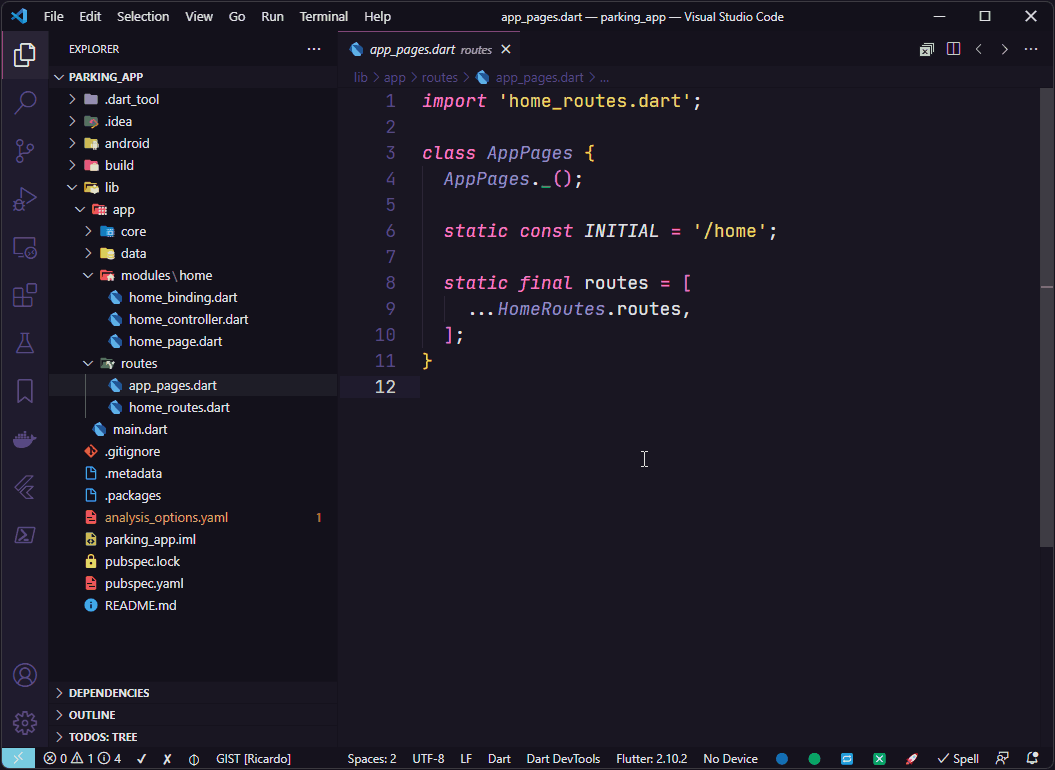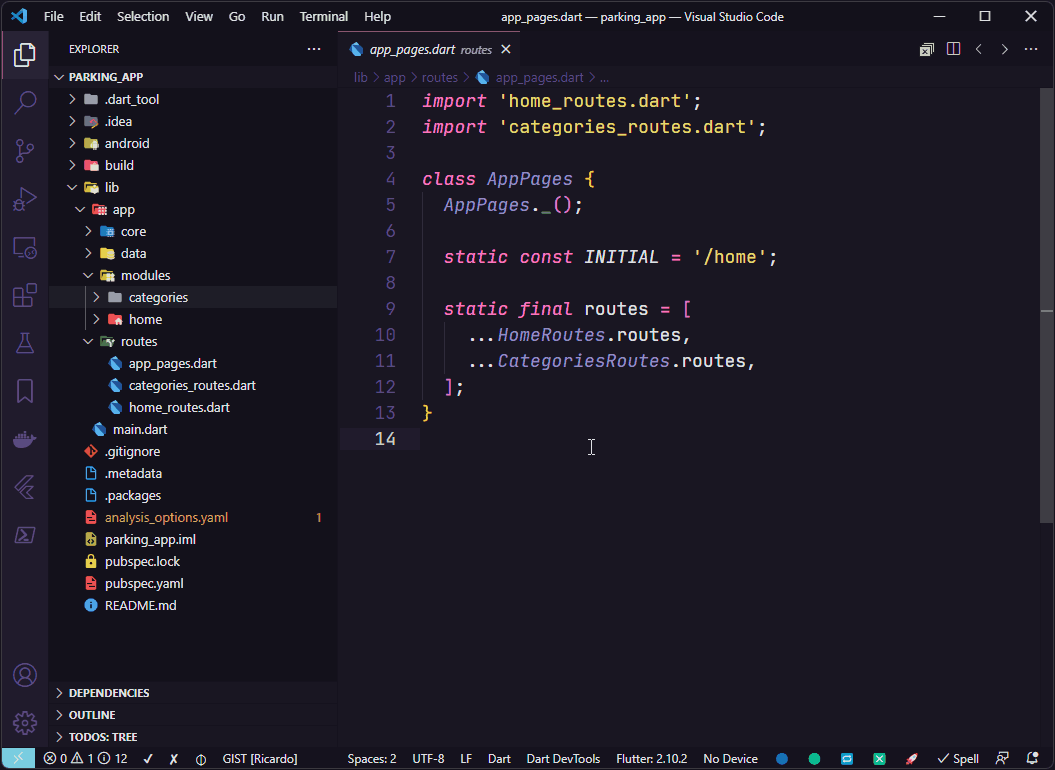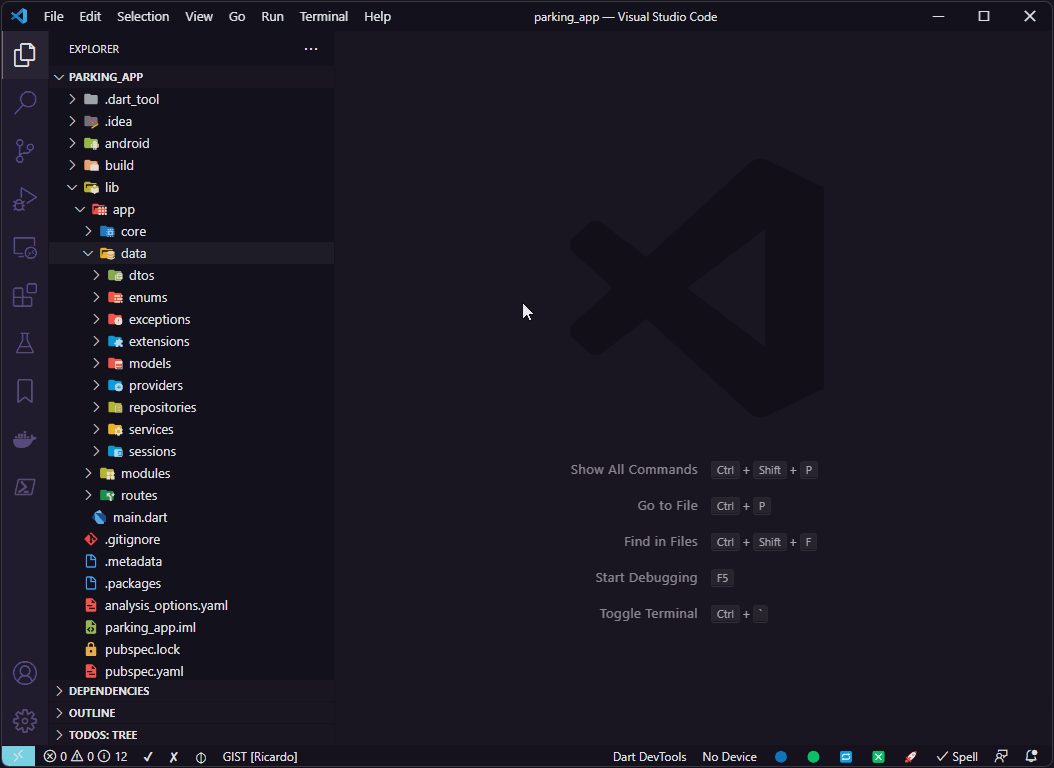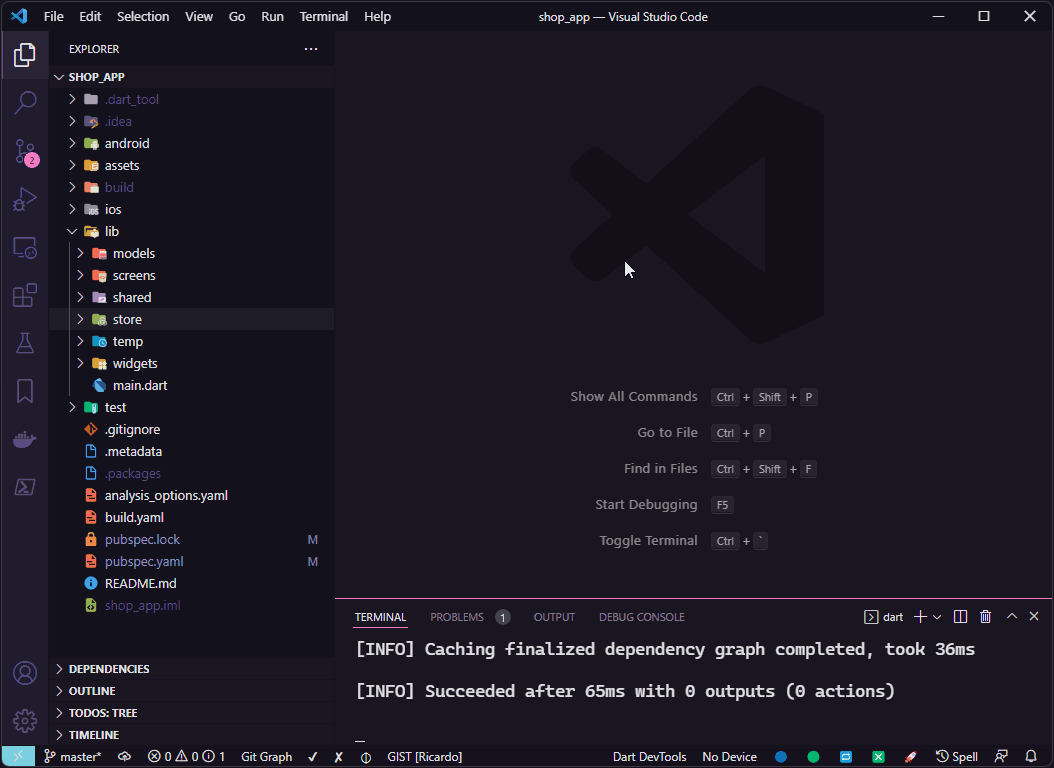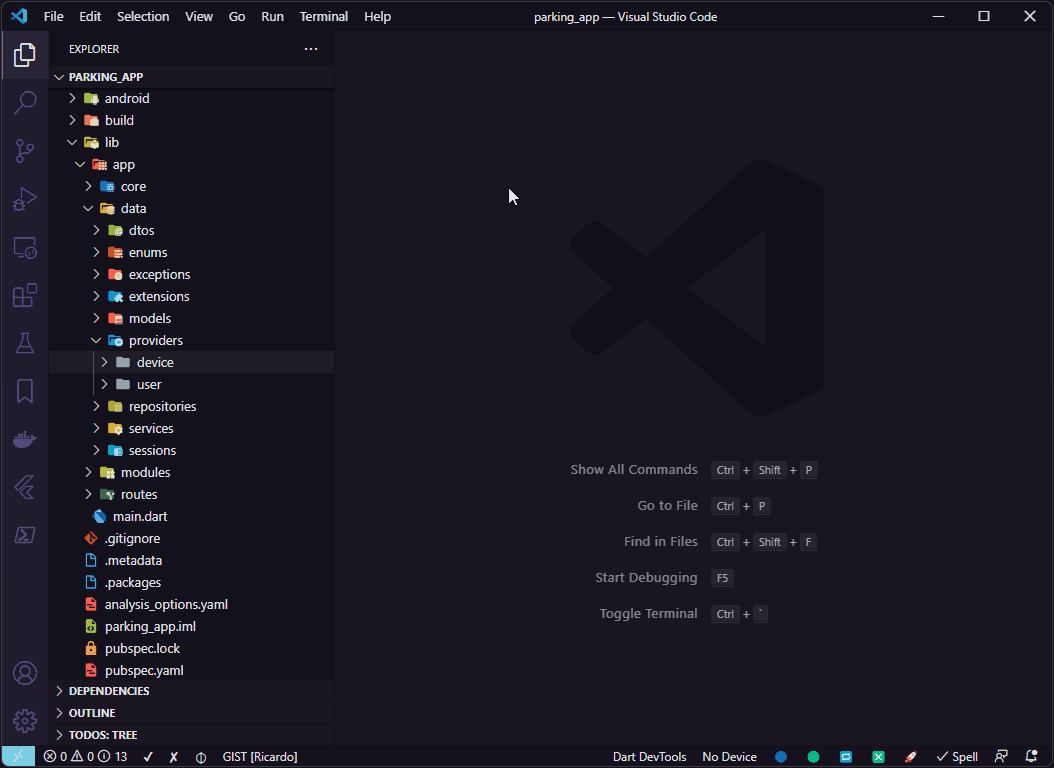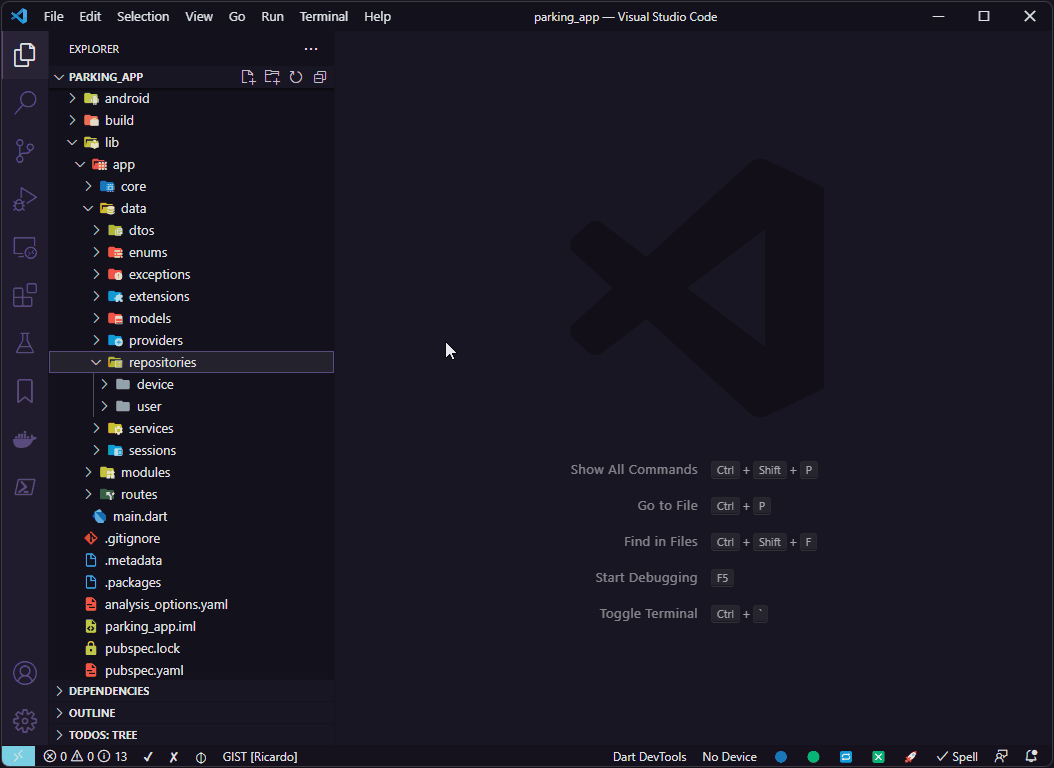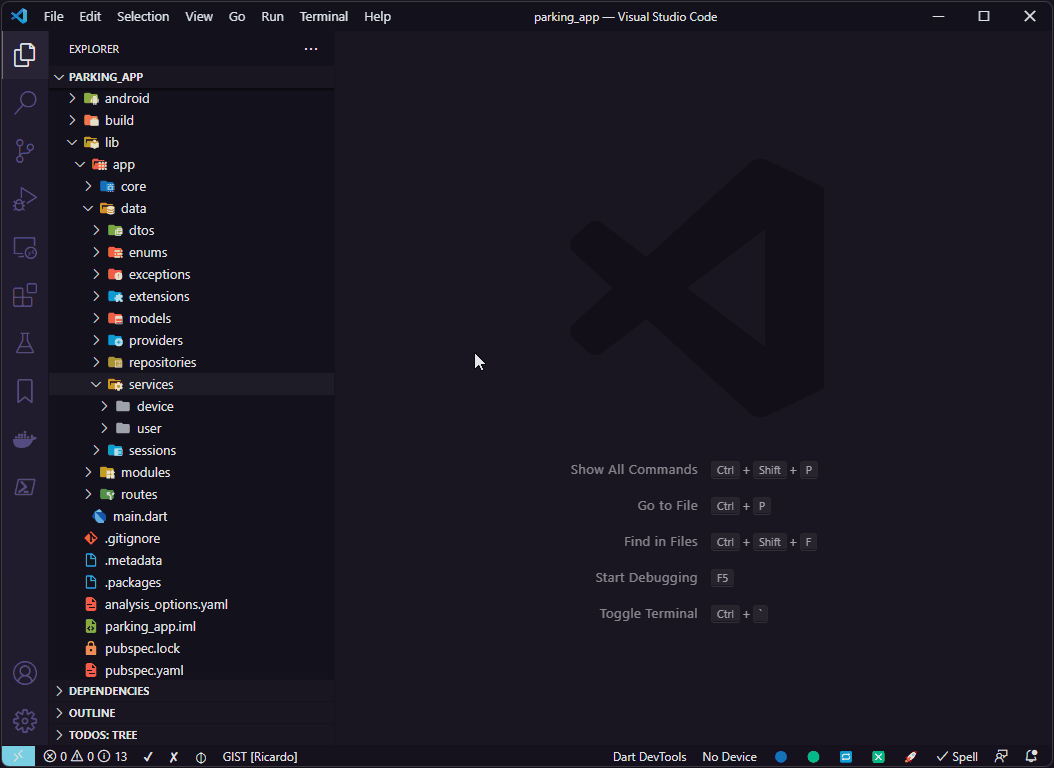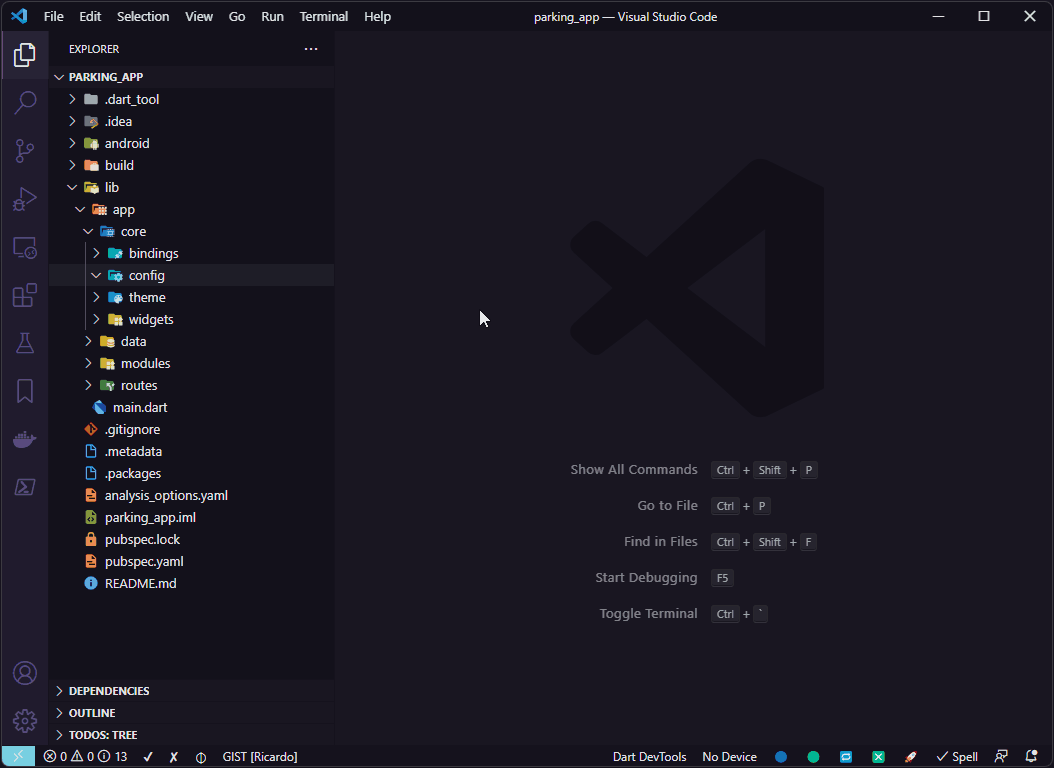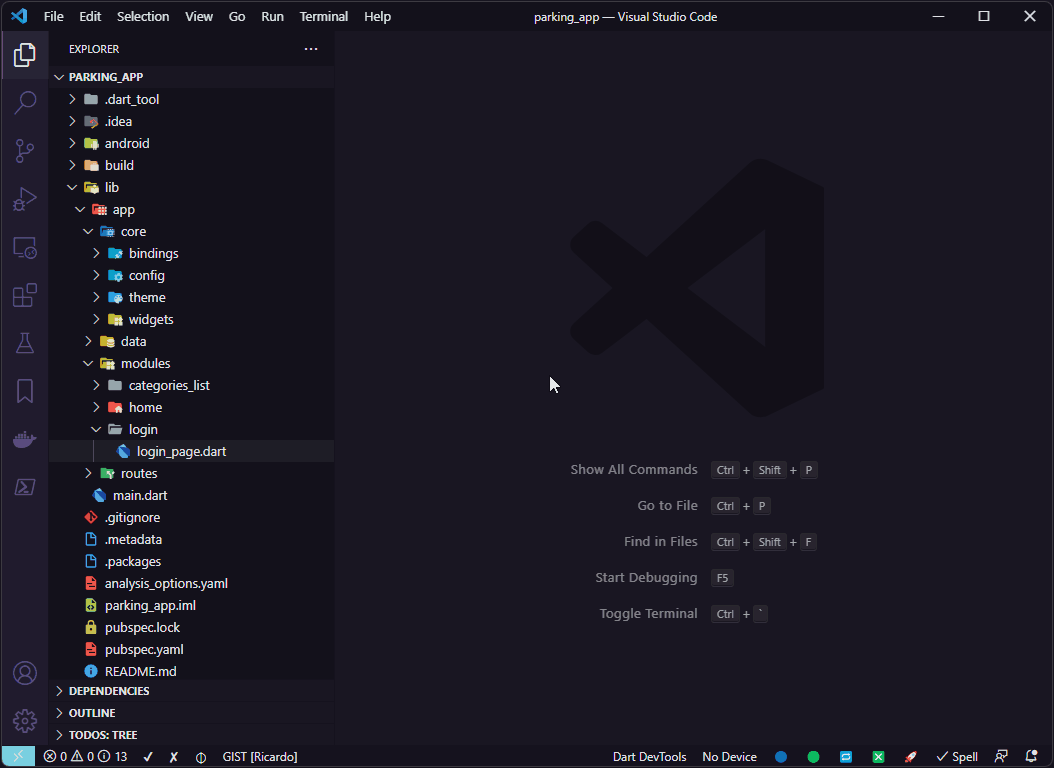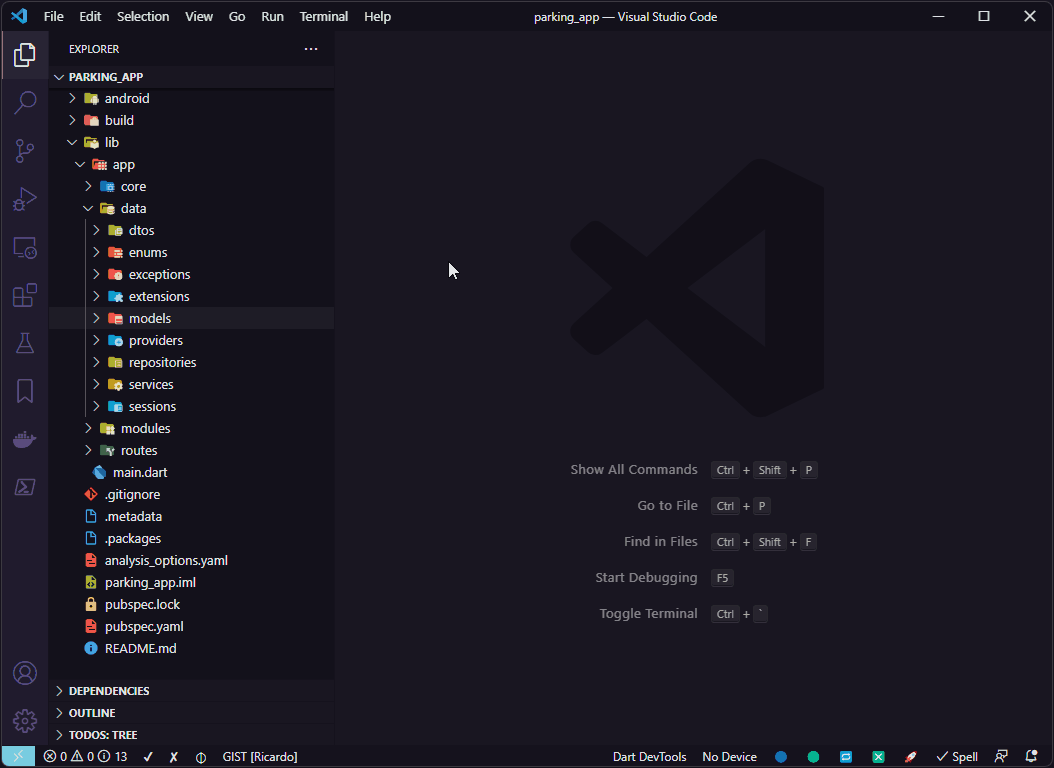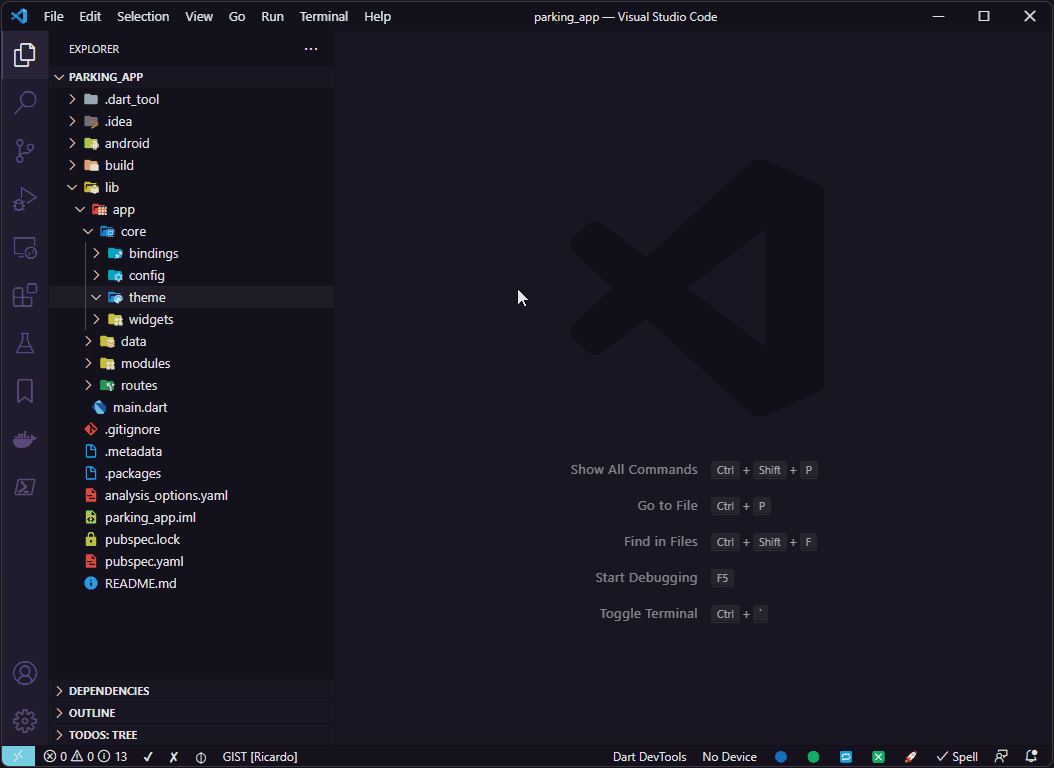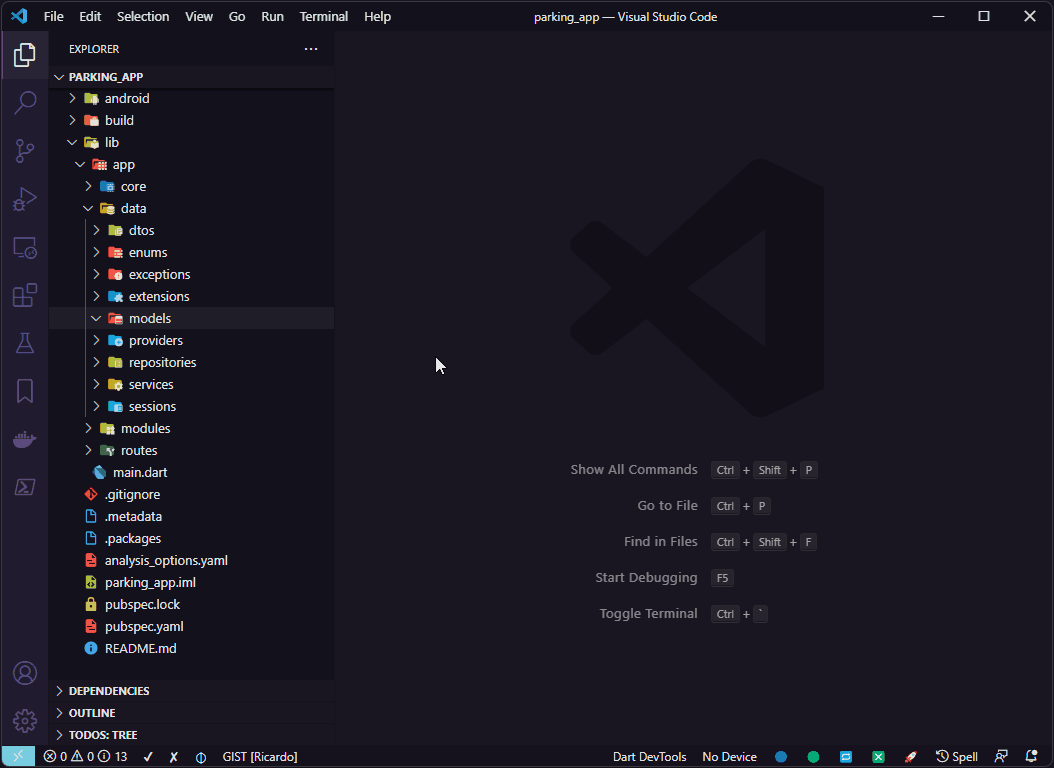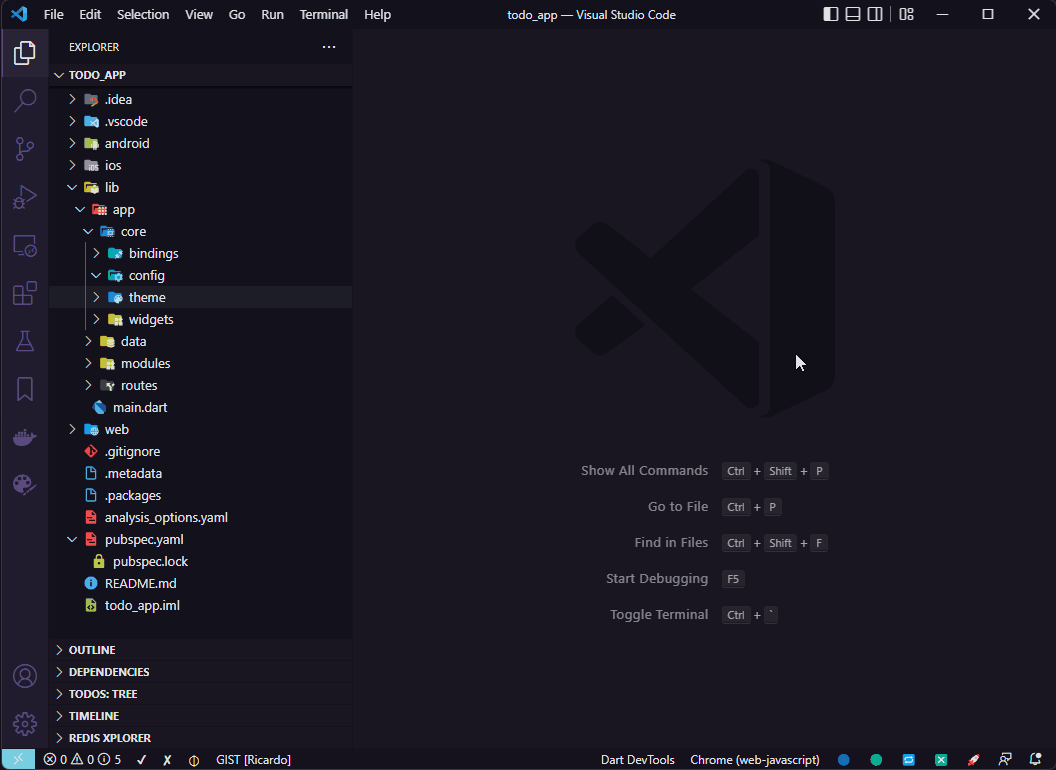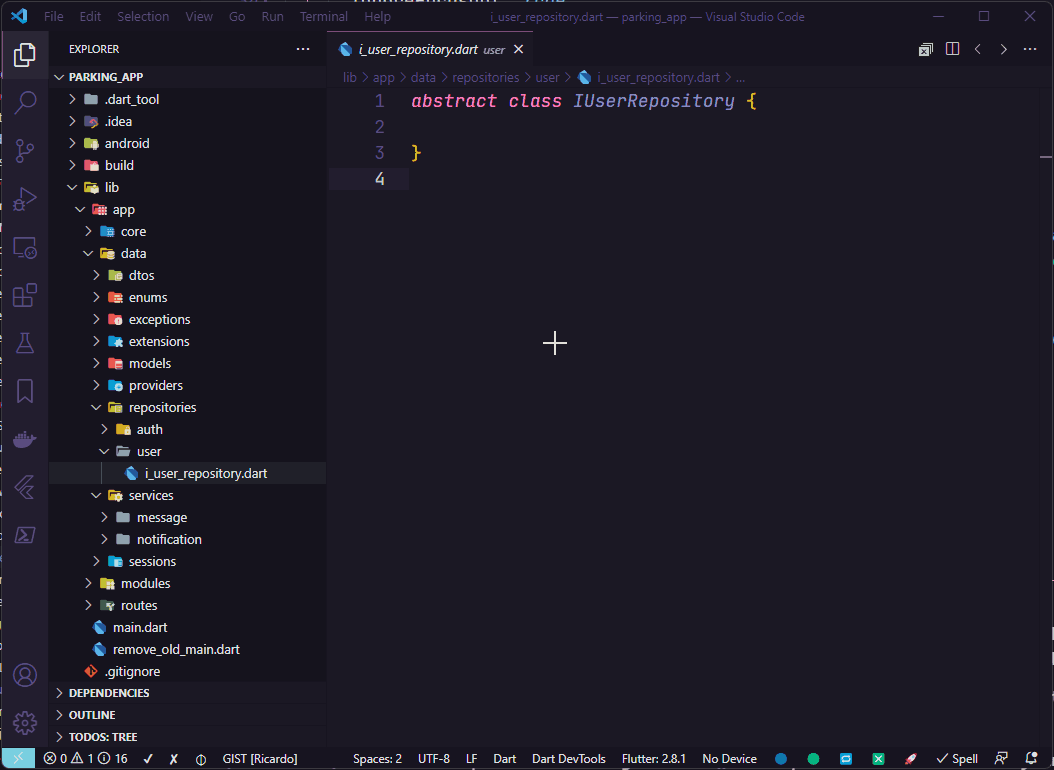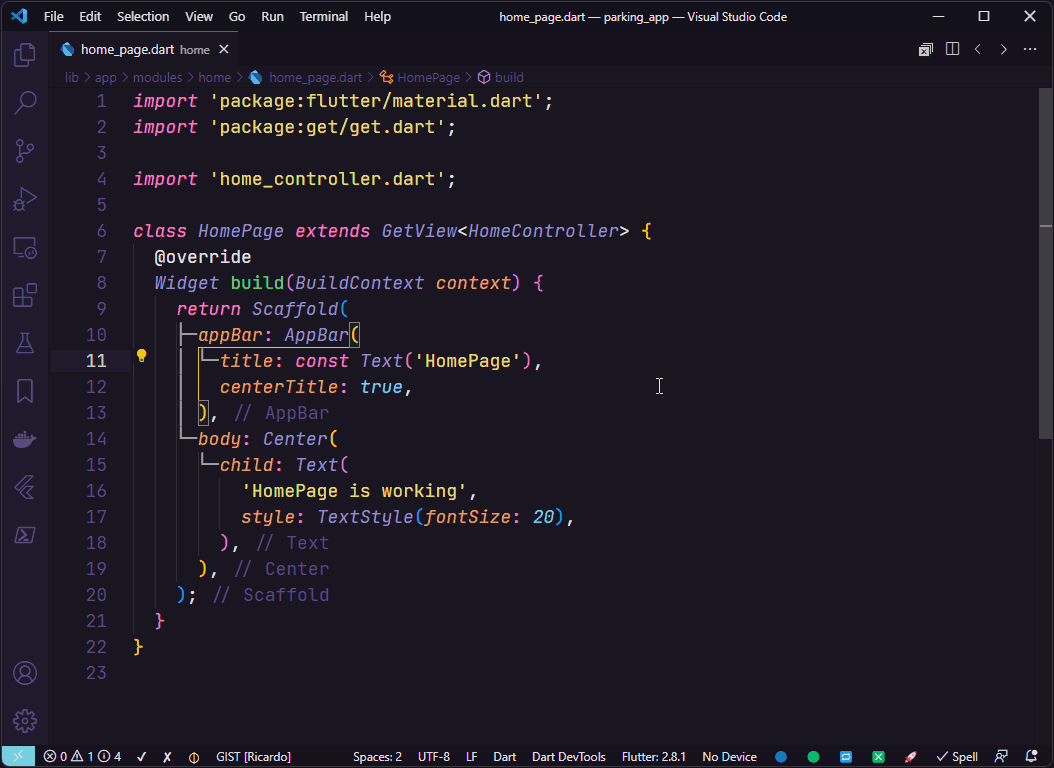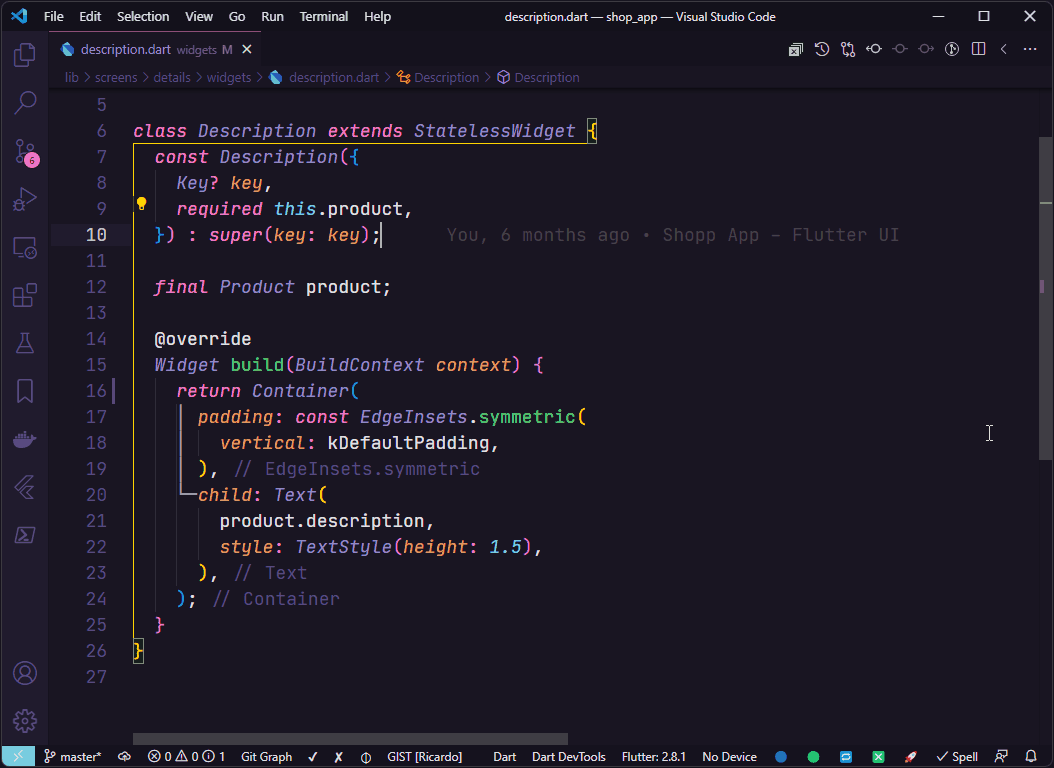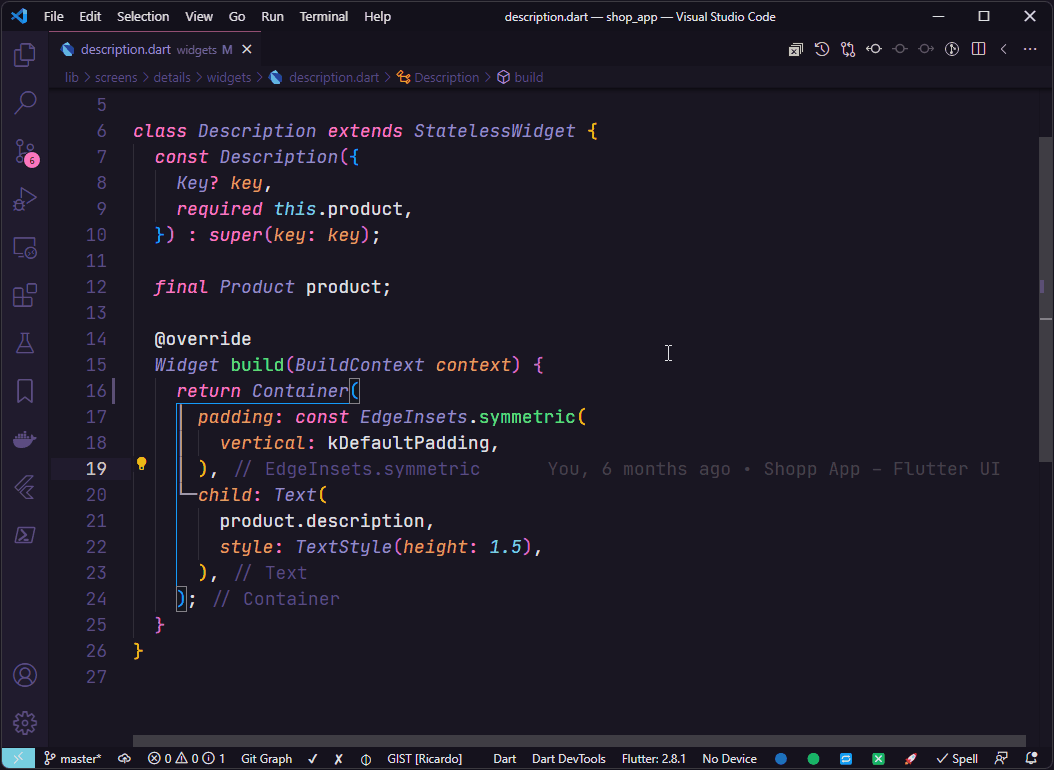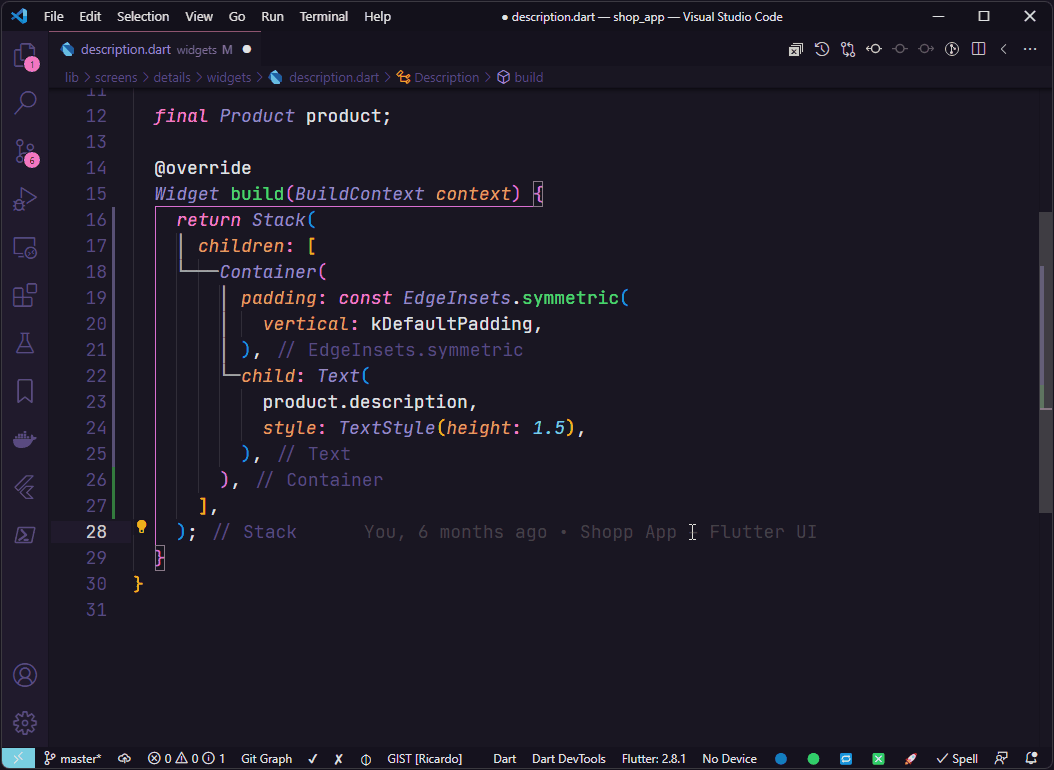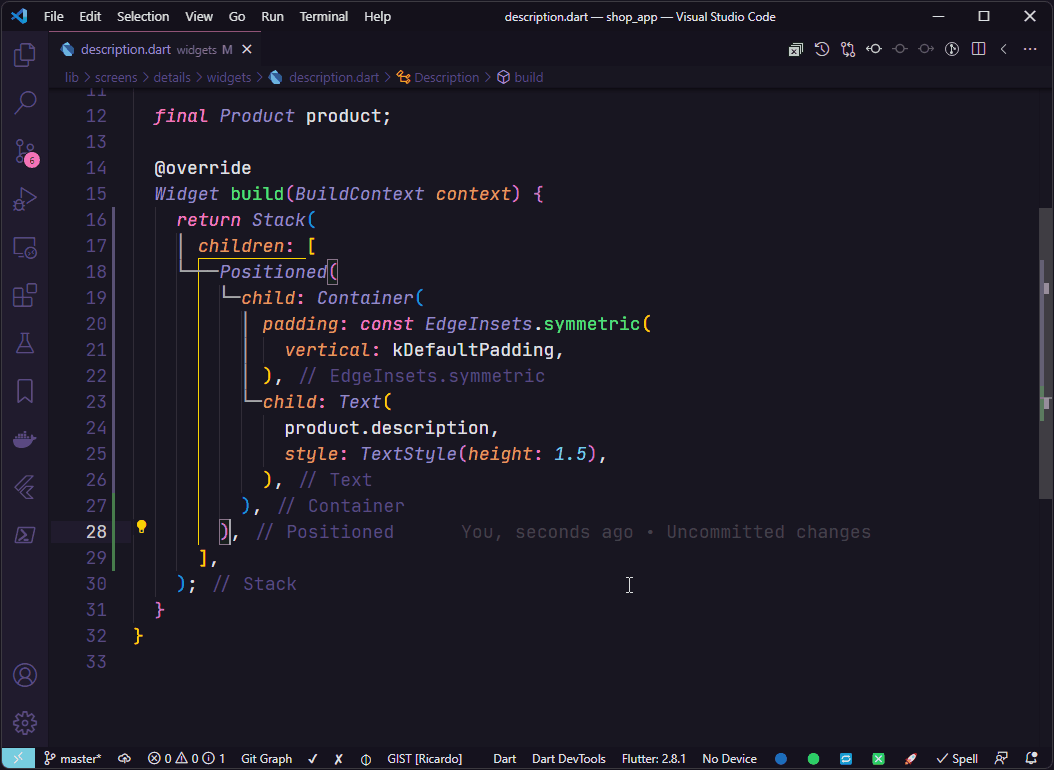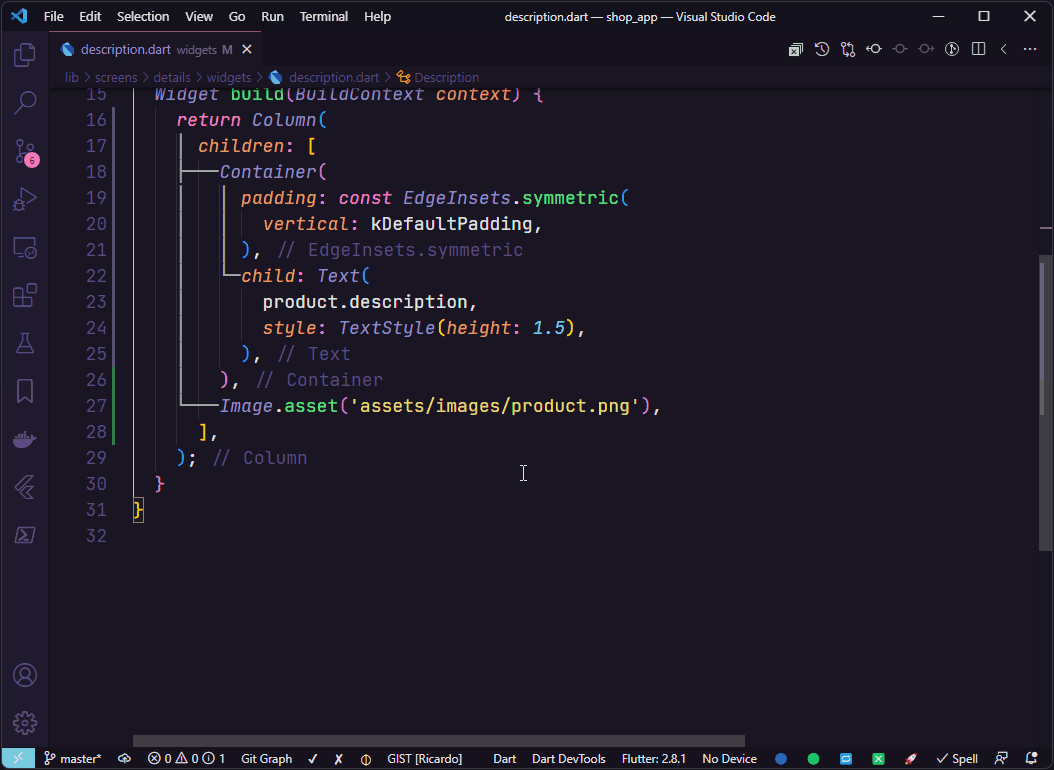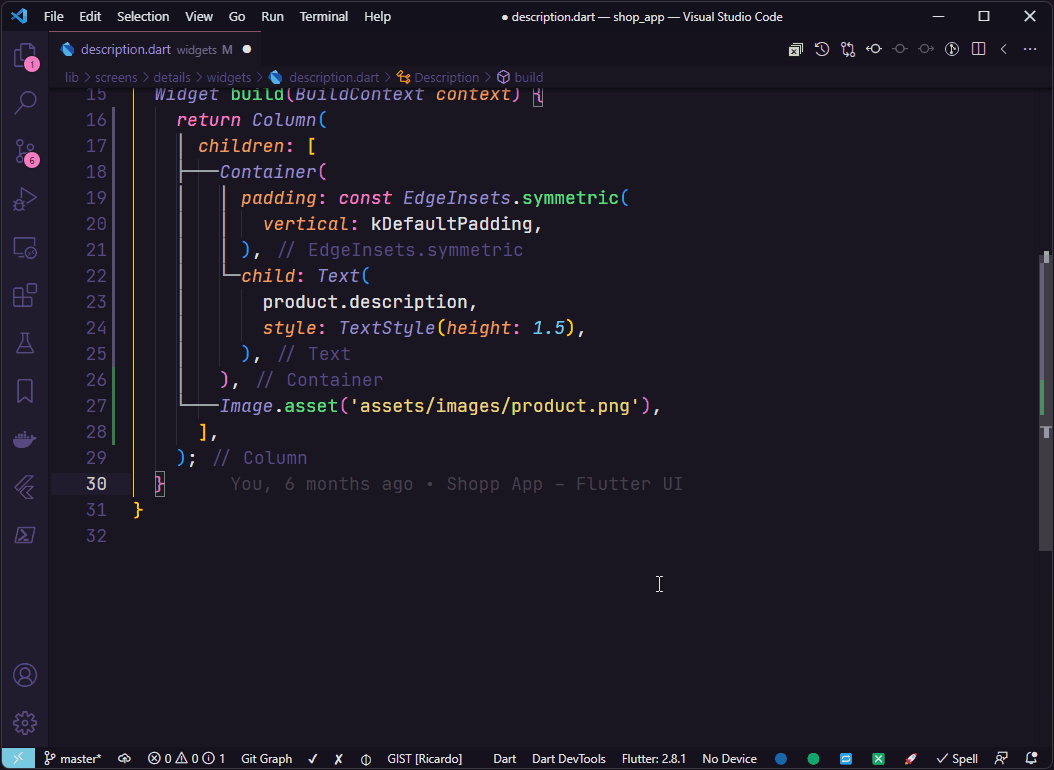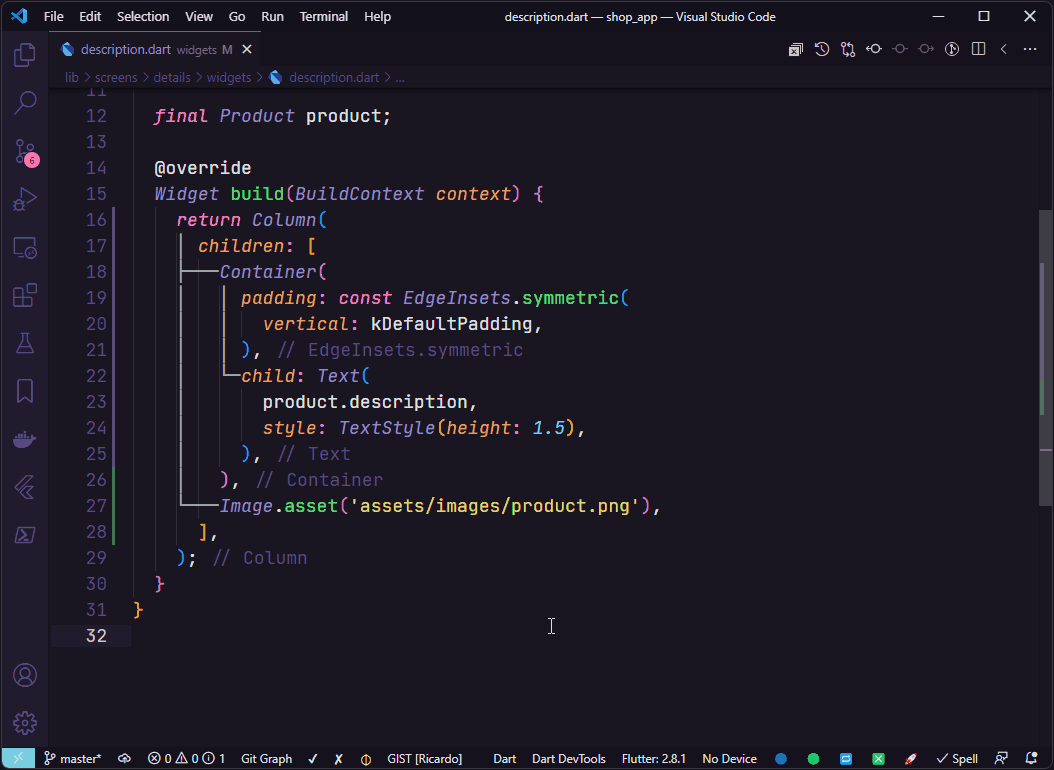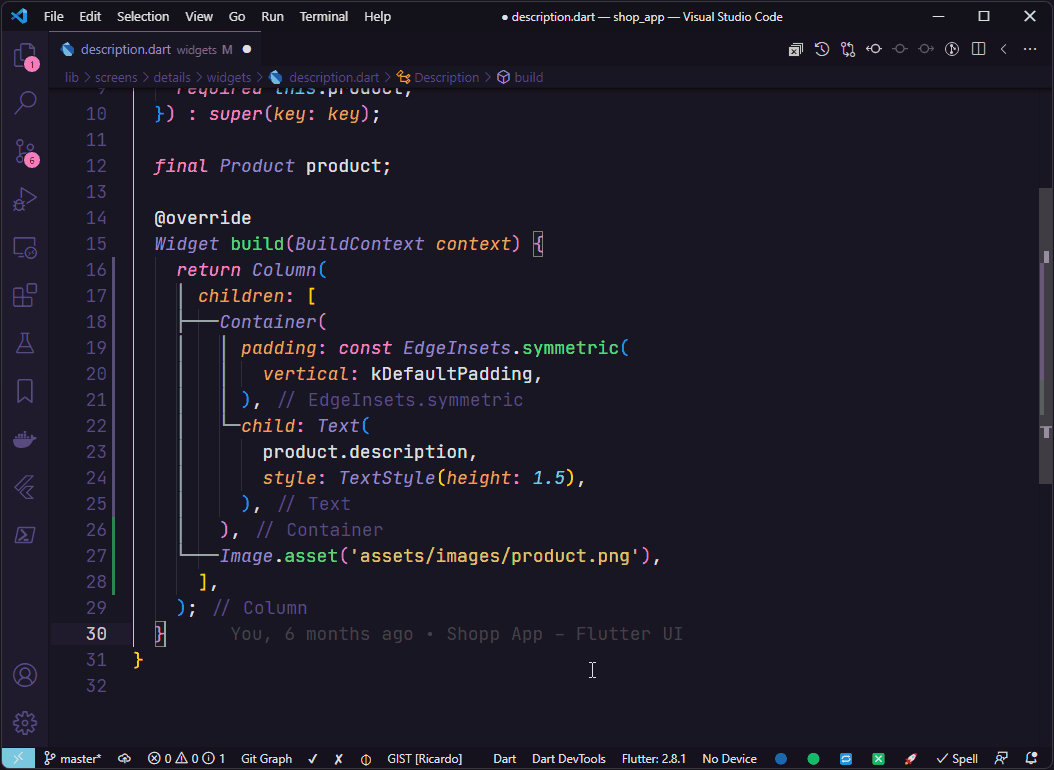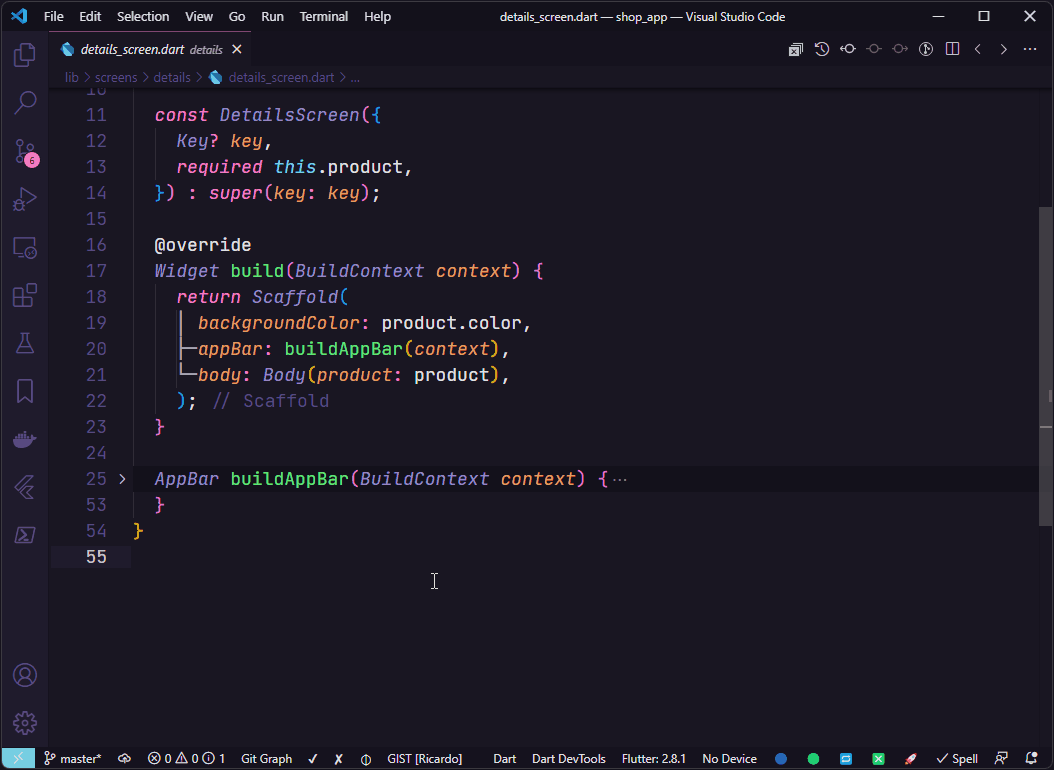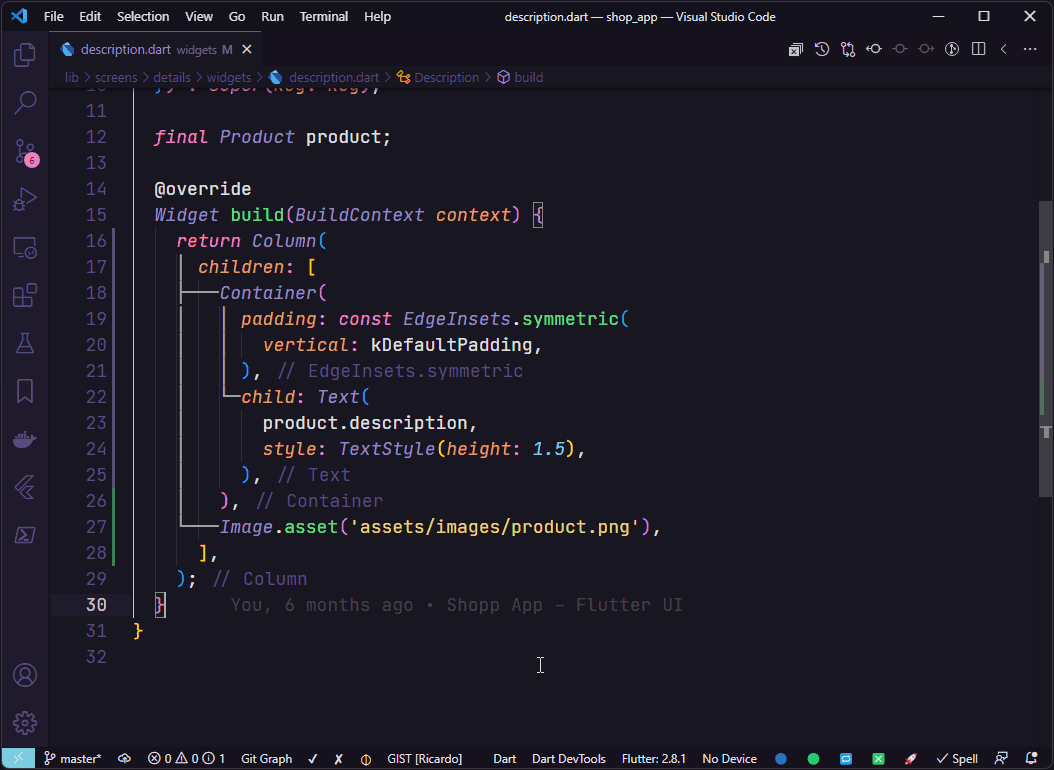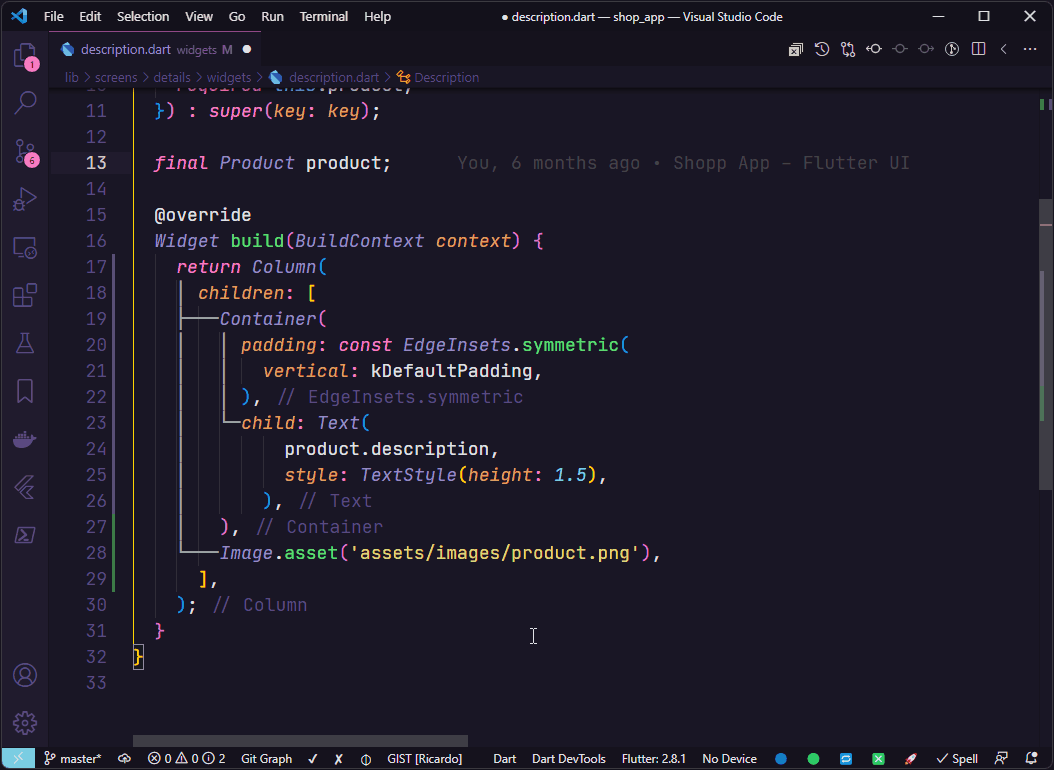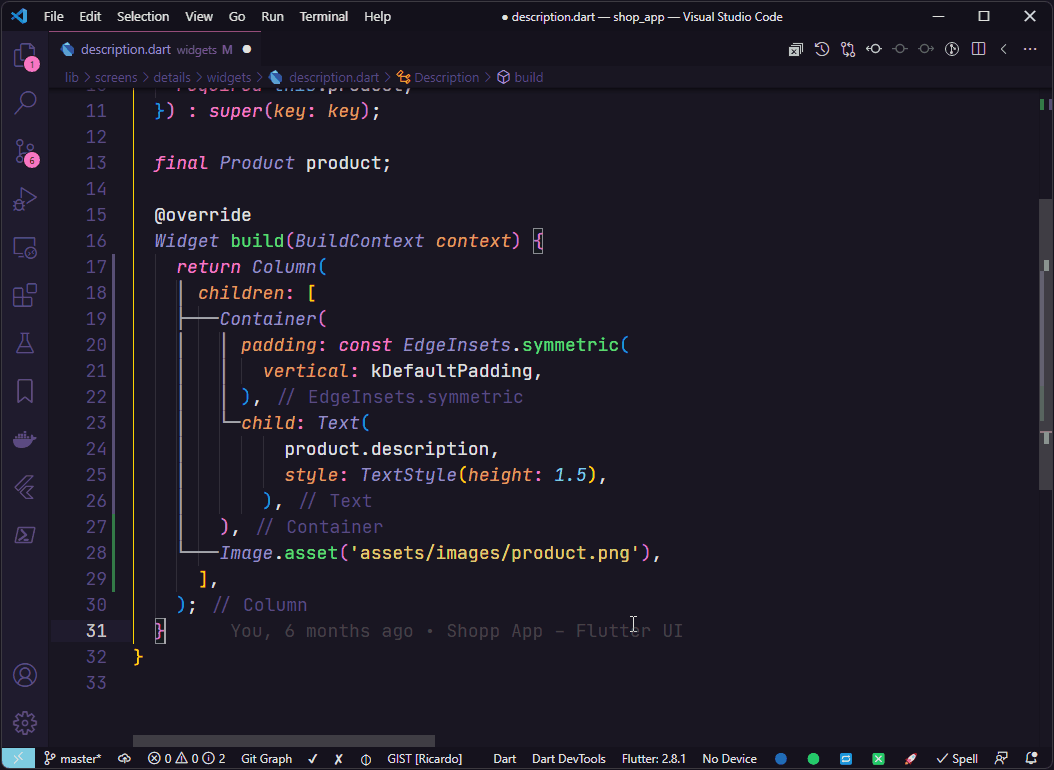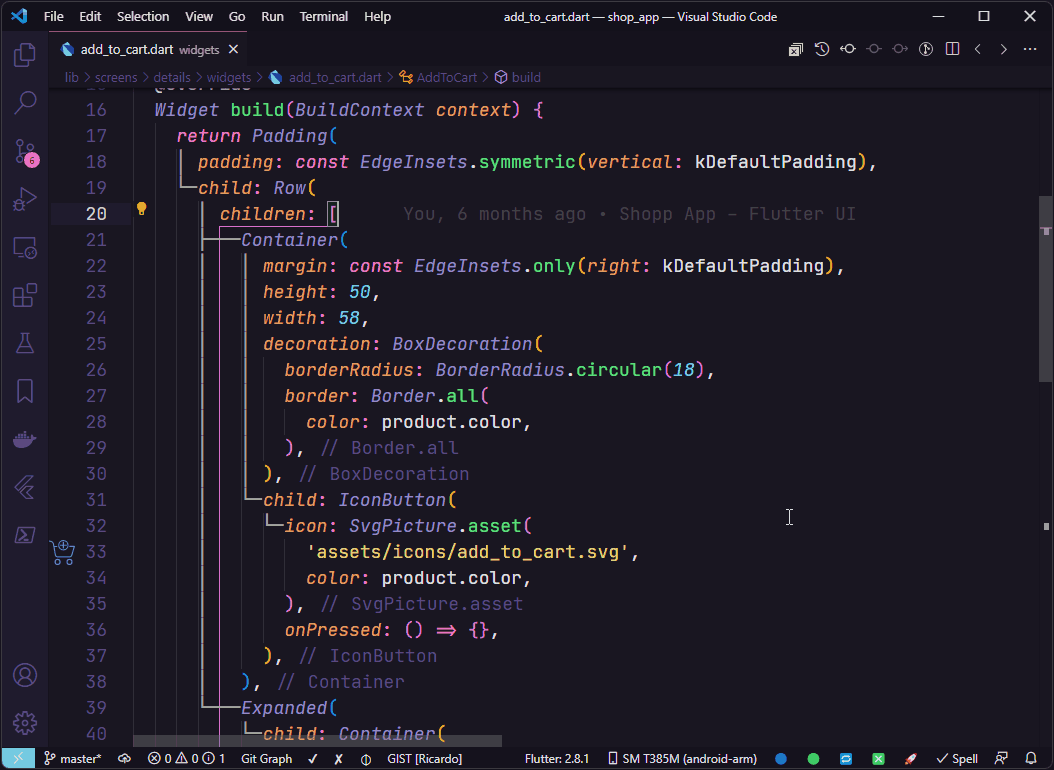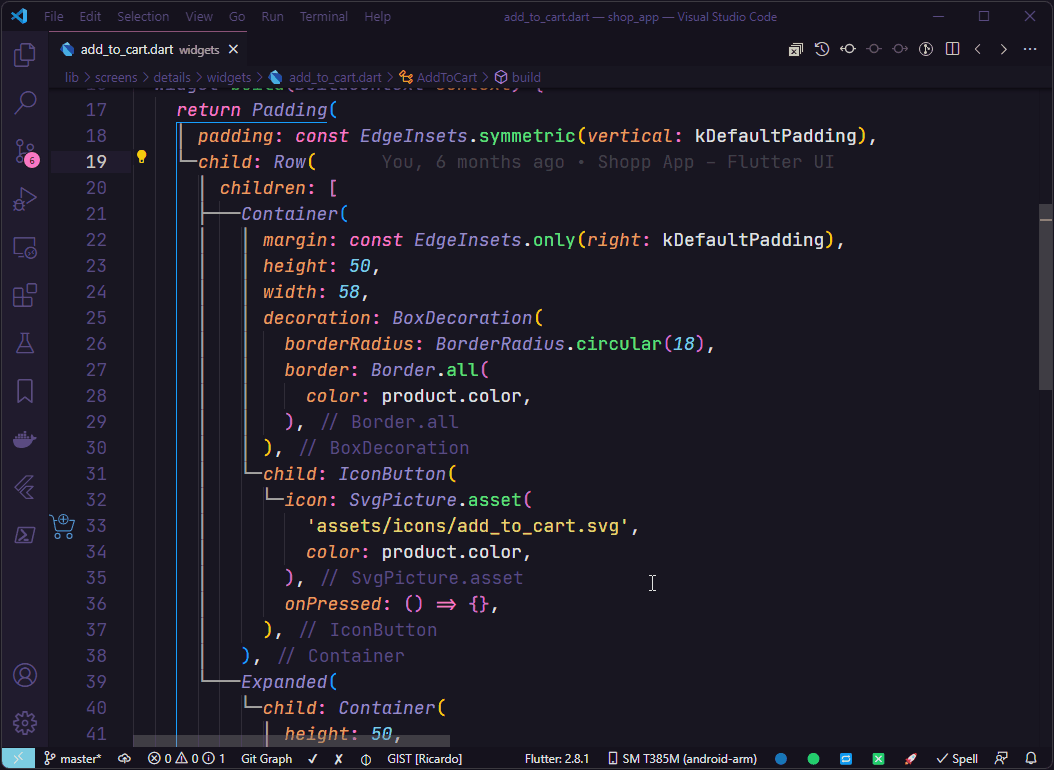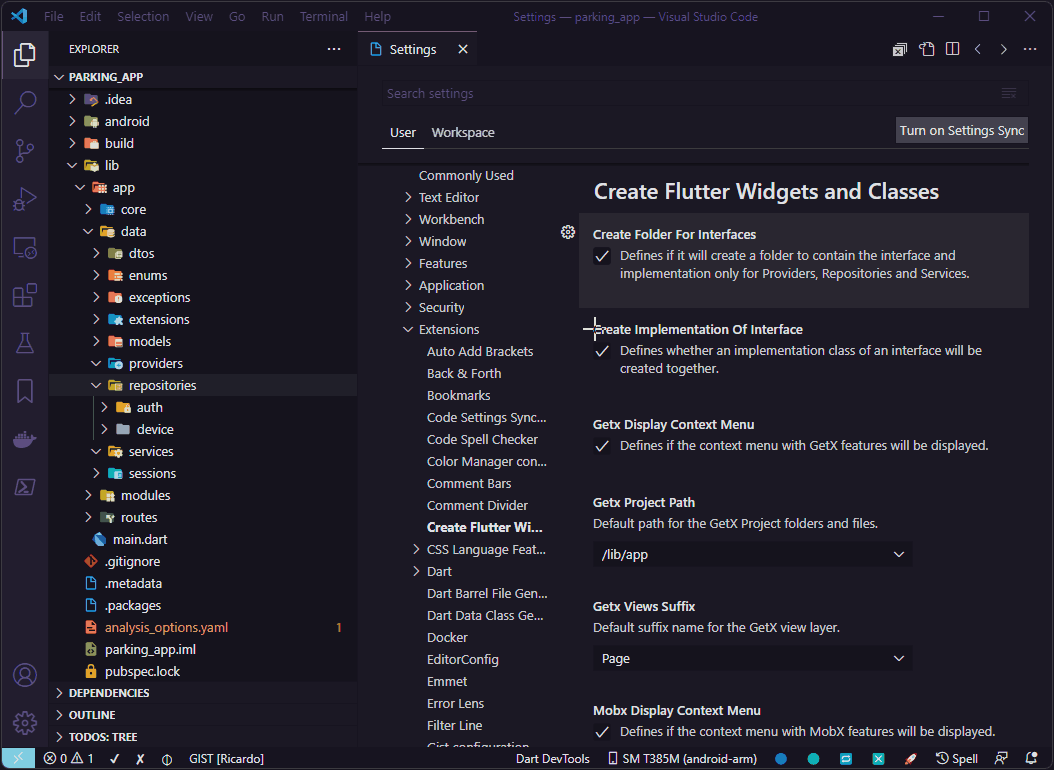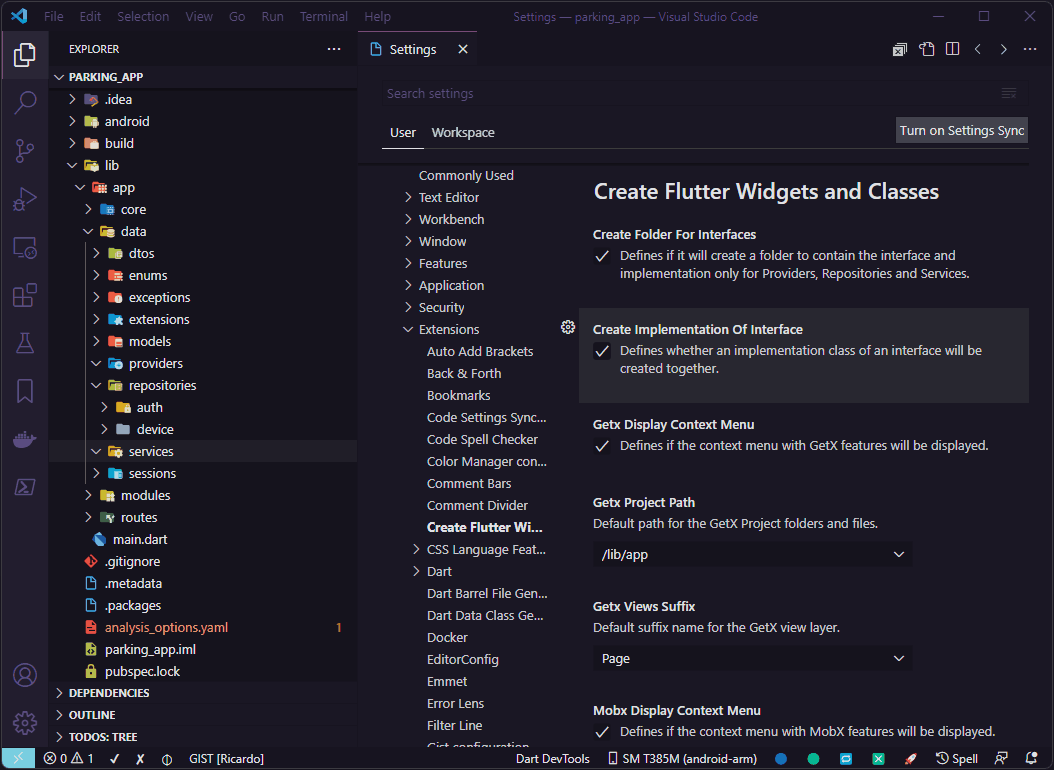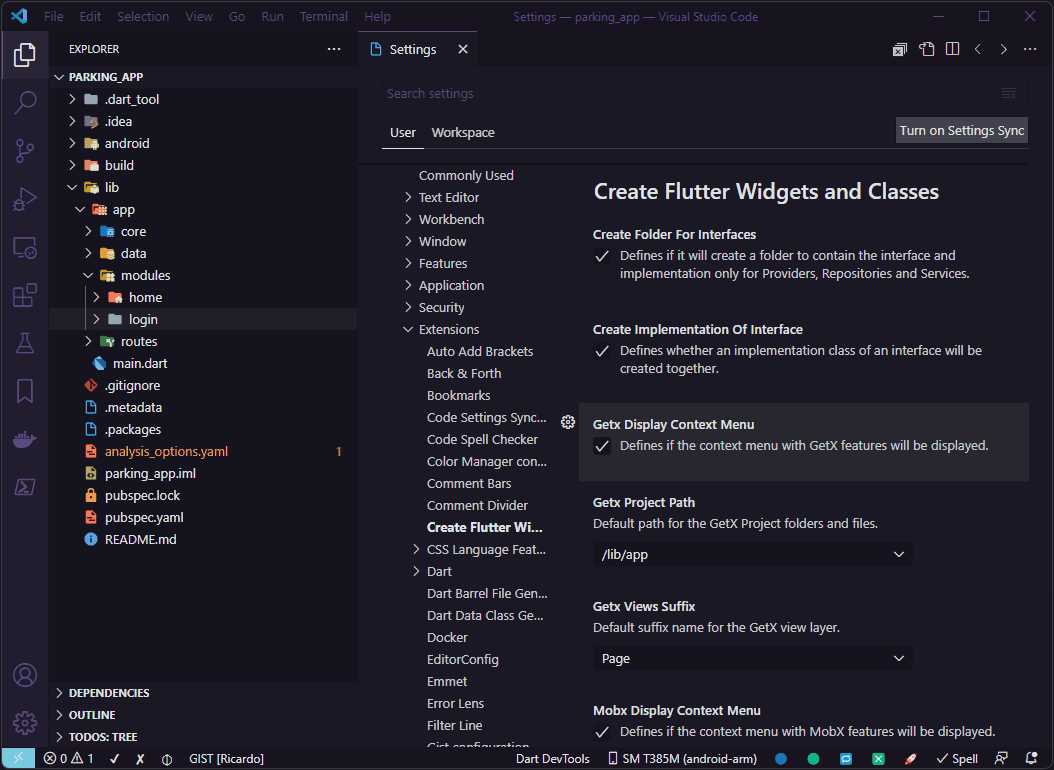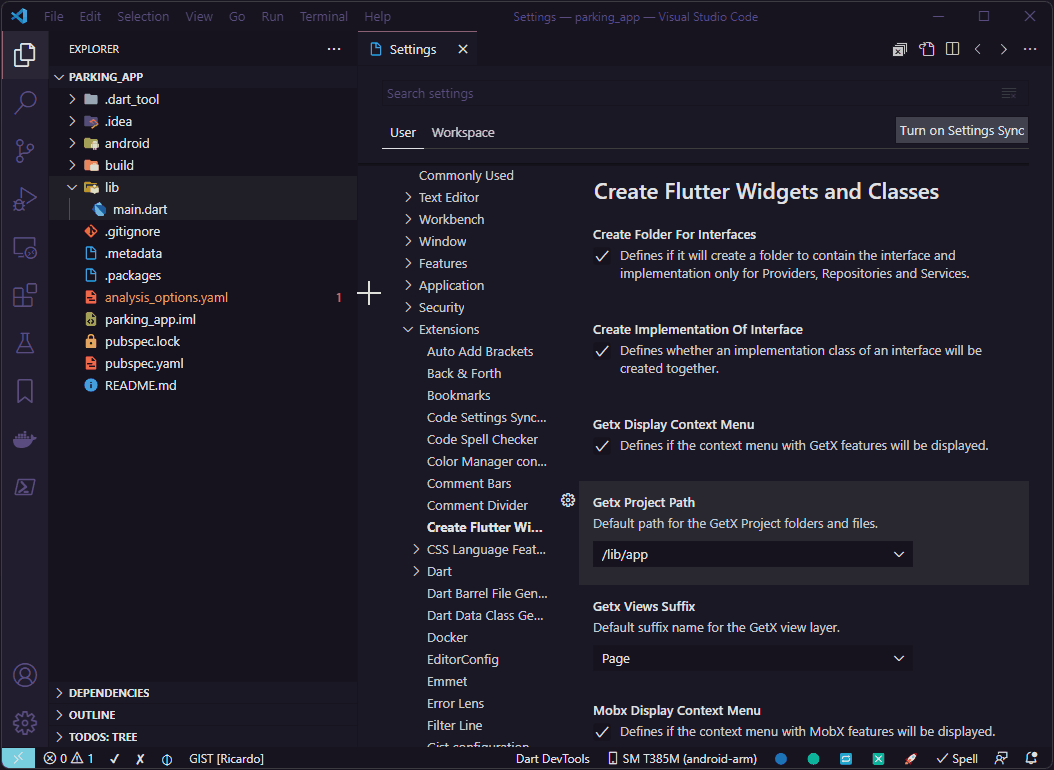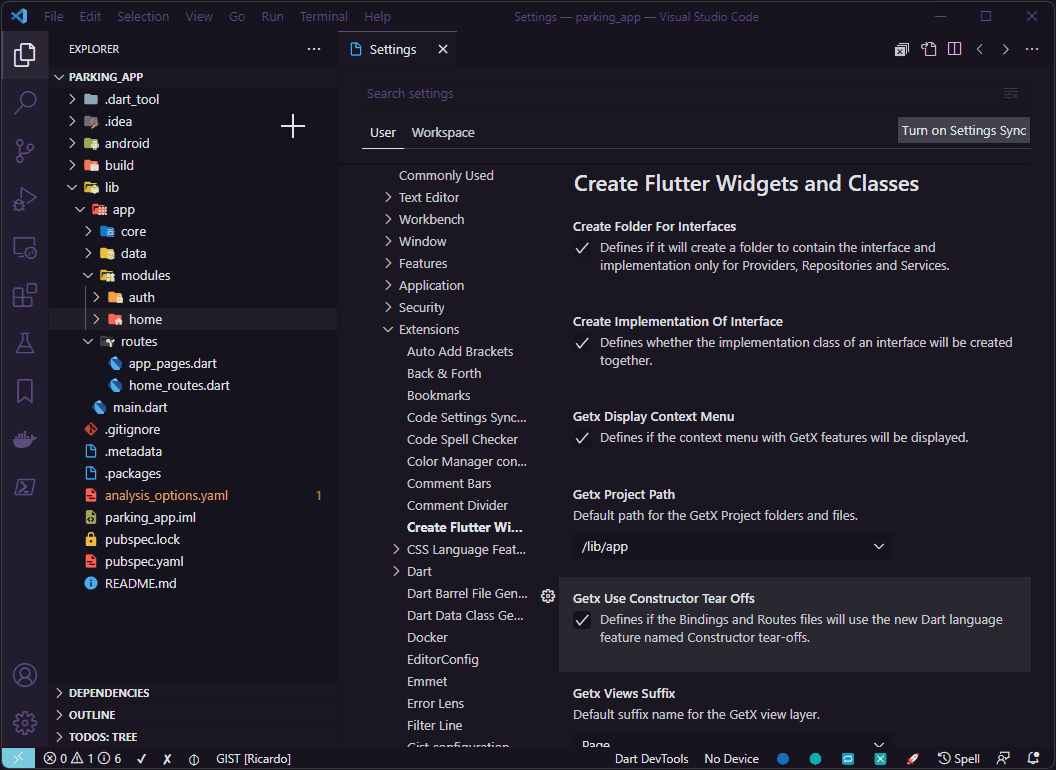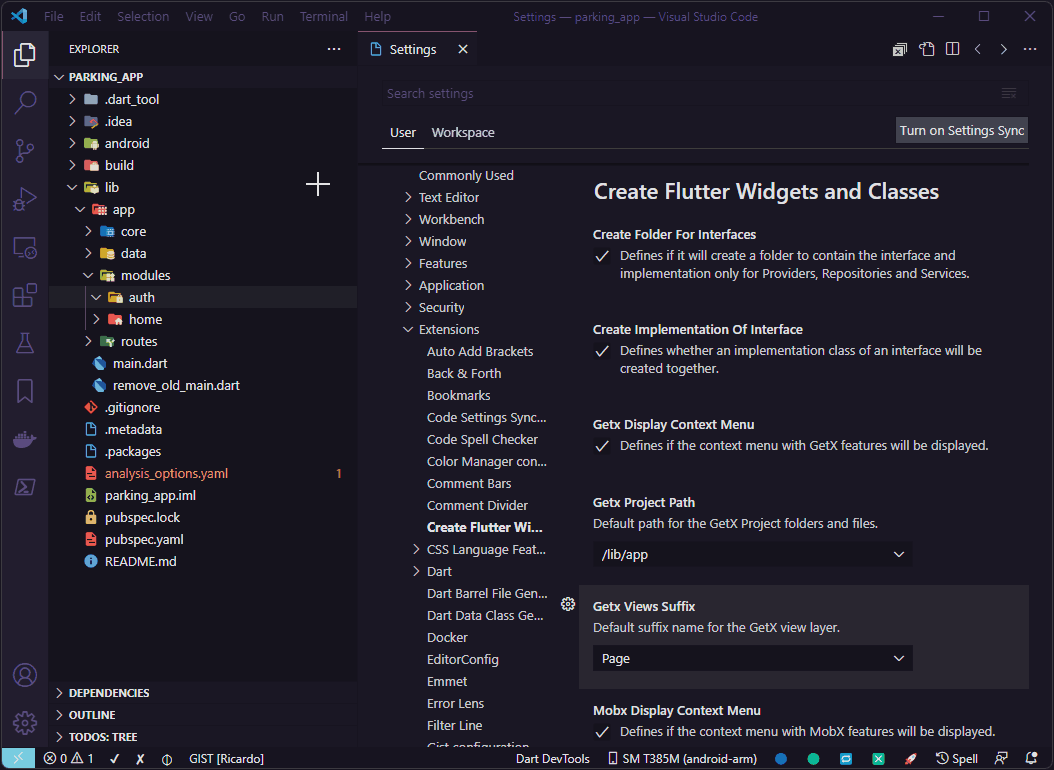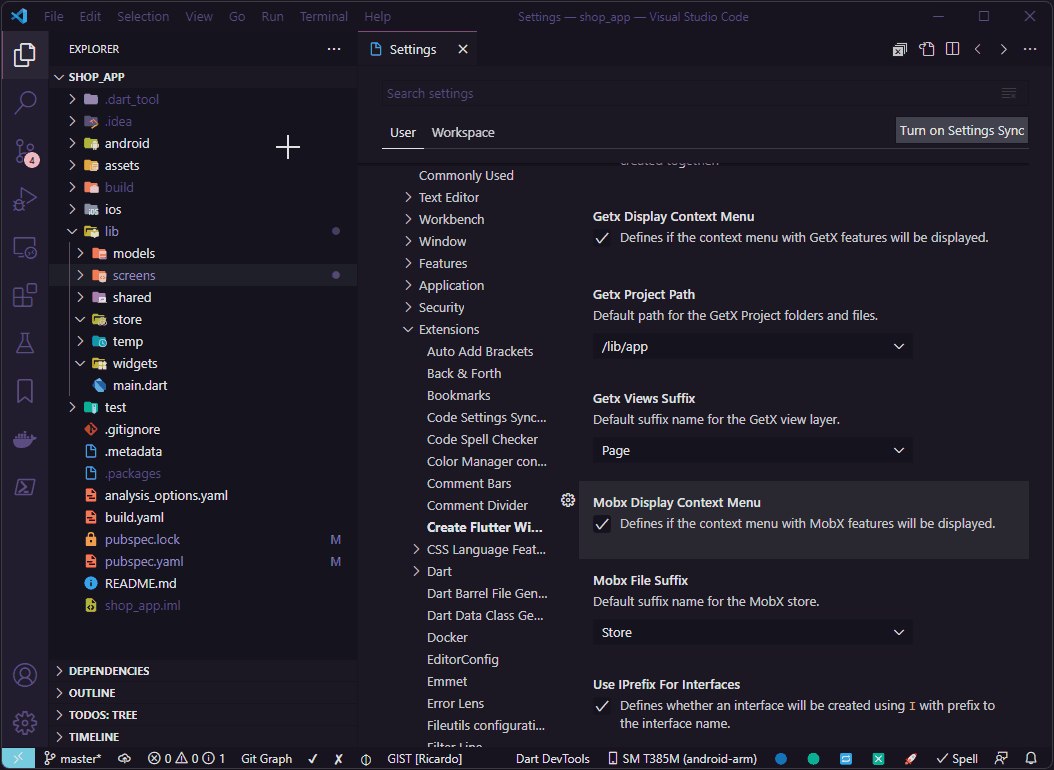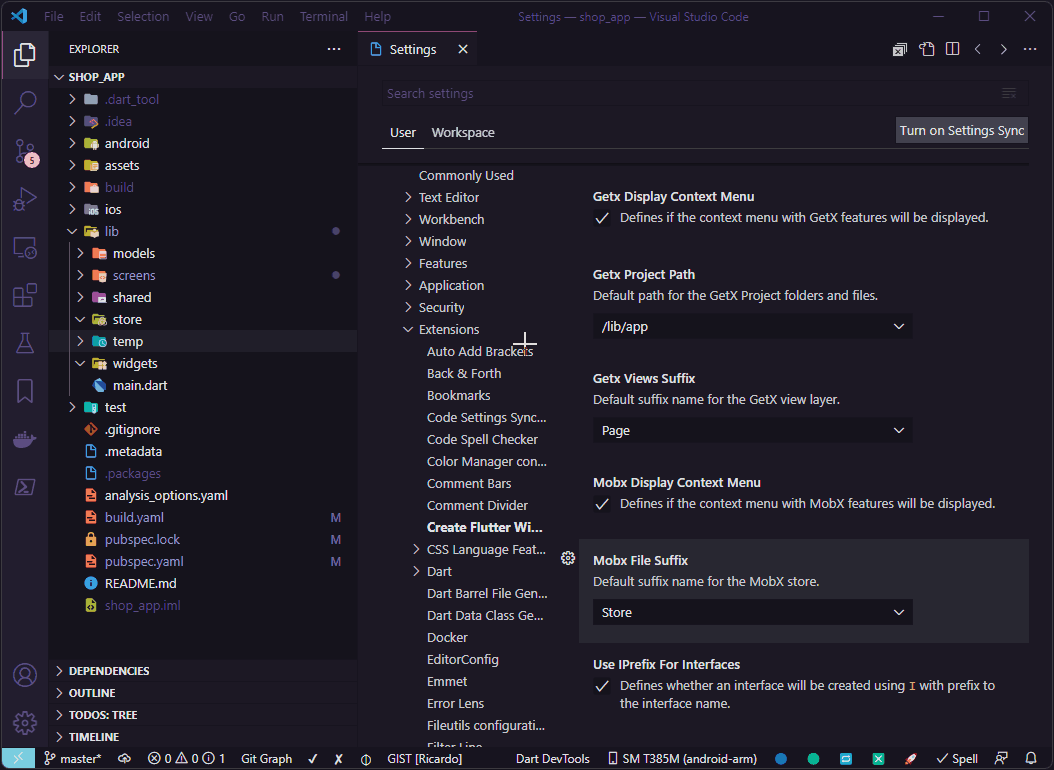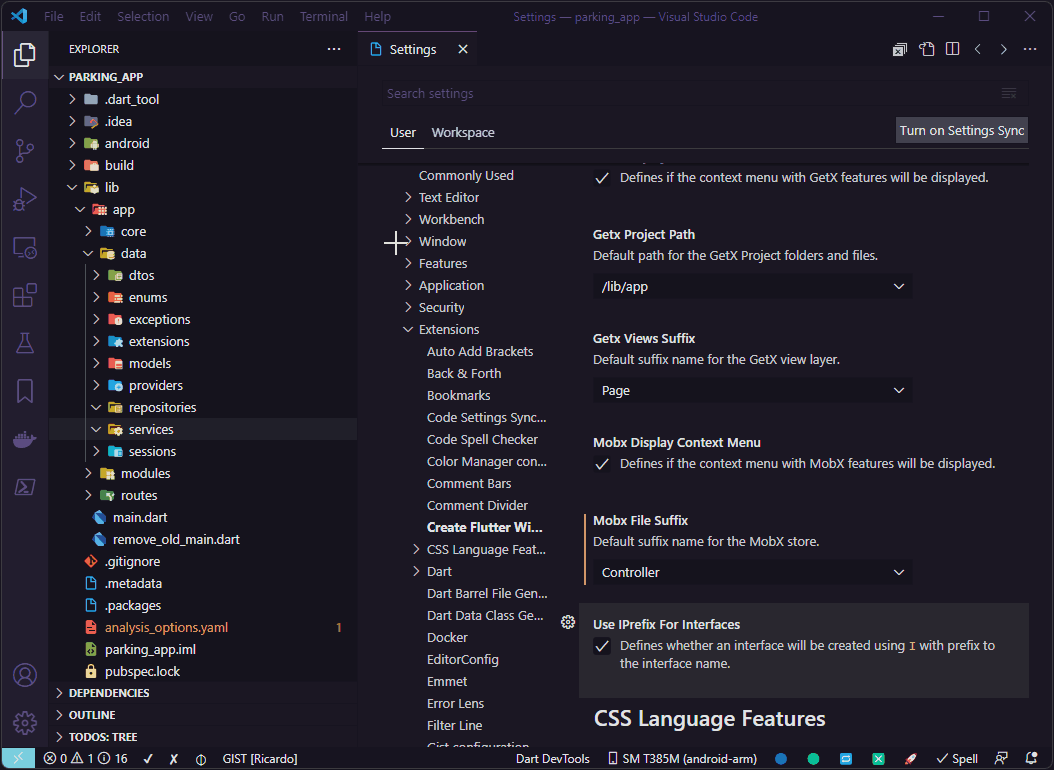- Added the command
✨ Read pubspec.yaml to enable Flutter Tools features. - Added the command
Open User Settings for Flutter Tools. - Added the command
Open Workspace Settings for Flutter Tools. - Added the command
➖ Take Previous Valueto decremente values between values (2, 4, 6, 8, 10, 12, 14, 16, 20, 24, 28, 32, 36, 40, 44, 48, 56, 64, 80, 96, 112, 128, 144, 160, 176, 192, 208, 224, 240, 256, 288, 320, 384). - Added the command
➕ Take Next Valueto increment values between values (2, 4, 6, 8, 10, 12, 14, 16, 20, 24, 28, 32, 36, 40, 44, 48, 56, 64, 80, 96, 112, 128, 144, 160, 176, 192, 208, 224, 240, 256, 288, 320, 384). - Added the event
onSave:pubspec.yamlto execute the command✨ Read pubspec.yaml to enable Flutter Tools features. - Added the context menu item
📂 Create Riverpod App Structure. - Added the context menu item
📑 Create Riverpod Feature. - Added the context menu item
📝 Create Final Classonly for Dart 3+. - Added the context menu item
📝 Create Sealed Classonly for Dart 3+. - Updated the
Flutter Modular Moduleto support versions 5 and 6. - Added the item
Wrap with Consumer. - Added the item
Wrap with CustomScrollView and SliverList and SliverChildBuilderDelegate. - Added the item
Wrap with SliverList and SliverChildBuilderDelegate. - Added the item
Wrap with Offstage. - Added the setting
projectArchitecture. - Added the setting
projectViewsPath. - Added the setting
viewModelSuffix. - Added
Riverpodsnippets. - Improve extension settings.
- Removed the setting
projectsPath. - Updated
Widgetsnippets.
🚀 Support the Development of Our Flutter Tools Extension for Visual Studio Code! 🚀
Hello Visual Studio Code Community!
Have you benefited from our Flutter Tools extension? Has it made your life as a developer easier, more efficient, and productive? Now, you have the opportunity to help us continue evolving this amazing tool we all love.
Flutter Tools Extension in Visual Studio Code
Why Your Contribution Matters?
Developing and maintaining a high-quality extension like "Flutter Tools" requires time, effort, and resources. We want to go above and beyond and bring even more powerful features to you. Your financial contribution through PIX will allow us to:
✨ Develop innovative new features. ✨ Enhance the stability and performance of the "Flutter Tools" extension. ✨ Fix bugs and issues reported by the community. ✨ Keep our extension up-to-date with the latest Visual Studio Code versions. ✨ Provide fast and efficient technical support.
How Can You Help?
There are several ways to contribute:
💸 PIX Transfer: Currently, the only donation method we accept is through PIX. Your support through PIX is greatly appreciated.
⭐ Give a Star on GitHub: Show your love for "Flutter Tools" by giving it a star on our GitHub repository. It's a simple gesture that goes a long way in supporting us.
🌟 Rate on Marketplace: If you've found "Flutter Tools" valuable, please take a moment to rate it on the Visual Studio Code Marketplace. Your positive reviews help others discover and trust our extension.
🐞 Report issues: If you can't contribute financially, reporting bugs and issues you encounter is extremely valuable.
🌐 Share with others: Help us reach more developers by sharing the "Flutter Tools" extension with your network.
Contribute Now
We greatly appreciate your support!
This extension creates Stateless Widgets, Stateful Widgets, GetX, Riverpod, Flutter Modular features as well as MobX Store, Classes, Interfaces, and you can also apply to existing widgets new wrappers in your Flutter projects.
All the examples shown below were performed using the extension's default settings. In your project feel free to customize as you wish.
Since the Flutter Tools extension has many features, in order to prevent the context menu from becoming cluttered with items that won't be used in your projects, the Flutter Tools extension now reads the pubspec.yaml file and, based on the installed packages, enables or disables context menu items.
Among the supported packages, we have: GetX, Riverpod, Flutter Modular, and MobX.
So, let's begin the demonstration of using the extension, first without any of these packages installed, and then we'll see the role of each one.
To create a Stateless Widget, right-click on the folder where the widget will be created, choose 🔶 Create Stateless Widget and inform the name of the widget that will be created.
To create a Stateful Widget, right-click on the folder where the widget will be created, choose 🔷 Create Stateful Widget and inform the name of the widget that will be created.
You need to have the
getpackage installed in yourpubspec.yaml
To create a GetX App Structure, right-click on the lib folder and choose 📂 Create GetX App Structure.
The folders that will be created by the command 📂 Create GetX App Structure:
If you not will use some folder, just delete it from your project.
You need to have the
getpackage installed in yourpubspec.yaml
To create a GetX resource that is composed of the view, controller, binding and route files, right-click on the modules folder or any subfolder inside it and choose 📑 Create GetX Feature.
You can create a folder to group GetX resources. In this case the name of the route file will be the name of the folder created, as we can see in the example below:
You need to have the
getpackage installed in yourpubspec.yaml
To create a GetX Service, right-click on the desired folder and choose 🗃️ Create GetX Service.
You need to have the
mobx and flutter_mobxpackage installed in yourpubspec.yaml
To create a MobX Store, right-click on the desired folder and choose 📦 Create MobX Store.
Select the folder where the Provider Interface will be created and choose 📄 Create Provider Interface and enter the name of the provider interface to be created.
Select the folder where the Repository Interface will be created and choose 📄 Create Repository Interface and enter the name of the repository interface to be created.
Select the folder where the Service Interface will be created and choose 📄 Create Service Interface and enter the name of the service interface to be created.
Select the folder where the class will be created and choose 📝 Create Dart Class and enter the name of the class to be created.
Select the folder where the controller will be created and choose 📝 Create Controller and enter the name of the controller to be created.
Select the folder where the DTO will be created and choose 📝 Create DTO and enter the name of the DTO to be created.
Select the folder where the interface will be created and choose 📝 Create Interface and enter the name of the interface to be created.
Select the folder where the model will be created and choose 📝 Create Model and enter the name of the model to be created.
Select the folder where the model will be created and choose 📝 Create Singleton Class and enter the name of the singleton class to be created.
In interfaces files it is possible to use the code action Implements interface to create interface implementation file case it is not implemented yet or when already exists and you want create another implementation of interface.
Use the code actions of Visual Studio Code to wrap a widget with one of the following wrappers:
Wrap with LayoutBuilderWrap with ExpandedWrap with StackWrap with PositionedWrap with AlignWrap with ClipRRectWrap with HeroWrap with GestureDetectorWrap with SingleChildScrollViewWrap with SafeAreaWrap with FormWrap with ObxWrap with Observer
In case of use of GetX, it is possible to wrapper a widget that uses an observable property with the widget Obx from lib get.
In case of use of MobX, it is possible to wrapper a widget that uses an observable property with the widget Observer from lib flutter_mobx.
In some widgets structures by positioning the cursor over the widget which will be surrounded by new widget may cause breaking the code.
In this case, undo the last operation and select all the widget that will be wrapped using the shortcut Alt + W, then use Visual Studio Code code actions and choose the appropriate wrapper.
All snippets are available through prefix ft-.
| Snippet | Description |
|---|---|
ft-imp-dart-date |
Adds Dart Date import |
ft-part |
Adds (.g) part file for main file |
ft-part-of |
Adds part of main file |
ft-get-file-name |
Adds current filename in pascal case |
ft-class |
Creates a class for the current file |
ft-constructor-class |
Creates a class constructor for the current file |
ft-constructor-class-with-named-params |
Creates a class constructor for the current file with named params |
ft-private-construtor |
Creates a private class constructor for the current file |
ft-private-attribute |
Creates a private class attribute |
ft-constr-inject-firebase-auth |
Creates an injection for Firebase Auth - Complete |
ft-add-inject-firebase-auth |
Adds an injection for Firebase Auth - Parts to include |
ft-constr-inject-controller |
Creates an injection for Controller - Complete |
ft-add-inject-controller |
Adds an injection for Controller - Parts to include |
ft-constr-inject-i-class |
Creates an injection for IClass - Complete |
ft-constr-inject-class |
Creates an injection for Class - Complete |
ft-add-inject-i-class |
Creates an injection for IClass - Parts to include |
ft-add-inject-class |
Creates an injection for Class - Parts to include |
ft-constr-inject-i-service |
Creates an injection for IService - Complete |
ft-constr-inject-service |
Creates an injection for Service - Complete |
ft-add-inject-i-service |
Creates an injection for IService - Parts to include |
ft-add-inject-service |
Creates an injection for Service - Parts to include |
ft-constr-inject-i-repository |
Creates an injection for IRepository - Complete |
ft-constr-inject-repository |
Creates an injection for Repository - Complete |
ft-add-inject-i-repository |
Adds an injection for IRepository - Parts to include |
ft-add-inject-repository |
Adds an injection for Repository - Parts to include |
ft-constr-inject-session |
Creates an injection for Session - Complete |
ft-add-inject-session |
Adds an injection for Session - Parts to include |
ft-constr-inject-i-provider |
Creates an injection for IProvider - Complete |
ft-constr-inject-provider |
Creates an injection for Provider - Complete |
ft-add-inject-i-provider |
Adds an injection for IProvider - Parts to include |
ft-add-inject-provider |
Adds an injection for Provider - Parts to include |
ft-constr-inject-rest-client |
Creates an injection for RestClient - Complete |
ft-add-inject-rest-client |
Adds an injection for RestClient - Parts to include |
ft-constr-inject-i-api-storage |
Creates an injection for ApiCacheStorageService - Complete |
ft-add-inject-i-api-storage |
Adds an injection for ApiCacheStorageService - Parts to include |
ft-constr-inject-i-local-storage |
Creates an injection for ILocalStorageService - Complete |
ft-constr-inject-local-storage |
Creates an injection for LocalStorageService - Complete |
ft-add-inject-i-local-storage |
Adds an injection for ILocalStorageService - Parts to include |
ft-add-inject-local-storage |
Adds an injection for LocalStorageService - Parts to include |
ft-constr-inject-i-session-storage |
Creates an injection for ISessionStorageService - Complete |
ft-constr-inject-session-storage |
Creates an injection for SessionStorageService - Complete |
ft-add-inject-i-session-storage |
Adds an injection for ISessionStorageService - Parts to include |
ft-add-inject-session-storage |
Adds an injection for SessionStorageService - Parts to include |
ft-constr-inject-rest-client-with-i-api-storage |
Creates an injection for RestClient and ApiCacheStorageService - Complete |
ft-ifnot |
Creates an if denying the condition |
ft-if-return |
Creates an if with return if condition was truthy |
ft-ifnot-return |
Creates an if with return if condition was falsy |
ft-ifnot-mounted |
Creates an if with return if StateFull Widget it'n mounted |
ft-ifnull |
Creates an if for null condition |
ft-ifnotnull |
Creates an if for not null condition |
ft-ifcontains |
Creates an if for check if String contains term |
ft-cm-basic |
Creates a basic comment |
ft-cm-block |
Creates a block comment |
ft-cm-section |
Creates a section comment |
ft-cm-subsection |
Creates a subsection comment |
ft-cm-section-footer |
Creates a footer comment |
ft-cm-element-block |
Creates a documentation comment |
ft-delayed-zero |
Adds a Future.delayed(Duration.zero) instruction |
ft-delayed-seconds |
Adds a Future.delayed instruction |
ft-delayed-seconds-with-callback |
Adds a Future.delayed instruction with a callback function |
ft-duration |
Adds a Duration instruction |
ft-final-void-function |
Adds property as a void Function() |
ft-final-void-call-back |
Adds property as a VoidCallback function |
ft-form-key |
Adds a variable of type GlobalKey() |
ft-form-key-private |
Adds a private variable of type GlobalKey() |
ft-focus-node |
Adds a variable of type FocusNode() |
ft-focus-node-private |
Adds a private variable of type FocusNode() |
ft-text-editing-controller, ft-editing-controller |
Adds a variable of type TextEditingController() |
ft-text-editing-controller-private, ft-editing-controller-private |
Adds a private variable of type TextEditingController() |
ft-list-from-map-and-json |
Adds two functions fromMap and fromJson to create lists from map data |
ft-prop-eq |
Adds a key and value assignment to an object where the key and value are equal |
ft-prop-eq-map |
Adds a key and value assignment to an map where the key and value are equal |
ft-throw-exception |
Adds the instruction throw Exception() |
ft-throw-app-exception |
Adds the instruction throw AppException() |
ft-throw-auth-exception |
Adds the instruction throw AuthException() |
ft-await |
Adds the instruction await |
ft-final-simple |
Adds a simple assignment variable |
ft-final-await |
Adds a future assignment variable |
ft-final-future-wait |
Adds a future assignment variable for multiple futures processing |
ft-build-context |
Adds a declaration for BuildContext |
ft-date-format-dd-mm-yyyy |
Adds a variable of type DateFormat('dd/MM/y') |
ft-future-method |
Adds a Future method |
ft-future-void-method |
Adds a Future void method |
ft-void-method |
Adds a void method |
ft-form-is-valid |
Check if a form is valid |
ft-get-property |
Adds a get property |
ft-static-get-property |
Adds a static get property |
ft-signature-static-method |
Add a signature to a static method |
ft-signature-method |
Add a signature to method |
ft-static-method |
Adds a static method |
ft-signature-future-static-method |
Adds a signature of a future static method |
ft-signature-future-method |
Adds a signature of a future method |
ft-future-static-method |
Adds a future static method |
ft-value-notifier |
Creates a ValueNotifier attribute |
widgets-binding-add-post-frame-callback |
Adds WidgetsBinding.instance.addPostFrameCallback() to be used in initState() |
| Snippet | Description |
|---|---|
ft-border-side |
Adds borderSide property using BorderSide() with width and color |
ft-border-side-color |
Adds borderSide property using BorderSide() with color |
ft-shape-circle-border |
Adds a shape property using CircleBorder() |
ft-shape-rounded-rectangle-border |
Adds a shape property using RoundedRectangleBorder() |
ft-main-axis-size |
Adds mainAxisSize property using MainAxisSize to Row() or Column() |
ft-main-axis-alignment |
Adds mainAxisAlignment property using MainAxisAlignment to Row() or Column() |
ft-cross-axis-alignment |
Adds crossAxisAlignment property using CrossAxisAlignment to Row() or Column() |
ft-alignment |
Adds alignment property using Alignment |
ft-wrap-alignment |
Adds alignment property using WrapAlignment |
ft-wrap-cross-axis-alignment |
Adds crossAxisAlignment property using WrapCrossAlignment |
ft-font-weight |
Adds FontWeight |
ft-text-decoration |
Adds TextDecoration for Underline, LineThrough, Overline and Combine Options |
ft-text-decoration-thickness |
Adds TextDecoration Thickness |
ft-text-align |
Adds TextAlign |
ft-0xff, ft-hex-color |
Adds a Hexadecimal Color |
ft-color-hex |
Adds a color property using a Hexadecimal Color |
ft-color |
Adds a color property using Colors |
ft-background-color |
Adds a backgroundColor property using Colors |
ft-background-color-hex |
Adds a backgroundColor property using a Hexadecimal Color |
ft-color-theme |
Adds a color property using Theme.of(context) |
ft-theme-of |
Adds a color using Theme.of(context) |
ft-text-overflow |
Adds an overflow property using TextOverflow.ellipsis |
ft-space-vertical, ft-separator-vertical |
Adds a vertical spacing between widgets using SizedBox |
ft-space-horizontal, ft-separator-horizontal |
Adds a horizontal spacing between widgets using SizedBox |
ft-space-shrink |
Adds a SizedBox.shrink() |
ft-margin-all |
Adds margin property using EdgeInsets.all() |
ft-margin-symmetric |
Adds margin property using EdgeInsets.symmetric() |
ft-margin-only |
Adds margin property using EdgeInsets.only() |
ft-padding-all |
Adds padding property using EdgeInsets.all() |
ft-content-padding-all |
Adds contentPadding property using EdgeInsets.all() |
ft-padding-symmetric |
Adds padding property using EdgeInsets.symmetric() |
ft-content-padding-symmetric |
Adds contentPadding property using EdgeInsets.symmetric() |
ft-padding-only |
Adds padding property using EdgeInsets.only() |
ft-content-padding-only |
Adds contentPadding property using EdgeInsets.only() |
ft-padding-zero |
Adds padding property using EdgeInsets.zero |
ft-content-padding-zero |
Adds contentPadding property using EdgeInsets.zero |
ft-edge-insets-zero |
Adds EdgeInsets.zero |
ft-border-all |
Adds border property using Border.all() |
ft-border-symmetric |
Adds border property using Border.symmetric() |
ft-bouncing-scroll-physics |
Adds physics property using BouncingScrollPhysics() |
ft-direction |
Adds direction property using Axis |
ft-scroll-direction |
Adds scrollDirection property using Axis |
ft-navigator-pop |
Adds Navigator instruction using pop |
ft-navigator-pop-until |
Adds Navigator instruction using popUntil |
ft-navigator-pop-and-push-named |
Adds Navigator instruction using popAndPushNamed |
ft-navigator-push-named |
Adds Navigator instruction using pushNamed |
ft-navigator-push-replacement-named |
Adds Navigator instruction using pushReplacementNamed |
ft-navigator-push-named-and-remove-util |
Adds Navigator instruction using pushNamedAndRemoveUntil |
ft-navigator-of-pop |
Adds Navigator.of(context) instruction using pop |
ft-navigator-of-pop-until |
Adds Navigator.of(context) instruction using popUntil |
ft-navigator-of-pop-and-push-named |
Adds Navigator.of(context) instruction using popAndPushNamed |
ft-navigator-of-push-named |
Adds Navigator.of(context) instruction using pushNamed |
ft-navigator-of-push-replacement-named |
Adds Navigator.of(context) instruction using pushReplacementNamed |
ft-navigator-of-push-named-and-remove-util |
Adds Navigator.of(context) instruction using pushNamedAndRemoveUntil |
ft-navigator-pop |
Adds Navigator instruction using pop |
ft-navigator-push-named |
Adds Navigator instruction using pushNamed |
ft-navigator-push-named-and-remove-util |
Adds Navigator instruction using pushNamedAndRemoveUntil |
ft-navigator-push |
Adds Navigator instruction using MaterialPageRoute |
ft-navigator-push-and-remove-until |
Adds Navigator instruction using PageRouteBuilder |
ft-media-query |
Adds MediaQuery instruction using size |
ft-app-bar-theme |
Adds appBarTheme property using AppBarTheme() |
ft-app-bar-brightness |
Adds brightness property using Brightness |
ft-text-style |
Adds style property using TextStyle() with color, fontSize and fontWeight |
ft-text-style-weight |
Adds style property using TextStyle() only for fontWeight |
ft-text-style-size |
Adds style property using TextStyle() only for fontSize |
ft-text-style-color |
Adds style property using TextStyle() only for color |
ft-text-style-theme-of |
Adds style property using Theme.of(context).textTheme |
ft-image-asset |
Adds Image Widget from assets |
ft-image-asset-plus |
Adds Image Widget from assets with properties height, width and fit |
ft-image-network |
Adds Image Widget from network |
ft-image-network-plus |
Adds Image Widget from network with properties height, width and fit |
ft-fit-box-fit |
Adds fit property using BoxFit |
ft-icon-button |
Adds IconButton Widget with properties icon, color, iconSize and onPressed |
ft-elevated-rectangle-button |
Adds ElevatedButton Widget using BorderRadius() |
ft-elevated-circ-button |
Adds ElevatedButton Widget using CircleBorder() |
ft-decoration |
Adds decoration property using BoxDecoration |
ft-input-decoration |
Adds decoration property using InputDecoration |
ft-decoration-with-decoration-image |
Adds decoration property using BoxDecoration and DecorationImage |
ft-decoration-asset-image |
Adds image property using DecorationImage and AssetImage |
ft-decoration-network-image |
Adds image property using DecorationImage and NetworkImage |
ft-shape-with-border-radius |
Adds shape property using RoundedRectangleBorder with BorderRadius.circular() |
ft-decoration-with-border-radius |
Adds decoration property using BoxDecoration with BorderRadius.circular() |
ft-border-radius |
Adds borderRadius property using BorderRadius.circular() |
ft-shape-with-border-radius-only |
Adds shape property using RoundedRectangleBorder with BorderRadius.only() |
ft-decoration-with-border-radius-only |
Adds decoration property using BoxDecoration with BorderRadius.only() |
ft-border-radius-only |
Adds borderRadius property using BorderRadius.only() |
ft-shape-with-border-radius-vertical |
Adds shape property using RoundedRectangleBorder with BorderRadius.vertical() |
ft-decoration-with-border-radius-vertical |
Adds decoration property using BoxDecoration with BorderRadius.vertical() |
ft-border-radius-vertical |
Adds borderRadius property using BorderRadius.vertical() |
ft-shape-with-border-radius-horizontal |
Adds shape property using RoundedRectangleBorder with BorderRadius.horizontal() |
ft-decoration-with-border-radius-horizontal |
Adds decoration property using BoxDecoration with BorderRadius.horizontal() |
ft-border-radius-horizontal |
Adds borderRadius property using BorderRadius.horizontal() |
ft-decoration-with-box-shadow |
Adds decoration property using BoxDecoration with BoxShadow |
ft-box-shadow |
Adds boxShadow property using BoxShadow |
ft-decoration-with-box-shadow-bottom-sheet |
Adds decoration property using BoxDecoration with BoxShadow for Bottom Sheet |
ft-box-shadow-bottom-sheet |
Adds boxShadow property using BoxShadow for Bottom Sheet |
ft-column |
Adds Column Widget |
ft-row |
Adds Row Widget |
ft-wrap |
Adds Wrap Widget |
ft-stack |
Adds Stack Widget |
ft-custom-scroll-view-with-sliver-to-box-adapter |
Adds CustomScrollView Widget with SliverToBoxAdapter |
ft-custom-scroll-view-with-sliver-fill-remaining |
Adds CustomScrollView Widget with SliverFillRemaining |
ft-text |
Adds Text Widget |
ft-text-style-context |
Adds Text Widget with style from context. (Needs extensions created) |
ft-text-span |
Adds TextSpan Widget with text property |
ft-text-span-children |
Adds TextSpan Widget with children property |
ft-outlined-icon-button |
Adds OutlinedButton Widget with Icon |
ft-status-bar-icon-brightness |
Sets the color for statusBarIconBrightness |
ft-text-input-action, ft-input-action |
Adds textInputAction property using TextInputAction |
ft-text-capitalization |
Adds textCapitalization property using TextCapitalization |
ft-keyboard-type, ft-input-type |
Adds keyboardType property using TextInputType |
ft-ensure-initialized |
Adds the instruction WidgetsFlutterBinding.ensureInitialized(); |
ft-scaffold |
Adds Scaffold Widget |
ft-popup-menu-button |
Adds PopupMenuButton Widget |
ft-constraints-box-constraints |
Adds constraints property using BoxConstraints |
ft-add-initialize-date-formatting |
Adds initializeDateFormatting() |
ft-add-locales-pt-br |
Adds localizations for pt-BR |
ft-text-shadow |
Adds shadows property using Shadow to use in Text Widget |
ft-text-rich |
Adds Text.rich Widget |
ft-font-size-values |
Adds the font sizes values |
ft-padding-values |
Adds the padding values |
ft-space-values, ft-separator-values |
Adds the space/separator values |
ft-border-radius-values |
Adds the border radius values |
ft-border-side-values |
Adds the border side values |
ft-icon |
Adds an icon from Google Fonts |
ft-phosphor-icon |
Adds an icon from PhosphorIcon package |
ft-navigator-context |
Get the Navigator.of(context) |
| Snippet | Description |
|---|---|
ft-imp-get |
Adds GetX import |
ft-rx-attribute |
Creates a Rx attribute |
ft-rxn-attribute |
Creates a Rxn attribute |
ft-obs-attribute |
Creates a GetX Observable attribute |
ft-get-size |
Uses GetX to get width or height of screen |
ft-get-find |
Adds the Get.find() the get instance of class using GetX |
ft-get-width |
Uses GetX to get width of screen |
ft-get-height |
Uses GetX to get height of screen |
ft-width-get-width |
Adds width property using Get.width |
ft-height-get-height |
Adds width property using Get.height |
ft-get-put-service |
Adds Get.put() instruction for Service() |
ft-get-put-service-impl |
Adds Get.put() instruction for ServiceImpl() |
ft-get-put-session |
Adds Get.put() instruction for Session() |
ft-get-put-repository |
Adds Get.put() instruction for Repository() |
ft-get-put-repository-impl |
Adds Get.put() instruction for RepositoryImpl() |
ft-get-put-provider |
Adds Get.put() instruction for Provider() |
ft-get-put-provider-impl |
Adds Get.put() instruction for ProviderImpl() |
ft-get-view |
Adds GetView instruction for get instance of controller inside view |
ft-get-put-controller |
Adds Get.put() instruction for Controller() |
ft-get-lazy-put-controller |
Adds Get.lazyPut() instruction for Controller() |
ft-get-lazy-put-provider |
Adds Get.lazyPut() instruction for Provider() used by a Service() |
ft-get-lazy-put-provider-impl |
Adds Get.lazyPut() instruction for ProviderImpl() used by a ServiceImpl() |
ft-get-lazy-put-service |
Adds Get.lazyPut() instruction for Service() |
ft-get-lazy-put-service-impl |
Adds Get.lazyPut() instruction for ServiceImpl() |
ft-get-lazy-put-repository |
Adds Get.lazyPut() instruction for Repository() used by a Service() |
ft-get-lazy-put-repository-impl |
Adds Get.lazyPut() instruction for RepositoryImpl() used by a ServiceImpl() |
ft-on-init |
Adds override for onInit method |
ft-on-ready |
Adds override for onReady method |
ft-on-close |
Adds override for onClose method |
| Snippet | Description |
|---|---|
ft-context-read-provider |
Adds the context.read() to get instance of class using Provider |
ft-context-read-provider-data |
Adds the context.read() to get instance of Controller class using Provider |
ft-context-watch-provider |
Adds the context.watch() to watch instance of class using Provider |
ft-context-select-provider |
Adds the context.select<ClassName, type>() to select instance of class using Provider |
ft-provider-create |
Adds Provider() instruction for Bloc, Cubit or Controller |
ft-provider-create-class |
Adds Provider() instruction for for IClass |
ft-provider-create-class-impl |
Adds Provider() instruction for for Class |
ft-provider-create-controller |
Adds Provider() instruction for Controller() |
ft-provider-create-provider |
Adds Provider() instruction for Provider() used by a Service() |
ft-provider-create-provider-impl |
Adds Provider() instruction for ProviderImpl() used by a ServiceImpl() |
ft-provider-create-service |
Adds Provider() instruction for Service() |
ft-provider-create-service-impl |
Adds Provider() instruction for ServiceImpl() |
ft-provider-create-repository |
Adds Provider() instruction for Repository() used by a Service() |
ft-provider-create-repository-impl |
Adds Provider() instruction for RepositoryImpl() used by a ServiceImpl() |
| Snippet | Description |
|---|---|
ft-bloc-router |
Creates a Bloc Router Module |
ft-bloc-router-with-args |
Creates a Bloc Router Module with args |
ft-get-navigation-args |
Get args from ModalRoute |
| Snippet | Description |
|---|---|
ft-modular-get |
Adds the Modular.get() the get instance of class using Flutter Modular |
ft-modular-get-data |
Adds the Modular.get() to get instance of Controller class using Flutter Modular |
ft-modular-get-controller |
Adds the Modular.get() for controller the get instance of class using Flutter Modular |
ft-modular-get-of-type |
Adds the Modular.get() to get instance of class using Flutter Modular |
ft-modular-to-navigate |
Navigate to a new screen |
ft-modular-to-push-named |
Navigate to a route |
ft-module-route-v5 |
Adds ModuleRoute to Module |
ft-child-route-v5 |
Adds ChildRoute to Module |
ft-child-route-with-router-outlet-v5 |
Adds ChildRoute with RouterOutlet to Module |
ft-bind-lazy-singleton-class-v5 |
Adds Bind.lazySingleton() instruction for any Class using Flutter Modular |
ft-bind-lazy-singleton-class-impl-v5 |
Adds Bind.lazySingleton() instruction for any ClassImpl using Flutter Modular |
ft-bind-lazy-singleton-controller-v5 |
Adds Bind.lazySingleton() instruction for Controller using Flutter Modular |
ft-bind-lazy-singleton-repository-v5 |
Adds Bind.lazySingleton() instruction for Repository() used by a Service() using Flutter Modular |
ft-bind-lazy-singleton-repository-impl-v5 |
Adds Bind.lazySingleton() instruction for RepositoryImpl() used by a ServiceImpl() using Flutter Modular |
ft-bind-lazy-singleton-service-v5 |
Adds Bind.lazySingleton() instruction for Service() using Flutter Modular |
ft-bind-lazy-singleton-service-impl-v5 |
Adds Bind.lazySingleton() instruction for ServiceImpl() using Flutter Modular |
ft-module-route-v6 |
Adds ModuleRoute to Module |
ft-child-route-v6 |
Adds ChildRoute to Module |
ft-bind-lazy-singleton-class-v6 |
Adds i.addLazySingleton() instruction for any Class using Flutter Modular |
ft-bind-lazy-singleton-class-impl-v6 |
Adds i.addLazySingleton() instruction for any ClassImpl using Flutter Modular |
ft-bind-lazy-singleton-controller-v6 |
Adds i.addLazySingleton() instruction for Controller using Flutter Modular |
ft-bind-lazy-singleton-repository-v6 |
Adds i.addLazySingleton() instruction for Repository() used by a Service() using Flutter Modular |
ft-bind-lazy-singleton-repository-impl-v6 |
Adds i.addLazySingleton() instruction for RepositoryImpl() used by a ServiceImpl() using Flutter Modular |
ft-bind-lazy-singleton-service-v6 |
Adds i.addLazySingleton() instruction for Service() using Flutter Modular |
ft-bind-lazy-singleton-service-impl-v6 |
Adds i.addLazySingleton() instruction for ServiceImpl() using Flutter Modular |
| Snippet | Description |
|---|---|
ft-riverpod-provider-rest-client |
Adds Riverpod provider for RestClient() |
ft-riverpod-provider-class |
Adds Riverpod provider for class() |
ft-riverpod-provider-session-class |
Adds Riverpod provider for Session class() |
ft-riverpod-provider-repository |
Adds Riverpod provider for Repository() |
ft-riverpod-provider-repository-impl |
Adds Riverpod provider for RepositoryImpl() |
ft-riverpod-provider-service |
Adds Riverpod provider for Service() |
ft-riverpod-provider-service-impl |
Adds Riverpod provider for ServiceImpl() |
| Snippet | Description |
|---|---|
ft-linter-analyzer |
Configures the analyzer options |
ft-linter-rules |
Includes many rules for the linter to improve development |
ft-build-runner-options-bloc |
Configures the build-runner options for Bloc |
ft-build-runner-options-riverpod |
Configures the build-runner options for Riverpod |
The Flutter Tools has many settings that change it's behavior when creating Interfaces, GetX Features and MobX Store.
The previous name of extension was Create Widgets and Classes for Flutter and now the name it's Flutter Tools. So in your VSCode the name of extension in settings will be the new name.
Defines if it will create a folder to contain the interface and implementation only for Providers, Repositories and Services.
Defines whether the implementation class of an interface will be created together.
Defines if the context menu with GetX features will be displayed.
Default path for the GetX Project folders and files.
Defines if the Bindings and Routes files will use the new Dart language feature named Constructor tear-offs.
Default suffix name for the GetX view layer.
Defines if the context menu with MobX features will be displayed.
Default suffix name for the MobX store.
Defines whether an interface will be created using I with prefix to the interface name..
That's all, Enjoy!