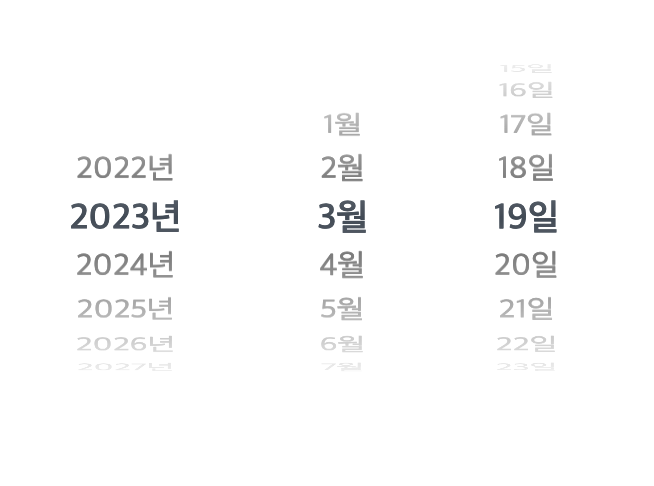$ yarn add ios-style-picker
import { DatePicker } from 'ios-style-picker';
import 'ios-style-picker/dist/style.css';
function SomeComp(/* ... */) {
// ...
return (
<div>
{/* ... */}
<DatePicker
fromDate={fromDate}
toDate={toDate}
initDate={initDate}
onChange={(y, m, d) => {
console.log(y, m, d);
}}
/>
</div>
);
}import { DatePicker } from 'ios-style-picker';
import 'ios-style-picker/dist/style.css';
import en from 'ios-style-picker/formatters/en';
// import ko from 'ios-style-picker/formatters/ko';
// import ja from 'ios-style-picker/formatters/ja';
// import zh from 'ios-style-picker/formatters/zh';
function SomeComp(/* ... */) {
// ...
return (
<div>
{/* ... */}
<DatePicker
onChange={(y, m, d) => {
console.log(y, m, d);
}}
formatters={en}
/>
{/* ... */}
<DatePicker
onChange={(y, m, d) => {
console.log(y, m, d);
}}
formatters={{
year: value => `${value}년`,
month: value => `${value}월`,
day: value => `${value}일`,
}}
/>
</div>
);
}export type DatePickerProps = {
onChange: (year: number, month: number, day: number) => void;
fromDate?: Date;
toDate?: Date;
initDate?: Date;
infinite?: boolean;
className?: string;
};div.ios-style-date-picker
div
div.ios-style-picker
ul.ios-style-picker__option-list
li.ios-style-picker__option-item
div.ios-style-picker__highlight
ul.ios-style-picker__highlight-list
li.ios-style-picker__highlight-item
It's forked from this gist