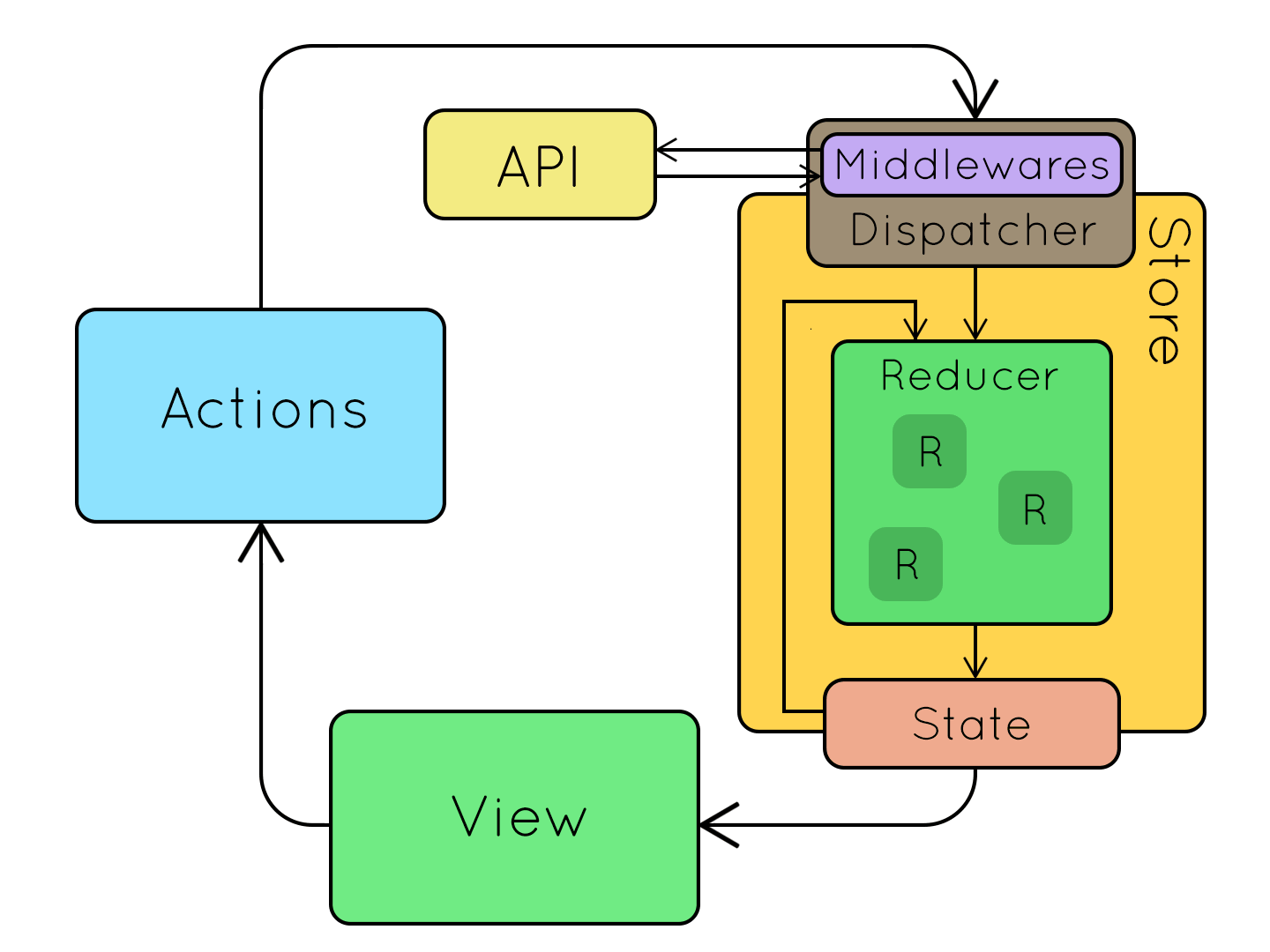git clone https://github.com/mylo-james/thunks.git && cd thunks && npm install-
Who uses thunks?
- You!
-
What is a thunk?
-
Besides being a fun way to make your English teacher super mad, a thunk is...
A subroutine used to inject an additional calculation into another subroutine. Thunks are primarily used to delay a calculation until its result is needed, or to insert operations at the beginning or end of the other subroutine. -
In non-brain-melting terms...
A subprocess that runs and either waits to give its result when it's good and ready, or a subprocess that inserts itself into an already established process. -
In terms of Redux...
A way for us to inject an async process into the Redux flow so it can eventually update our Redux store.
-
-
When should I use a thunk?
- The usual case is going to be when you need to make a fetch to some API, be it your own backend, or some 3rd party. Remember Express?? We're about to add all that knowledge back in!
-
Where does a thunk occur in the Redux flow?
-
Great question! Let's take a look at the old flow.
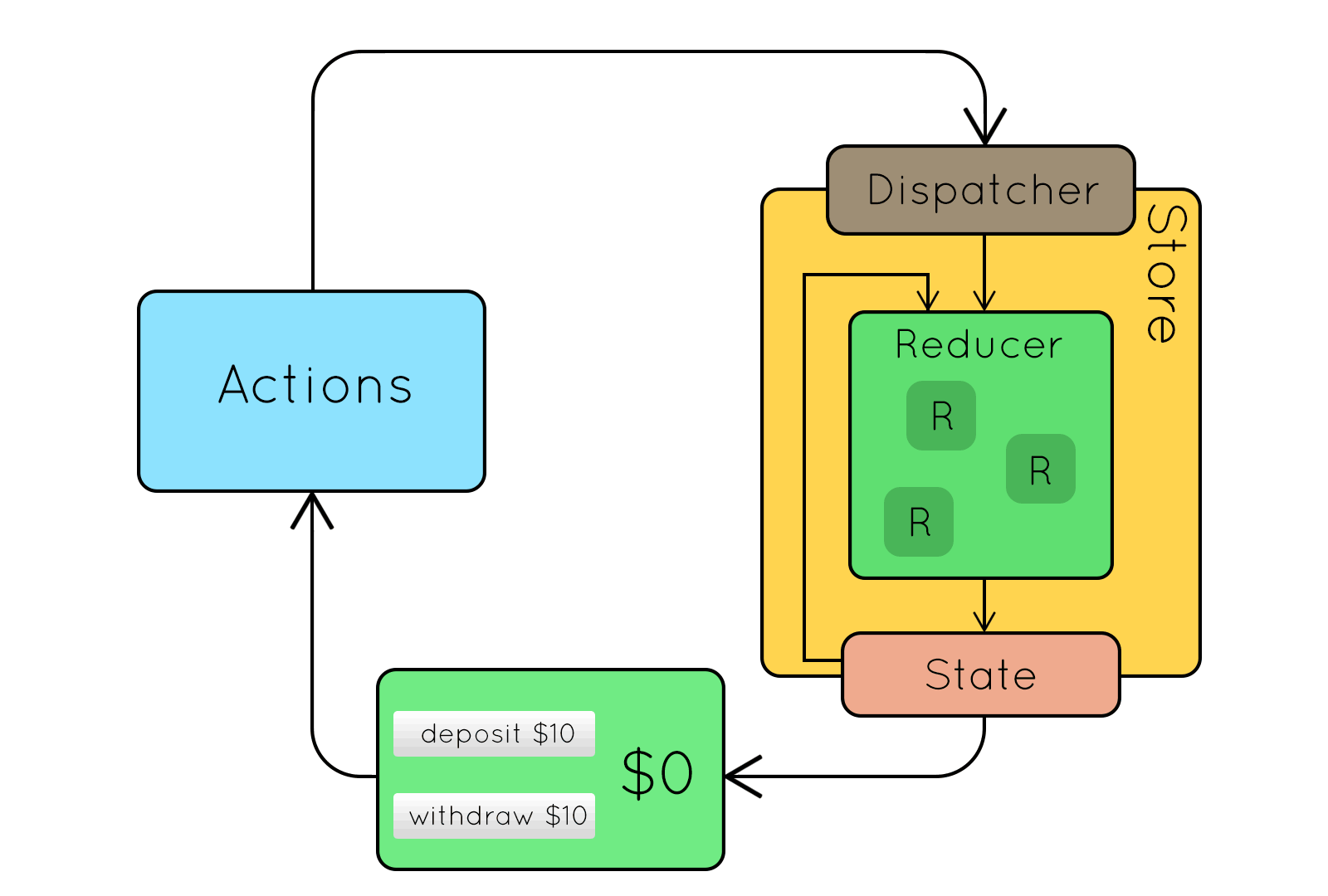
- The user has an
interactionwith our Application - That
interactionsends anaction, which as atypeandpayload, to theDispatcher - The
Dispatchersends anactionto theReducer - The
Reducertakes in the currentstateandaction. It looks at all of its switch cases to see if theaction'stypehas a match.- If a match is found, the
Reducerruns the case with theaction'spayloadand/or currentstate - If not, it's best practice to return the current
state
- If a match is found, the
- The user has an
-
-
The user has an
interactionwith our Application -
That
interactionsends aThunkActionCreator, which is a function (more on this in a bit), to theDispatcher. -
The
Thunk Middlewarerealizes that this is a function and NOT an action. It will then run the function, and when it's good and ready, it will dispatch an actualaction.(POJO) -
The
Dispatchersends anactionto theReducer -
The
Reducertakes in the currentstateandaction. It looks at all of its switch cases to see if theaction'stypehas a match.- If a match is found, the
Reducerruns the case with theaction'spayloadand/or currentstate - If not, it's best practice to return the current
state
- If a match is found, the
-
-
-
WHY?????
-
It just seems like we're adding an extra step into something that's already complex. Can't I just make my fetch calls in my component and then when that call is done, update my Redux store?
While it's possible to make these API calls from your components and dispatch synchronously on success, for consistency and reusability it's preferable to have the source of every change to our application state be an action creator. Thunks are a new kind of action creator that will allow you to do that.a/A Open
In React / Redux, thunks enable us to avoid directly causing side effects in our actions, action creators, or components. Instead, anything impure will be wrapped in a thunk. Later, that thunk will be invoked by middleware to actually cause the effect. By transferring our side effects to running at a single point of the Redux loop (at the middleware level), the rest of our app stays relatively pure. Pure functions and components are easier to reason about, test, maintain, extend, and reuse.Medium Article
-
-
HOW? Let's DO THIS! Let's take a look at the App first, just to see what it does, and so on and so forth.
-
Let's install the
redux-thunkmiddleware.-
It basically looks like this.
const thunk = ({ dispatch, getState }) => (next) => (action) => { if (typeof action === 'function') { return action(dispatch, getState); } return next(action); };
-
-
Let's import
redux-thunkinto our store -
Now we need to add this middleware to our
applyMiddleware() -
Let's go to
store/card.jsand let's look at the structure of aThunkActionCreator. -
Head on over to App.js and let's change the import from the
ActionCreatorto theThunkActionCreator. -
This means that we'll have to remove it from our dispatch.
-
Let's move all update logic to the ThunkActionCreator
-
Let's test it. Did it break?
-
Let's write the
ThunkActionCreatorwithfetch.-
A
ThunkActionCreatoris a function that intakes the params used at invocation. It then returns another function that intakesdispatch. It should eventually dispatch an action (POJO).const thunkAction = (param1, param2) => async (dispatch) => { const res = await fetch('api/something'); const { thing } = await res.json(); dispatch(definedAction(thing)); };
-
-
API Fetch https://deckofcardsapi.com/api/deck/new/draw/?count=1