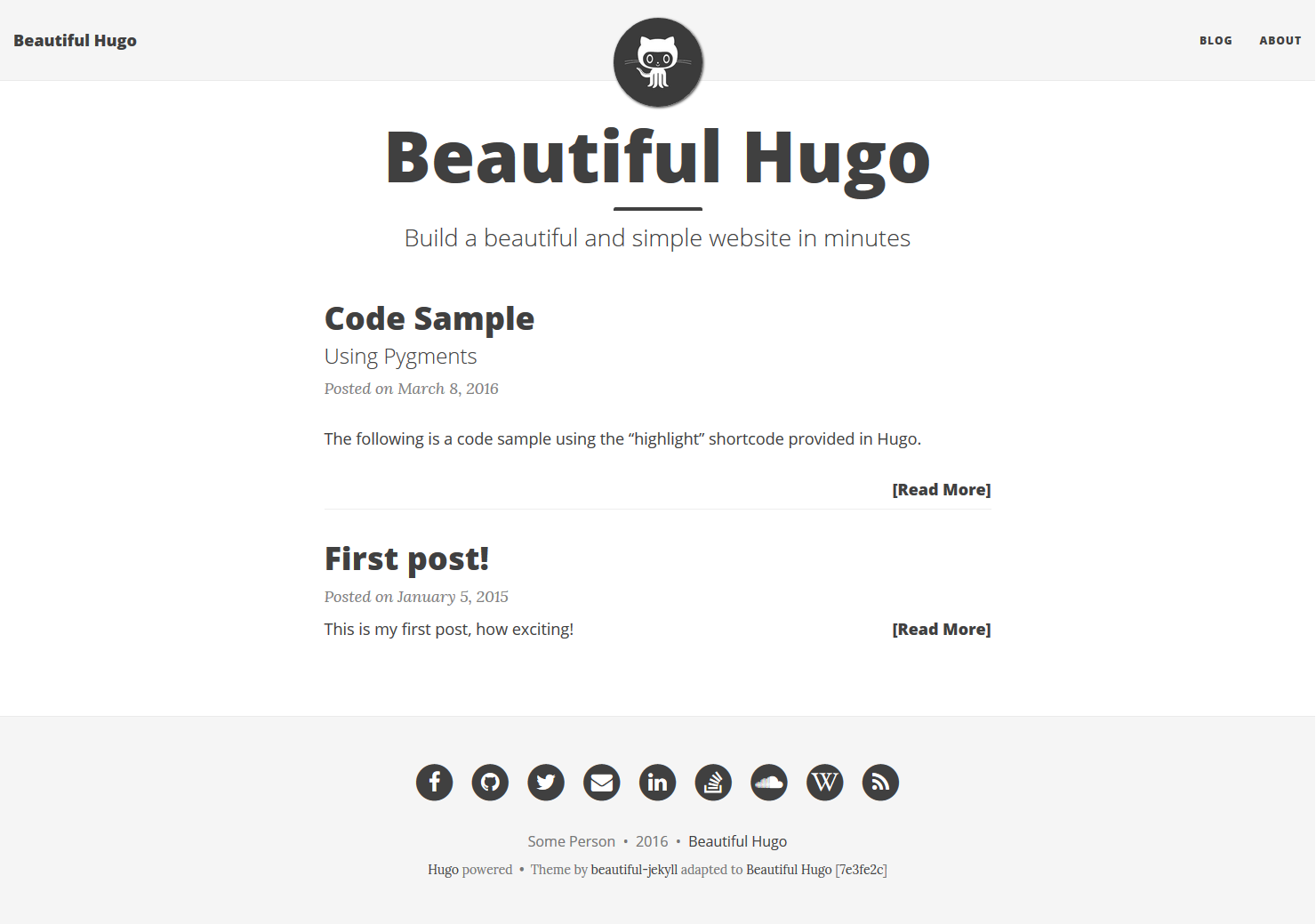In your hugo root directory:
$ mkdir themes
$ git clone https://github.com/halogenica/beautifulhugo.git themes/beautifulhugo- Disqus
- Staticman
- Google Analytics
- Commit SHA in footer
See
exampleSite/config.yamlfor examples and comments on how to configure these
This theme is designed to look great on both large-screen and small-screen (mobile) devices.
This theme has support for either Hugo's lightning fast Chroma or client side highlighting using highlight.js.
See Hugo docs on how to configure Hugo's Highlight.
Add Staticman configuration section in config.toml or config.yaml
Sample config.toml configuration
[Params.staticman]
api = "https://<API-ENDPOINT>/v3/entry/{GIT-HOST}/<USERNAME>/<REPOSITORY-BLOGNAME>/master/comments"
[Params.staticman.recaptcha]
sitekey: "6LeGeTgUAAAAAAqVrfTwox1kJQFdWl-mLzKasV0v"
secret: "hsGjWtWHR4HK4pT7cUsWTArJdZDxxE2pkdg/ArwCguqYQrhuubjj3RS9C5qa8xu4cx/Y9EwHwAMEeXPCZbLR9eW1K9LshissvNcYFfC/b8KKb4deH4V1+oqJEk/JcoK6jp6Rr2nZV4rjDP9M7nunC3WR5UGwMIYb8kKhur9pAic="Note: The public API-ENDPOINT https://staticman.net is currently hitting its API limit, so one may use other API instances to provide Staticman comment service.
The section [Params.staticman.recaptcha] is optional. To add reCAPTCHA to your site, you have to replace the default values with your own ones (to be obtained from Google.) The site secret has to be encrypted with
https://<API-ENDPOINT>/v3/encrypt/<SITE-SECRET>
You must also configure the staticman.yml in you blog website.
comments:
allowedFields: ["name", "email", "website", "comment"]
branch : "master"
commitMessage : "New comment in {options.slug}"
path: "data/comments/{options.slug}"
filename : "comment-{@timestamp}"
format : "yaml"
moderation : true
requiredFields : ['name', 'email', 'comment']
transforms:
email : md5
generatedFields:
date:
type : "date"
options:
format : "iso8601"
reCaptcha:
enabled: true
siteKey: "6LeGeTgUAAAAAAqVrfTwox1kJQFdWl-mLzKasV0v"
secret: "hsGjWtWHR4HK4pT7cUsWTArJdZDxxE2pkdg/ArwCguqYQrhuubjj3RS9C5qa8xu4cx/Y9EwHwAMEeXPCZbLR9eW1K9LshissvNcYFfC/b8KKb4deH4V1+oqJEk/JcoK6jp6Rr2nZV4rjDP9M7nunC3WR5UGwMIYb8kKhur9pAic="If you don't have the section [Params.staticman] in config.toml, you won't need the section reCaptcha in staticman.yml
If the source of your site is in a Git repo, the SHA corresponding to the commit the site is built from can be shown on the footer.
To do so, two site parameters commit has to be defined in the config file config.yaml:
enableGitInfo: true
Params:
commit: "https://github.com/<username>/<siterepo>/tree/"See at vincenttam/vincenttam.gitlab.io for an example of how to add it to a continuous integration system.
To allow Beautiful Hugo to go multilingual, you need to define the languages
you want to use inside the languages parameter on config.toml file, also
redefining the content dir for each one. Check the i18n/ folder to see all
languages available.
[languages]
[languages.en]
contentDir = "content/en" # English
[languages.ja]
contentDir = "content/ja" # Japanese
[languages.br]
contentDir = "content/br" # Brazilian PortugueseNow you just need to create a subdir within the content/ folder for each
language and just put stuff inside page/ and post/ regular directories.
content/ content/ content/
└── en/ └── br/ └── ja/
├── page/ ├── page/ ├── page/
└── post/ └── post/ └── post/
There are two extra shortcodes provided (along with the customized figure shortcode):
This simply adds the html5 detail attribute, supported on all modern browsers. Use it like this:
{{< details "This is the details title (click to expand)" >}}
This is the content (hidden until clicked).
{{< /details >}}
This adds a two column side-by-side environment (will turn into 1 col for narrow devices):
{{< columns >}}
This is column 1.
{{< column >}}
This is column 2.
{{< endcolumn >}}
There used to be a self-hosted option, where all the imports would be part of this repo. This has been removed. I recommend using Decentraleyes if you'd like to keep things local.
This is an adaptation of the Jekyll theme Beautiful Jekyll by Dean Attali. It supports most of the features of the original theme, and many new features. It has diverged from the Jekyll theme over time, with years of community updates.
MIT Licensed, see LICENSE.