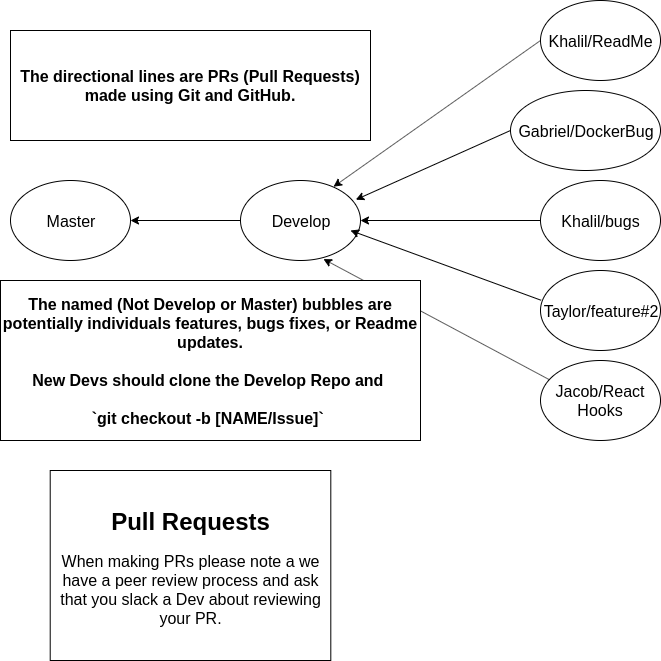Code behind the PHLASK Web Map
- Ensure you have nodejs v12.20.0 installed on your machine
- Ensure you have Yarn installed on your machine
- Run
yarn install - Run
yarn start
- You will need to have Docker installed: https://www.docker.com
- Once Docker is installed, run
docker-compose build appand thendocker-compose up appfrom the root of this repository. - Navigate to localhost:3000 on your browser.
See our Contribution Guide to learn about our branching strategy and issue reporting etiquette, and more!
The technical goals for this project are:
- Usability on web and mobile
- Currently planning on using a Progressive Web App (PWA) approach (via ReactJS) to solve this
- Fast access to useful information about where you can get water nearby
- Implemented via our Nearest Tap Route
The PHLASK Map runs on a static page built with:
- ReactJS (https://reactjs.org)
- Builds the static content that composes the map page
- React Bootstrap (https://react-bootstrap.netlify.com)
- Provides pre-built components with Bootstrap-styling baked-in
- GitHub Actions (https://github.com/features/actions)
- Runs the required compute to build the site on ReactJS
This project uses Cypress for testing.
This project has been configed to run all tests in the cypress/integration directory. To run these tests:
cdinto the root (top-level) directory of the project- ensure that you have all requirements installed with
yarn installornpm install - run
npm run test
TBD - This has not yet been tested.
Please refer to the cypress.json file for testing configurations.
Tests follow the convention of being placed in a <test-file-name>.spec.js file where <test-file-name> is descriptive of the features/functionality the file tests for. Example, water-tap-viewing.spec.js tests feature related to viewing taps and the information displayed on the web page.
To add new tests, create a *.spec.js file at the top level of /cypress/integration.
Refer to /cypress/integration/example for the kinds of things cypress can test for -- NOTE the *.spec.js files are configured to not run when running npm run test.
The site runs on:
- AWS S3 (https://aws.amazon.com/s3/)
- Stores the static files generated from the ReactJS build which present the map page
- AWS CloudFront (https://aws.amazon.com/cloudfront/)
- Serves as a global Content Delivery Network (CDN) for the content hosted in S3
- Enables us to have a custom domain with SSL in order to ensure your traffic to the page is encrypted via HTTPS (https://en.wikipedia.org/wiki/HTTPS)